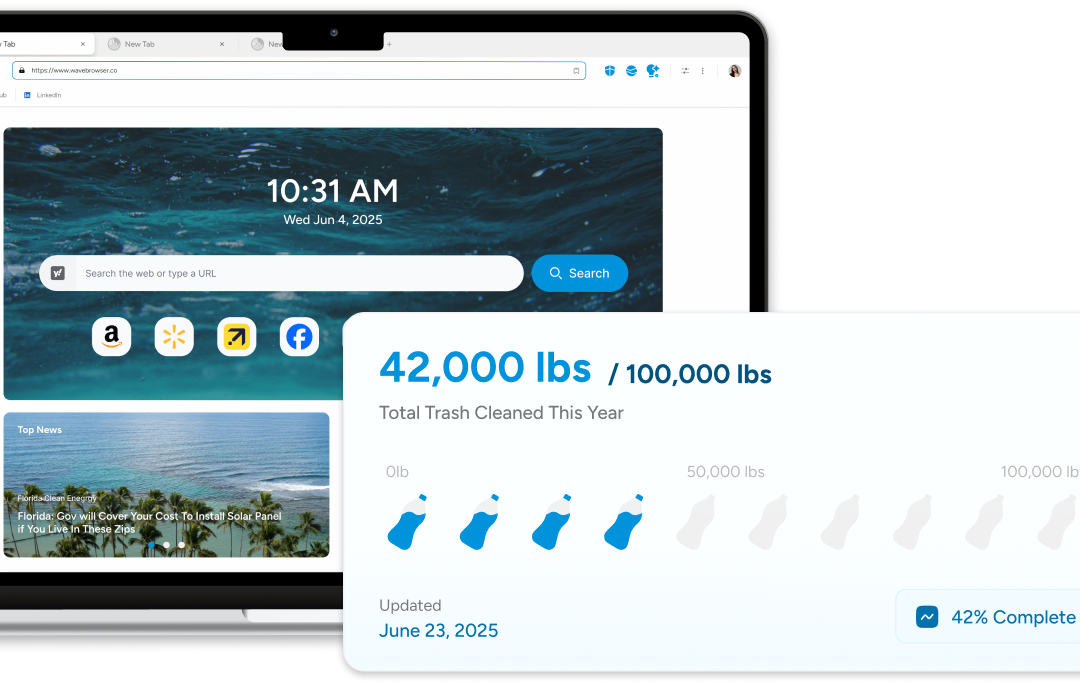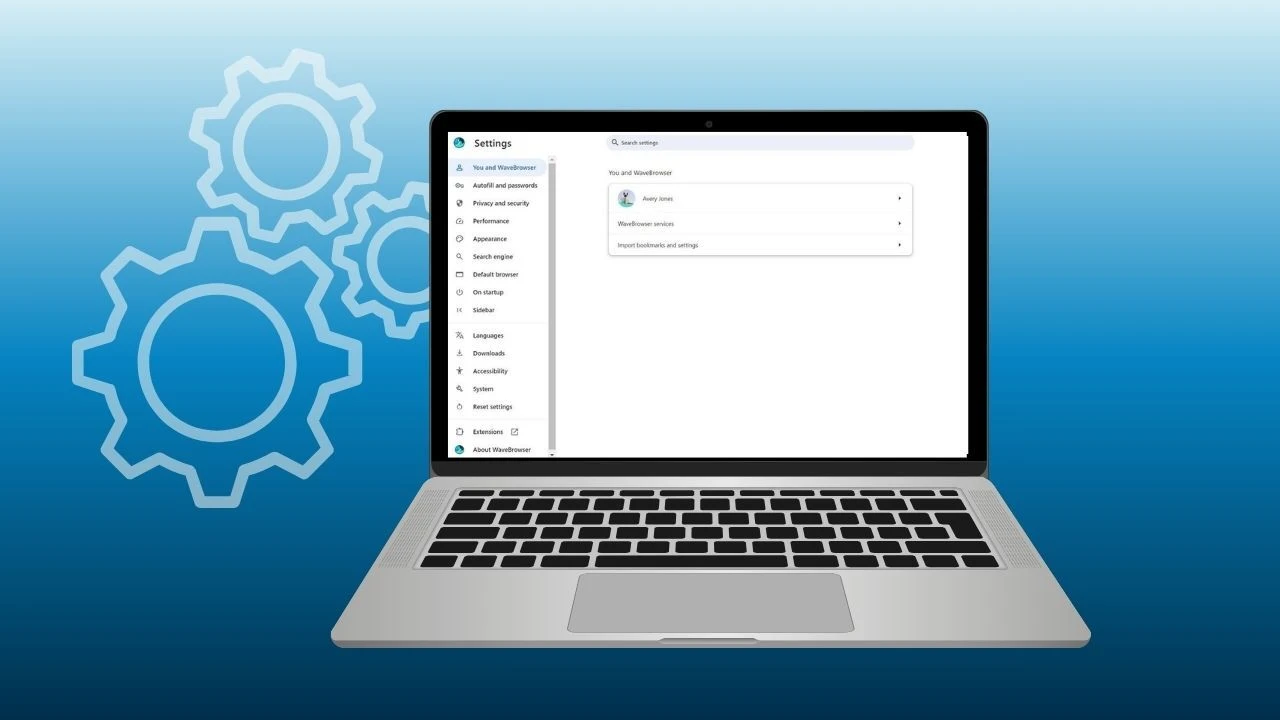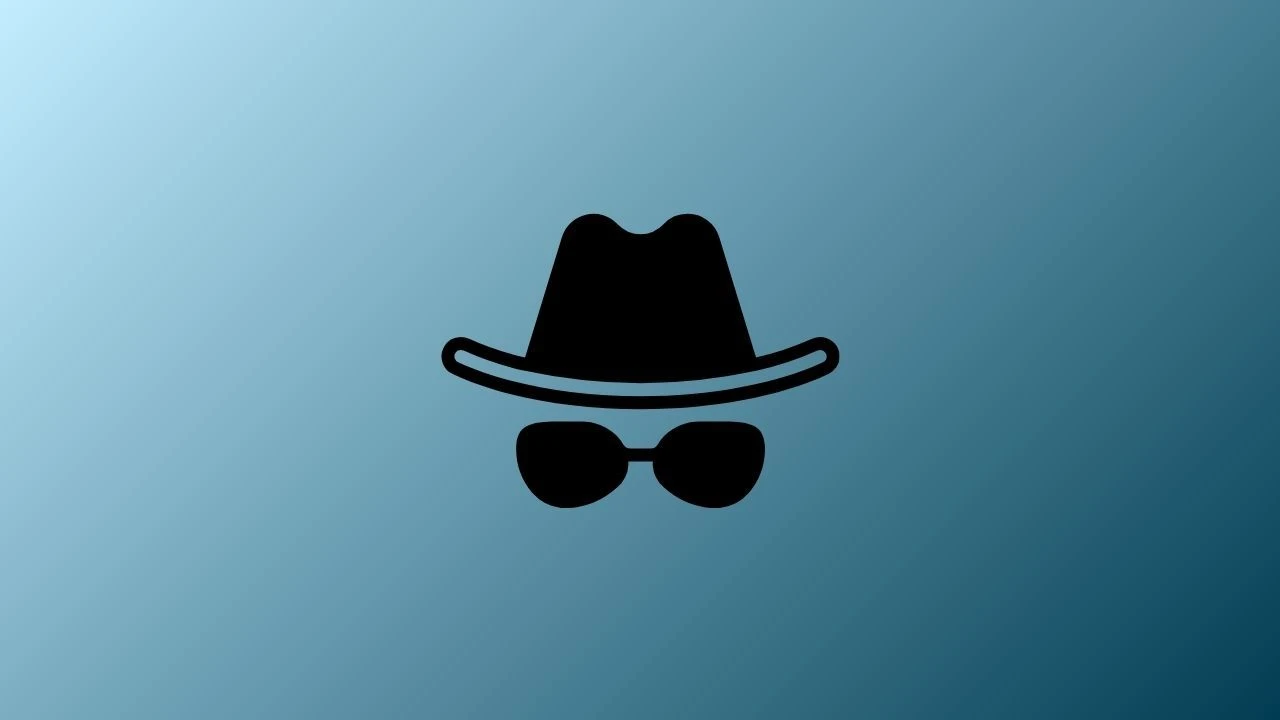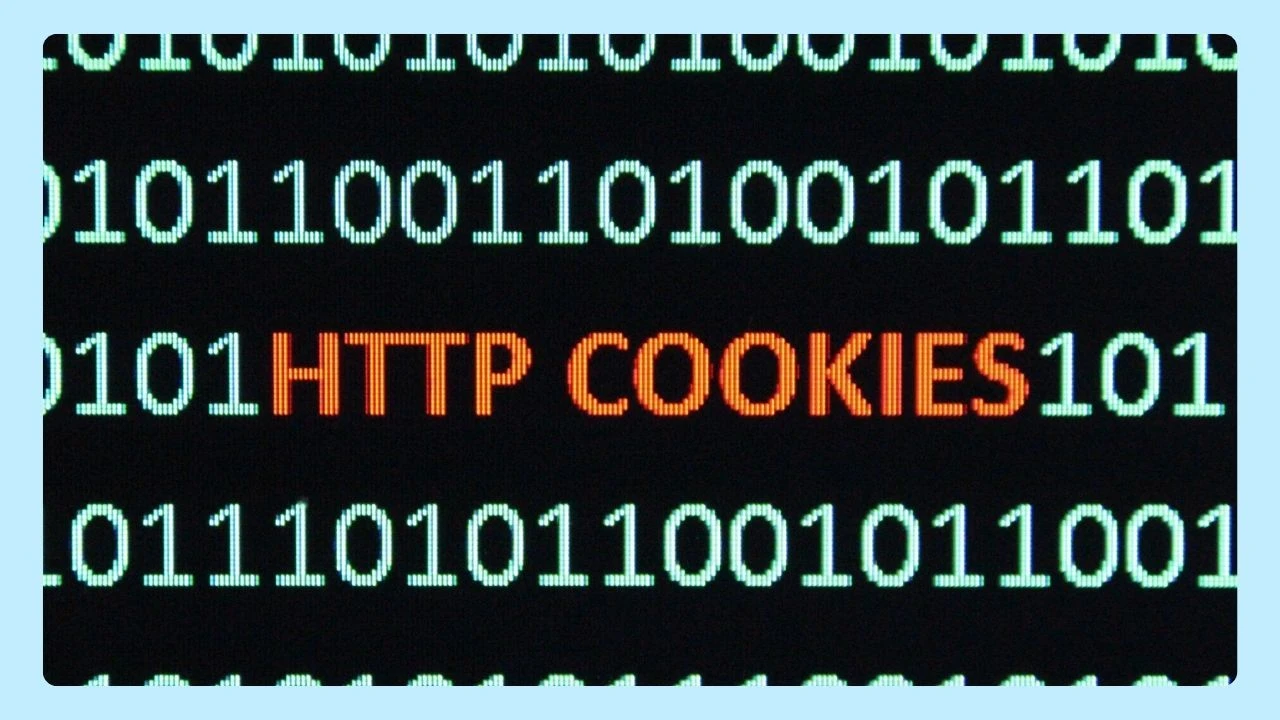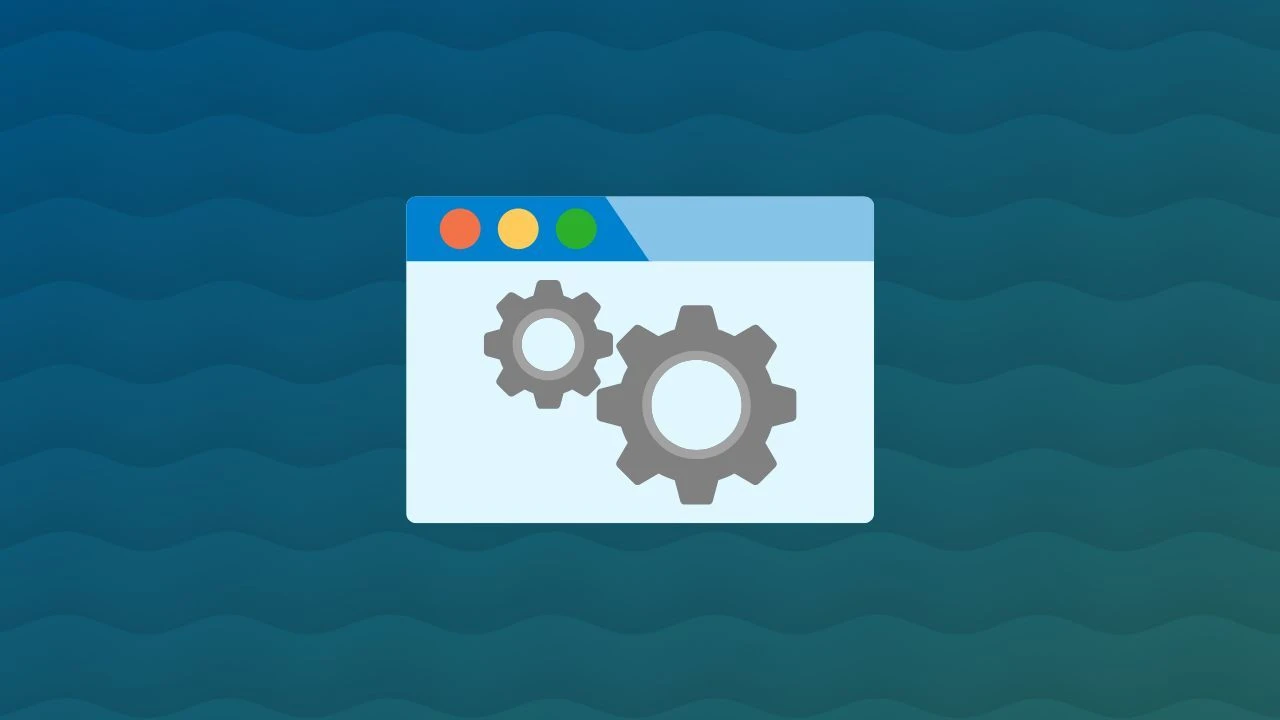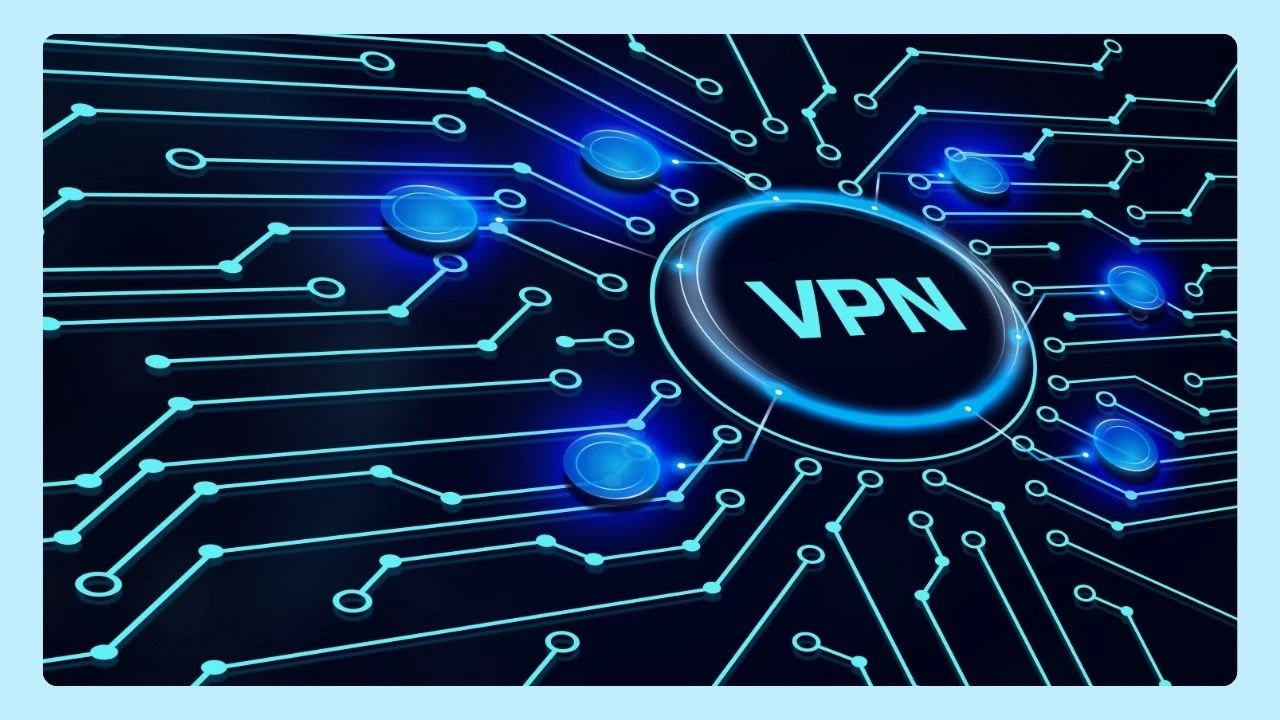Amazon Web Browser is a versatile tool that provides users with a seamless browsing experience on various devices. It integrates smoothly with Amazon products like Fire TV, Echo Show, and Kindle, offering convenient access to the internet.
With its user-friendly interface and compatibility with Android devices, the Amazon Web Browser enhances the browsing experience for users. Additionally, its advanced features such as VPN support, Alexa integration, and AI technology ensure secure and efficient browsing sessions.
Whether you are using a tablet, TV, or smartphone, the Amazon Web Browser is designed to optimize your online activities, making it a valuable addition to your digital toolkit.
What Is Amazon Web Browser?
The Amazon Web Browser, often called Silk Browser, is a web browser made by Amazon.com. It is specifically made for Fire TV and Echo Show devices, helping users connect to the internet directly on their TVs. You can enjoy browsing your favorite websites or watching live streams, all while relaxing on your couch – that’s what Silk Browser offers!
Silk Browser is built on the open-source Chromium project, which is also the base for popular browsers like Google Chrome. It is designed to work smoothly with Amazon's devices, including Alexa voice control and the Fire TV interface.
What Are The Features of the Amazon Web Browser?
One great feature of the Amazon Web Browser is how it works with Alexa. You can use your Fire TV voice remote to tell Alexa to open websites, look for content, or manage video playback. With Wi-Fi, you can have a smooth browsing experience. You can also manage your browsing data, change privacy settings, and turn cookies on or off.
Additionally, the screen dimming feature helps make viewing comfy during long browsing times. If privacy is important to you, there are VPN options to improve your security. The browser does not have its own VPN, but it lets you visit websites that provide this service.
How To Download the Amazon Web Browser?
Downloading the Amazon Web Browser is easy. It usually comes already on most Fire TV and Echo Show devices. That means you can use it right away. If it’s not on your device or you accidentally removed it, getting it back is simple.
Just go to the Amazon Appstore on your device. Search for "Silk Browser" and click download. The app is small, so it won’t use much storage space. After it's installed, you can log in with your Amazon account. This will help you sync and export your bookmarks and browsing history across all your devices.
Frequently Asked Questions

Can I use Amazon Web Browser on all my devices?
Amazon Web Browser can be used on many devices. This includes Fire TV models, Echo Show, and Fire TV Edition TVs. However, it is not available on Kindle, tablets, or other products that are not made by Amazon.
How does Amazon Web Browser integrate with Amazon services?
The Amazon Web Browser works smoothly with Amazon services. You can use voice search with Alexa, which makes browsing easy without using your hands. You can also navigate easily with your Fire TV remote. This browser stands out when used with Amazon services.