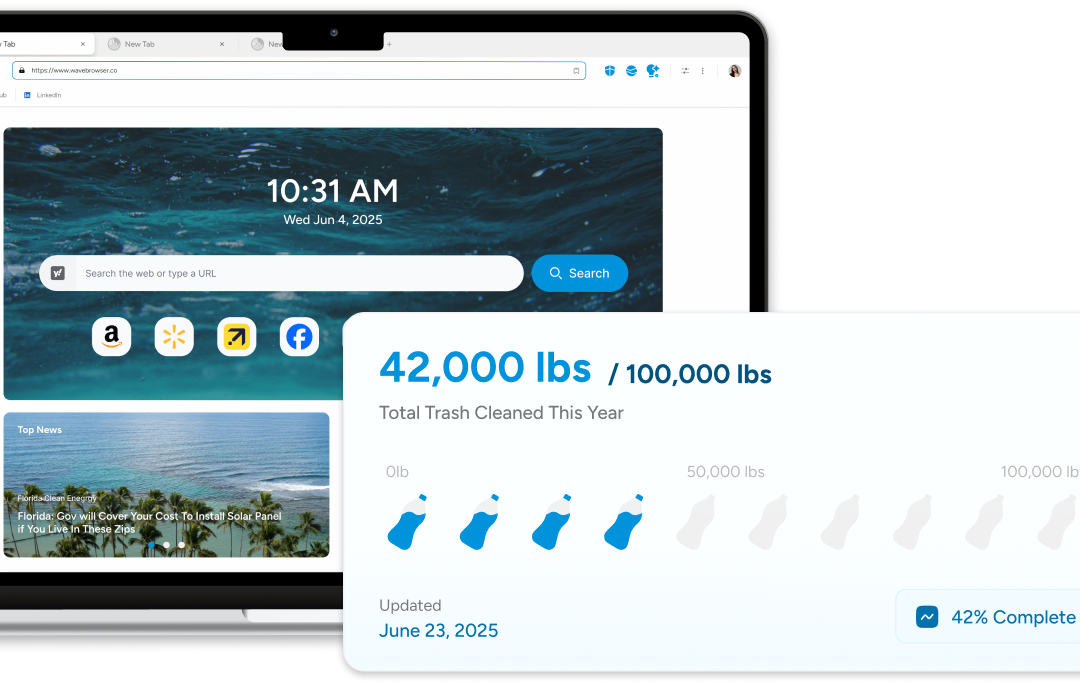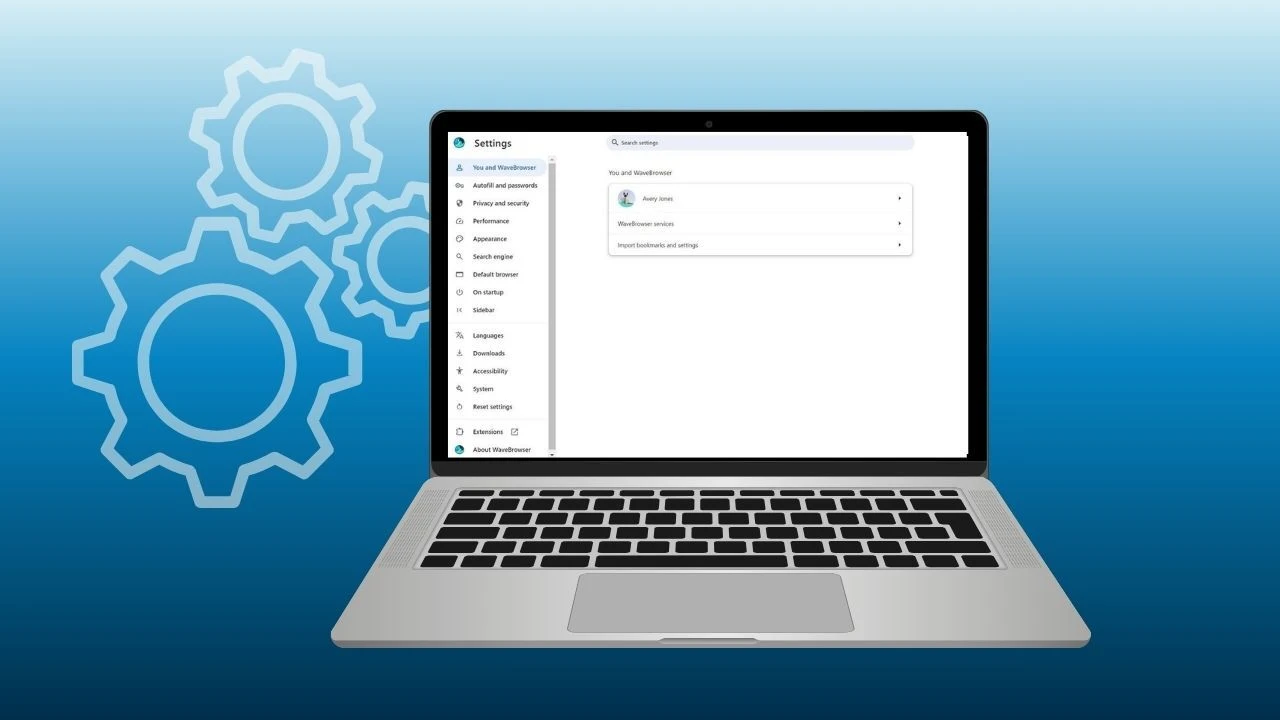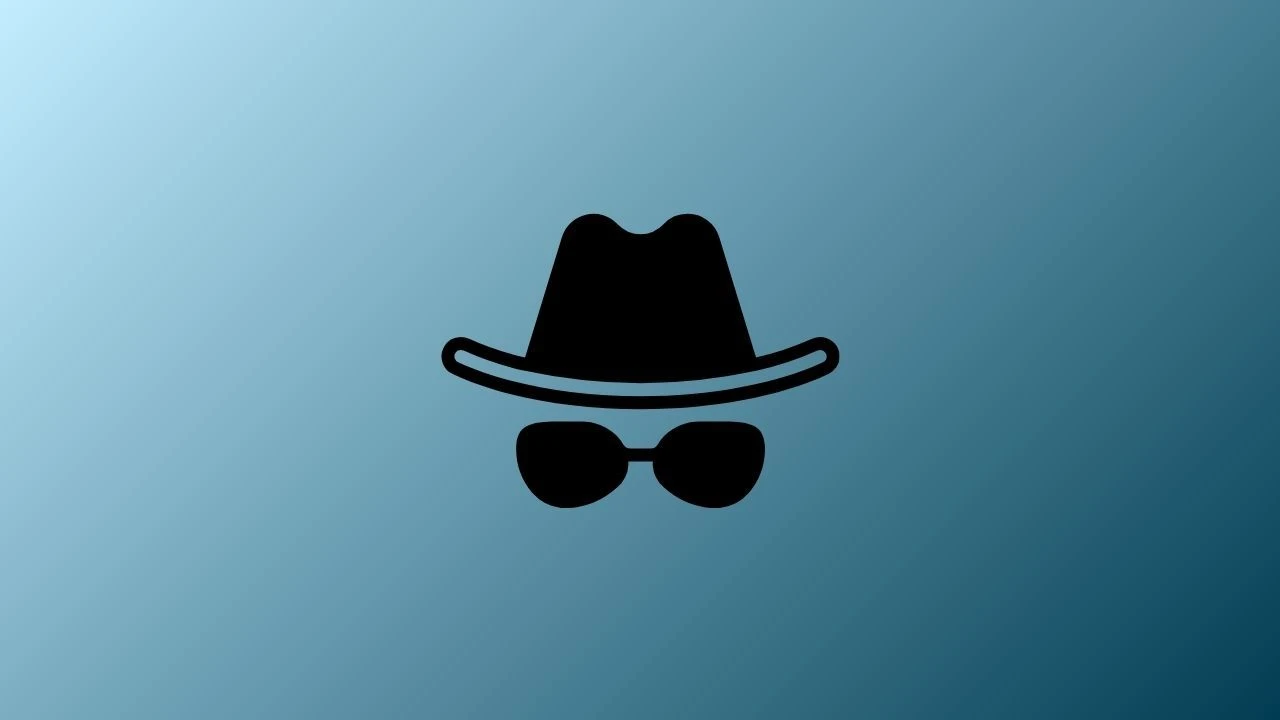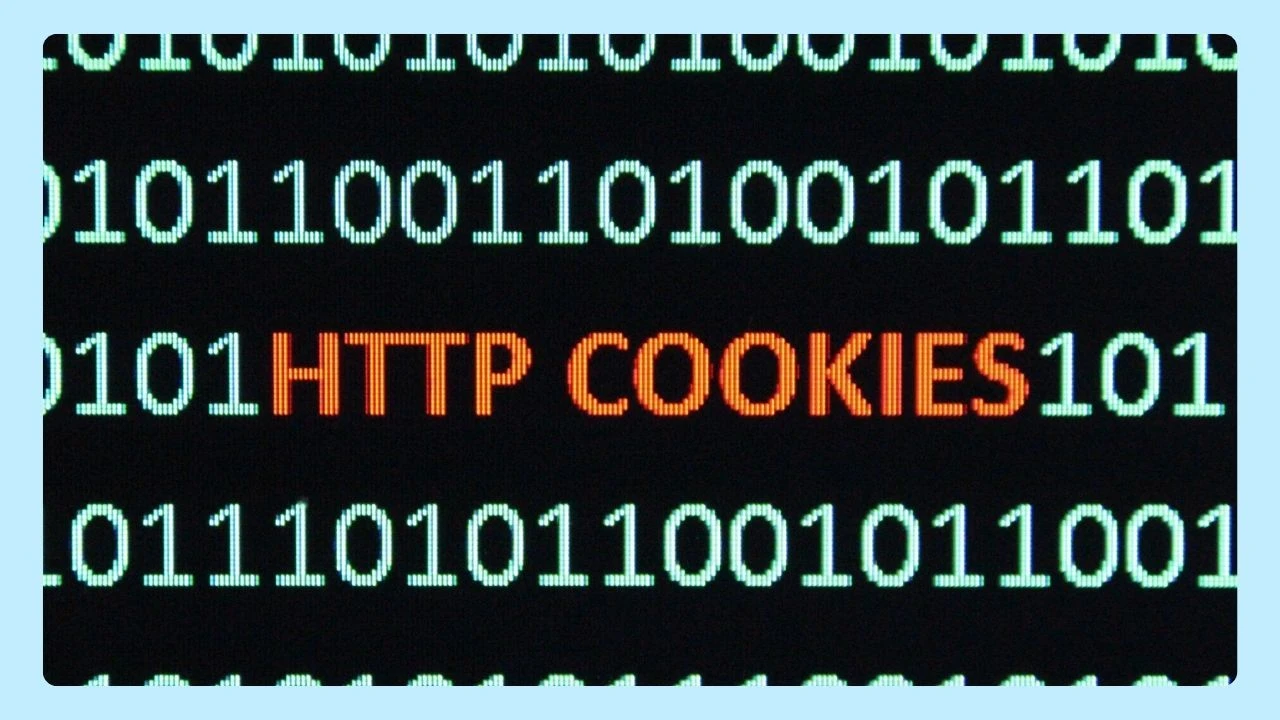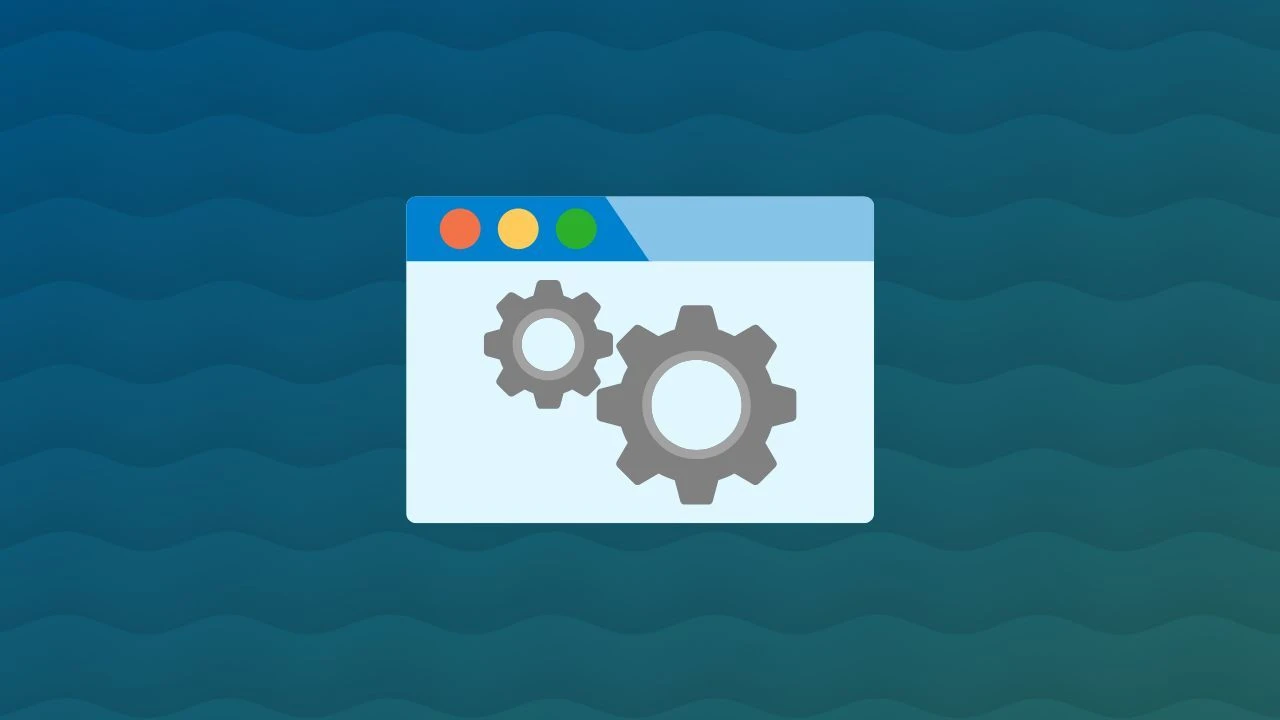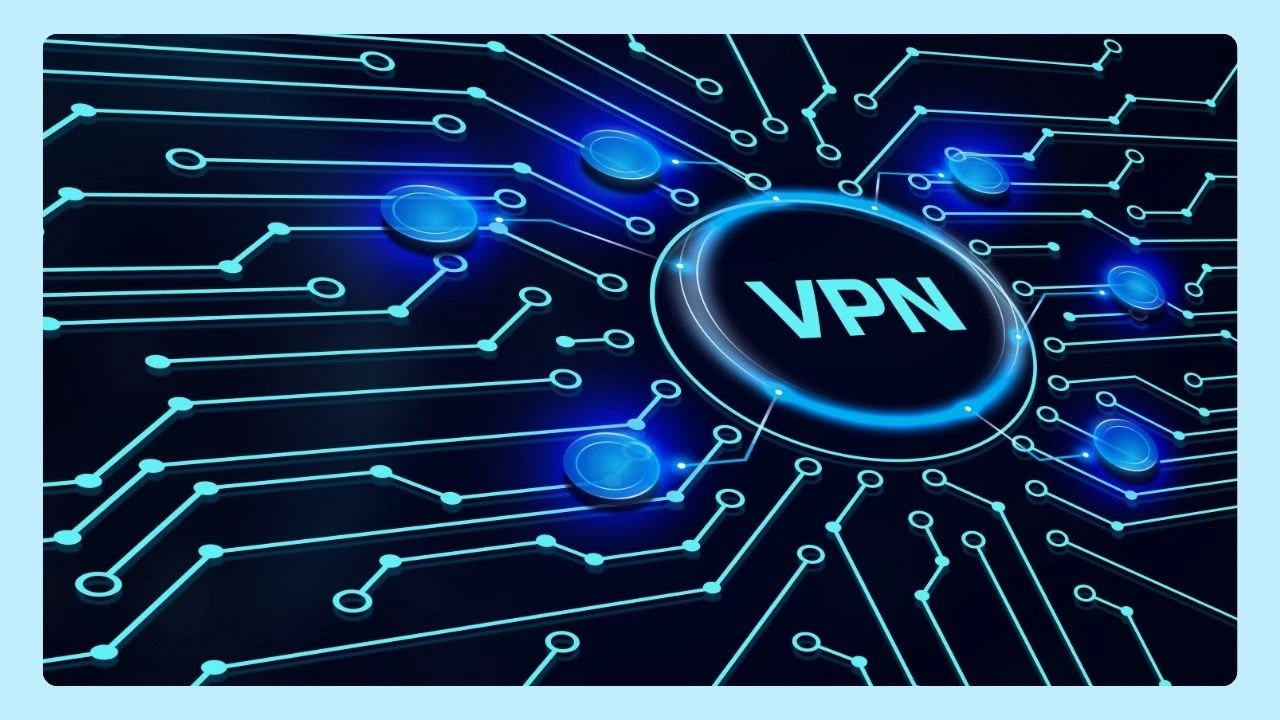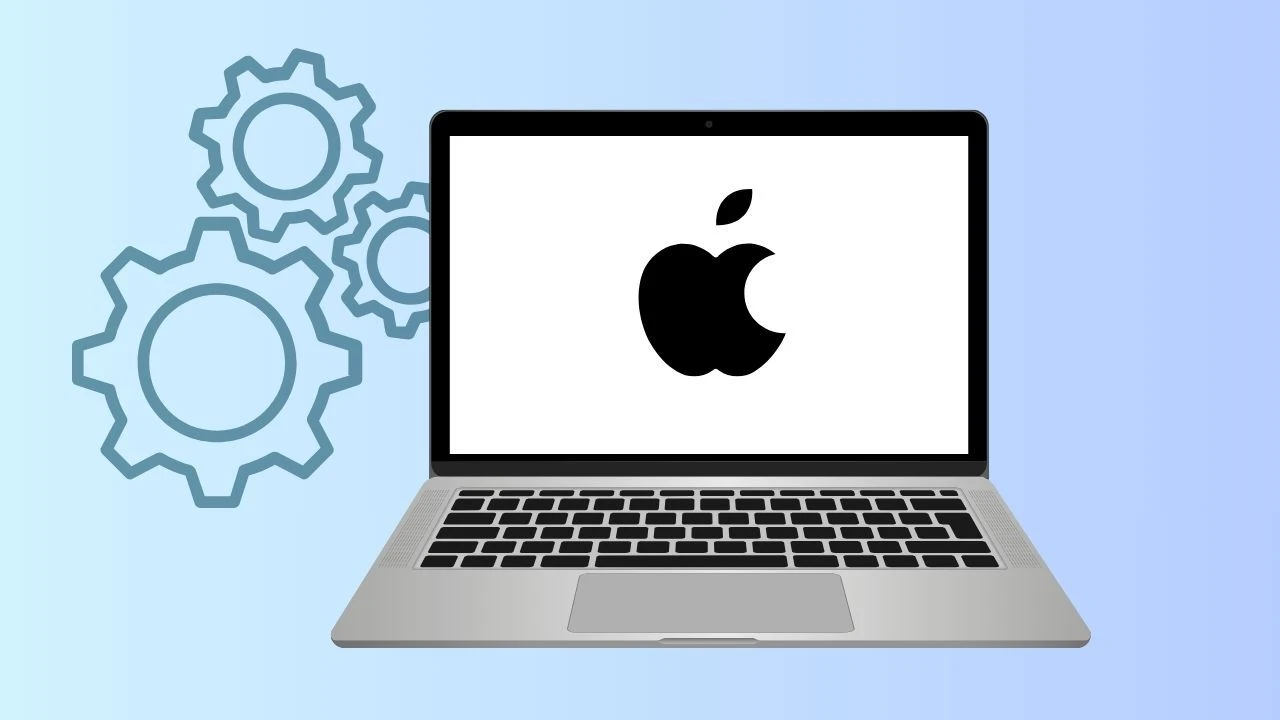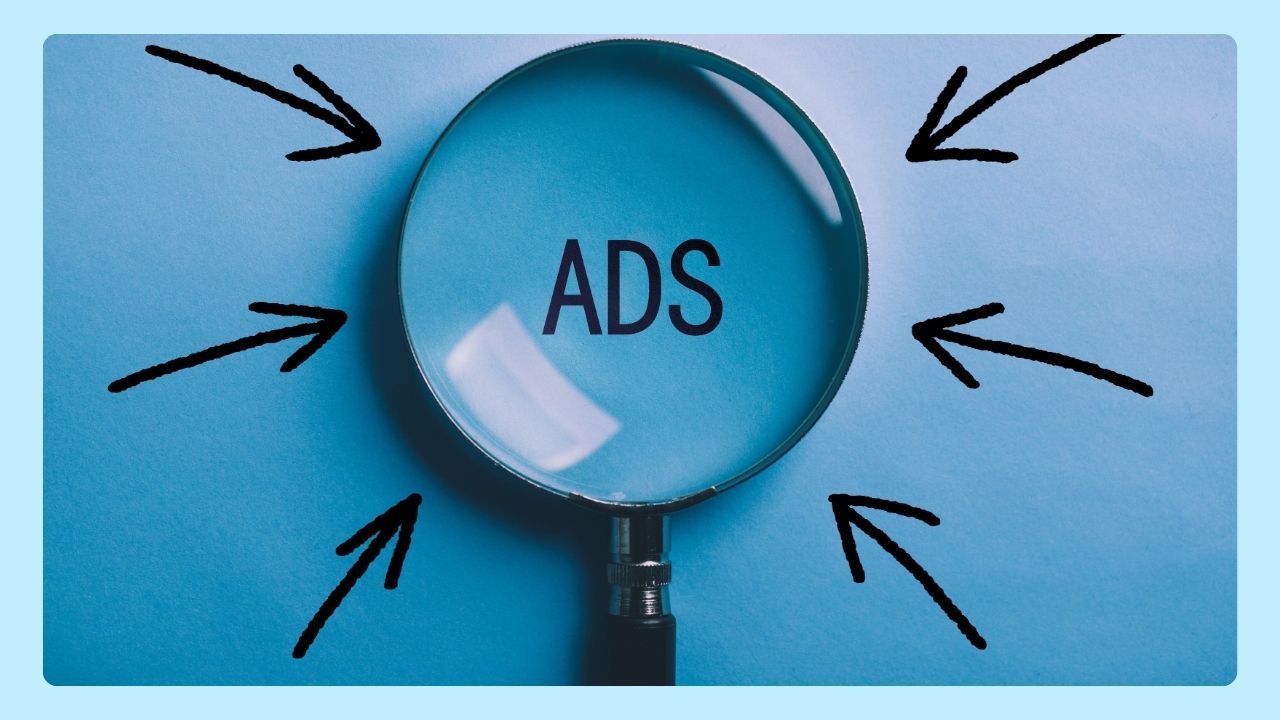
Have you ever wondered why the same pair of shoes you added to your shopping cart suddenly shows up in your Facebook feed or in online ads across social networks?
That’s no coincidence—it’s the result of behavioral retargeting and the way your online behavior is tracked in the online world.
Marketers rely on retargeting ads as a powerful tool to reach the right people on the right platforms at the exact moment they’re most likely to click. By analyzing your browsing habits, online activity, and even what you search on social media, advertisers can serve up ad content crafted to increase conversion rates.
Keep reading to discover how ads follow you around the internet—and how you can take back control of your privacy.
Understanding How Ads Follow You Around the Internet
Have you noticed the same product appearing everywhere you go online? This isn’t random—it’s the result of how ads follow you around the internet through tracking and retargeting.
Here’s how it works:
- Cookie Tracking – Websites leave small bits of data (cookies) in your web browser. This piece of code records your browsing history and helps advertisers show you retargeted ads later.
- Use of IP Address – Your IP address ties your online activity to a location, letting marketers identify potential customers and serve ads.
- Browsing Habits – Every click, search, or new click builds a profile of your online behavior, used for ad remarketing and behavioral retargeting.
- Linked Social Media Accounts – Your social media accounts connect across social media and social networks, allowing ad content to appear consistently in feeds.
- Third Parties – Advertisers and third parties exchange personal information to place a limited time offer or coupon code where you’re most likely to see it.
The good news is, you can take control.
Adjusting your browser settings, enabling an ad blocker, or using Wave Browser can stop this kind of online tracking—all while supporting real-world ocean cleanup with every tab.
How Online Tracking Works
When you click a product or site, a piece of code is placed in your web browser.
These small bits of data, known as internet cookies, power cookie tracking. The use of cookies allows advertisers to “remember” your actions, so retargeted ads can appear the next time you open a site or scroll your social media accounts. Basically, this is how ads follow you around the internet.
This process is known as ad remarketing, and it’s central to nearly every marketing strategy, from google ads to offers like a coupon code or a limited time offer. It ensures businesses can reach potential customers again with just one new click.
Why It Raises Concerns
While effective for advertisers, internet users face challenges from this system. Personal data such as your browsing history, IP address, or even login credentials can be exposed to third parties. In the worst cases, this can create security risks, security breaches, or even identity theft.
The lack of transparency around online tracking has led to regulations like the General Data Protection Regulation (GDPR), designed to protect sensitive information and improve online privacy. Still, many websites continue aggressive tracking, often without clear consent.
Best Practices for Safer Browsing

The good news is that you have tools to protect your browsing experience and improve your user experience:
- Adjust your browser settings and privacy settings to block third-party tracking.
- Use an ad blocker to cut down on intrusive online advertising.
- Consider a virtual private network to secure your internet connection and mask your location.
- Follow best practices like reviewing app permissions and cleaning cookies regularly.
How Wave Browser Helps
Wave was built to simplify your browsing experience while giving you control over your online privacy. With Wave, cookie tracking and intrusive ads are blocked automatically, protecting your personal information and keeping your browsing habits safe from unnecessary tracking.
And Wave isn’t just about privacy—it’s also about purpose. Unlike other browsers, every tab you open in Wave helps remove plastic and trash from the ocean. That means browsing without tracking isn’t just safer, it’s also cleaner for the planet.
Download Wave Browser today to protect your personal data, block unwanted online ads, and support real-world ocean cleanup with every click.