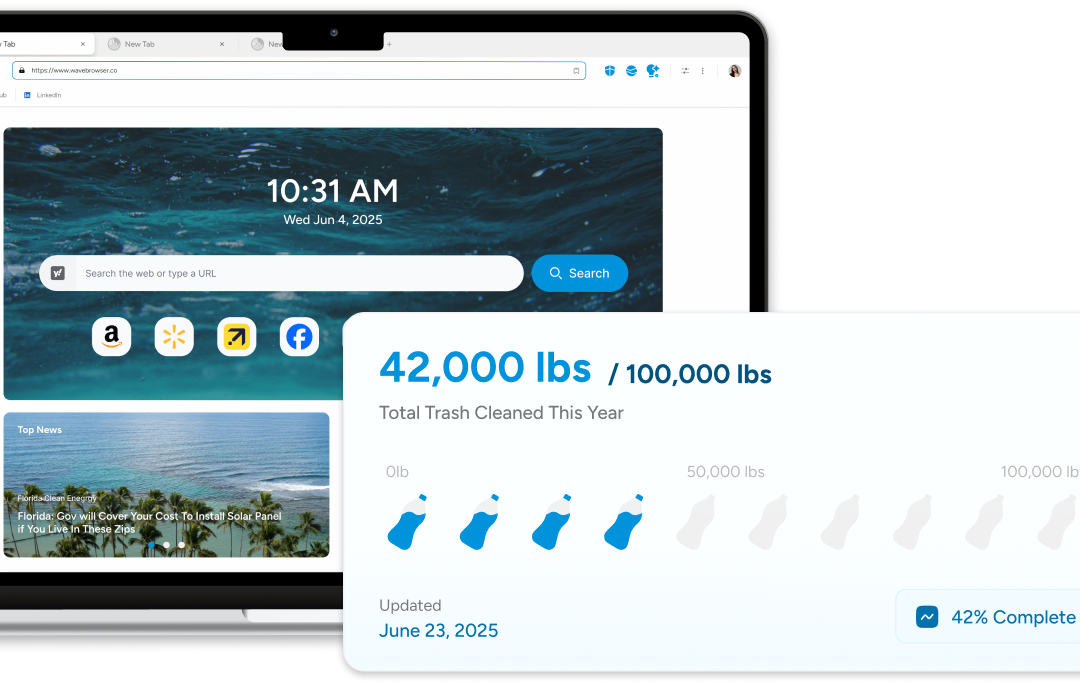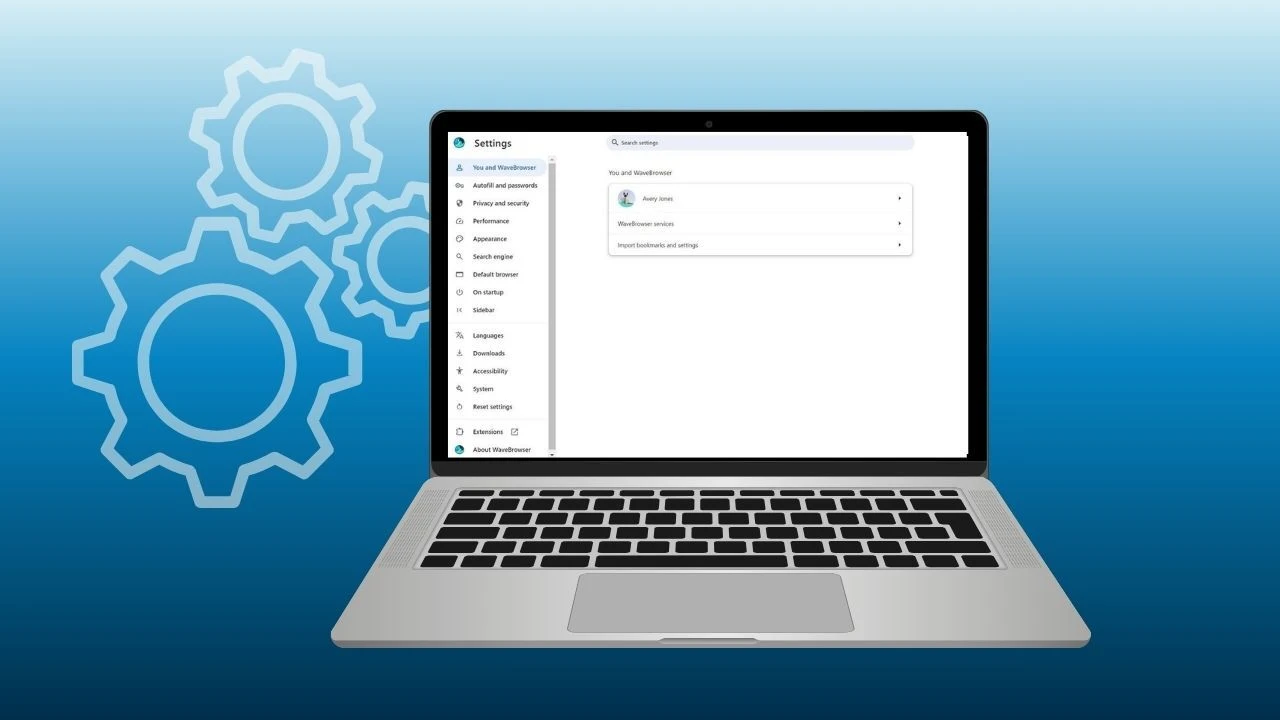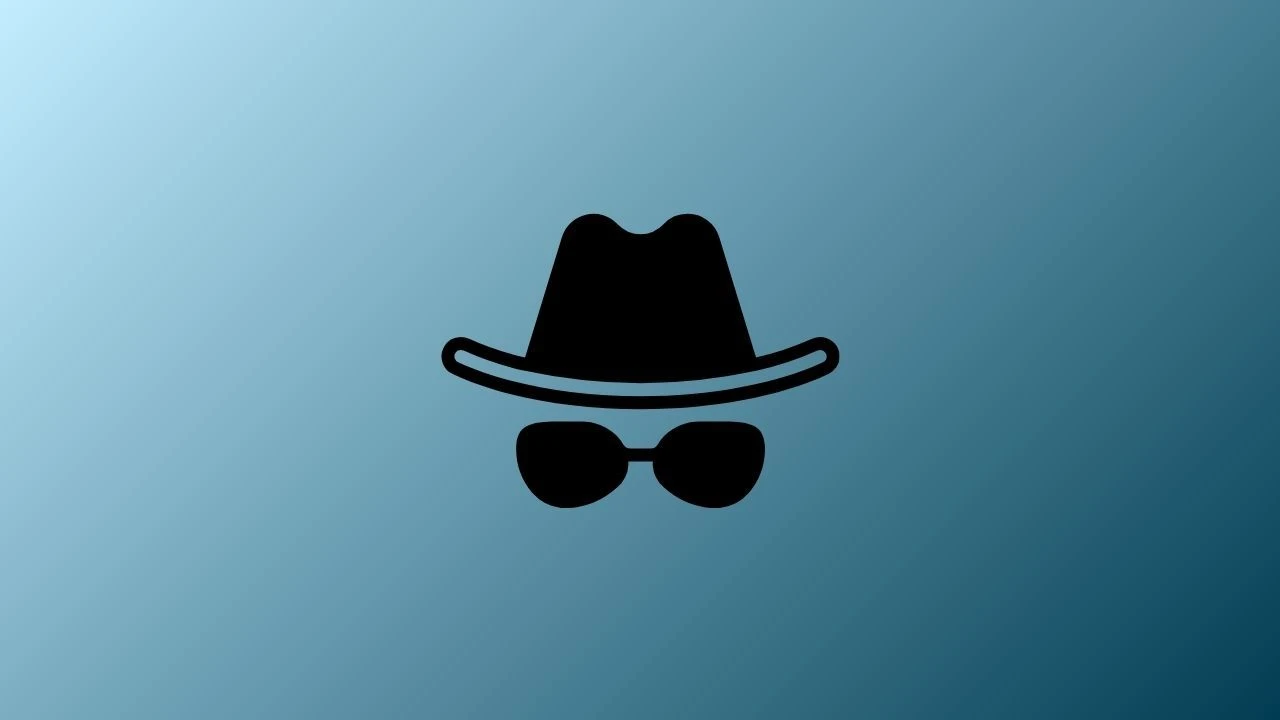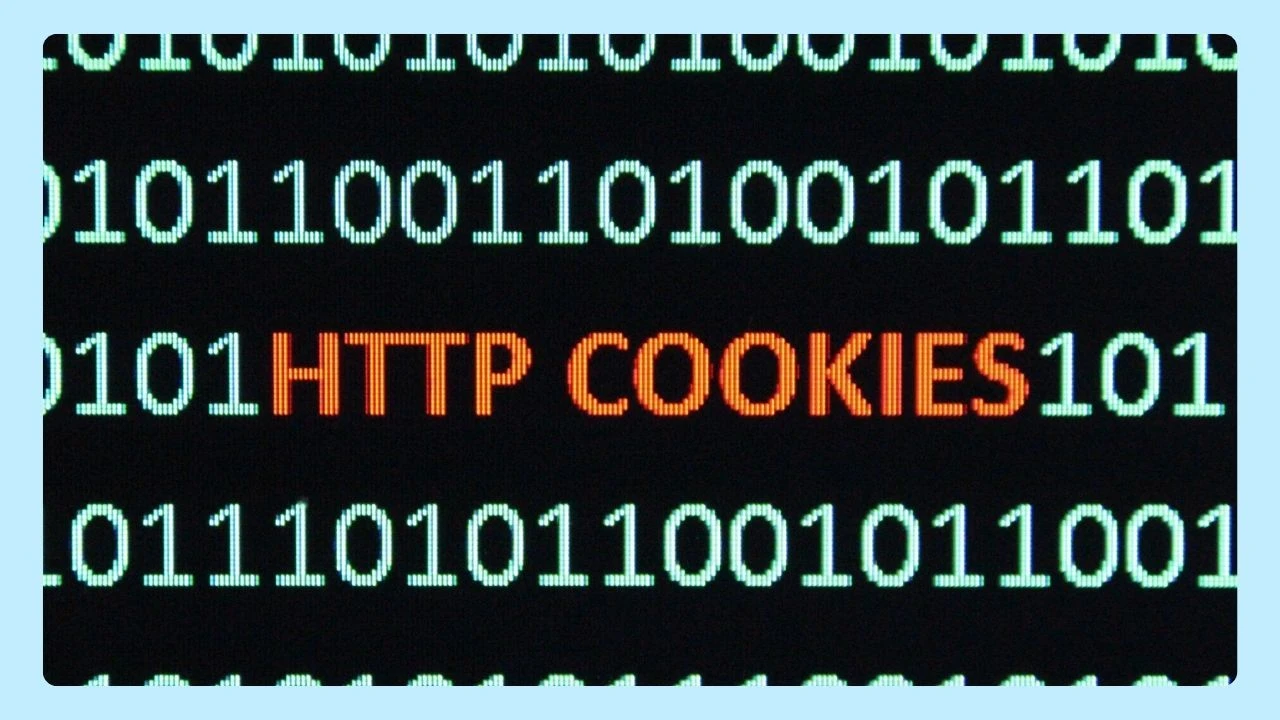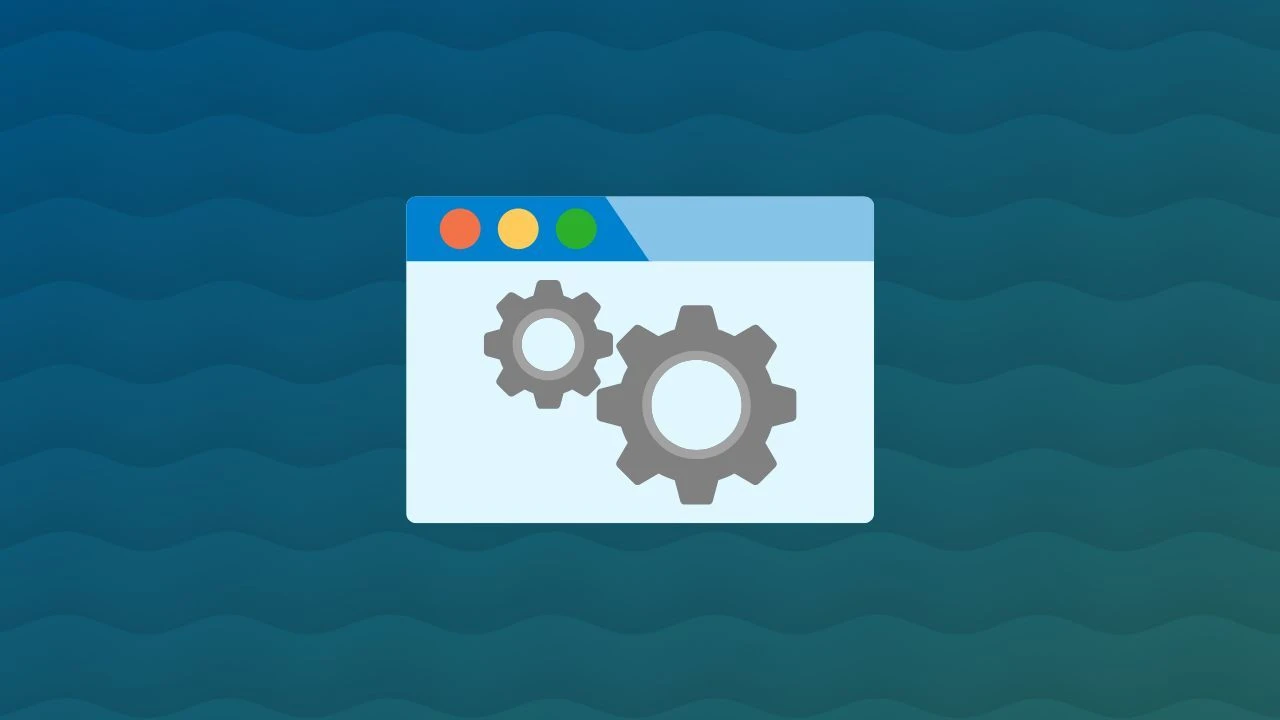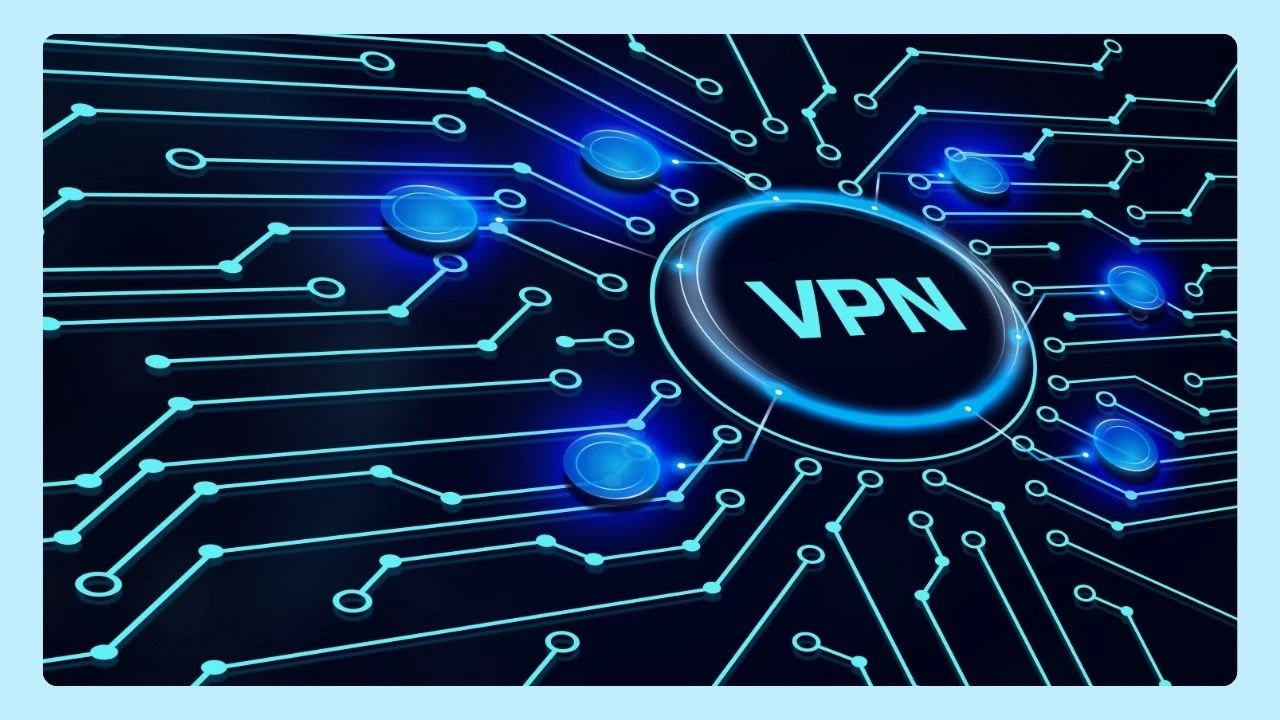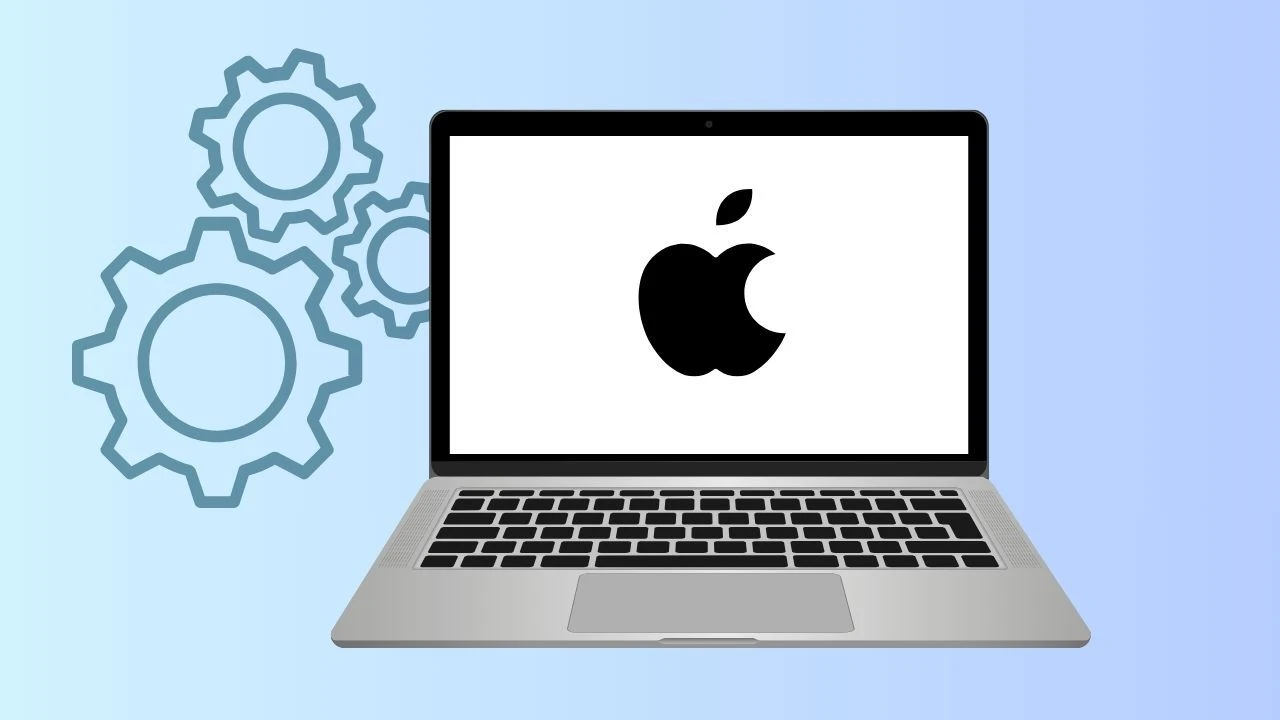With over a billion active users, TikTok has become one of the most engaging social media platforms in the world.
Many content creators and everyday users want to manage multiple accounts—whether to explore different niches, separate personal and business accounts, or simply try out new creative ideas.
The good news is, learning how to make a second TikTok account on a single device is easier than you might think.
And when you access TikTok through Wave Browser, every tab you open not only helps you manage your separate profiles more efficiently but also supports verified ocean cleanup projects—turning your browsing into a force for good.
Why Create a Second Account?
Many creators prefer keeping separate profiles so they can post fun, casual content on one account while running a professional business account on another.
Learning how to make a second TikTok account is also a great way to test new strategies, target different followers, or run accounts in multiple social media accounts ecosystems like Instagram, Facebook, or even YouTube.
How to Make a Second TikTok Account
Making a second TikTok account is easier than you think. Follow these steps:
- Download or open the app on your desktop or mobile.
- Tap your username at the top of the screen.
- Select “Add new account.”
- Choose how you’d like to sign up—with your phone number, email, or another method.
- Create a password and complete the login process.
Once set up, you’ll now have access to multiple accounts on the same app, all linked to your single device.
Choosing the Right Username for Your Second Profile
When creating a second account, your username is one of the most important choices you’ll make. A strong username not only makes your profile easy to remember but also helps define your identity across different social media accounts.
- If you’re a content creator experimenting with new niches, consider using a username that reflects your theme or style.
- For a business account, choose something professional that aligns with your brand and makes it simple for potential followers to find you.
Keep your username short, unique, and easy to spell. Avoid adding too many numbers or random characters, since this can make it harder for users to search for you.
And if your preferred name is taken, try adding descriptive words related to your content—just make sure it still looks clean and memorable.
How to Avoid Shadowbans When Running Separate Profiles
TikTok tracks things like your IP address, so when running more than one profile, it’s important to avoid risky practices that can lead to shadowbans.
Using a Proxy
Some management tools recommend using a proxy to mask your identity and create separation between accounts. This method can reduce the risk of the platform detecting multiple profiles from the same device, but it’s typically only necessary for advanced content creators.
Change IP Address
Another option is learning how to change IP address, which can help keep your accounts distinct. While this can be useful for professional managers handling many accounts, most everyday users don’t need this extra step.
Switching Accounts Through the App
For most people, the safest and simplest option is to just use the app itself. TikTok allows easy switching between profiles directly in the app, letting you manage a second TikTok account on a single device without relying on technical workarounds.
How to Download TikTok App on Browser
Many users search for ways to download the app directly in a browser, but the truth is there isn’t an official option to install TikTok as a desktop app like you would from the App Store or Google Play. Instead, the easiest way to use TikTok on your desktop is through the web version.
With Wave Browser, you don’t need to worry about complicated downloads or third-party tools.
How to Access TikTok With Wave Browser
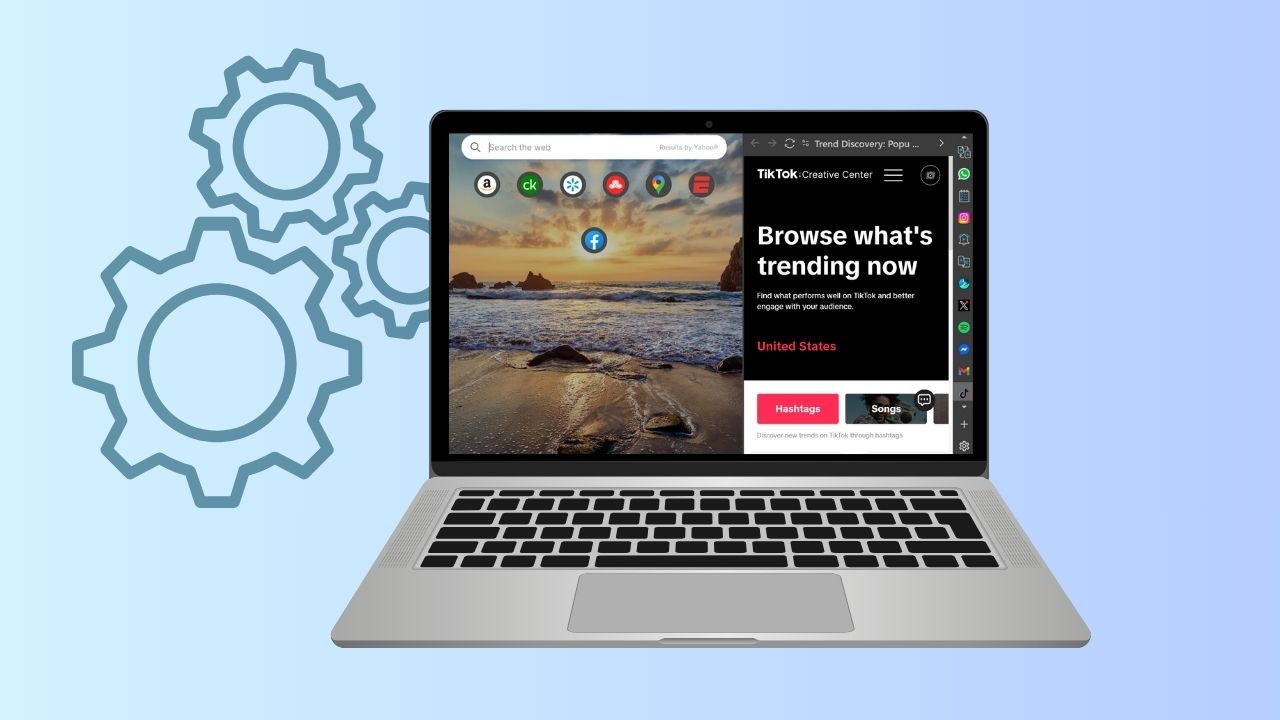
With Wave Browser, you don’t have to constantly switch inside the app itself.
Instead, you can pin TikTok to your sidebar in your browser for instant access. This allows you to open your tabs with multiple accounts side by side, keeping one logged into your personal profile and another into your professional one.
Here’s how:
- Download and open Wave Browser.
- Click the default sidebar and select TikTok.
- Sign in with the email and password for your first account.
- Open a new sidebar tab, sign out, and log in with your second profile.
This makes switching between separate profiles as simple as a click—no need to juggle between devices.
Plus, you can keep TikTok right next to Instagram, Facebook, or any of your favorite social media accounts and browser messaging apps like Messenger or WhatsApp for smoother management.
How to Run Multiple TikTok Accounts?
To run multiple accounts, first create a new account using a different email or phone number. Then, log in to each account by switching between them in the app's settings. This allows you to manage content and engage with different audiences effectively on each profile.
For content creators and brands, Wave Browser makes it easier to handle multiple accounts in one place. And unlike other browsers, every tab you open in Wave supports verified ocean cleanup projects—meaning your time browsing the app helps fight plastic pollution.
Make your browsing smarter and more sustainable—download Wave Browser today and manage your social accounts with ease.