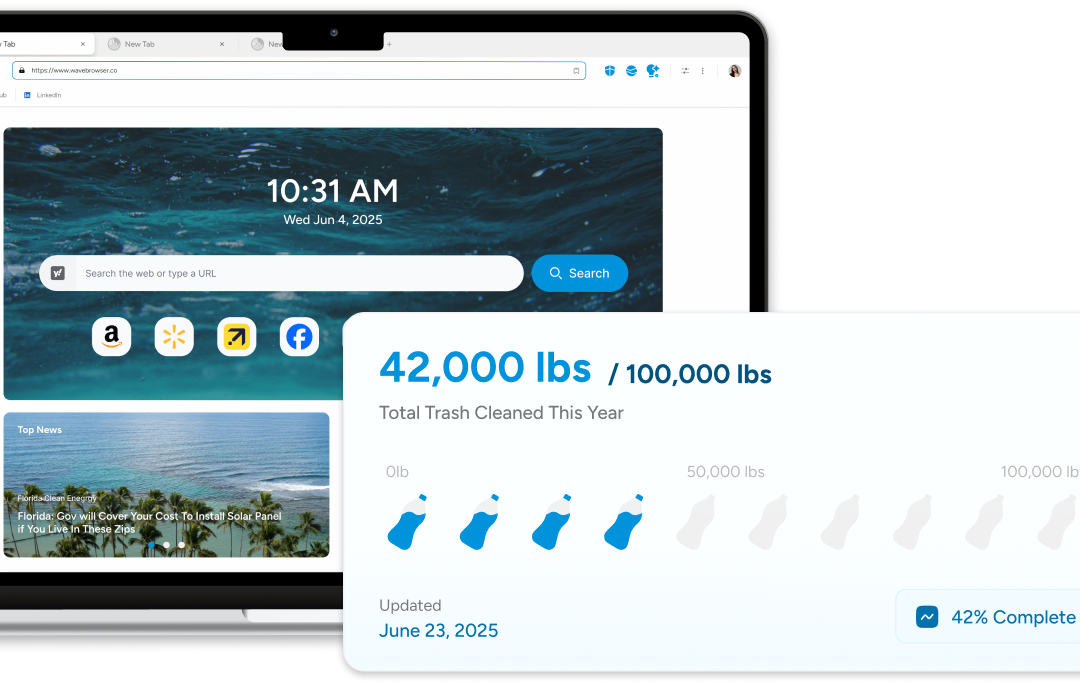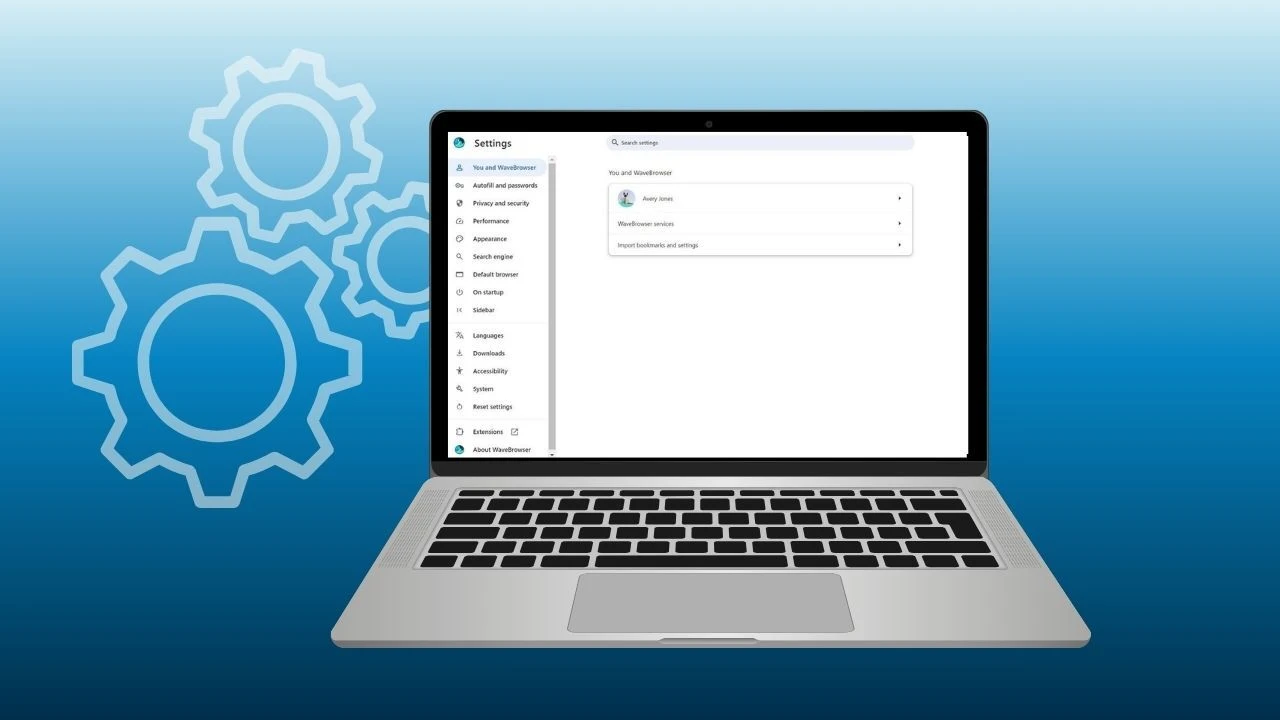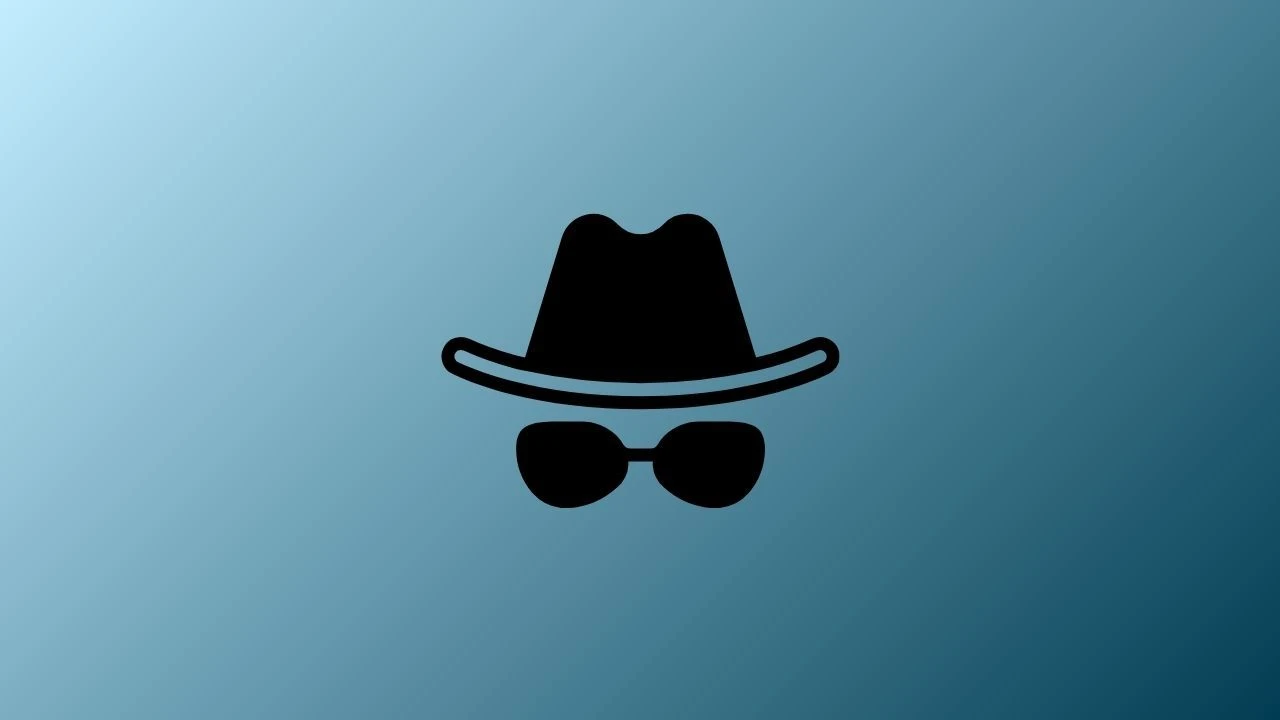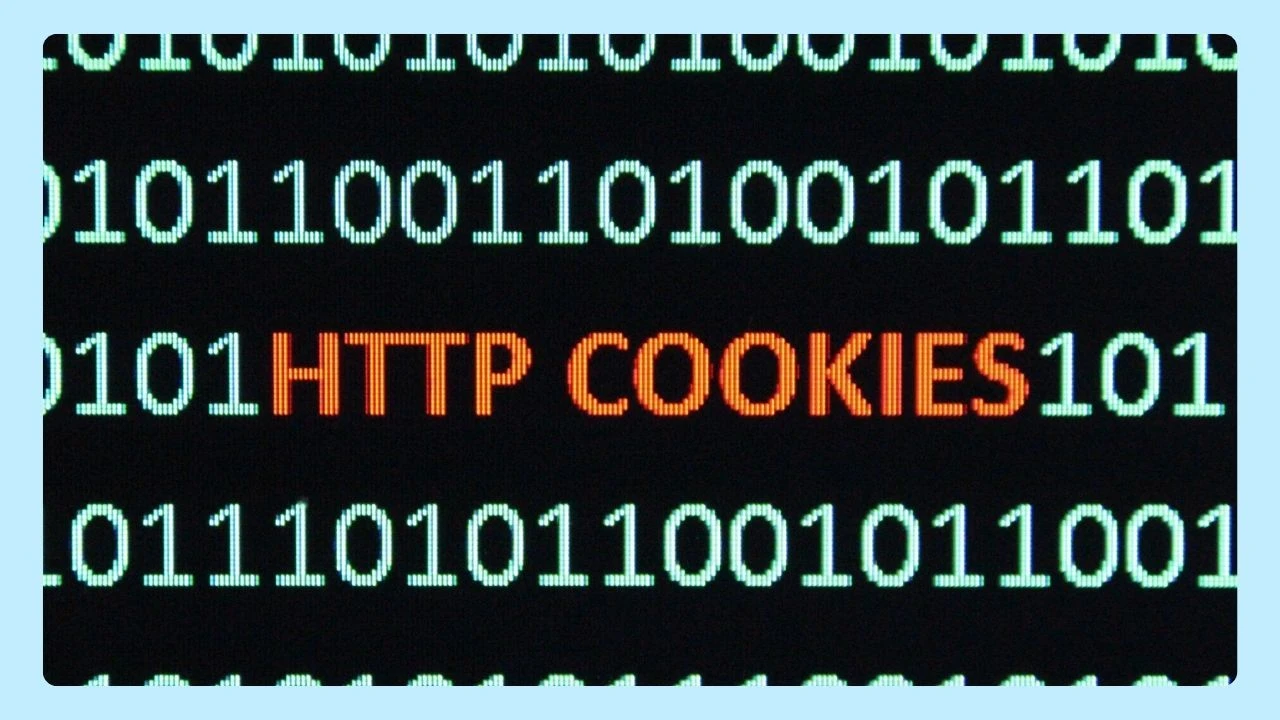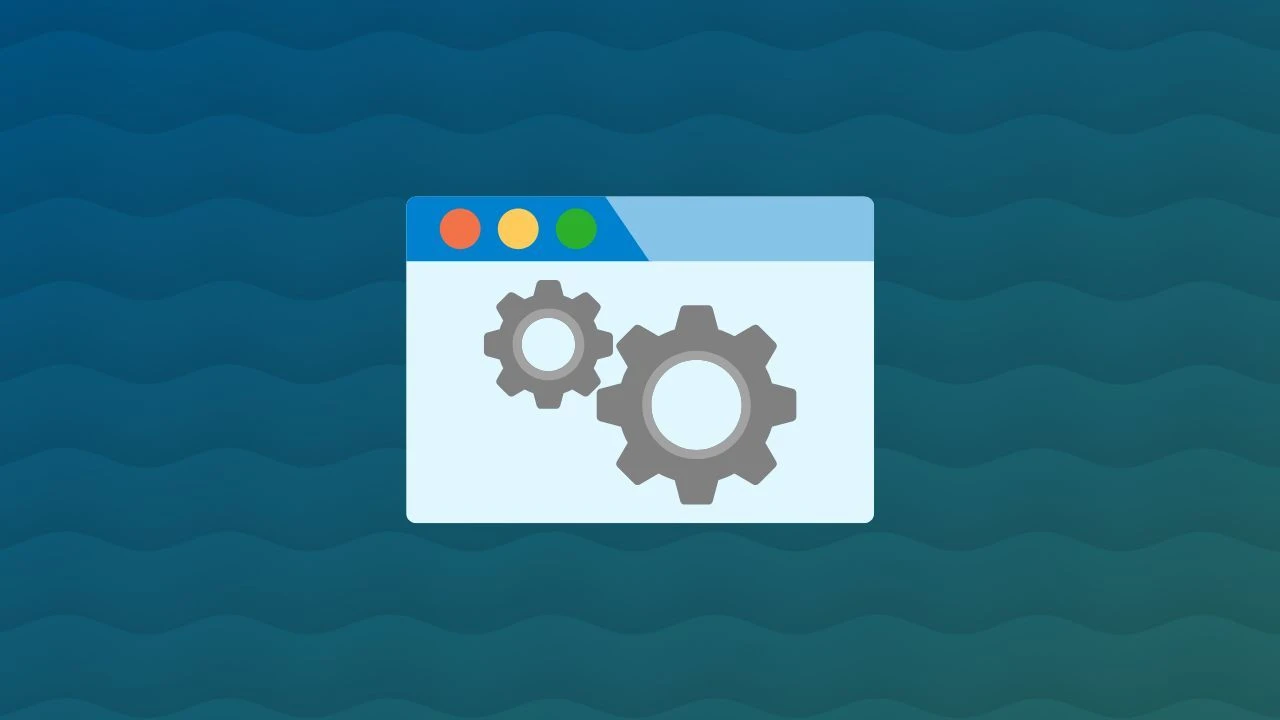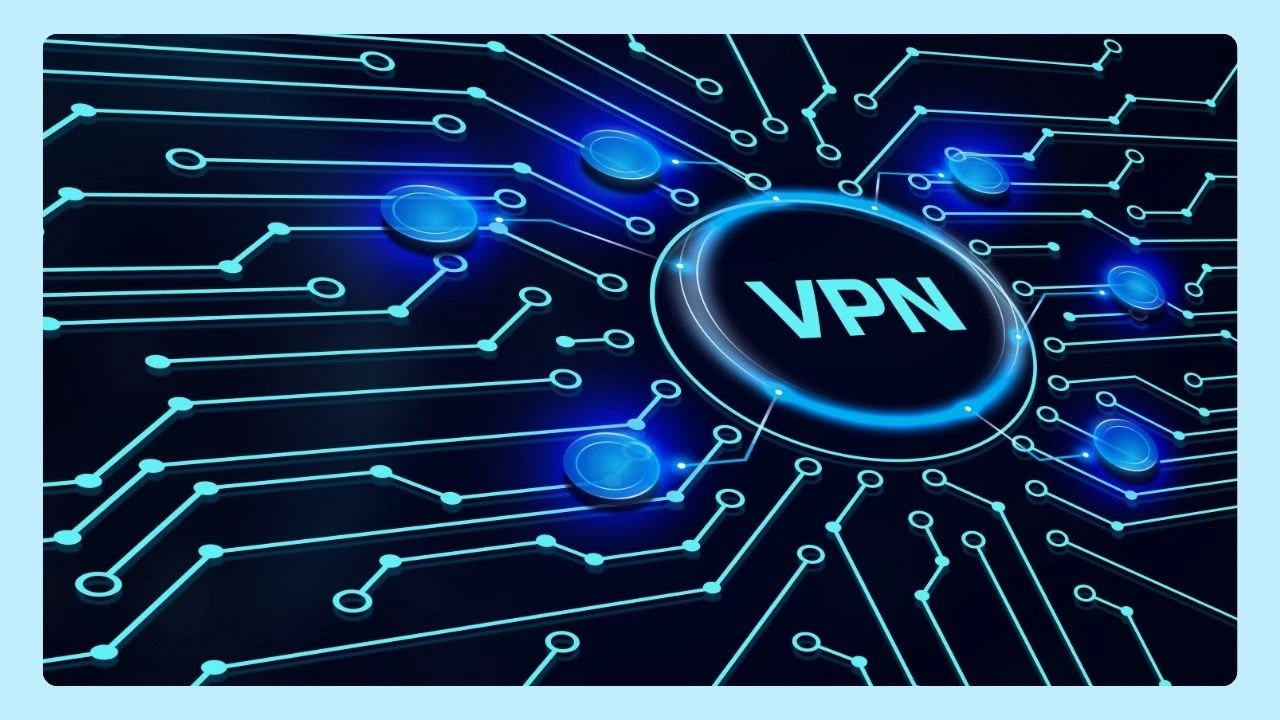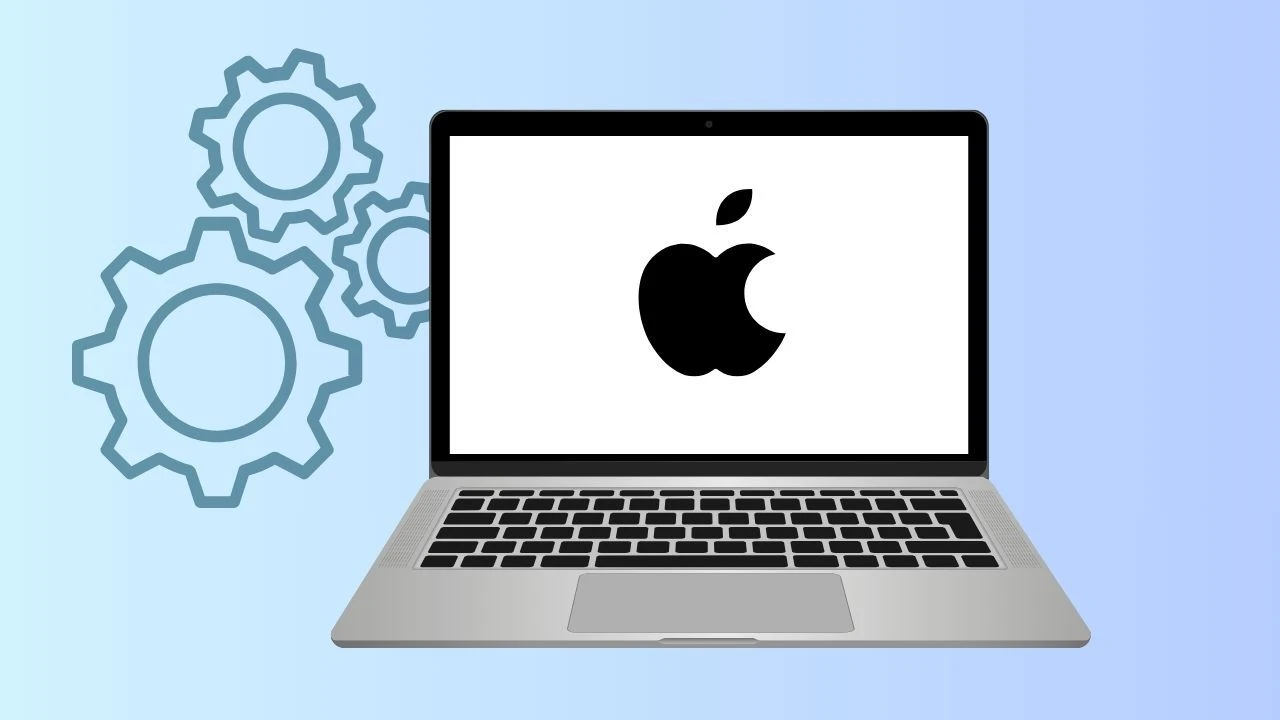Love Minecraft but don’t want to install anything new? You’re in luck. A whole world of browser-based Minecraft games is ready and waiting—no downloads, no setup, just instant adventure. Whether you're into creative building, multiplayer fun, or exploring blocky landscapes powered by Java, these games bring the Minecraft spirit right to your browser.
With just a computer and an internet connection, you can jump into games that spark your imagination and connect you with others—all while keeping your device light and your experience secure. And when you browse with purpose, even your play can make a difference.
Curious what Minecraft-inspired games are out there? Let’s dive in—one click, one block, one better web at a time.
Best Minecraft Browser Games
Minecraft browser games aren't just imitations—they’re creative experiences in their own right. Many offer surprising depth, multiplayer features, and nostalgic charm that hold their own against the original game.
Whether you’re crafting with friends or mining solo in retro-inspired worlds, these games bring back the magic of pixels, blocks, and classic gameplay—all accessible right from your browser.
Ready to explore top picks that capture the Minecraft browser games spirit without the downloads? Let’s jump in.
1. Eaglercraft: Built with HTML5 and JavaScript

Eaglercraft lets you play classic Minecraft 1.5.2 right in your browser—no downloads needed. The game runs smoothly on both PC and mobile, offering quick access to singleplayer and multiplayer modes.
There’s also EaglercraftX, based on Minecraft 1.8.8, which includes updated gameplay features. Whether you want to explore mods or build with friends, Eaglercraft is a simple, browser-based way to enjoy the Minecraft experience—no installation required.
Want to try out some mods or play with friends in multiplayer? Eaglercraft is the simple pick for a PC browser game full of blocks. Try it with Wave Browser!
2. ClassiCube: Great for Mac and PC users
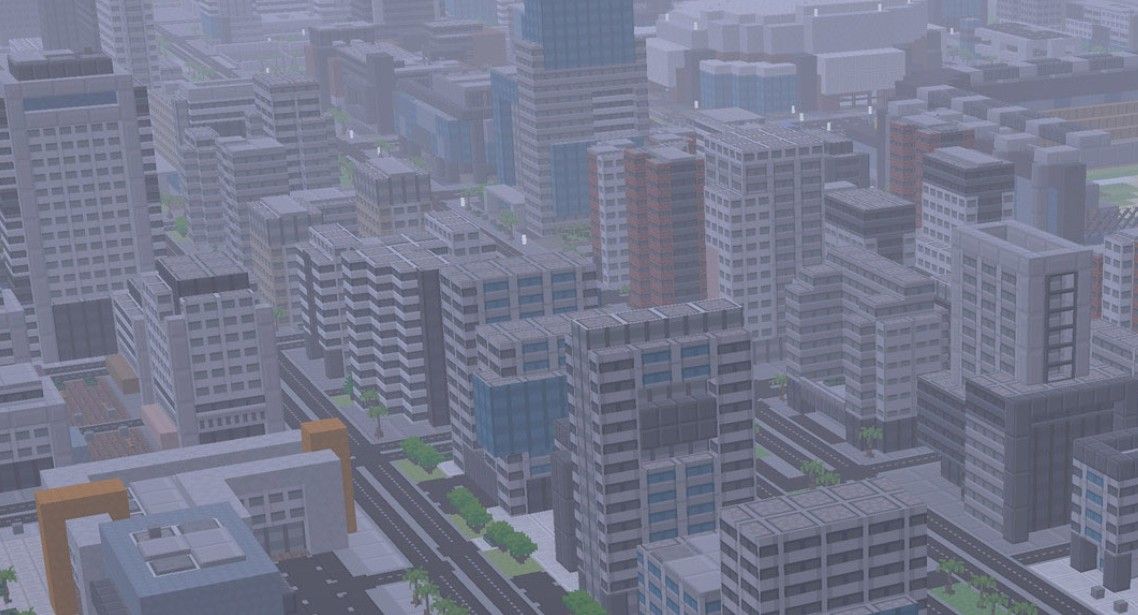
ClassiCube is a fan-made tribute to Minecraft Classic, built for creativity and nostalgia. Like Creative Mode, it lets you build freely with blocks—no high-end computer required. Just launch it in your browser and start exploring, crafting, or expanding worlds with others in the community.
Designed for simplicity, ClassiCube runs smoothly on both Mac and PC. While it doesn’t include sound, its interface is clean and easy to learn—making it perfect for players who want an old-school Minecraft experience without the complexity. If you're ready to build, chill, and enjoy a retro-style sandbox, ClassiCube is always just a click away.
3. Krunker Minecraft: Works on Android, iOS, and Xbox

Krunker Minecraft blends classic block-building with fast-paced action—all in your browser. With crafting, exploring, and combat built into a smooth game engine, it’s perfect for players who enjoy quick reflexes and competitive gameplay. Using a keyboard, you can move and react instantly—great for battle-focused players.
Whether you're attacking enemy bases or building your dream world, Krunker Minecraft combines strategy and creativity in one experience. It stands out from typical clones by offering both solo play and multiplayer modes, including mobile servers. If you’re looking for a browser game that feels like Minecraft but adds an edge of adrenaline, Krunker Minecraft keeps the action going.
How To Play Minecraft With Wave Browser?

While Minecraft is typically played through its dedicated launcher or mobile app, you can still enjoy aspects of the Minecraft experience using Wave Browser. Here’s how:
Access Minecraft Content Online
- Use Wave Browser to log in to your Mojang or Microsoft account on the official Minecraft website.
- Explore the latest updates, downloads, guides, and community servers through official websites (look for https:// for security).
- Watch gameplay videos, read forums, and try out web-based tools like Minecraft map editors, skins, and mod guides—all from the browser.
Play Minecraft Classic (No Download)
- Visit classic.minecraft.net directly in Wave Browser.
- This free, browser-based version of Minecraft lets you play the original game (2009 release) without downloads or sign-ups—just share a link and play with friends.
Wave Browser enhances your Minecraft experience by letting you keep guides, YouTube tutorials, or chats open in the sidebar—so you can build, explore, and learn without switching tabs. Plus, with built-in privacy features and ad-blocking, you get a secure and seamless experience every time you play. By blocking ads, trackers, and unnecessary scripts, Wave reduces page load times and frees up bandwidth—so your game runs faster and smoother, without the clutter that slows you down.
And with Memory Saver Mode, Wave optimizes system resources, improving overall performance—especially during gameplay. Combine that with strong privacy tools, and you get a smoother, more secure Minecraft session—designed for speed, built for impact.
Build worlds. Stay connected. Make an impact—one block (and one tab) at a time. Download Wave Browser now!
Frequently Asked Questions

What are Minecraft Browser Games and Are They Safe to Play?
Some Minecraft browser games are unofficial clones or creative spin-offs you can play directly in your browser—no downloads required.
These types of games are especially popular among those looking for online games for kids, offering quick access and familiar gameplay. However, safety comes first. Always check the source of the game and make sure the site or platform is trusted. Avoid sharing any personal information, and encourage kids to use secure websites for a safe and fun experience.
Can I Use Discord to Chat While Playing Minecraft?
Absolutely! Discord is one of the most popular platforms for Minecraft players to voice chat, share builds, and coordinate multiplayer sessions. Many public and private Minecraft servers also have dedicated Discord channels where players can meet, chat, and organize events in real time.
Is Minecraft Java Edition Still the Best Version to Play?
Yes, Minecraft Java Edition remains a favorite for players who value customization, mods, and server flexibility. It's the original version, built with Java, and offers the most control for advanced users. It's also where snapshots are released first—giving players early access to upcoming features.
What Is a Minecraft Launcher and What Does It Do?
A Minecraft launcher is the tool that lets you open and manage different versions of the game, including Java Edition, snapshots, and modded builds. It’s also where you log in, access demo versions, and switch between profiles or install updates.
What Are Snapshots in Minecraft?
Snapshots are pre-release test builds of upcoming Minecraft features. They're available in the Java Edition launcher and allow players to try out new content before it's officially added to the game. Snapshots are great for feedback, bug reporting, and previewing updates early.
How Do Minecraft Servers Work?
Minecraft servers let players join shared worlds online. You can host your own or join public servers to build, battle, or roleplay with others. Some are optimized for minigames, while others focus on survival, creative mode, or even custom mods. Joining a server usually requires knowing its IP address and following community rules—often shared via Discord.
Is There a Minecraft Demo Version?
Yes! Minecraft offers a demo version that lets new players try out the game before purchasing. The demo provides a limited experience—usually five in-game days—but it's a great way to explore the core gameplay, especially if you're using the Java Edition launcher for the first time.