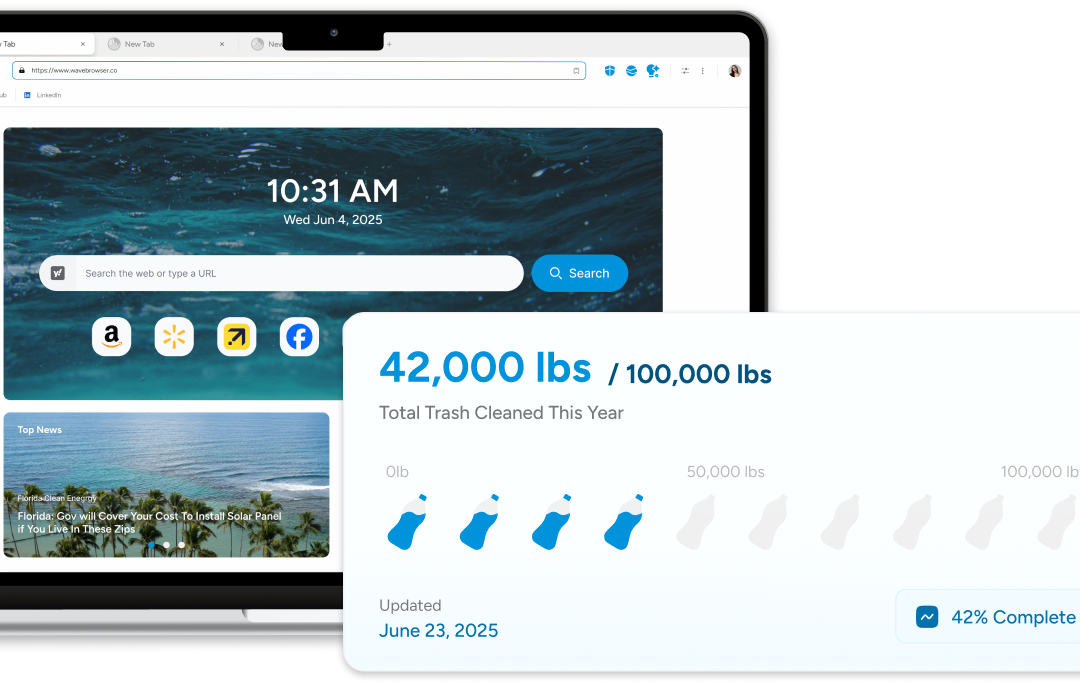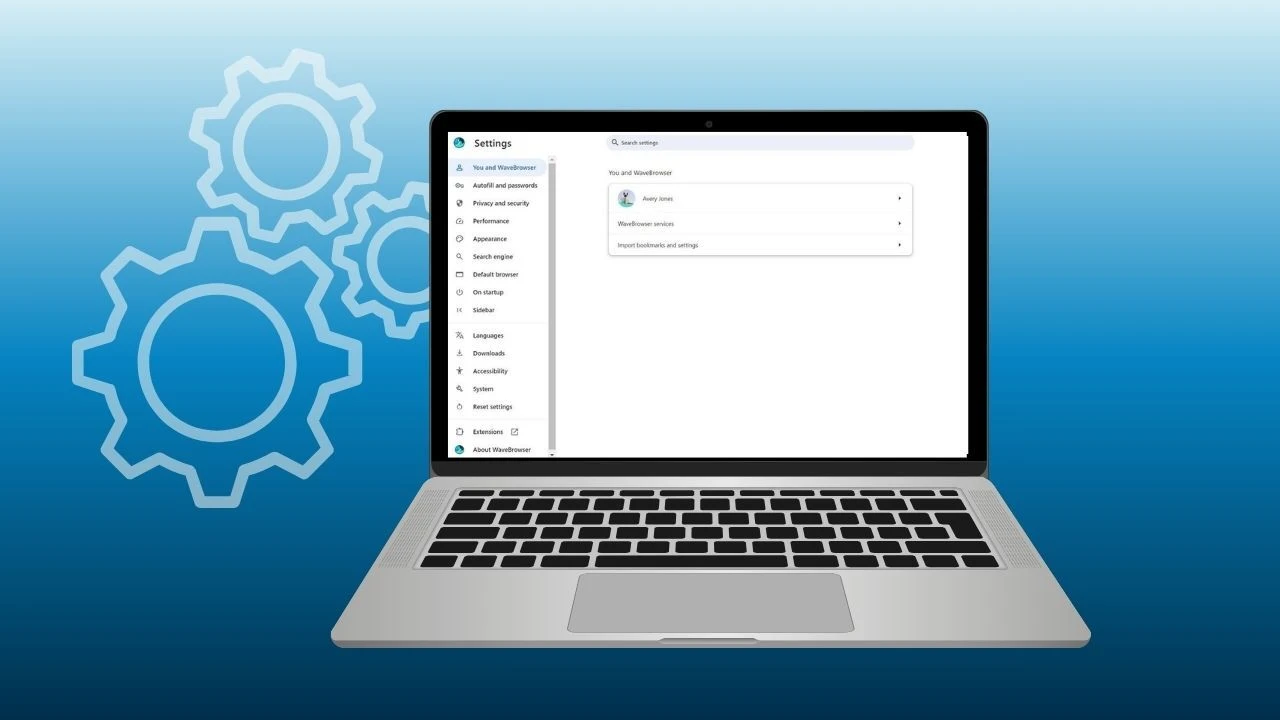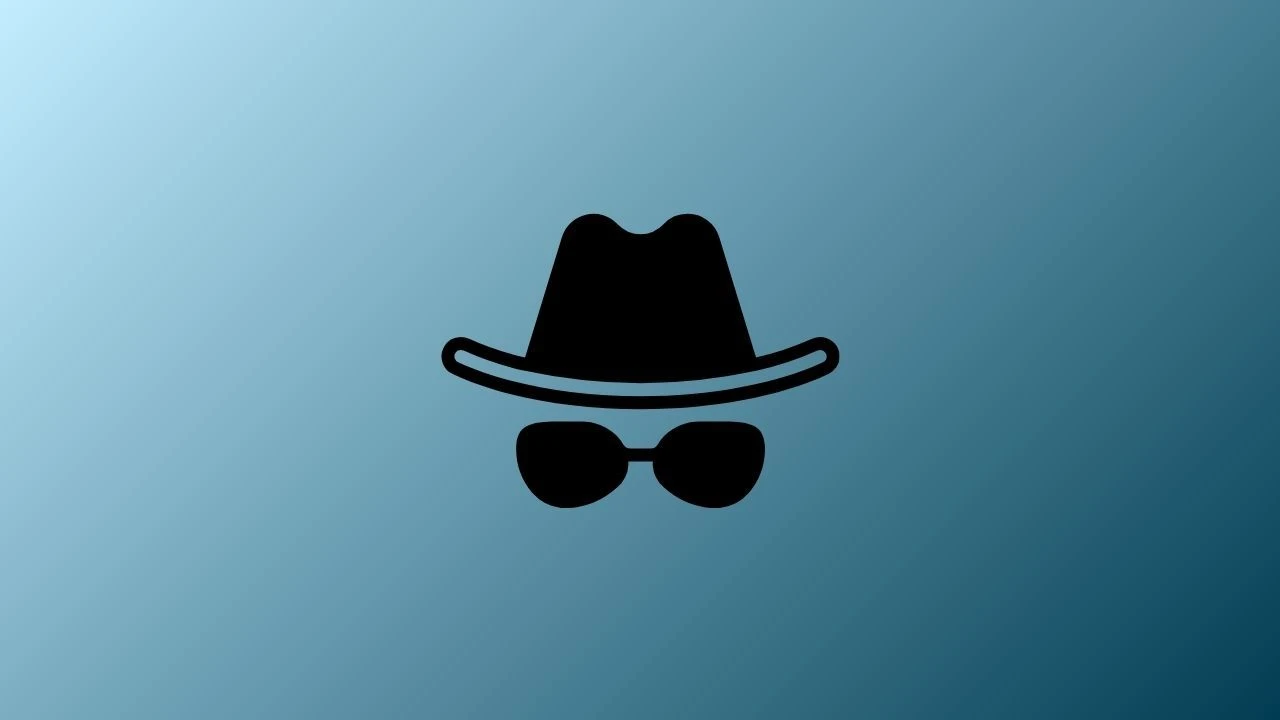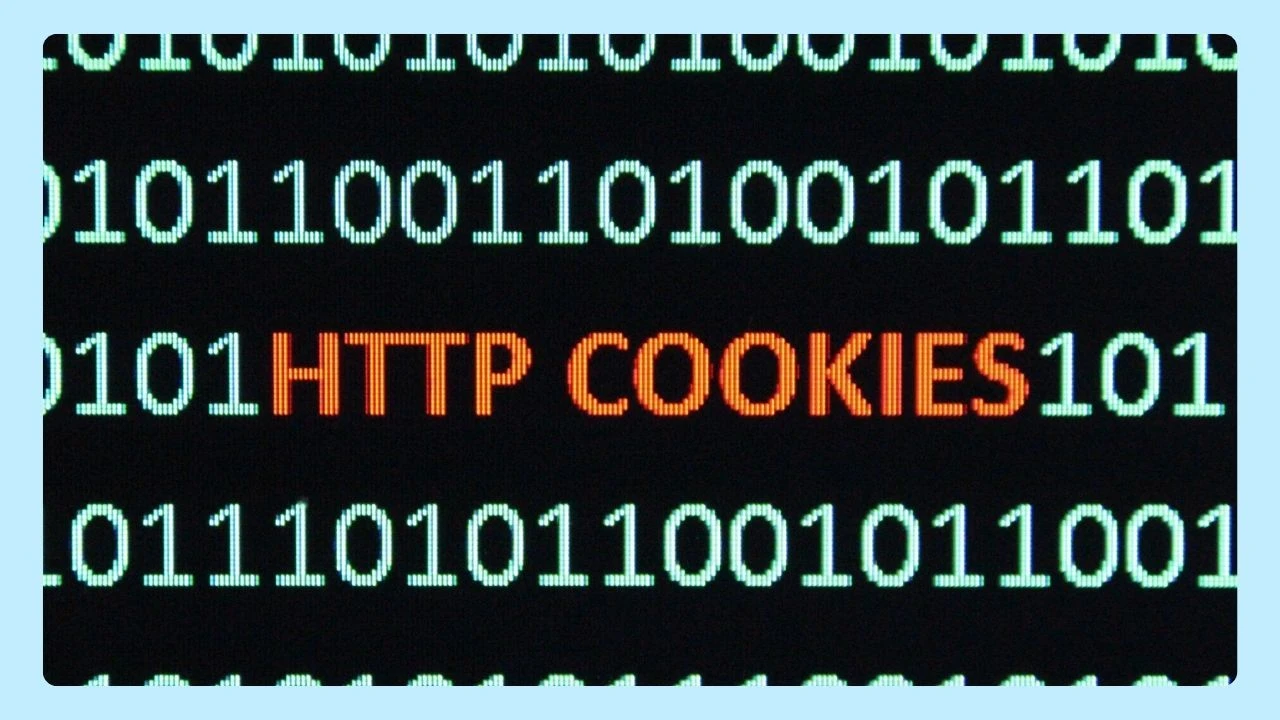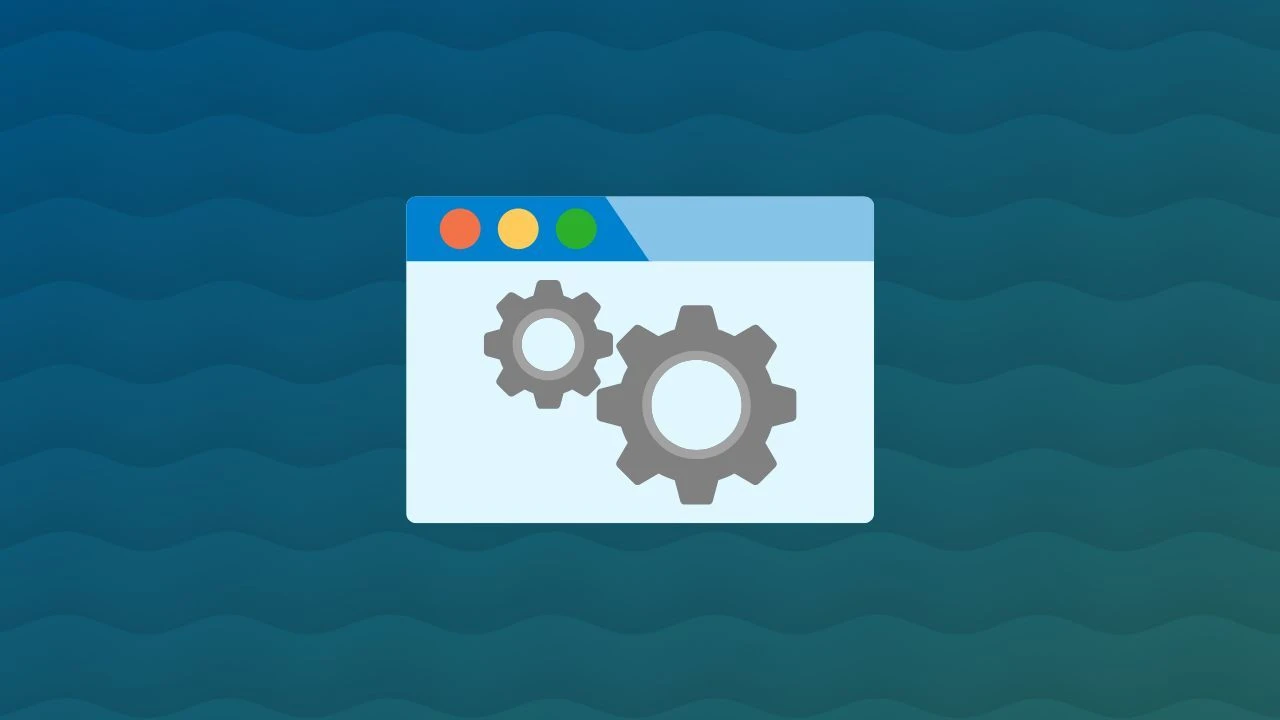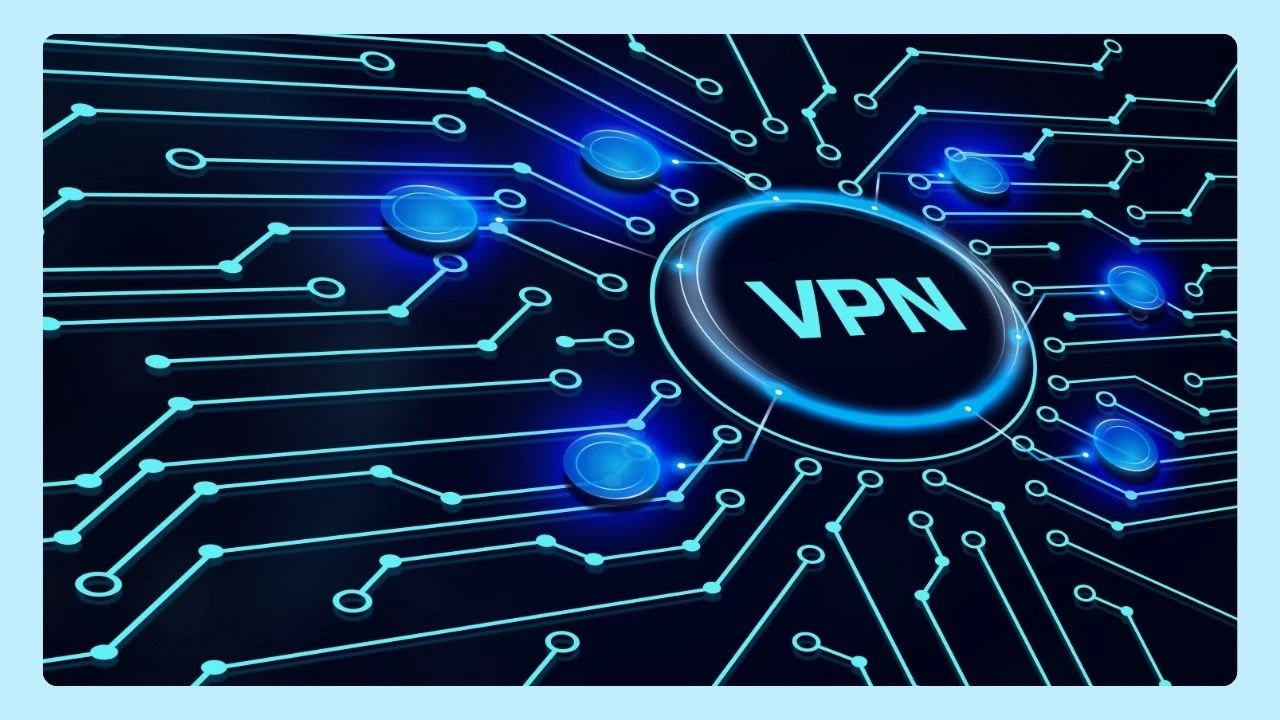Want to use Discord without installing the app? We’ve got you. Discord works just as well in your web browser, giving you fast, flexible access to chats, image sharing, and even streaming—no downloads required. It’s perfect for anyone who wants to stay connected without the extra clutter.
And if you’re using Wave Browser, you’re not just chatting—you’re helping clean the ocean, too. In this guide, we’ll show you how to access Discord safely through your browser, what features you can use, and why this simple switch can support something bigger.
What Is the Discord Browser?
The Discord Browser is a web tool that lets you use Discord without needing to download its app to your computer. You get the same features here that you would get on the desktop version, like voice chat, text messages, and server access. It does not matter if you use Google Chrome, Wave or another browser—Discord lets you stay in touch with your groups all the time.
Using Discord in your browser is a great choice if you want the freedom to log in from multiple devices without skipping a beat. The interface is intuitive, and it works smoothly across all major browsers—including Wave. Whether you’re hosting a team check-in or chatting with friends, you’ll get the flexibility you need—no installs, no hassle.
And with Wave Browser, every conversation happens in a space that’s clean, secure, and built for impact.
How Does the Discord Browser Works?
The Discord browser version lets you sign in and start connecting—no app download required. You can chat, join voice or video calls, and access key features just like in the desktop app. It’s a great option for anyone who prefers to keep things simple and run Discord directly in their browser.
And if you're using Wave Browser, you get all that functionality in a space that’s intuitive, secure, and purpose-driven—so your everyday browsing can support something bigger.
Discord Browser Features
The Discord browser gives you all the essentials—no app required. It’s a great choice if you want full access to Discord’s features while keeping your device clutter-free.
- Instant Access: Just log in through your browser (like Wave, of course), and you’re ready to chat, manage servers, and connect—no downloads, no delays.
- Media Sharing: Send images, videos, and files easily through chat, right from your browser window.
- Voice & Text Chat: Talk or type in real time with fast, reliable communication tools.
- Server Management: Join, manage, and customize servers with the same options you’d get in the app.
All the core features you rely on in the Discord app are available in the browser too. Whether you're using it for work, gaming, or staying in touch with friends, the browser version offers the flexibility and power you need.
Stuck on “RTC Connecting” in Discord?
That message usually means Discord is having trouble connecting to voice servers—something that can seriously disrupt your calls or gaming sessions. The good news? It’s fixable. From checking network settings to using a browser optimized for voice apps, there are simple ways to get back online.
Check out our full guide on how to fix RTC Connecting issues in Discord.
How to Access Discord from Your Browser
Accessing Discord through your browser is quick and easy.
- Open the browser you want to use—like Wave Browser—and go to the Discord website.
- Type in discord.com and click on "Open Discord in your browser."
- Enter a display name and verify your identity using your phone.
- Now you’re ready to start chatting!
Some users run into Discord login issues when trying to access their account through a browser—endless loading, repeated verification requests, or pages that just won’t load. It’s frustrating, especially when you’re ready to chat, stream, or join a server.
But clearing your cache and choosing the right browser can make a big difference.
How To Use Discord With Wave Browser
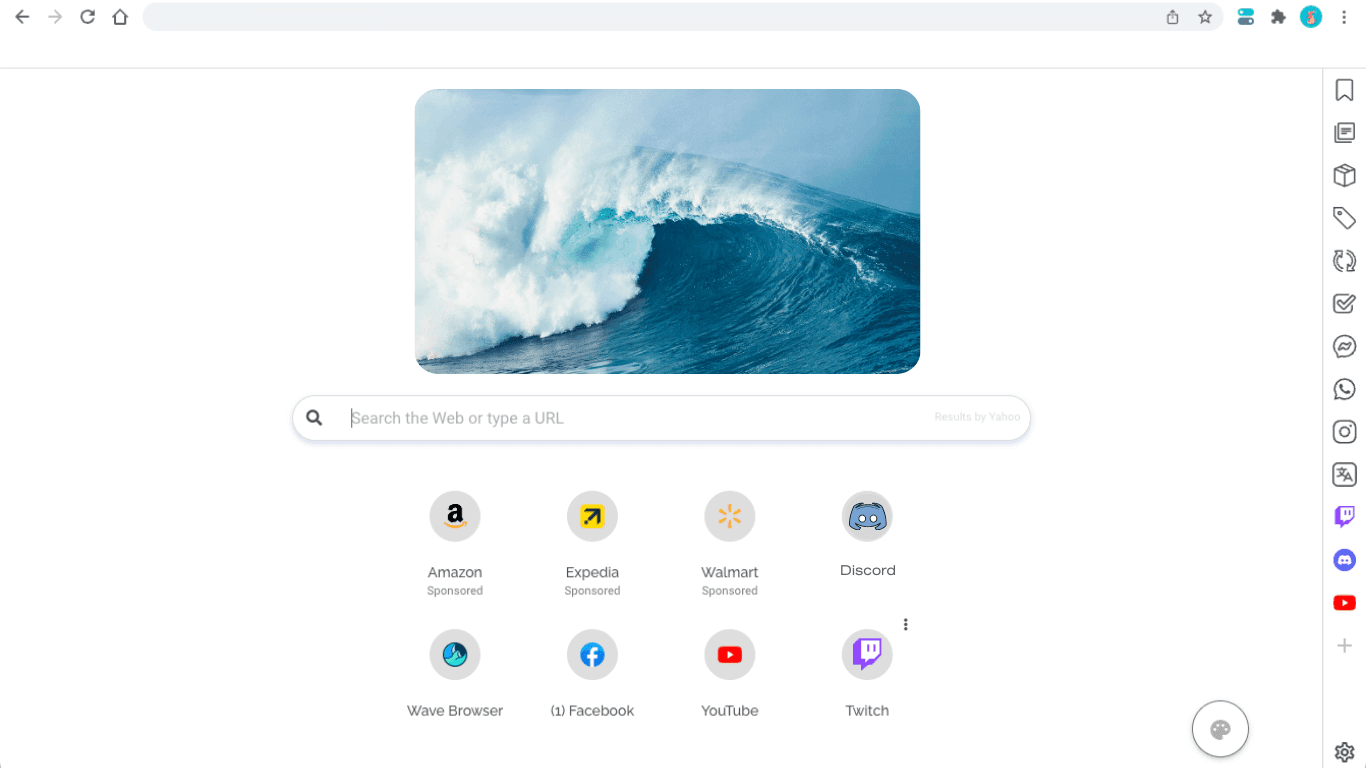
Wave Browser is designed to work smoothly with Discord, making voice calls, text chats, and server management feel effortless. It’s perfect for both work meetings and gaming sessions with friends.
And here’s what makes Wave stand out: with the built-in sidebar, you can keep Discord open while using other messaging apps, watching videos on streaming platforms, or checking tools—all without leaving your tab. It’s multitasking made easy, so you stay connected and productive in one clean, organized space.
Browse smarter. Chat freely. Make every tab count.