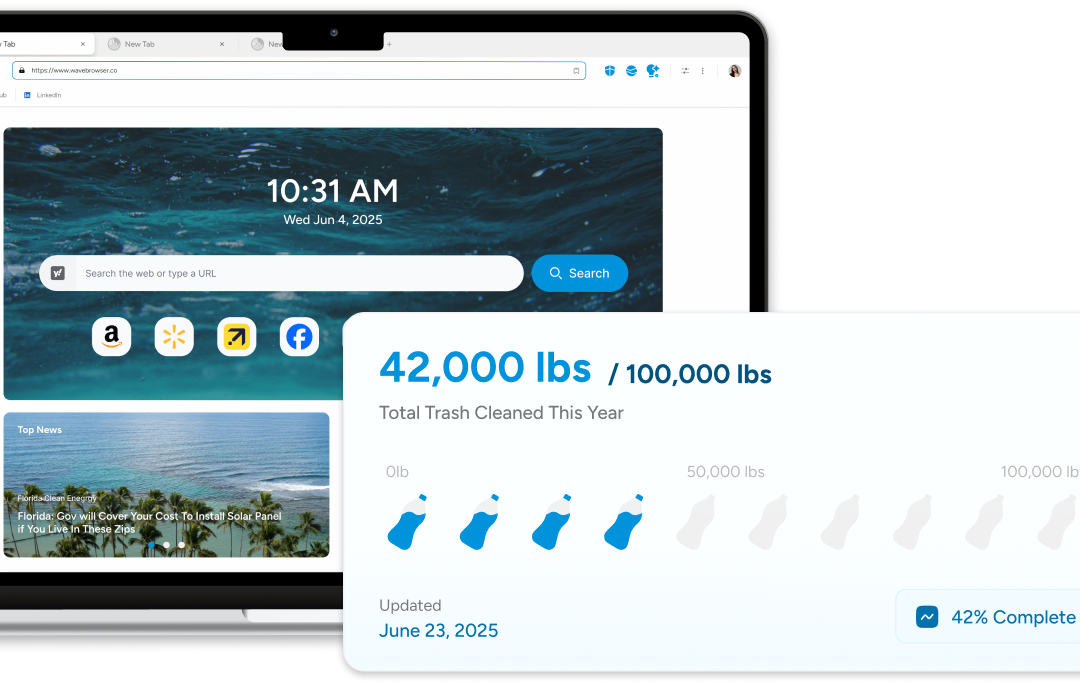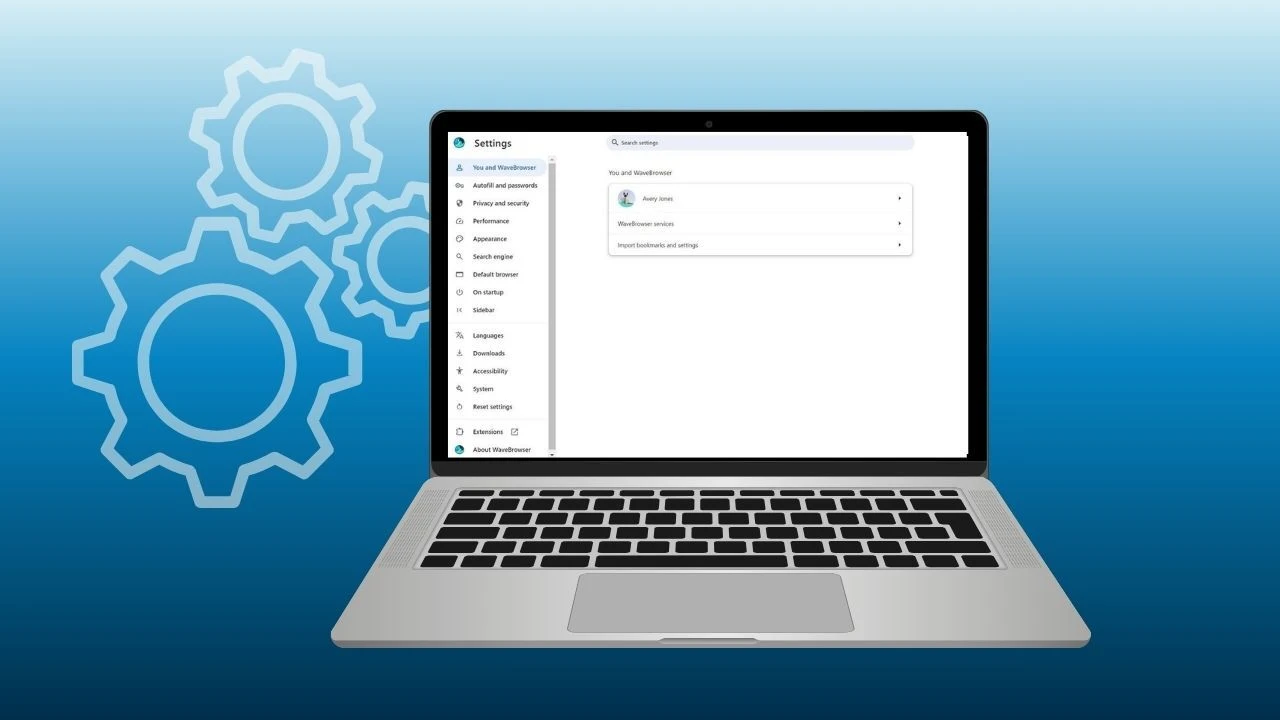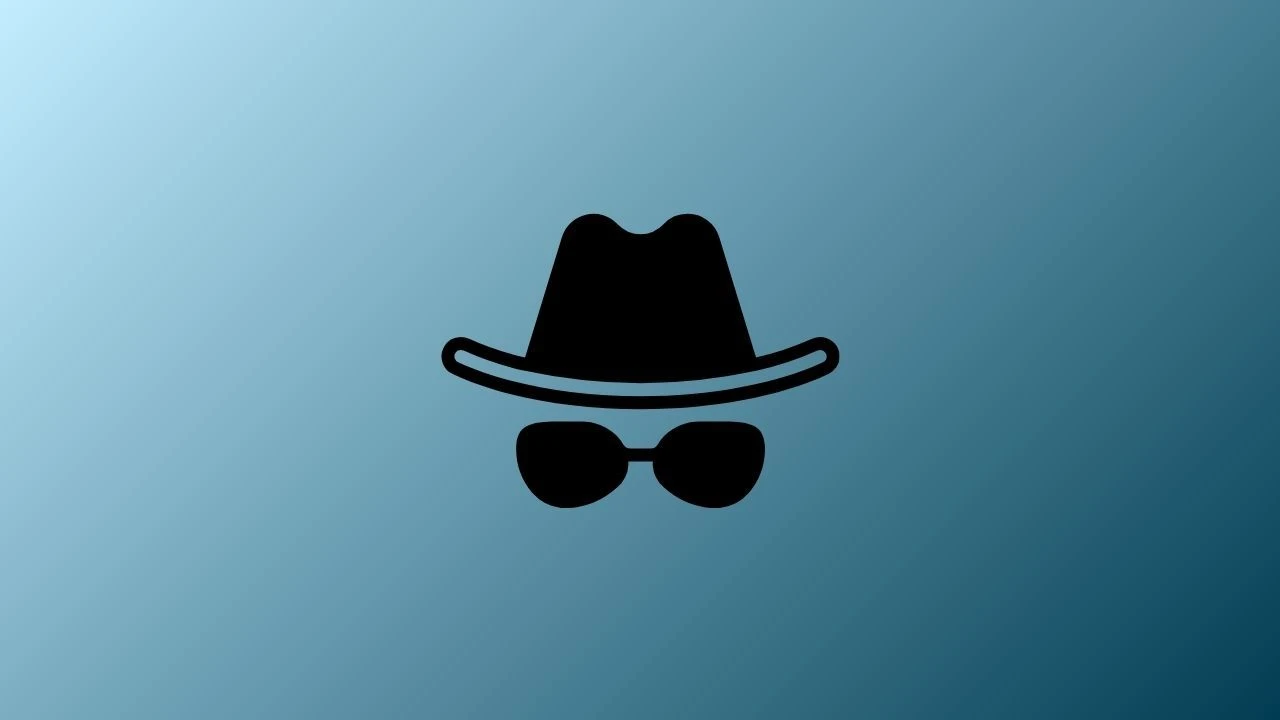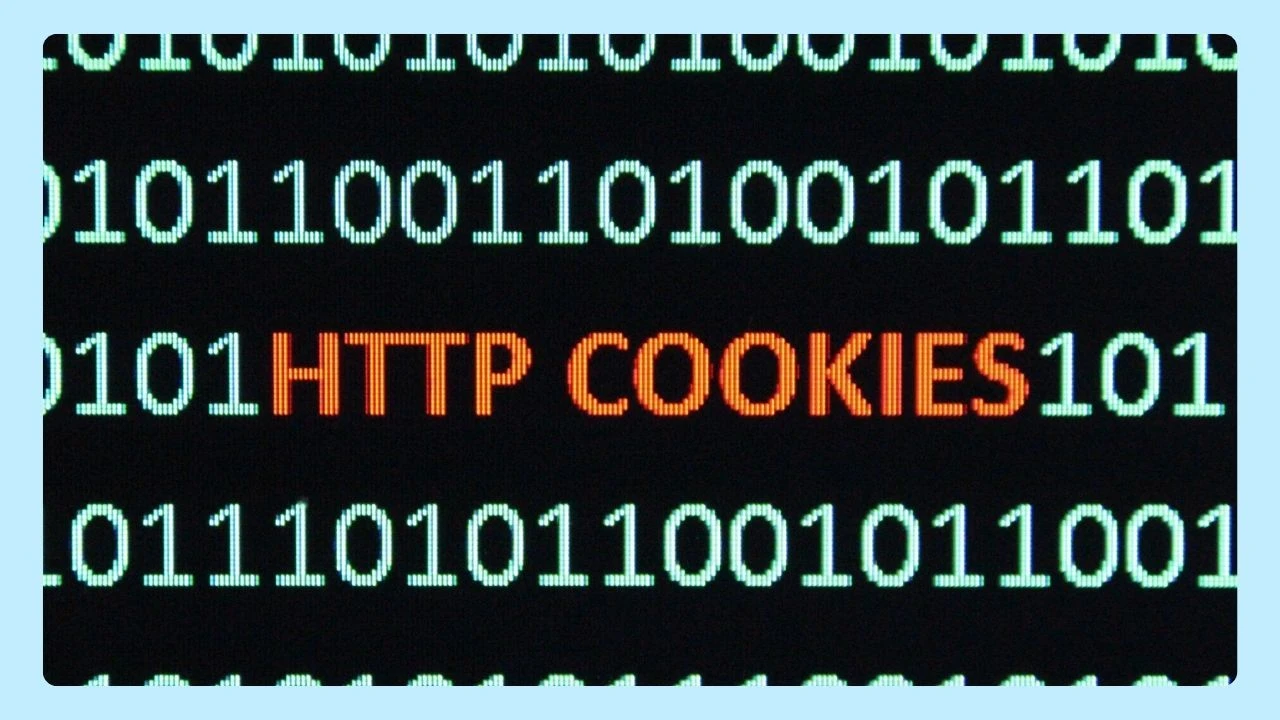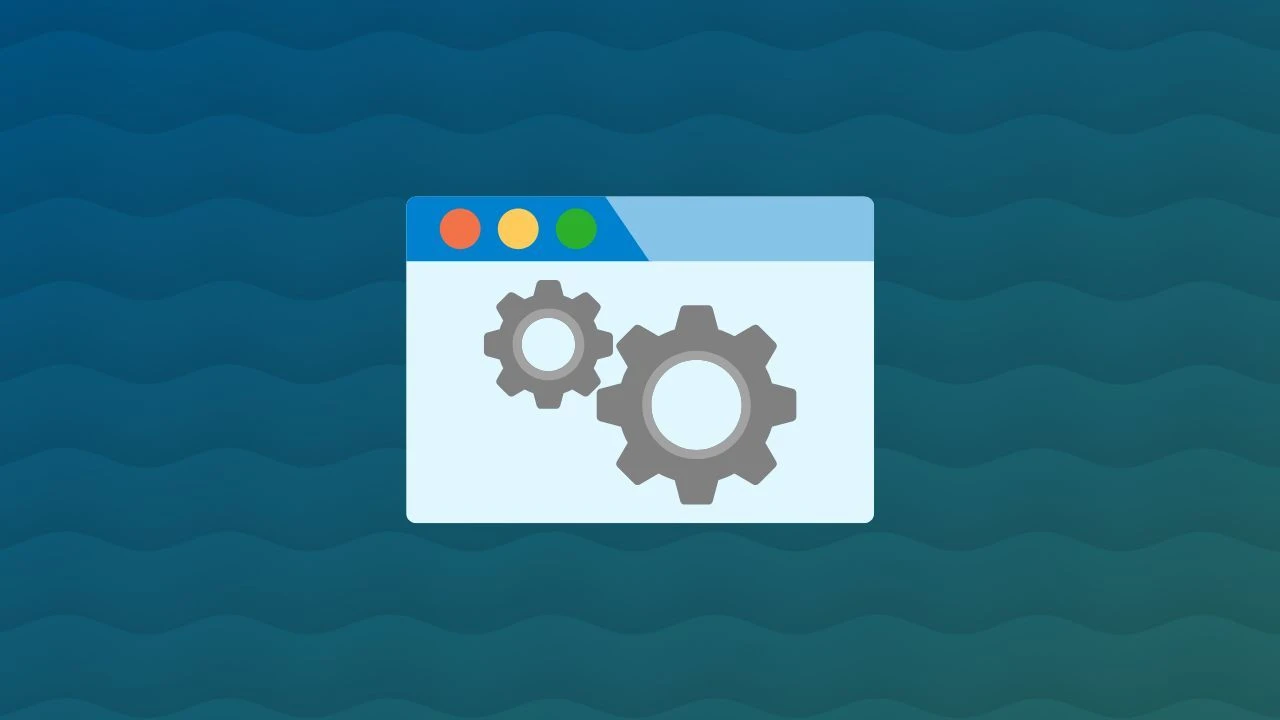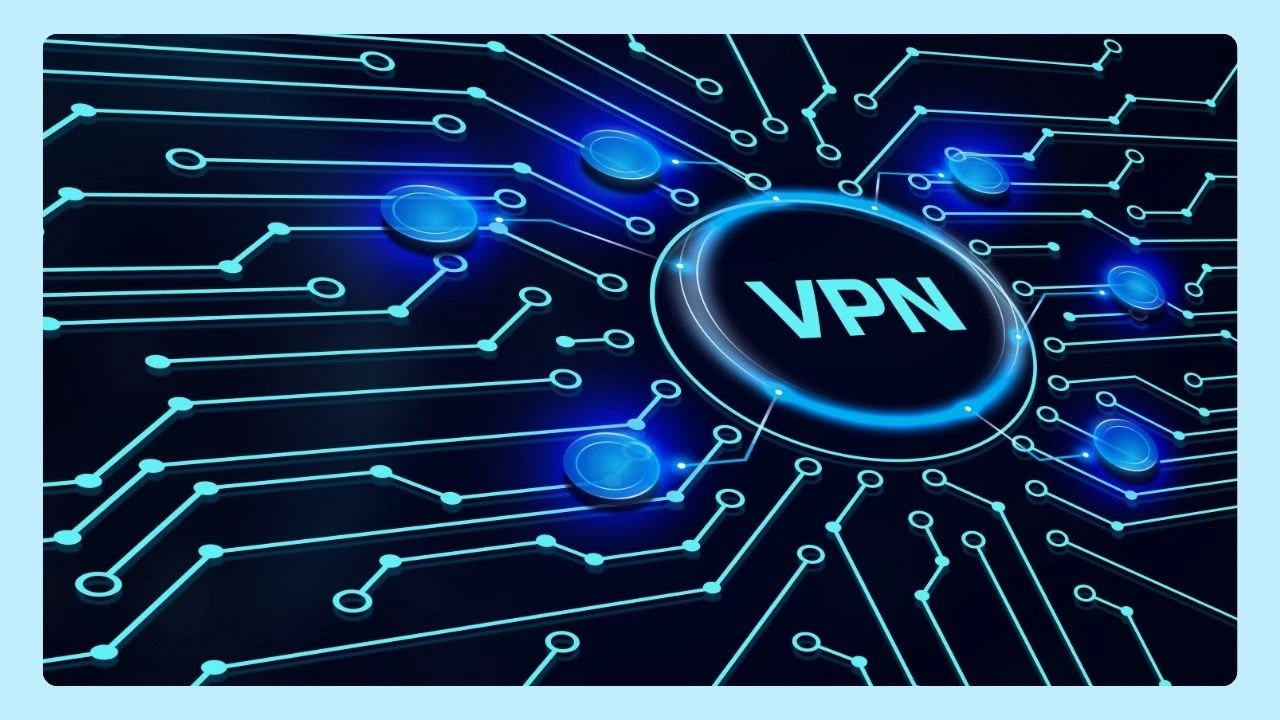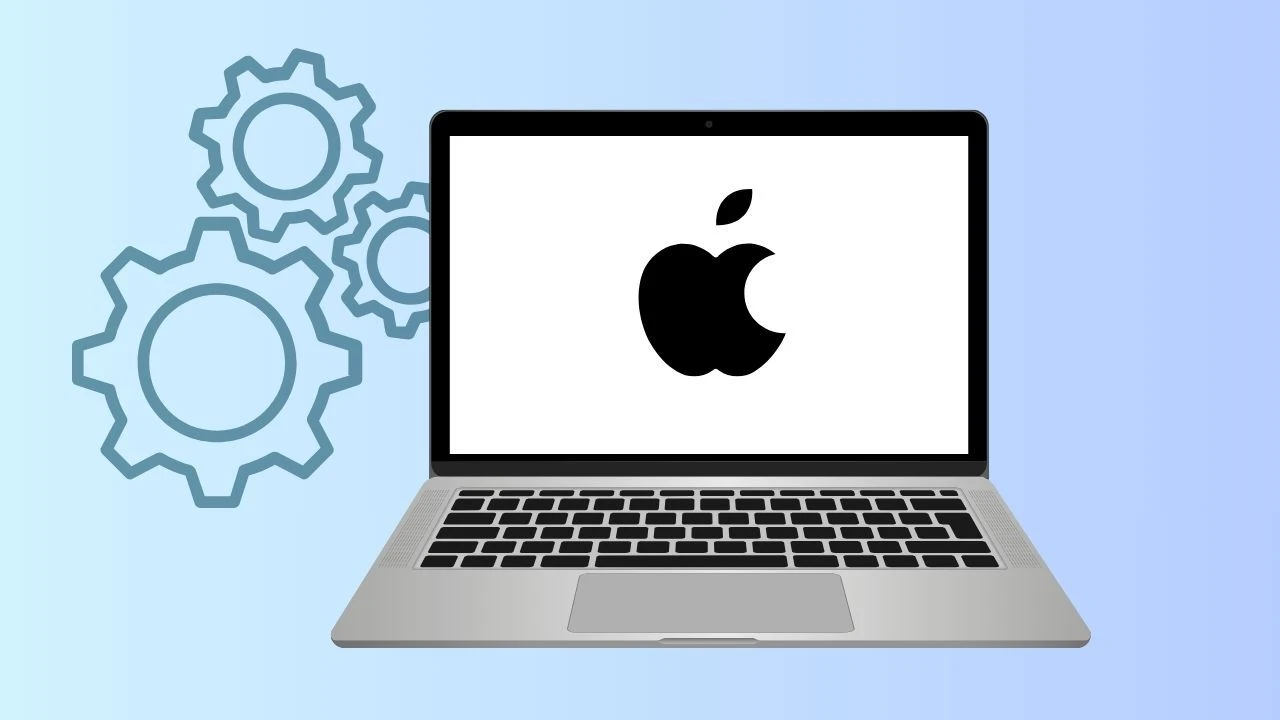Snapchat isn’t just for your phone anymore. With the web version, you can stay connected, creative, and fully present—right from your browser. Whether you're catching up on chats, sharing a laugh over lenses, or diving into Spotlight, it’s all just a click away.
Snapchat browser brings your favorite features to your desktop—so you can stay in the conversation, even when your phone isn’t in hand.
It’s everything you love about it—just more flexible, more focused, and more you.
What is Snapchat for Web?
Snapchat for Web brings the experience to your computer—no phone needed. Now you can chat, video call, and share moments right from your browser. It’s perfect for anyone who works or spends time on a desktop or laptop, offering the key features you love in a more flexible format.
While the mobile app is known for playful lenses and quick photo sharing, the browser version adds a new level of convenience. Stay connected during work hours, catch up on Spotlight content, and even use lenses during video calls—all without picking up your phone.
The interface feels familiar and easy to navigate, making it a seamless extension of the mobile experience.
How to Use Snapchat App on a Browser?
To use it in your web browser, just visit the official website and log in with your username and password. Once you're signed in, you can send messages, view stories, and stay connected—just like in the app.
Keep in mind that some features may look or work a little differently on the web compared to the mobile version.
Is it possible to Use Snapchat Without an Account?
Whether you're on your phone or using a desktop, you’ll need to sign in with an existing account or create a new one. This keeps your chats, snaps, and lenses linked to your personal profile.
Since the platform is built around identity and connection, having an account lets you access core features like Spotlight, lenses, and synced conversations. Signing up is the first step to unlocking everything the platform has to offer—on any device.
Do all Snapchat Features Work on the Web Version?
The platform brings many of the app’s most popular features to your browser—making it easier to stay connected from your desktop. You can send and receive chats, join group video calls, and even use lenses during conversations. It’s a smooth way to keep the conversation going without reaching for your phone.
That said, not everything from the mobile app is available on the web. Certain features—like advanced augmented reality filters or some Spotlight tools—may be limited or unavailable in the browser version.
Still, Snapchat browser delivers a streamlined experience with all the essentials—right at your fingertips. Whether you're working, studying, or just prefer the comfort of a keyboard, it brings your favorite stories, chats, and moments together in one convenient place.
How to Access Snapchat Browser with Wave Browser
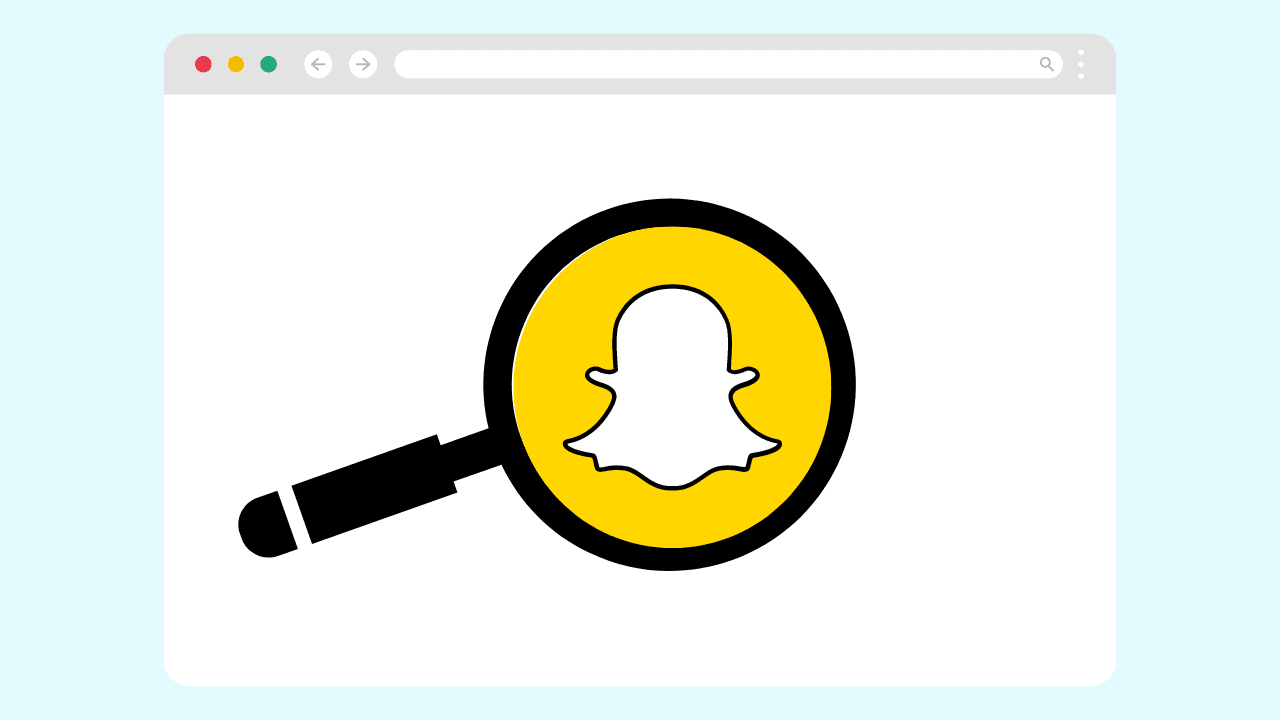
Wave Browser gives you a secure, streamlined way to use the platform—while supporting a cleaner planet. To get started, download Wave Browser from the official website and install it on your device. Once set up, open Wave, head to the Snapchat website, and log in with your usual credentials.
Designed with simplicity and privacy in mind, Wave makes it easy to access key Snapchat features like chat, video calls, and lenses—all from your desktop. You can join group conversations, use lenses during video chats, and view friends' latest updates without switching devices.
And while you're connecting with friends, Wave is doing its part to help clean the ocean. That means every session you spend on the platform in Wave helps remove plastic from our oceans—one tab at a time.
It’s social connection, made safer—and more sustainable.
Discover Spotlight on the Big Screen
Spotlight isn’t just for your phone anymore. With Snapchat Browser, you can scroll through trending videos, creative clips, and viral moments right from your desktop. Whether you’re taking a quick break or looking for inspiration, Spotlight brings the energy of the Snapchat community to your browser—no app required.
Enjoy smoother navigation, a larger display, and hands-free viewing as you explore what’s trending—anytime, anywhere. It’s the same Spotlight experience you love, now on your terms.