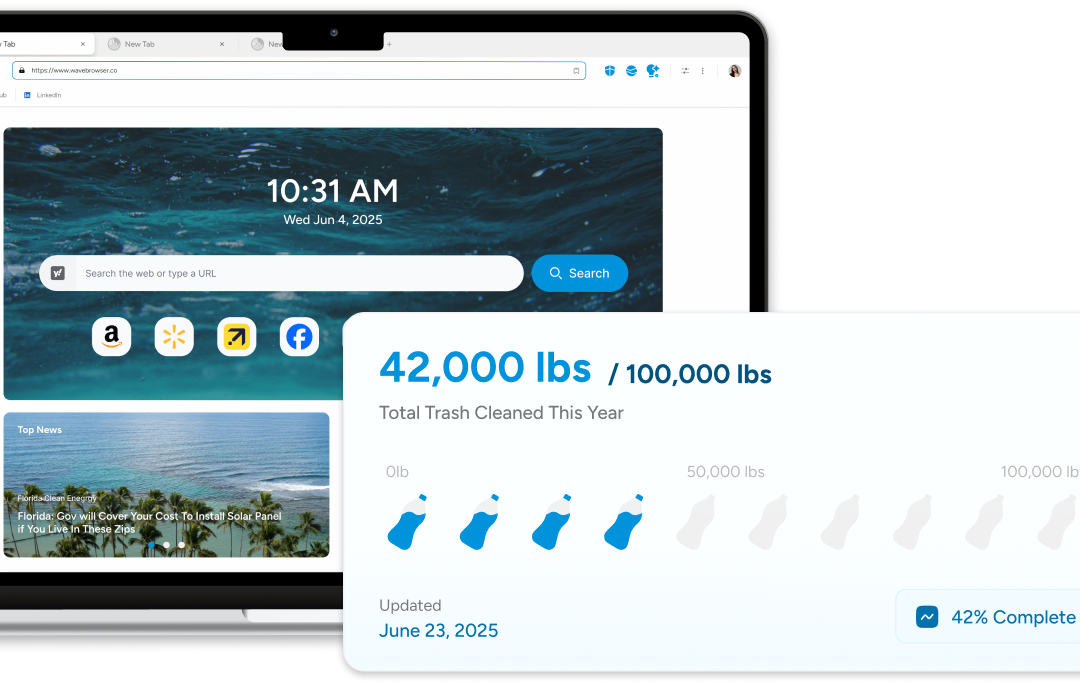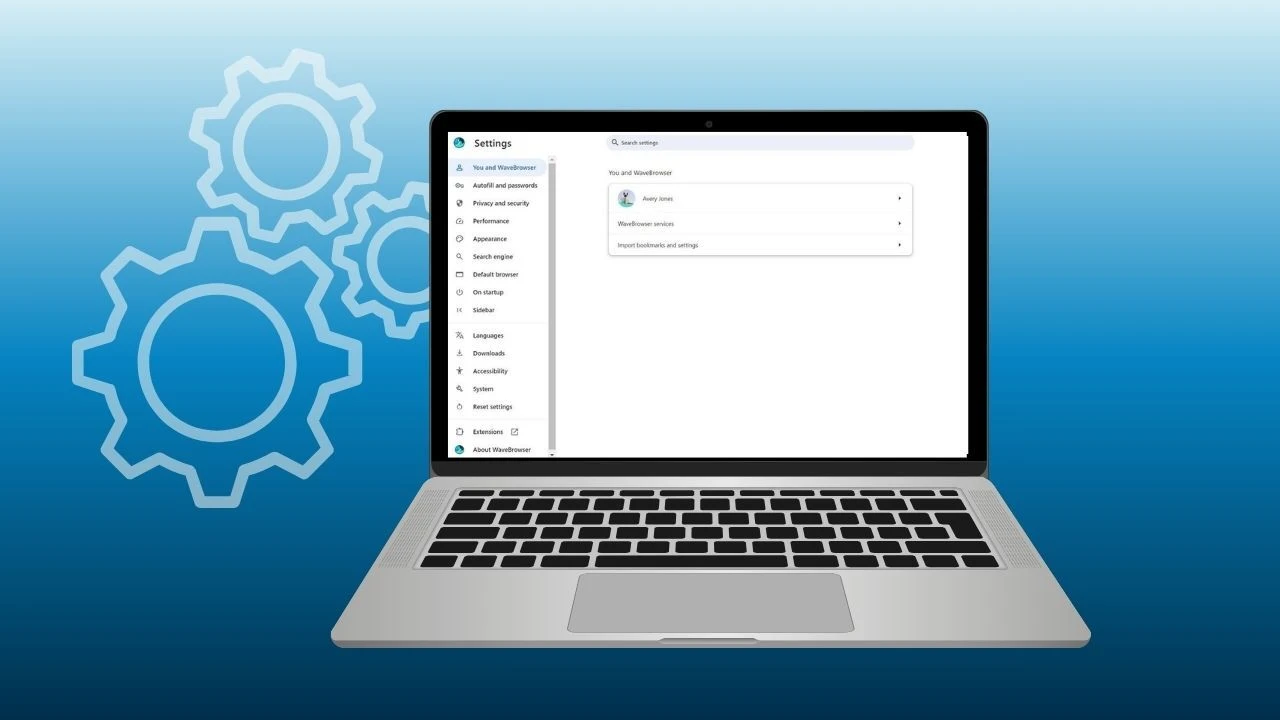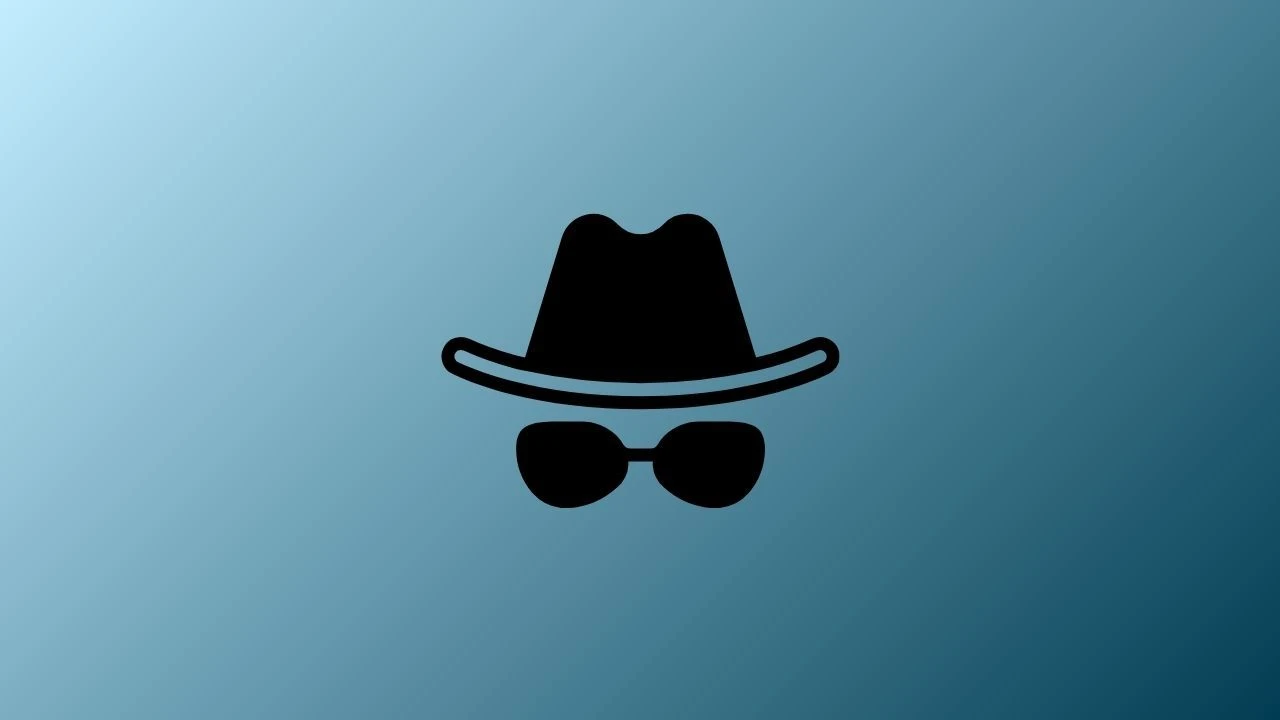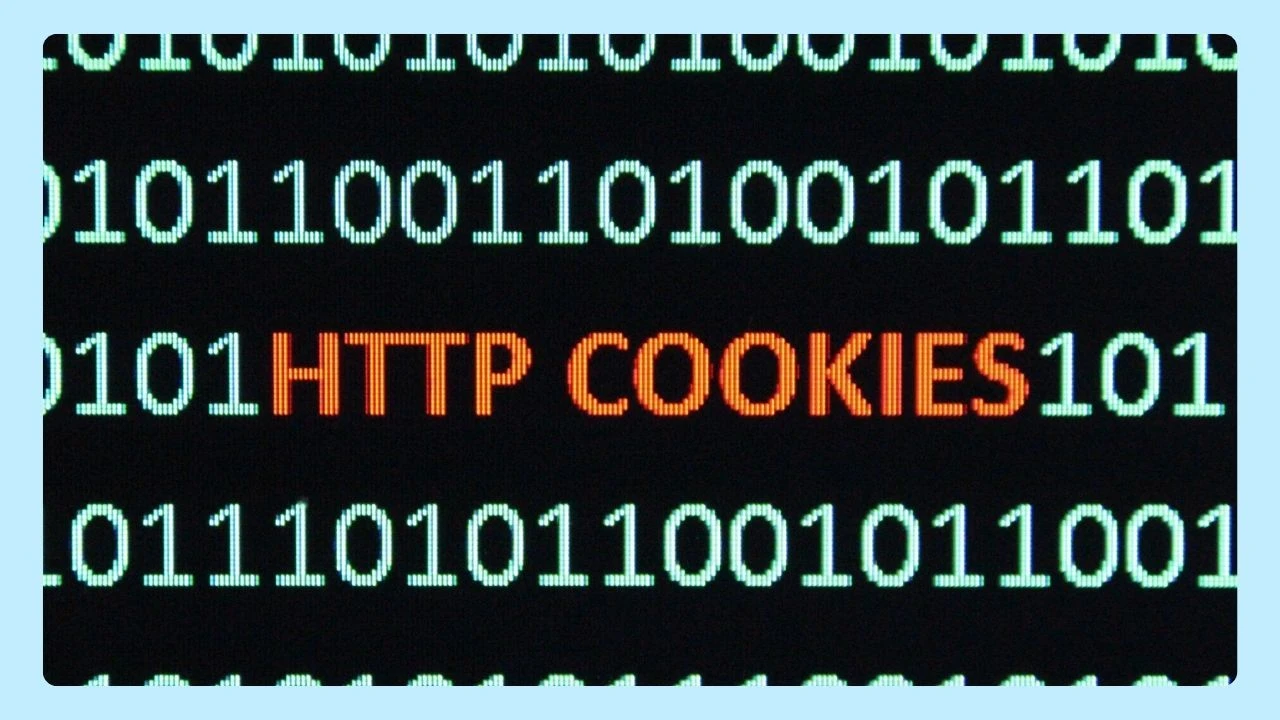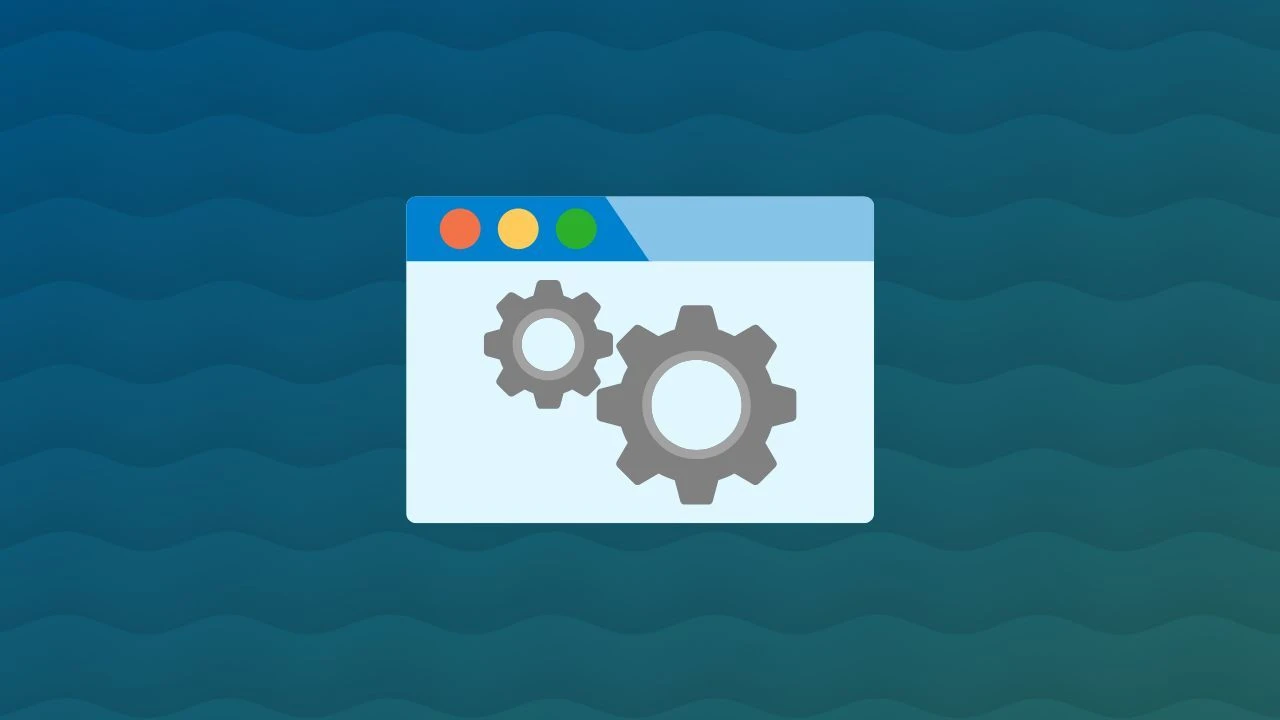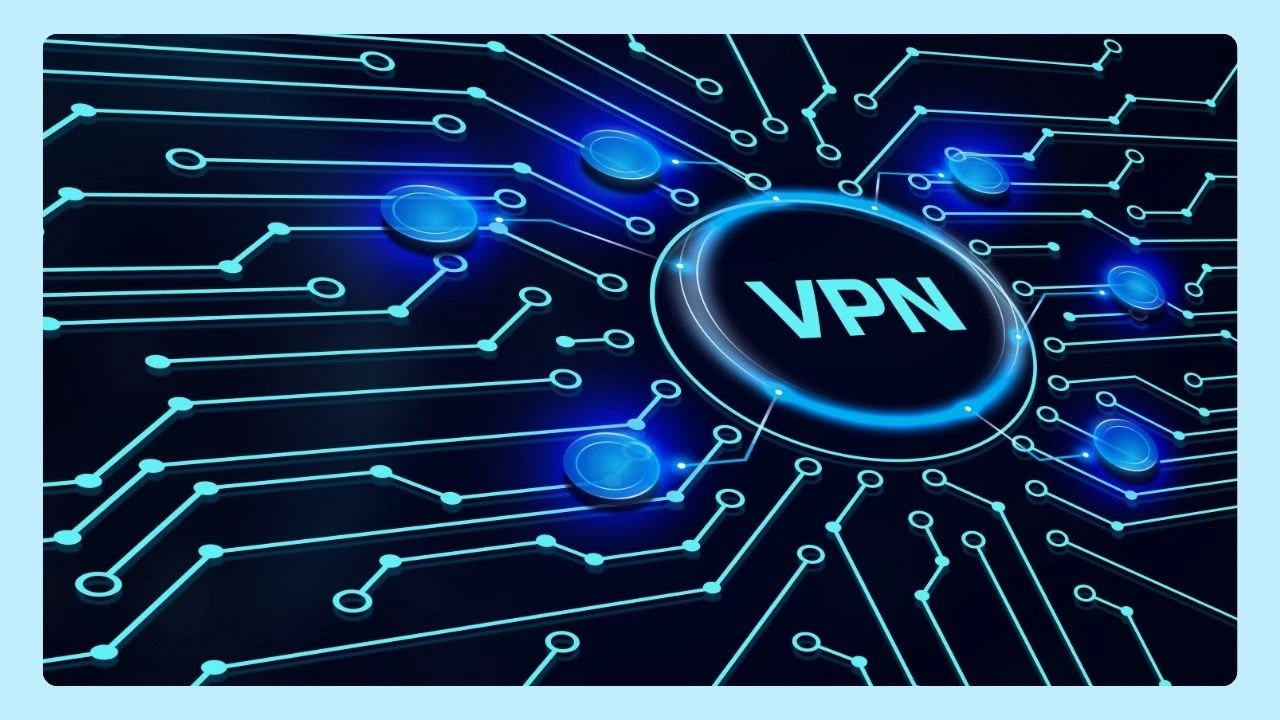Choosing the right browser shapes not only your online experience but also how safe, productive, and eco-conscious your digital life can be.
Wave Browser stands out as a modern, secure, and user-friendly choice that combines advanced features with a real-world environmental mission. Every time you open a tab, you’re not only browsing smarter—you’re helping to clean the ocean.
Reasons Why You Should Switch to Wave Browser
Here are 10 reasons to make the switch to Wave Browser today:
1. Our Eco Mission

Wave directly funds plastic removal from oceans and coastlines. Every tab you open contributes to this mission, making your browsing a force for environmental good. By 2028, Wave’s goal is to remove over 300,000 pounds of plastic waste. That’s a mission users become part of just by choosing a browser.
This isn’t symbolic—it’s verified cleanup that makes a visible difference.
Imagine checking your email, shopping online, or streaming music, and knowing each action contributes to cleaner beaches and healthier marine ecosystems. It’s an effortless way to fight pollution, built seamlessly into something you already do every day.
With Wave, you’re not only protecting your data; you’re protecting the planet.
Learn more about Wave Browser’s eco-conscious design and performance in this GamesRadar feature.
2. Split-View Multitasking
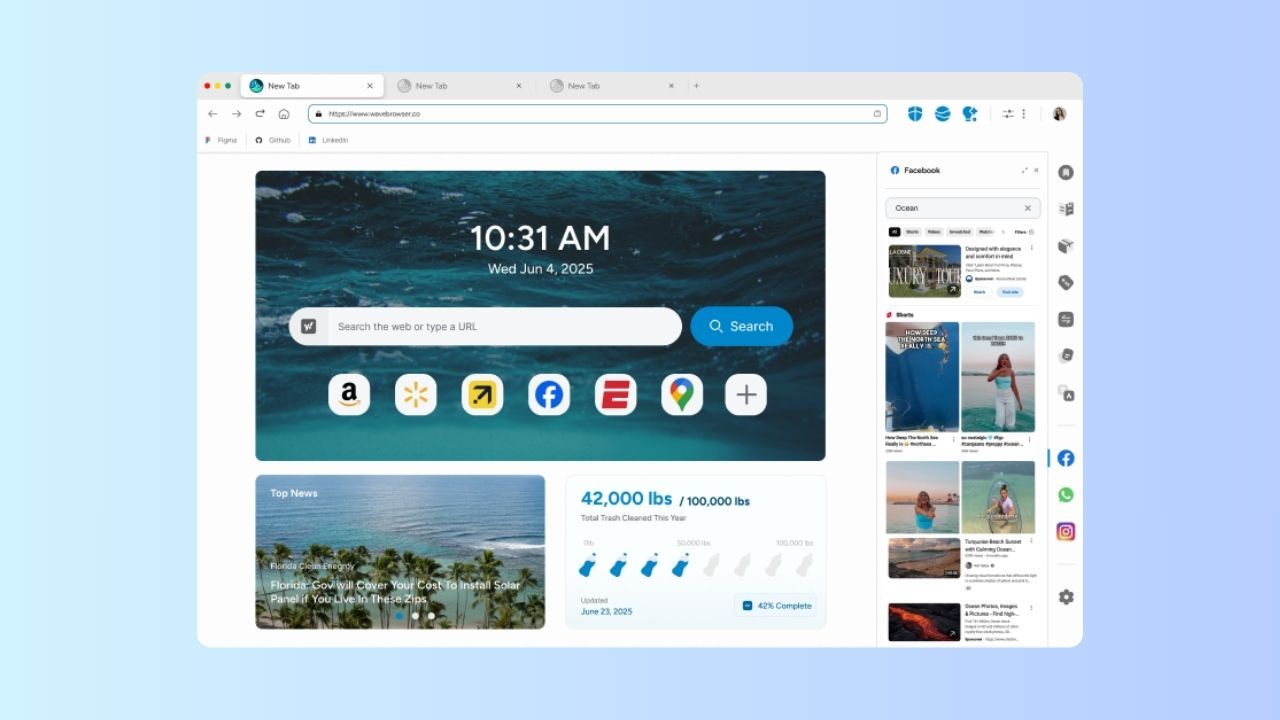
Boost your productivity with Wave’s split-view feature, designed for multitaskers who want to get more done in less time. With split-view, you can open and interact with two websites side by side in a single window—no need to shuffle between tabs or invest in a second monitor.
This tool is perfect for:
- Research & Studying: Take notes in one tab while reading articles in the other.
- Shopping & Comparing: View two product pages side by side to compare prices, reviews, and features instantly.
- Work & Communication: Keep your project management tool open while collaborating with teammates on chat or email.
- Streaming & Browsing: Watch a lecture, webinar, or live stream while browsing supporting materials or participating in a discussion.
Split-view minimizes digital friction, reduces the mental load of tab-switching, and helps you stay focused. Whether you’re a student, a professional, or just someone who wants more efficiency, Wave’s split-view transforms your browser into a productivity hub.
3. Ad and Tracker Blocker

Wave comes with a built-in ad and tracker blocker that puts you back in control of your browsing. By eliminating intrusive ads and hidden trackers, pages load faster, your screen stays clutter-free, and your data stays private.
No more annoying pop-ups interrupting your flow. No more invisible scripts following your clicks to build invasive profiles. With Wave, you get a smoother, distraction-free experience—while keeping advertisers and third parties from spying on your online behavior.
The result? A faster, cleaner, and more private internet—right out of the box.
4. AI Assistant

Your personal AI assistant is built right into Wave—always ready to help, no extra downloads required. From answering quick questions and generating instant summaries to providing translations, writing help, and task support, Wave’s AI makes every session smarter and more efficient.
Need to draft an email, translate an article, or condense a long page of text? Just ask. The assistant works seamlessly in your browsing flow, saving you time and clicks while keeping everything in one place.
With Wave, you don’t just browse the web—you browse with a powerful AI companion that simplifies your day.
5. Memory Saver Mode
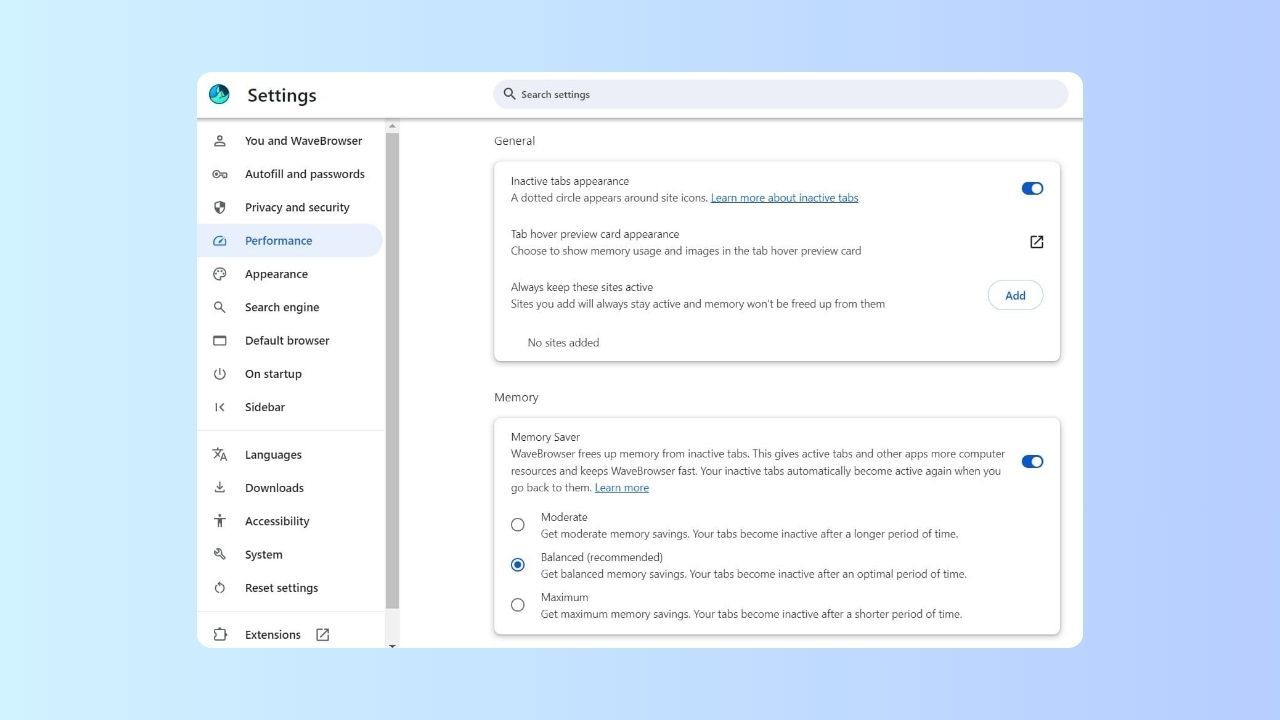
Tired of browsers dragging your computer to a crawl? Wave’s Memory Saver mode is designed to keep your device running smoothly, even with dozens of tabs open. Instead of letting inactive tabs hog system resources, Wave automatically optimizes memory and CPU usage so your active tasks stay lightning fast.
This means you can research, stream, shop, and multitask without constant freezes or fan noise. Students, professionals, and everyday users all benefit from smoother performance, longer battery life, and a browsing experience that doesn’t slow you down.
With Wave, you don’t have to choose between productivity and performance—you get both.
6. Built-in File Converter
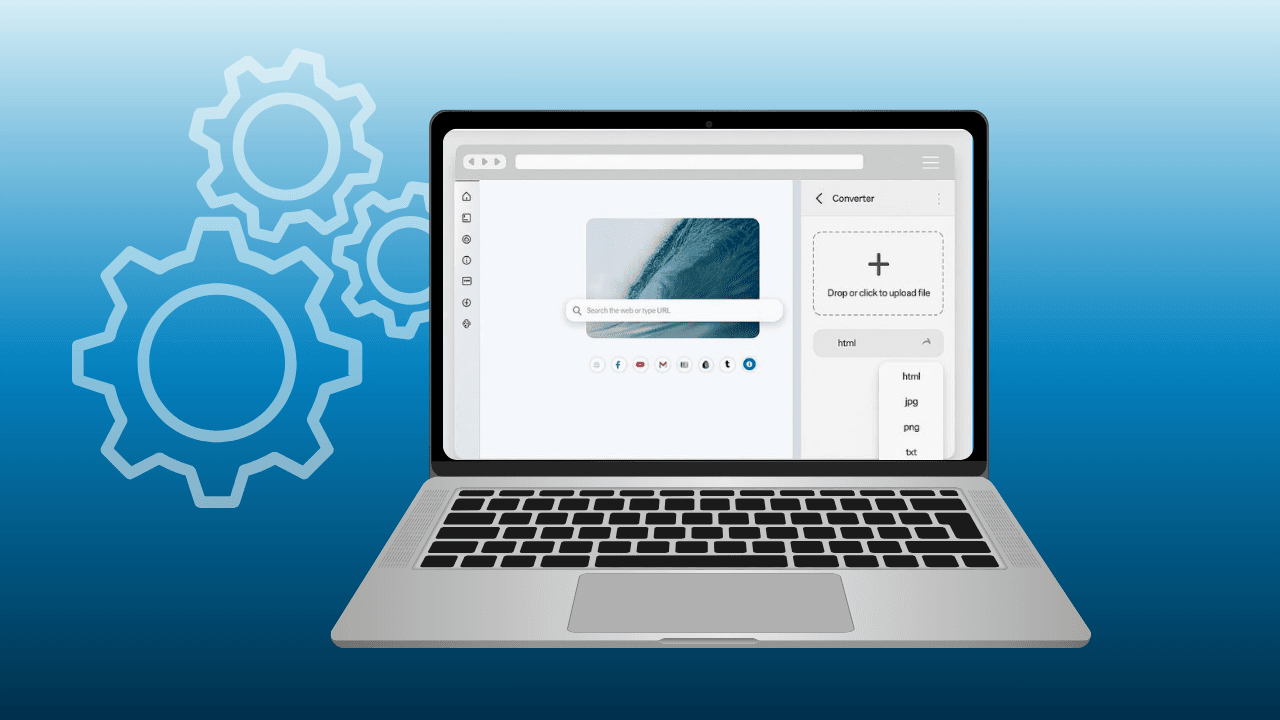
No need for external apps or risky downloads. Wave includes a secure file converter tool that supports a variety of formats, keeping your workflow smooth and safe.
Forget juggling external apps or downloading questionable software. Wave comes with a secure, built-in file converter that supports a wide range of formats—right inside your browser. Whether you’re converting documents, images, or media files, Wave keeps the process smooth, fast, and safe.
This all-in-one tool saves time, reduces clutter, and eliminates the risks of third-party converters that can slow down your device or compromise your privacy.
With Wave, you can manage your files with confidence—no detours, no hassle.
7. Seamless Access to Messaging & Social Media Apps
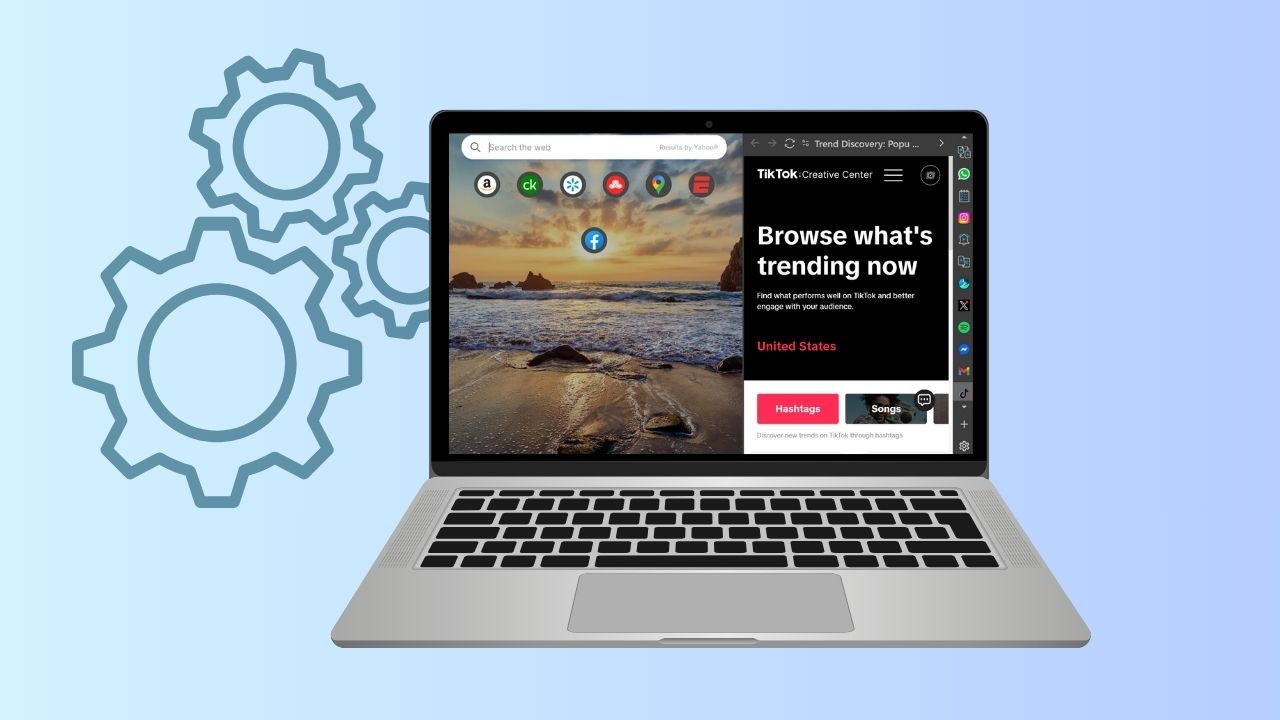
Wave keeps your conversations and connections just one click away. With popular messaging platforms and social apps built directly into the browser, you can chat with friends, reply to DMs, or check the latest updates—without breaking your workflow.
No more bouncing between apps or cluttering your desktop with extra windows. Whether you’re catching up on WhatsApp, scrolling Instagram, or checking Messenger, Wave makes it seamless to stay connected while you browse, study, or work.
The result? Less distraction, more focus, and everything you need in one place.
8. Streaming Integration
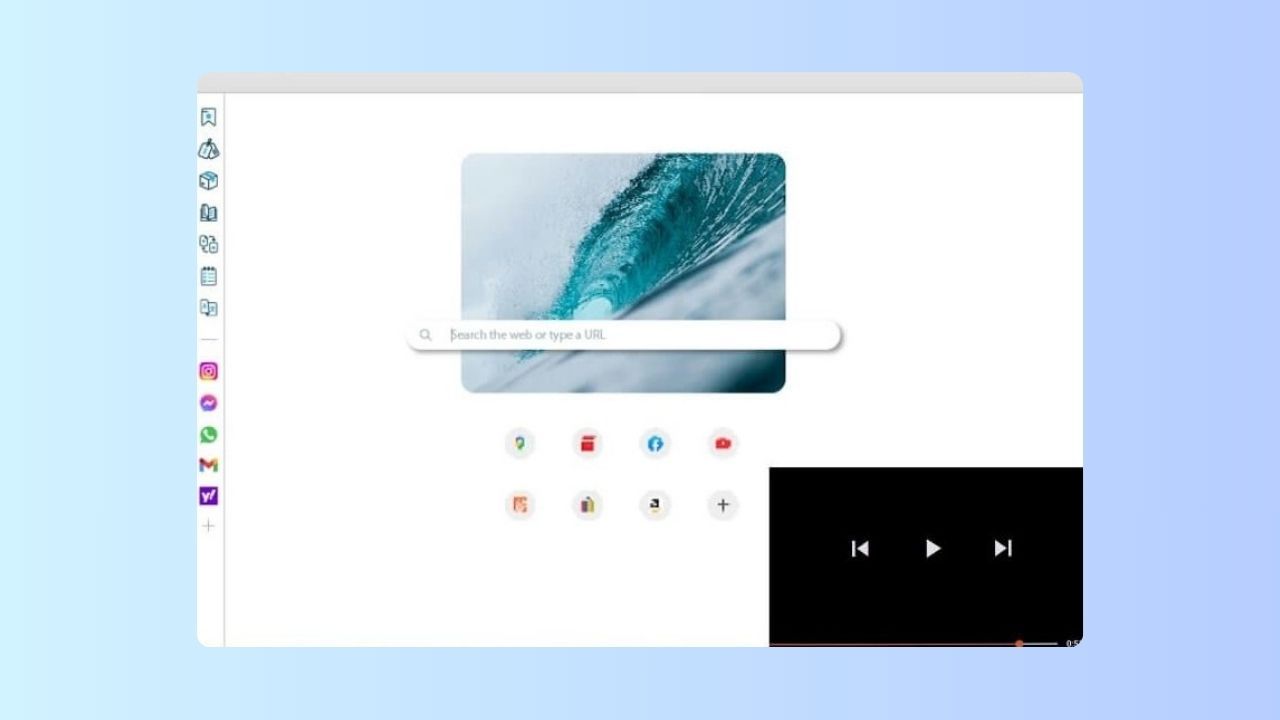
Wave makes entertainment effortless. With your favorite streaming platforms built right into the browser, you can dive into music, shows, or movies without juggling endless tabs or searching through bookmarks.
Everything lives in one organized sidebar, so your entertainment is always just a click away—whether you’re working, studying, or relaxing. No clutter, no wasted time, just seamless access to the content you love.
With Wave, browsing and streaming finally work together.
9. Build-in Package Tracking
Break language barriers instantly with Wave’s built-in translator. Translate selected text, full articles, or entire web pages with just one click—no add-ons or extensions required.
For even smoother browsing, Wave also supports automatic, real-time translations right in the sidebar, so you can follow along with foreign content while keeping your main task in focus.
Whether you’re reading international news, shopping from overseas sites, or studying in another language, Wave makes the web truly global—fast, accurate, and effortless.
10. Instant Translations
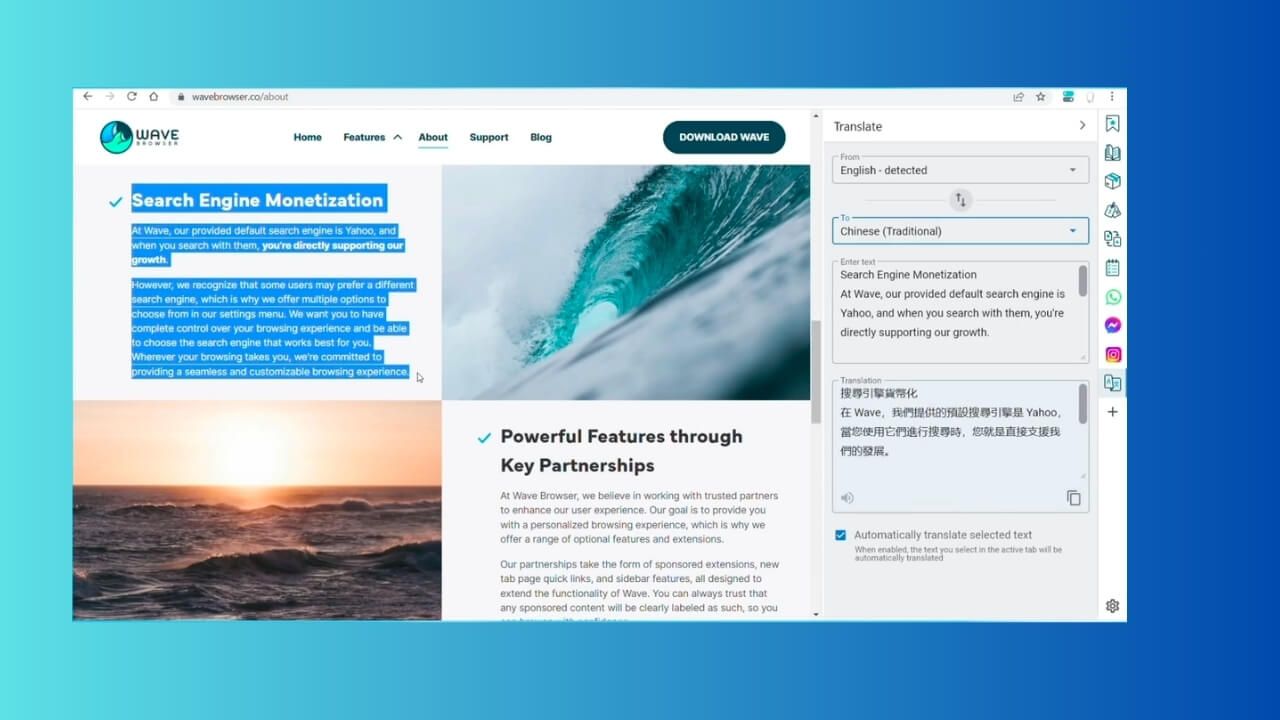
Translate selected text or full pages with one click—built in, no add-ons. Even supports automatic, real-time translations in the sidebar.
Stay on top of every delivery with Wave’s built-in package tracking. No more copying tracking numbers into multiple websites—Wave consolidates updates from carriers like Amazon, UPS, FedEx, USPS, DHL, OnTrac, and more right inside your browser.
Whether you’re waiting on an important order, keeping track of multiple shipments, or just want peace of mind, Wave makes it simple. Updates are organized, easy to access, and available at a glance—so you always know where your package is and when it’s arriving.
With Wave, your deliveries are as organized as your browsing.
Switching to Wave Browser is more than an upgrade—it’s a lifestyle choice. With cutting-edge features designed to protect your privacy, boost productivity, and streamline your online world, Wave redefines what a browser should be. And with its eco mission, you’re not just browsing, you’re making a positive impact on the planet.
It’s time to surf smarter, safer, and greener. Switch to Wave Browser today and make every tab count.