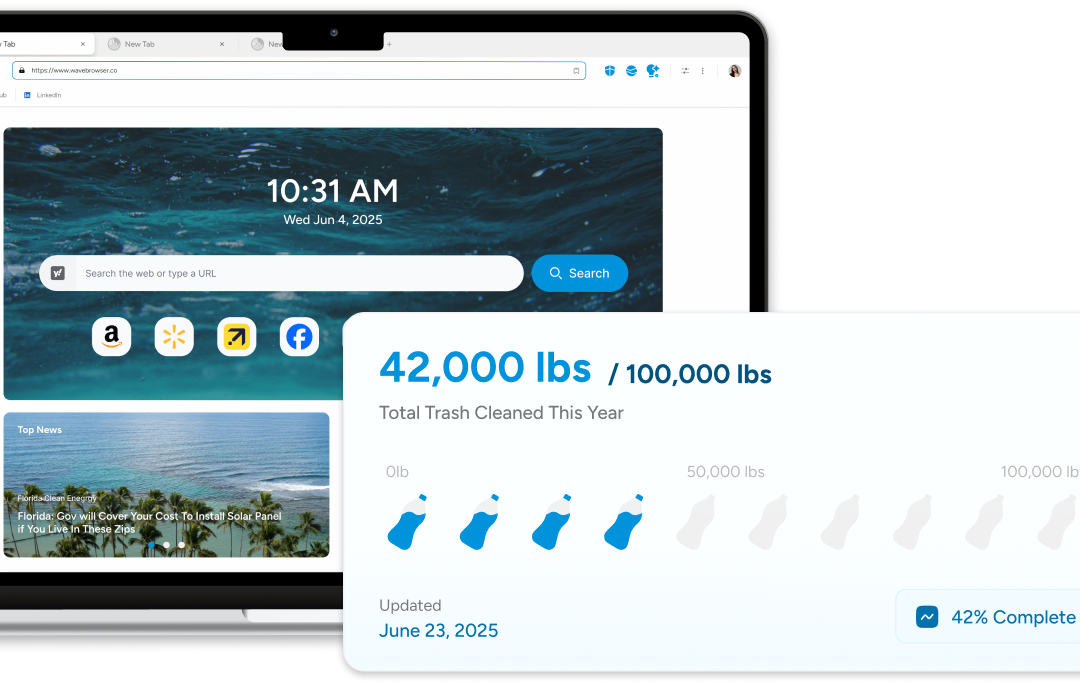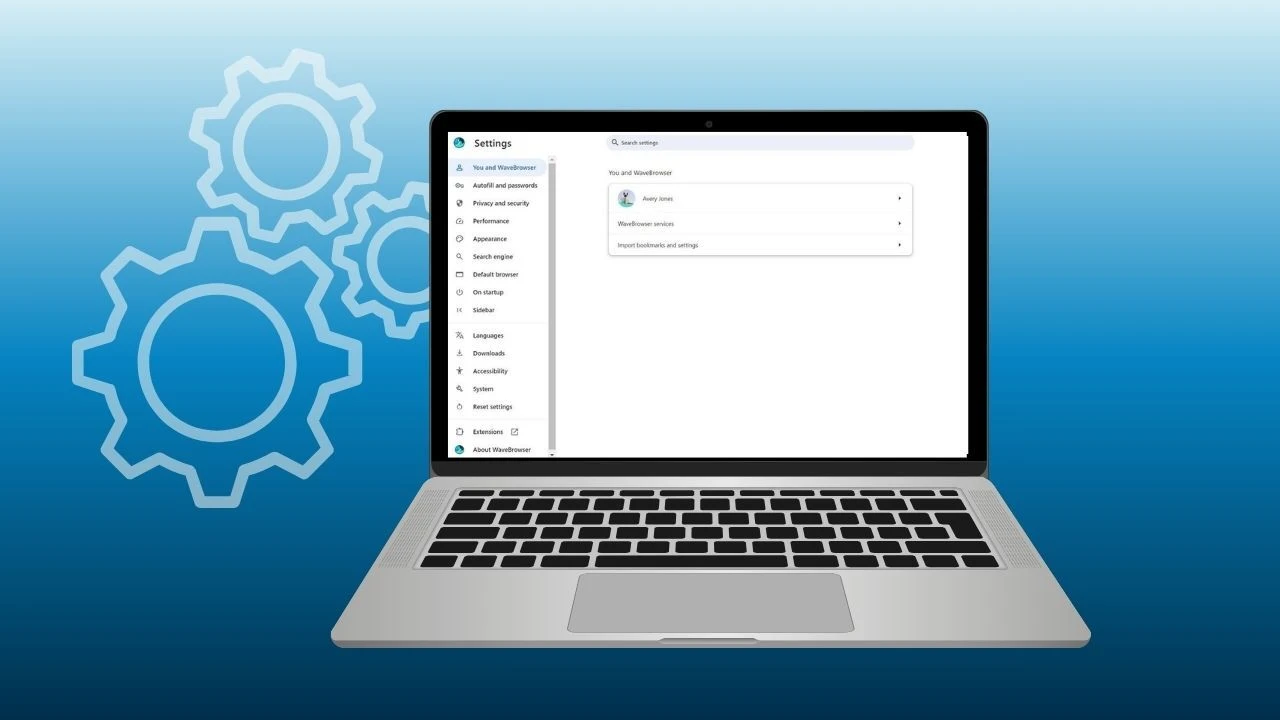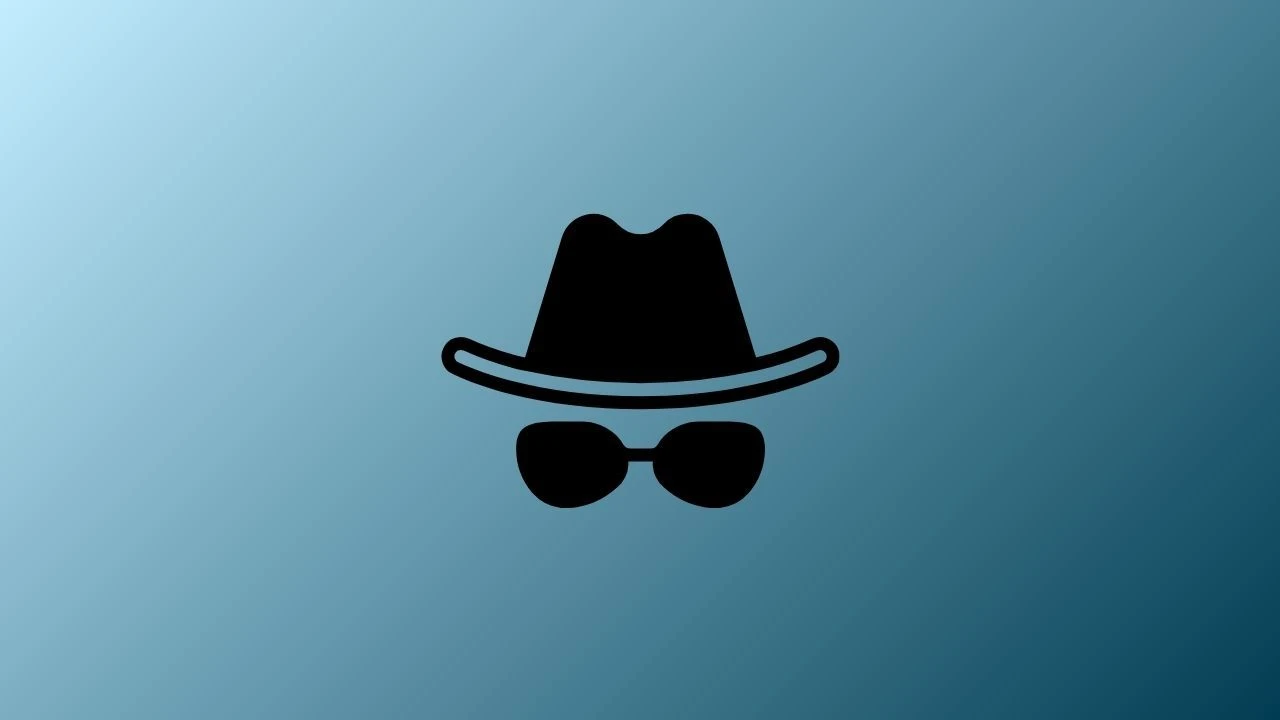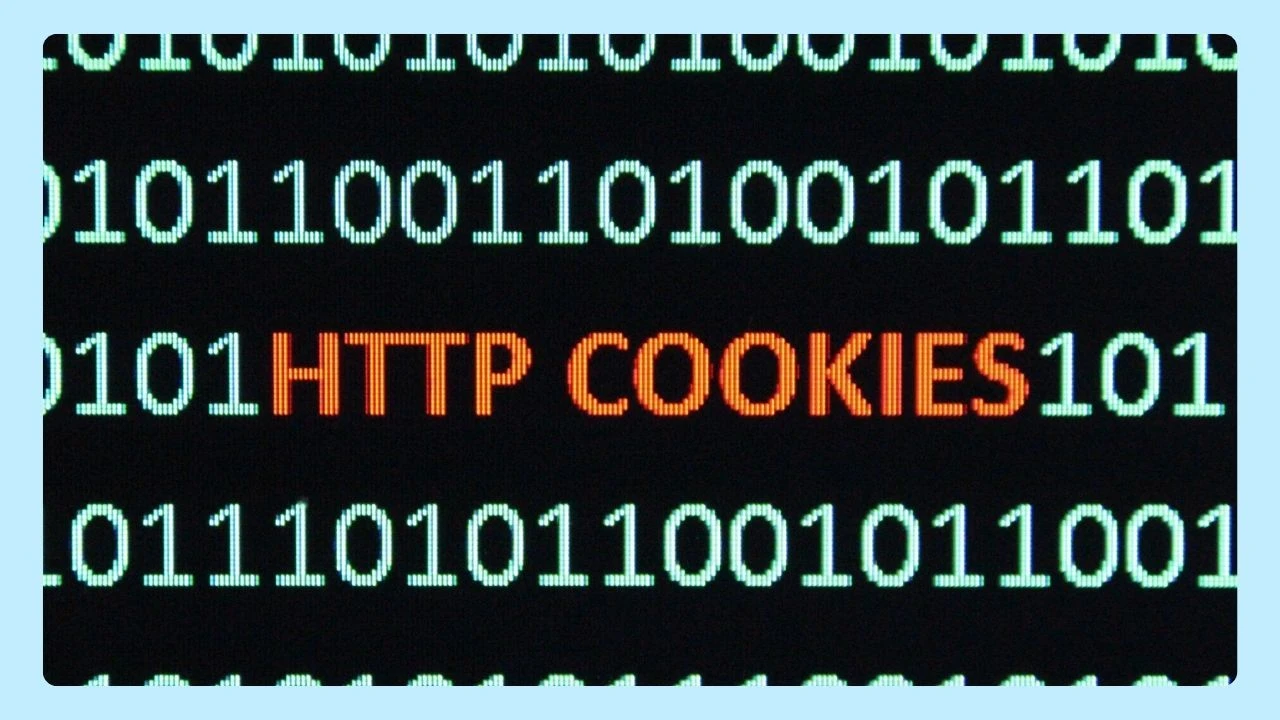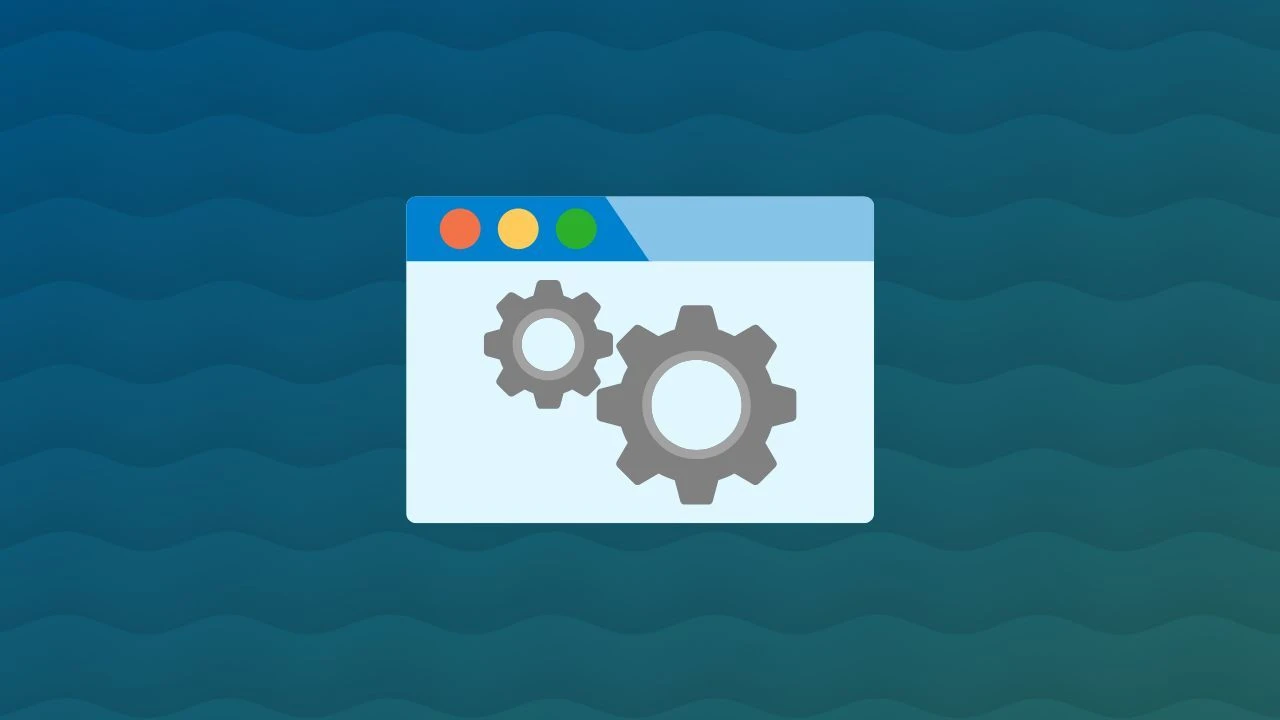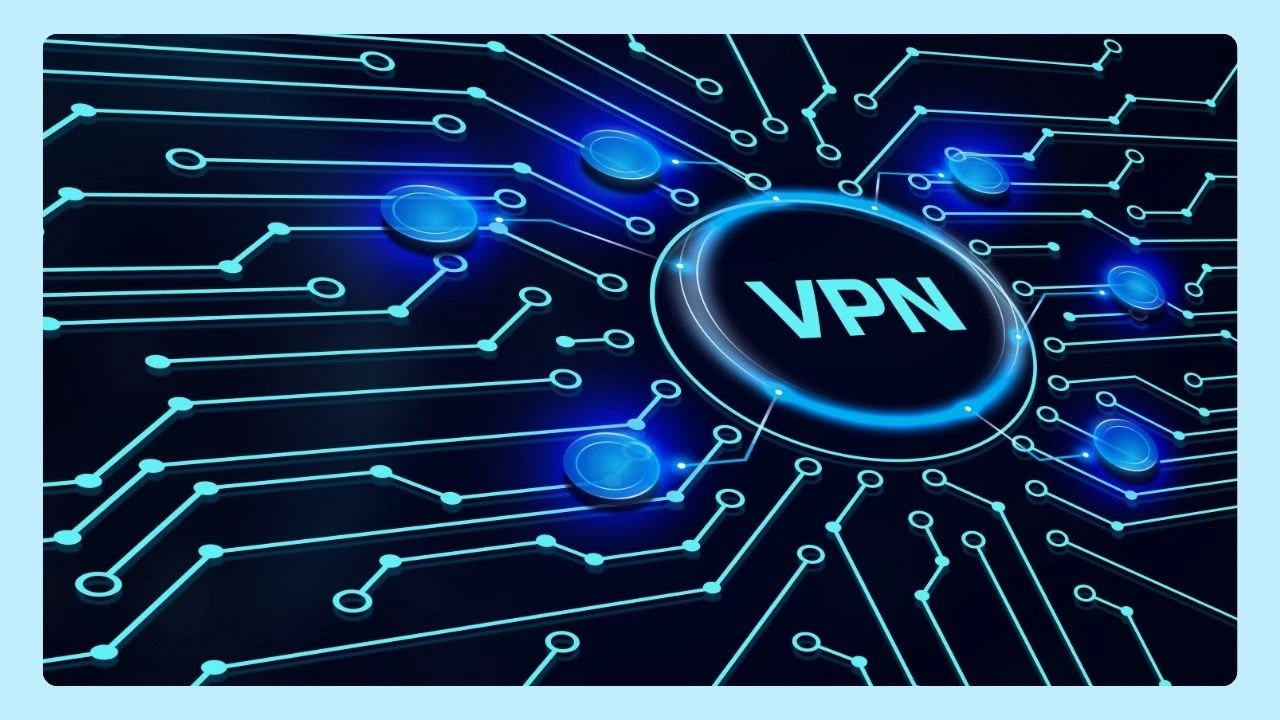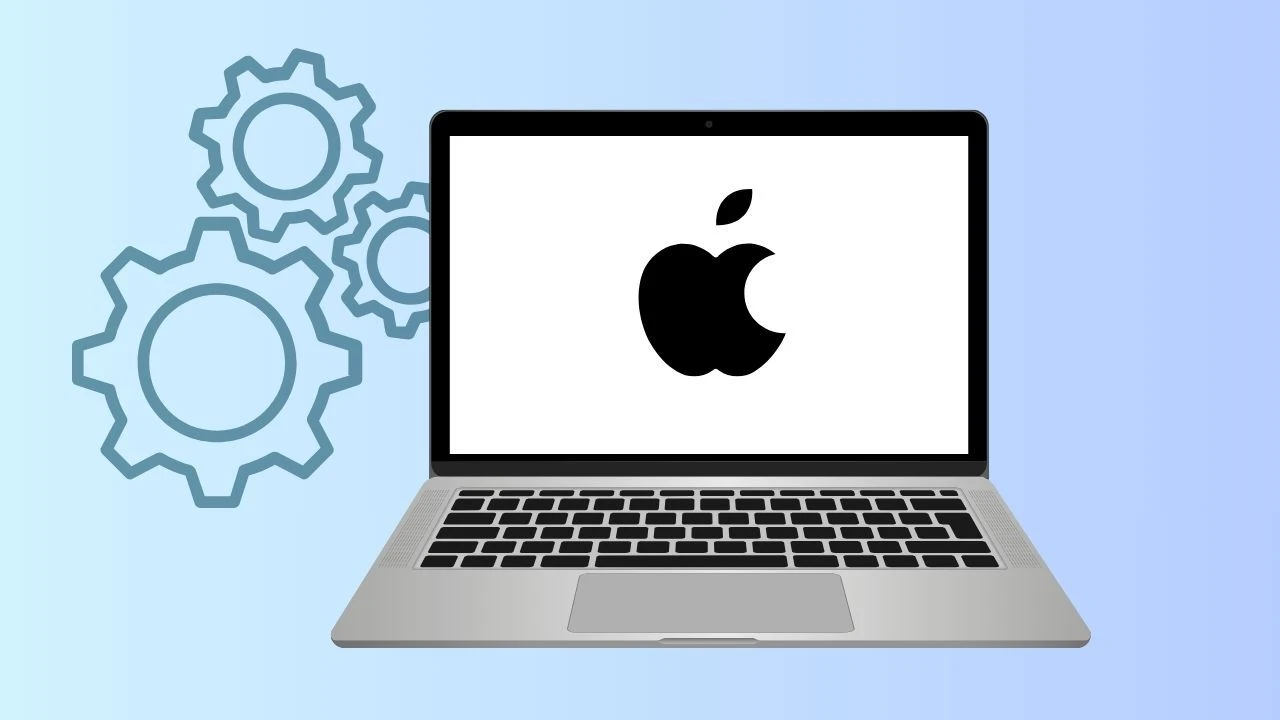Gimkit is an interactive learning platform that turns quizzes into fast-paced, game-like experiences. Whether you’re a student trying to sharpen your knowledge or a teacher looking to boost classroom engagement, Gimkit offers a fun and competitive way to learn. For beginners, the key to success is understanding the rules, strategies, and tools available within each match.
In this guide, we’ll walk you through the basics of how a Gimkit game works, tips for building confidence, and strategies to help you level up quickly so you can start winning while learning.
What Is Gimkit?
Gimkit is an interactive, game-based learning platform where educators create quizzes (called “kits”) that students join using a unique code. Instead of simply answering questions, students earn virtual cash for correct answers, which they can use to buy power-ups or upgrades, blending learning with strategy and competition.
Key features include:
- Live and asynchronous modes: play in real time or assign kits for homework.
- Various game modes like “Classic,” “Team,” and “Trust No One,” adding variety and fun to learning.
- Educator-friendly tools: import questions from sources like Quizlet, get performance analytics, and track student progress.
Gimkit was originally created by a high-school student and has evolved into a platform used widely in K-12 classrooms thanks to its blend of quiz mechanics and game dynamics.
Whether you’re a teacher looking to spice up review sessions or a student wanting a more engaging way to study, Gimkit transforms traditional quizzes into competitive, strategic, and fun learning games.
Is Gimkit Free?
Yes, Gimkit offers a free version with limited features and a paid premium version that unlocks additional functionalities. The free version allows basic gameplay and customization options, so you don't have to wait for the best ENEBA deals to get Gimkit for free.
Step-by-Step Guide to Mastering Gimkit Games
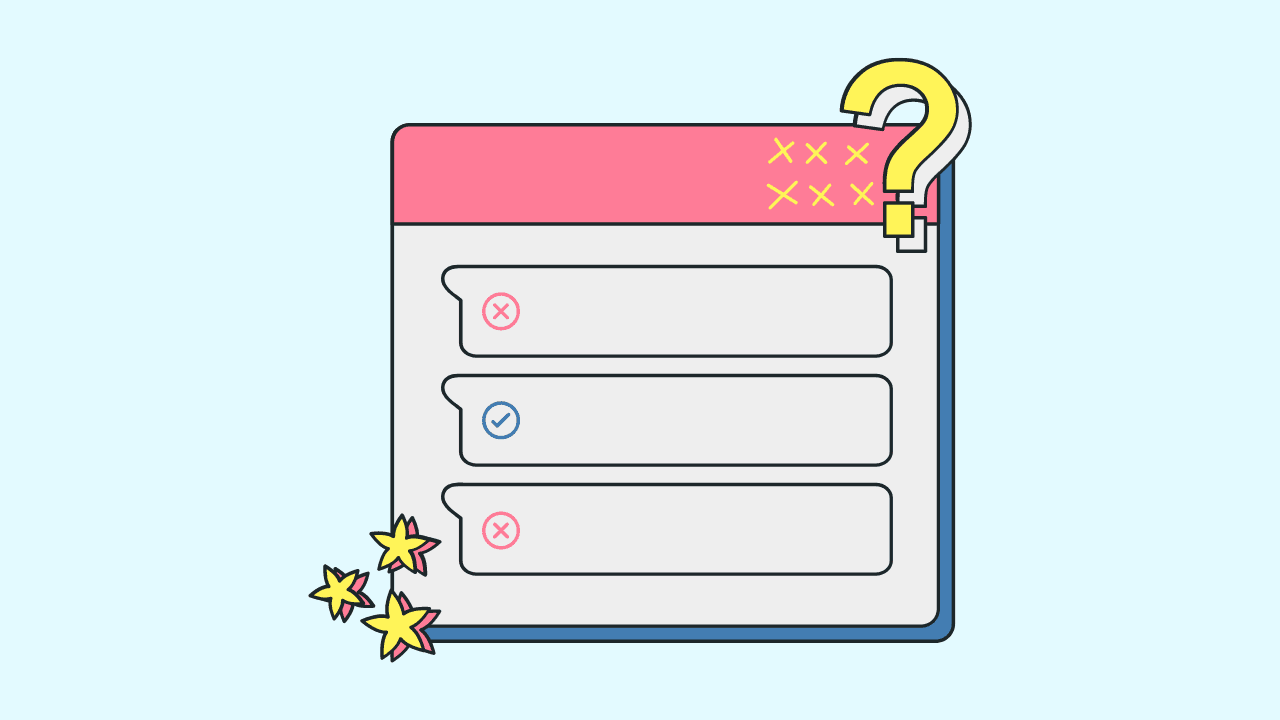
Let’s create your first Gimkit game!
Whether you’re a seasoned educator or a tech-savvy student, Gimkit makes it easy to turn your ideas into interactive learning experiences. Follow these steps to build fun, engaging online games that captivate students and make learning enjoyable—all on the best gaming-optimized browser.
Step 1: Creating Your First Game
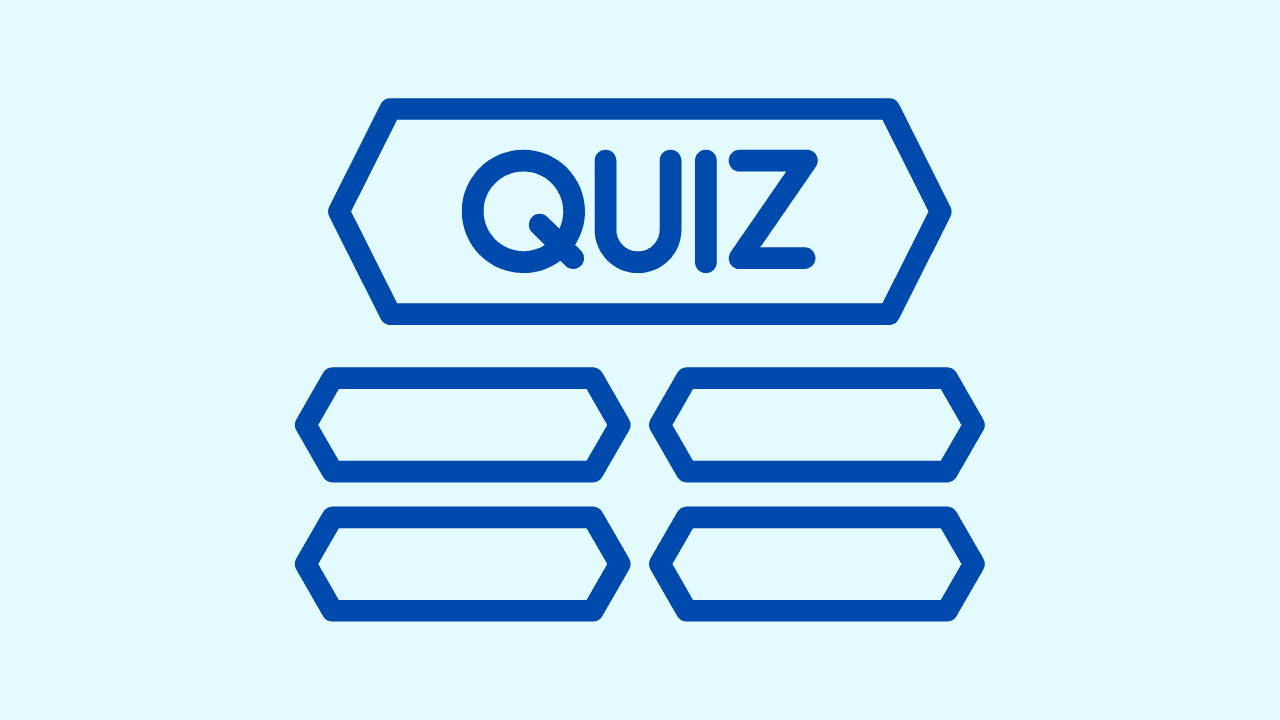
Once you've logged into your Gimkit account on your gamer browser, click on the "Create" button to start building your game. Gimkit game options offer various question formats to choose from, including:
- Multiple Choice: The classic quiz format where players choose the correct answer from a list of options.
- Text Input: This format allows players to type in their answers, making it ideal for open-ended questions or those requiring specific terminology.
- Image Choice: Engage visual learners with this format, where players select the correct answer based on an image.
After selecting your question format, create clear, concise questions and answers that align with your learning goals. You can craft your own questions or choose from Gimkit’s wide range of pre-made questions.
For an edge during gameplay, use simple Gimkit hacks like focusing on high-value upgrades early, prioritizing accuracy over speed, and taking advantage of power-ups that multiply your earnings. Another smart hack is to preview question sets before the game begins so you’re familiar with the content and can answer more efficiently.
Step 2: Navigating Game Modes and Settings
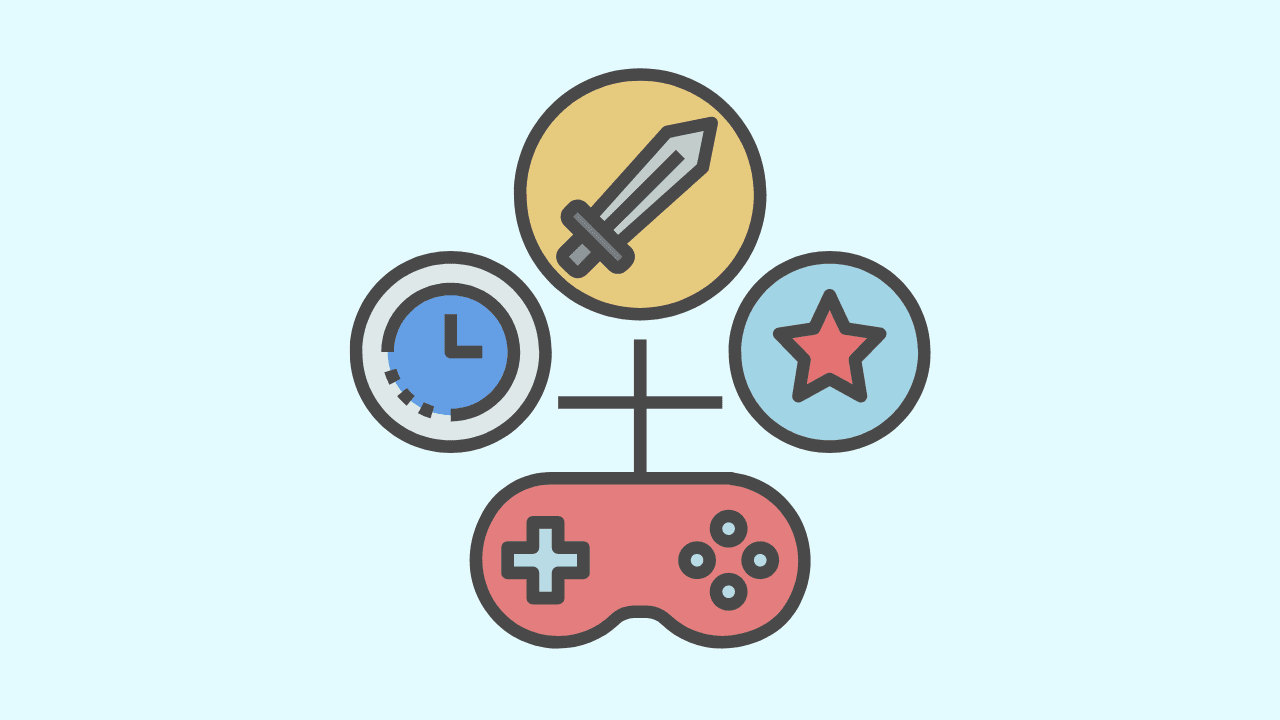
One of Gimkit's strengths is its versatility in offering a variety of game modes to keep learning fresh and engaging. Whether you want to foster collaboration, encourage friendly competition, or provide a more individualized learning experience, Gimkit has a game mode tailored to your needs.
Let's explore some popular game modes:
- Classic: A fast-paced game mode where players answer questions to earn money and climb the leaderboard.
- Team Mode: Students work together in teams to answer questions and outscore their opponents. This mode encourages collaboration and communication skills.
- Infinity Mode: In this mode, the questions keep coming until time runs out! It's a great way to review a large amount of material quickly.
- KitCollab: A unique game mode where students work collaboratively to build a Gimkit game. It's a great way to promote teamwork, creativity, and higher-order thinking skills.
Gimkit's game modes are like building maps, each providing a unique path to mastering the material. Similar to Kahoot, Gimkit offers structured yet customizable game-based learning on your gamer internet browser. Don't forget about Gimkit Creative, where educators share games and ideas for innovative classroom use.
Is there a Gimkit app?
While Gimkit does not have a standalone app for mobile devices, you can easily access and play Gimkit games through a web browser on both desktop and mobile platforms. The website is optimized for a seamless experience, allowing users to enjoy Gimkit's interactive learning games anytime, anywhere.
Simply log in to your account via the browser to start playing and learning!
How to Find Active Gimkit Codes and Join Games
To find active Gimkit codes and join games instantly, start by checking:
- The official Gimkit website — teachers launch live sessions here, and each session generates a join code.
- Browse social media platforms like X (Twitter), Facebook, and TikTok — educators often share live game links during classes or events.
- Join the Gimkit Creative community — a great place to find shared game codes and explore user-made content.
For real-time updates, enable Gimkit notifications or subscribe to their newsletter to stay informed about active games, new features, and fresh content. In most cases, these codes are controlled by a teacher’s class account, which manages game settings, assessments, and analytics, and can be shared through school LMS platforms like Saba Cloud.
How to Become a Gimkit Pro
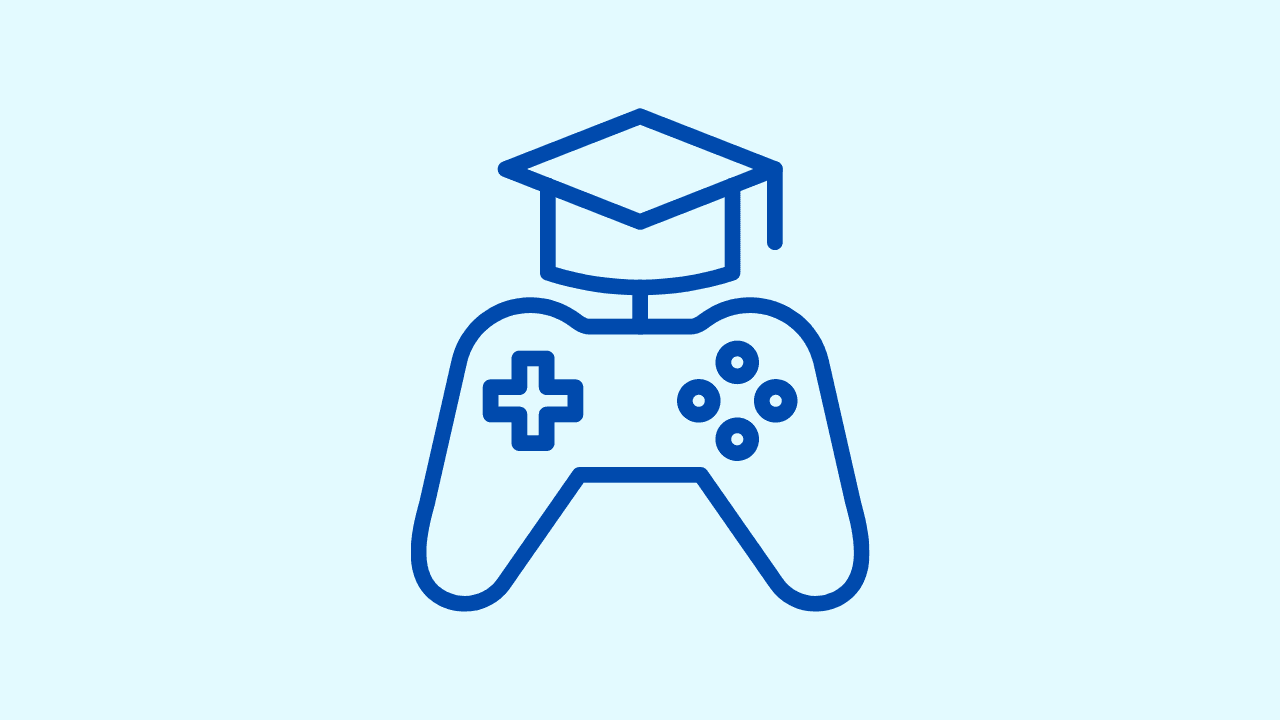
Mastering Gimkit can be both rewarding and fun for beginners. By getting familiar with the basic tools, setting up your account on the best browser for gaming, and exploring the different game modes, you’ll quickly enhance your learning experience.
Using Wave Browser can also elevate your gameplay with smoother performance and built-in multitasking tools that help you stay organized while you play. Its efficient design keeps your device running cooler and more stable, so you can focus on answering questions, upgrading power-ups, and staying ahead of the competition. Keep practicing, experimenting with new strategies, and exploring different modes to get the most out of every Gimkit session.
Wave was featured on HackerNoon for its eco-friendly mission and smart design, proving you can play while supporting real environmental impact.
Gimkit is a powerful, engaging way to make learning interactive, and pairing it with a performance-focused, eco-conscious browser like Wave only amplifies the experience. Whether you’re a student aiming to boost your scores or a teacher creating fun learning moments, Wave helps you play, learn, and multitask more efficiently while contributing to a cleaner planet.