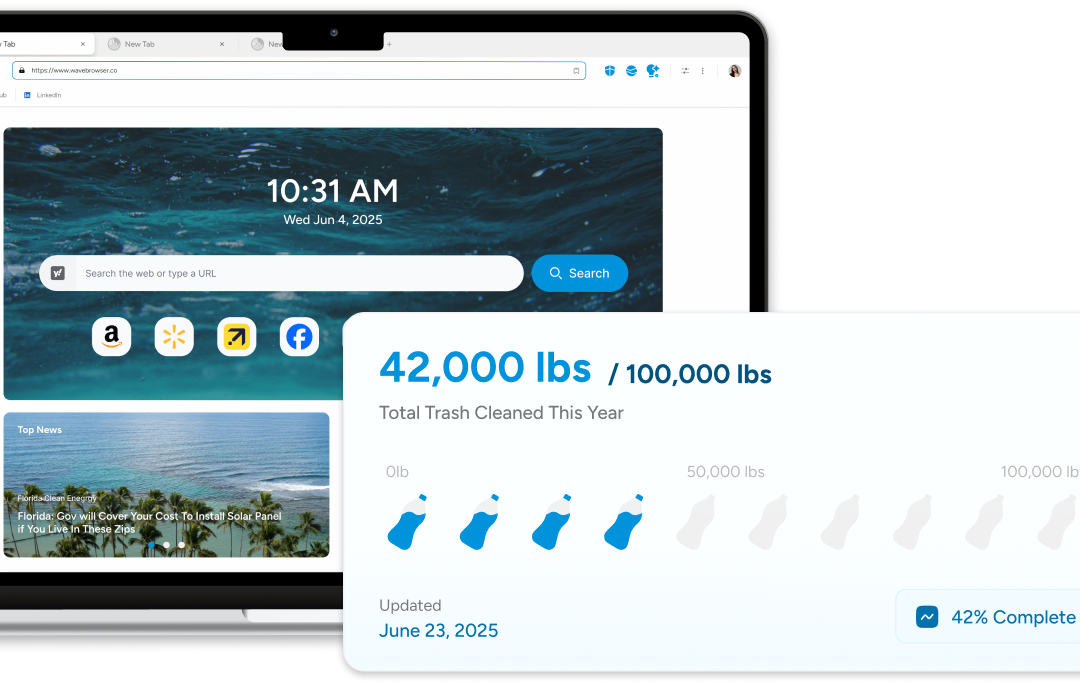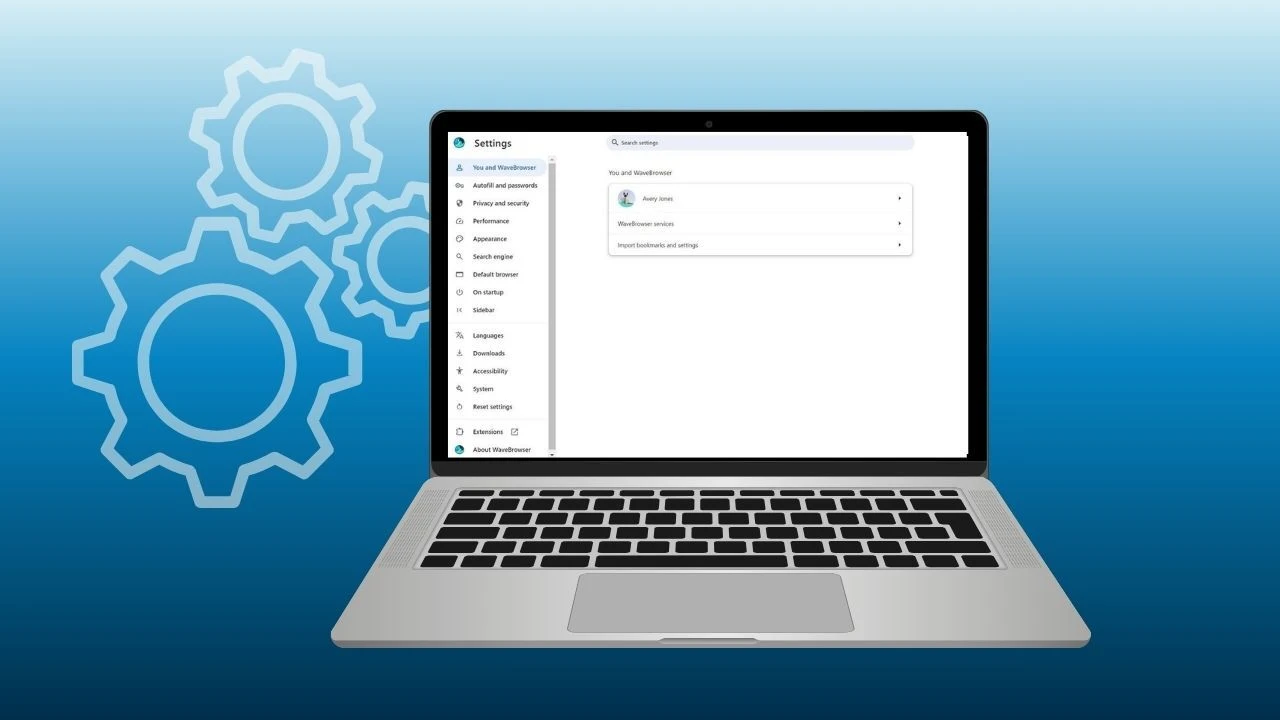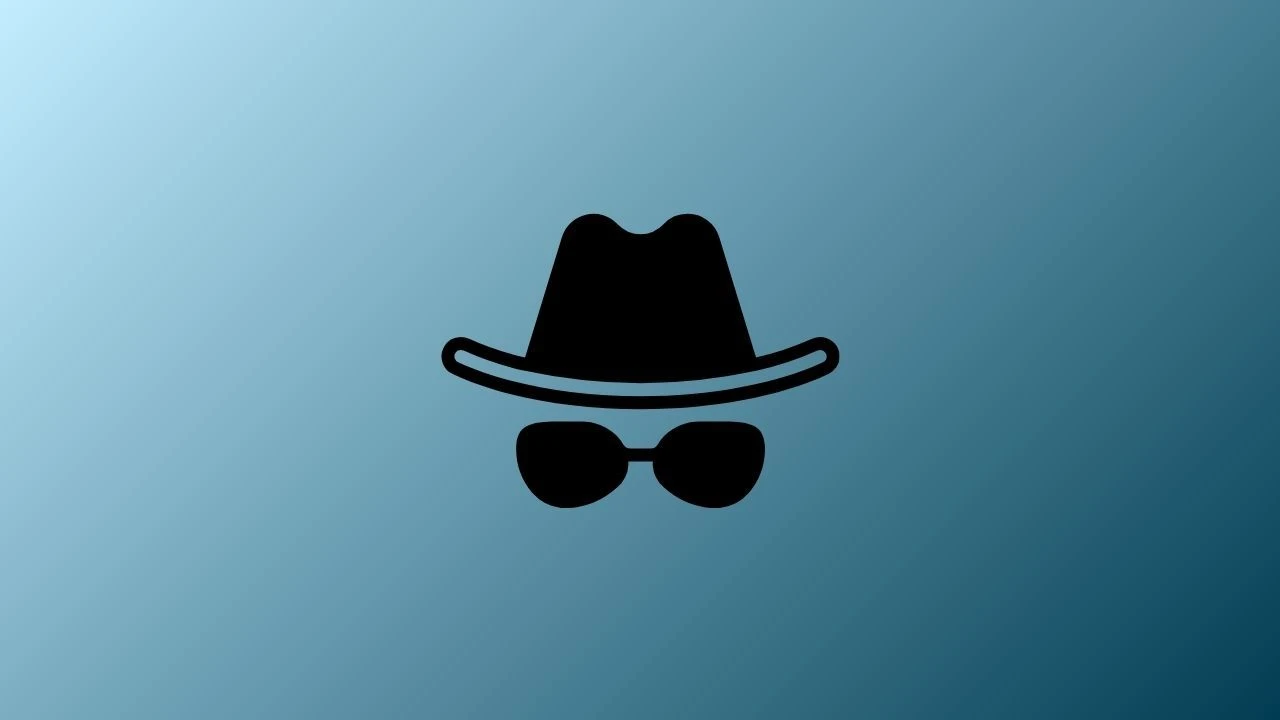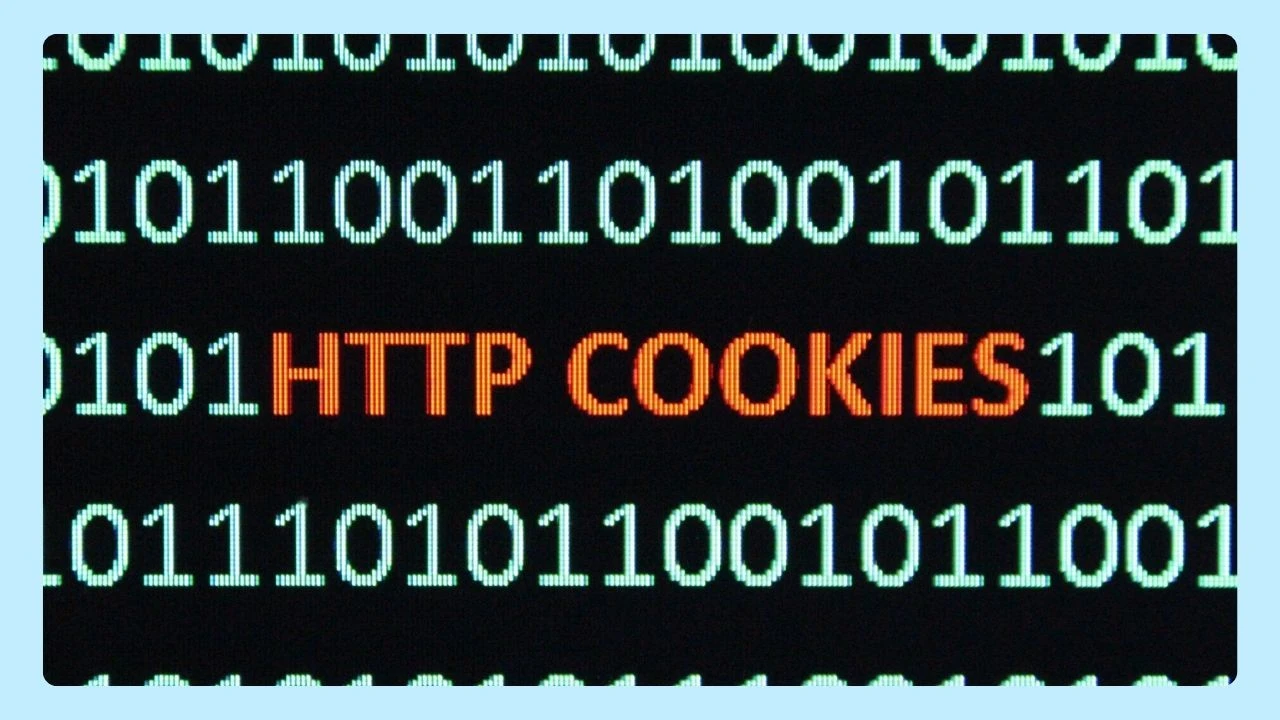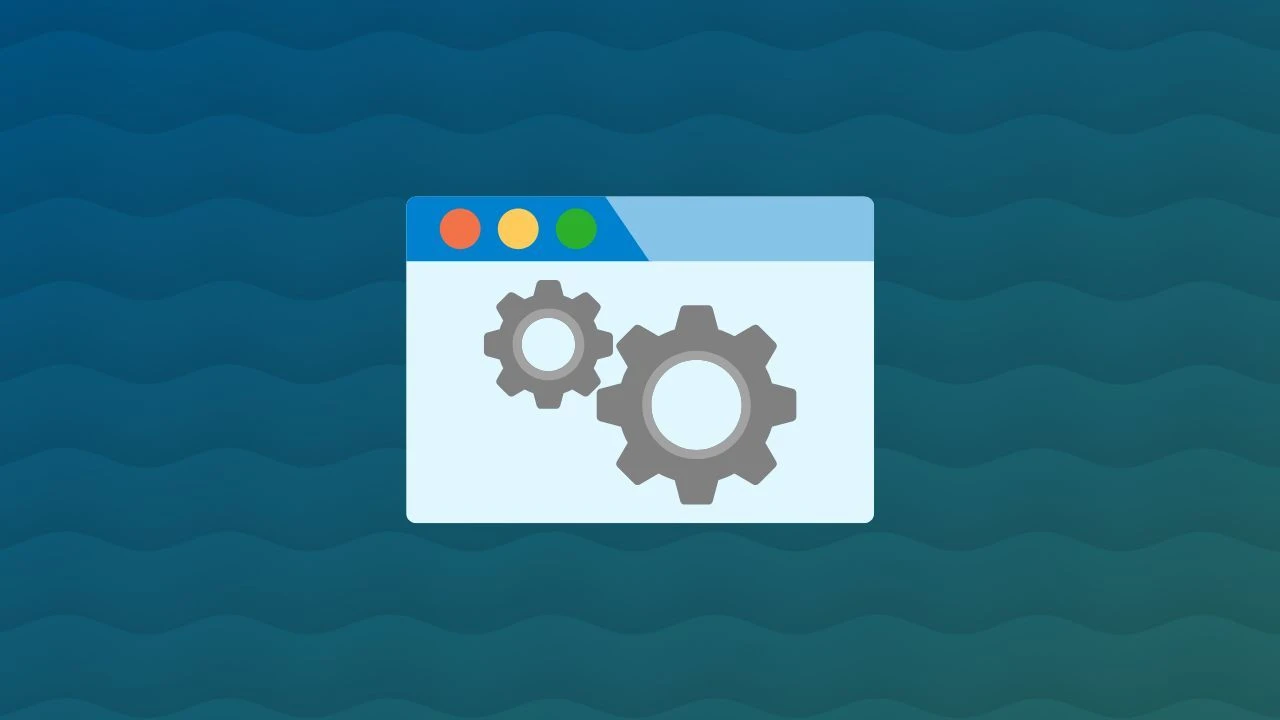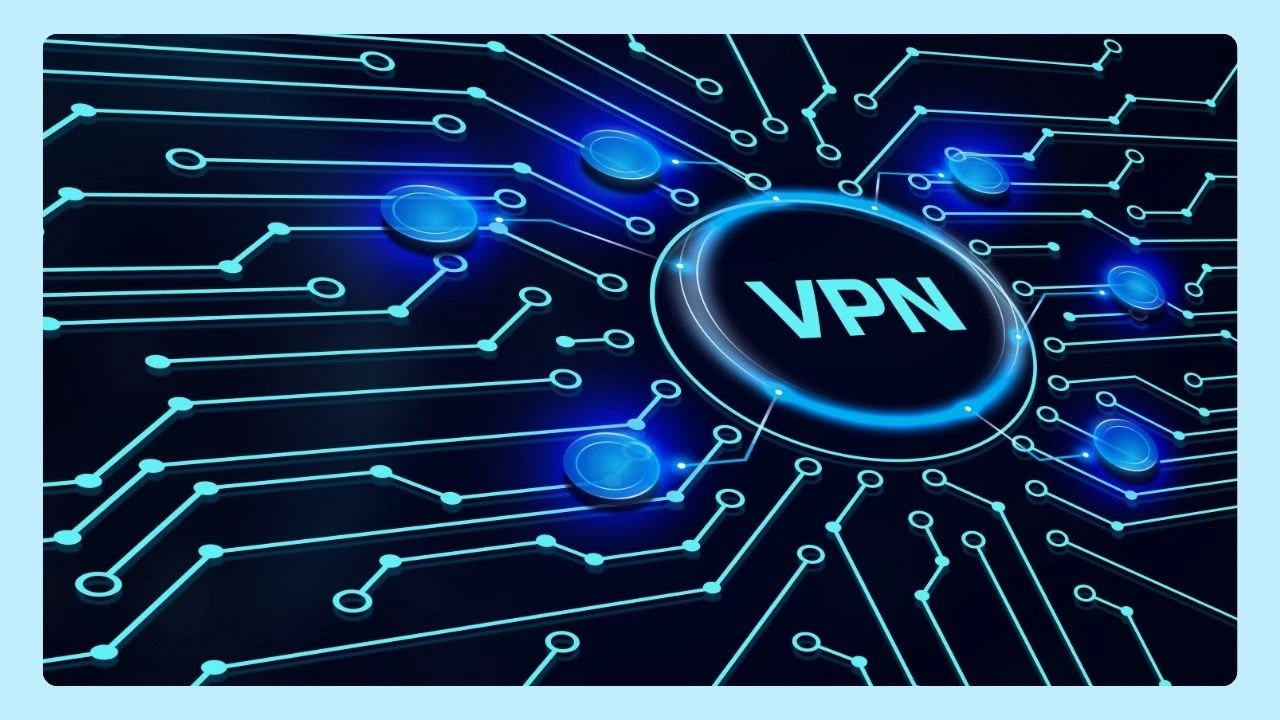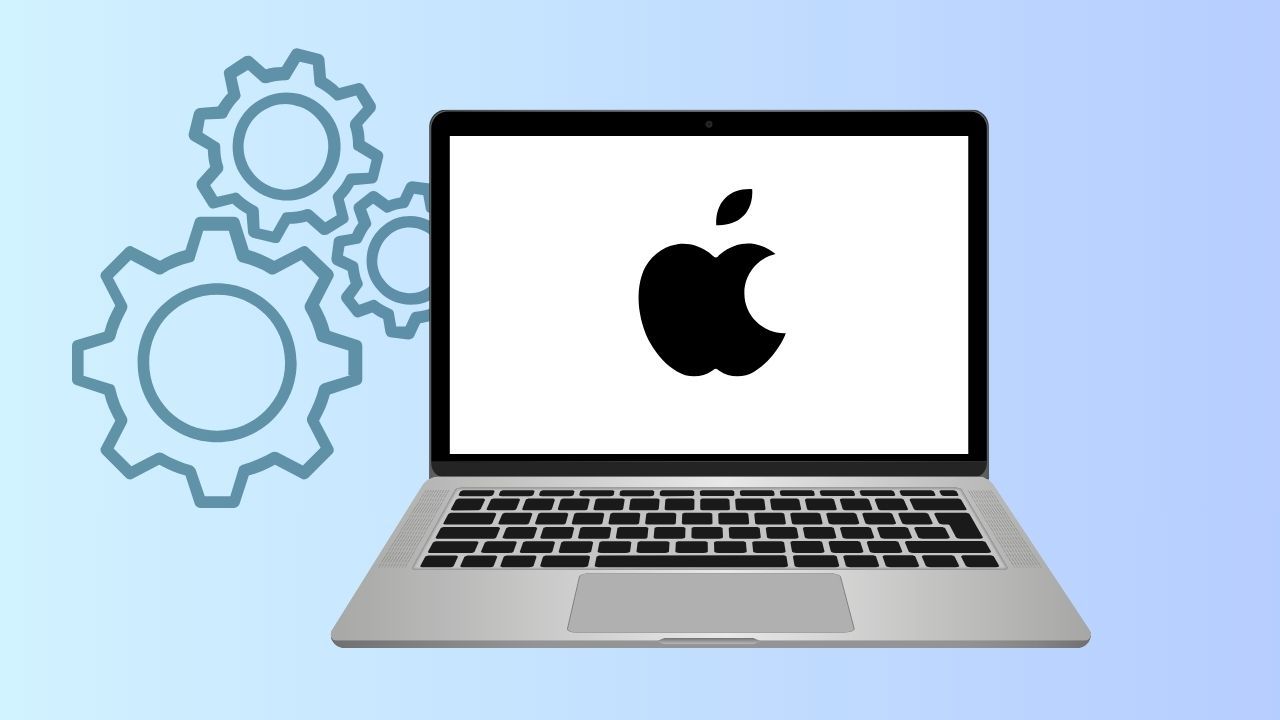
Finding the perfect browser for Mac can feel overwhelming, with so many options promising speed, security, and style. As Mac users, we demand a browsing experience that’s as smooth, elegant, and powerful as our chosen operating system.
But the best choice isn’t just about loading websites quickly — it’s about the additional features that improve your workflow, from built-in tools to seamless integrations. Mac users also expect reliability and high levels of performance, whether browsing casually, managing work projects, or streaming content.
In this article, we’ll explore the best browsers for Mac, highlighting which ones deliver the most value and how to choose the one that best fits your needs.
Best Web Browser for Mac
Choosing the right browser can feel tricky with so many options competing for attention. This guide looks at the top contenders for the title of Best Browser for Mac in 2026. From trusted names like Safari and Chrome to newer players like Brave and Wave, we’ll break down what makes each one stand out.
Along the way, we’ll cover how to change the default browser on Mac, highlight useful productivity features, and show you what makes each option a great choice depending on your needs. Whether you’re browsing casually or pushing your Mac to the limits, this guide will help you pick the browser that works best for you.
1. Wave Browser

Wave Browser stands out as an eco-friendly, green browser built for speed, privacy, and elegance—giving you a seamless experience while contributing to ocean cleanup with every search.
Designed with Mac users in mind, Wave delivers a seamless blend of performance and purpose—offering a clean, intuitive interface that makes navigation effortless, while robust security features safeguard your data without slowing you down.
What truly sets Wave apart is its mission: every search contributes to verified ocean cleanup. By blocking ads and trackers while supporting sustainability, Wave empowers users to protect their privacy and the planet at the same time.
Wave excels as a fast browser that puts both people and the planet first, offering a compelling alternative to mainstream options. Its balance of speed, security, and social responsibility makes it an excellent choice for casual users and professionals seeking a modern browsing experience with real-world impact.
2. Safari
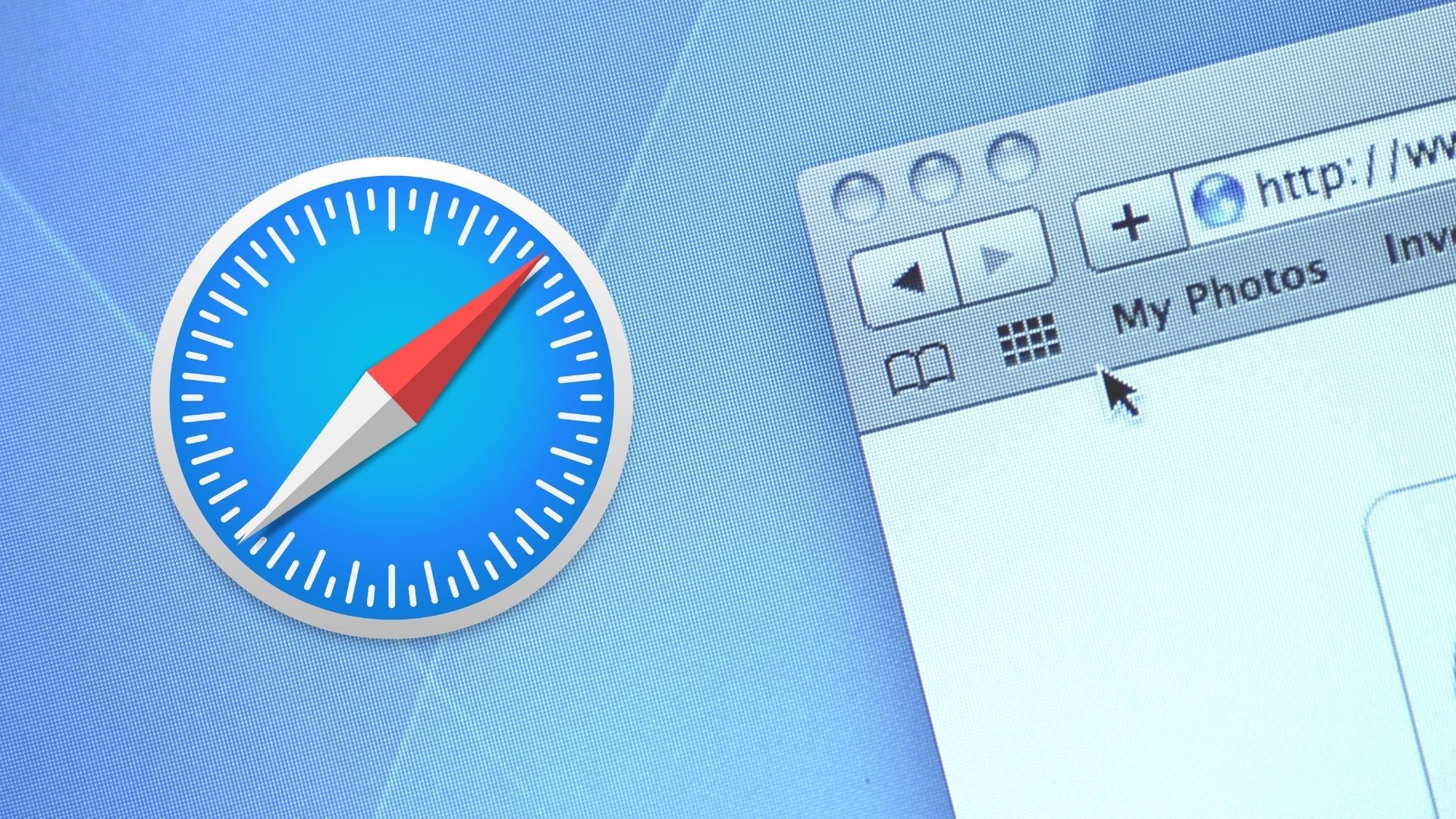
As the default browser for macOS, Safari delivers seamless integration with Apple devices. Optimized for battery life and performance, it even includes a battery saver feature that makes it one of the most energy-efficient browsers on Mac.
Its clean design, Reading List, and tools like iCloud Keychain and Apple Pay enhance both convenience and security. With a strong market share among Mac users, Safari is a great choice for anyone invested in the Apple ecosystem.
3. Google Chrome
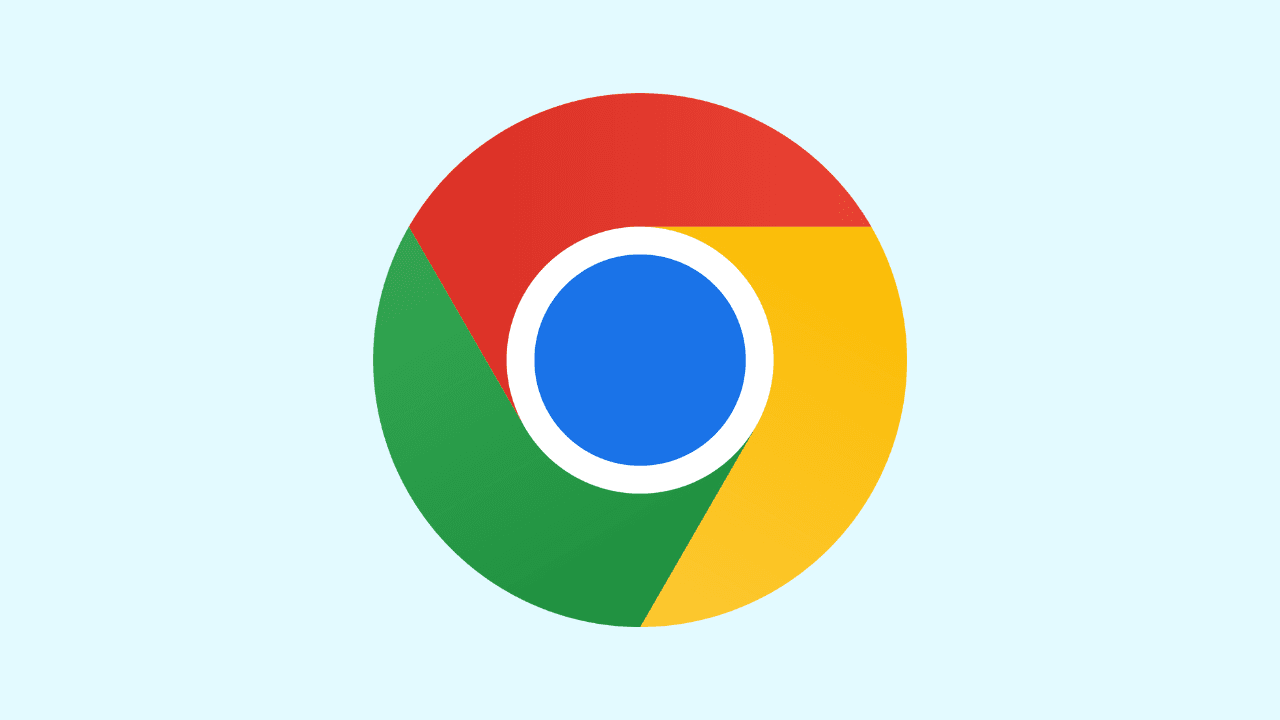
Chrome browser needs no introduction. As the world's most popular browser, it boasts a vast extension library available through the Chrome Web Store.
This extensive collection empowers users to tailor their browsing experience with ad blockers, productivity tools, and more. Chrome's cross-platform compatibility ensures a consistent experience across multiple devices using a single Google account.
Chrome's strengths extend beyond its massive extension library. Its robust performance and intuitive user interface make it a favorite for millions. Seamless integration with Google services like Google Docs, Google Sheets, and Gmail adds to its appeal, especially for those heavily reliant on the Google ecosystem.
However, privacy concerns continue to plague Google Chrome. Its data collection practices and occasional sluggishness due to high RAM usage are factors to consider. While Chrome excels in features and performance, its implications for user privacy might deter privacy-conscious users.
4. Firefox

Mozilla Firefox has earned a reputation as a privacy-focused browser that champions user privacy without compromising on features. Its dedication to security is evident in its Tracking Protection, which automatically blocks known trackers from following your online activities. Firefox also excels in customization, offering a range of themes and extensions to personalize your browsing experience.
For users seeking alternatives to mainstream browsers, Firefox offers a compelling choice. It strongly advocates for user privacy, offering advanced security features and prioritizing data protection. Its open-source nature further solidifies its commitment to transparency and user control.
While Firefox delivers a commendable browsing experience, it sometimes lags in performance, particularly in page loading speed, compared to competitors like Chrome and Wave. However, its unwavering dedication to privacy and security makes it a solid option for privacy-conscious Mac users.
5. Opera

Opera distinguishes itself through its extensive built-in features designed to enhance convenience and productivity. Its integrated ad blocker, VPN, and battery saver mode provide a seamless and secure browsing experience right out of the box. Opera prioritizes customization, allowing users to tailor their experience with various themes and a customizable sidebar.
One of Opera's key strengths is its focus on delivering a feature-rich experience without relying heavily on extensions. This makes it an attractive option for users who prefer a streamlined browser without compromising functionality. Its fast browsing speeds and intuitive user interface further add to its appeal.
However, Opera's privacy practices have come under scrutiny in the past. Concerns about data collection and its association with a Chinese company have raised eyebrows among some users. While Opera excels in convenience and features, privacy-conscious individuals might want to explore alternatives with a stronger track record in data protection.
6. Microsoft Edge

Microsoft Edge, the default browser for Windows 11, has undergone a significant transformation, evolving from its Internet Explorer predecessor into a competent and modern browser. Built on the Chromium engine, Microsoft Edge offers compatibility with a vast library of Chrome extensions while delivering a fast and efficient browsing experience. It integrates seamlessly with Microsoft services like Windows and Microsoft 365, making it a natural choice for Windows users seeking a consistent experience across devices.
Microsoft Edge strikes a balance between features, performance, and user experience. Its minimalist design and integration with Microsoft's suite of productivity tools make it a practical choice for everyday browsing, particularly for those entrenched in the Microsoft ecosystem.
However, Edge still lags behind established players like Chrome and Safari in user adoption and extension library breadth. While it offers a solid browsing experience, it lacks the distinct strengths of its competitors.
7. Brave

Brave has quickly gained traction as a secure browser focused on user privacy and efficient performance. Its built-in ad blocker, Brave Shields, aggressively blocks ads and trackers, leading to faster page load times and reduced data usage. Brave also incorporates a unique rewards system, Brave Rewards, that allows users to earn cryptocurrency by opting into privacy-respecting ads.
One of Brave's most compelling selling points is its unwavering commitment to user privacy. Its built-in security features and privacy-centric approach make it an excellent option for users concerned about online tracking and data collection. It also champions a decentralized web through its integration with the Basic Attention Token (BAT) cryptocurrency.
While Brave excels in privacy and performance, its relatively young ecosystem and limited extension library compared to Chrome might deter some users. However, its rapid growth and dedication to user privacy make it a browser to watch in the coming years.
8. Vivaldi

Vivaldi stands out for its unparalleled focus on customization and user-friendliness. Its highly customizable interface allows users to tailor their browsing experience through features like Web Panels, which display frequently accessed websites in a sidebar, and custom keyboard shortcuts. Vivaldi also prioritizes privacy with its built-in tracker blocker and end-to-end encrypted sync functionality.
Vivaldi's strength lies in its ability to adapt to the specific needs and preferences of individual users. Its extensive customization options, including custom themes, flexible tab management, and unique features like Notes and Capture for taking screenshots, make it a power user's dream.
However, Vivaldi's emphasis on customization might overwhelm some users. Its interface, while highly adaptable, can feel cluttered compared to the minimalist designs of Safari or Edge. Despite this, Vivaldi remains a top pick for users seeking a browser that bends to their workflow rather than forcing them to adapt.
Evaluating the Best Browser for Old Macs
Finding the best browser for Mac can be tricky if you’re using an older device. Outdated hardware often struggles with modern browsers that demand too many resources, leading to:
- Slow performance
- Shorter battery life
- Occasional crashes or freezes
The right browser, however, can breathe new life into an aging Mac. Here’s what to look for:
- Lightweight design: Browsers like Firefox and Brave are known for balancing speed with efficiency.
- Built-in optimization: Safari remains a top pick since it’s designed to maximize performance and battery life on macOS.
- Essential productivity tools: Choose a browser that offers features like password managers, reading lists, or tab organizers without slowing your system.
- Privacy and security: Strong tracking protection helps keep older devices secure while browsing.
In the end, the best browser for Mac — especially older models — is the one that keeps things smooth without draining resources. By prioritizing efficiency and reliability, you can extend the life of your device and enjoy a better browsing experience.
Is Safari Still The Top Choice?
Safari remains a top choice for Mac users in 2026, offering seamless integration with macOS and excellent performance. Its energy efficiency, privacy features, and optimized browsing experience make it ideal for Apple enthusiasts. However, alternatives like Chrome and Firefox also provide unique benefits worth considering depending on your needs.
Browser Features That Matter to Mac Users
For Mac users, the best browser isn’t just about speed — it’s about how well it balances performance with privacy features and seamless integration. Tools like Intelligent Tracking Prevention make a big difference, automatically blocking hidden trackers and giving users more confidence that their browsing data stays private.
Browsers that regularly roll out new features also stand out. From innovative tab groups that keep work, study, and personal browsing neatly organized, to integrations with the best VPN services for added protection on public Wi-Fi, these updates can transform the browsing experience.
Of course, there are trade-offs. Safari, for example, offers fewer extensions compared to Chrome, but that limitation comes with an upside: tighter security, smoother performance, and better optimization for macOS.
In the end, the features that matter most to Mac users combine privacy, organization, and efficiency — the essentials that make a browser feel like a natural part of the Apple ecosystem.
Why Wave Browser Is the Ultimate Choice

When it comes to speed, privacy, and personalization, Wave Browser stands out as the best browser for Mac. Designed to deliver a lightweight yet powerful experience, it gives Mac users everything they need for fast performance, strong security, and seamless integration with macOS.
Fast & Lightweight Performance
Wave Browser installs quickly and runs smoothly, making it one of the best browsers for MacBook performance. With a reduced memory footprint, it works perfectly on both the latest Macs and older devices. Features like hardware acceleration and lazy loading ensure smooth video playback, faster page loads, and longer battery life.
Privacy & Security Built In
Online safety is at the core of Wave, which is why it’s often called the best browser for Mac users who value privacy. It comes with a built-in ad and tracker blocker, customizable search engines, and advanced encryption, so your browsing is always private and secure.
Customization & Productivity
Wave Browser adapts to you. From themes and Dark Mode to a personalized library of web apps, it offers complete control over your browsing style. Productivity features like bookmarks, reading lists, and an AI assistant make it easy to stay organized and focused — key reasons why many consider it the best browser for Mac productivity.
Eco-Friendly Browsing
Wave doesn’t just help you browse — it helps the planet. Every tab supports plastic cleanup in partnership with 4ocean. By 2028, the goal is to remove over 300,000 pounds of plastic, making it the best browser for Mac users who care about the environment.
Optimized for macOS
From trackpad gesture support to system-wide Dark Mode, Wave Browser integrates seamlessly with macOS. It’s designed to conserve MacBook battery life and updates automatically, ensuring you always have the best browser for Mac experience with zero effort.