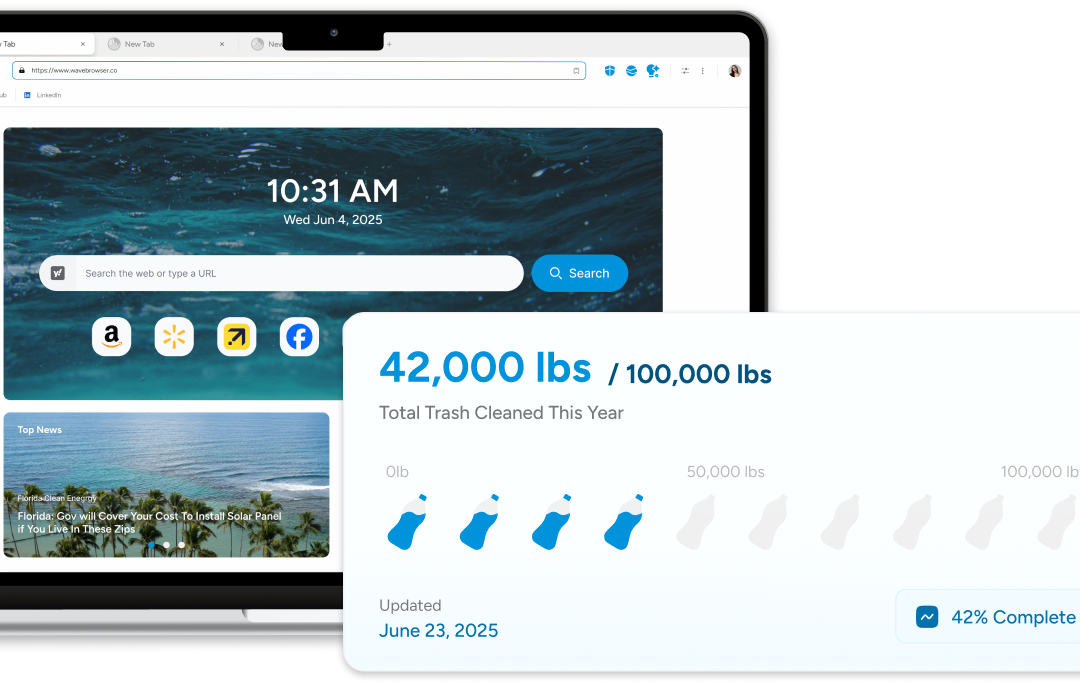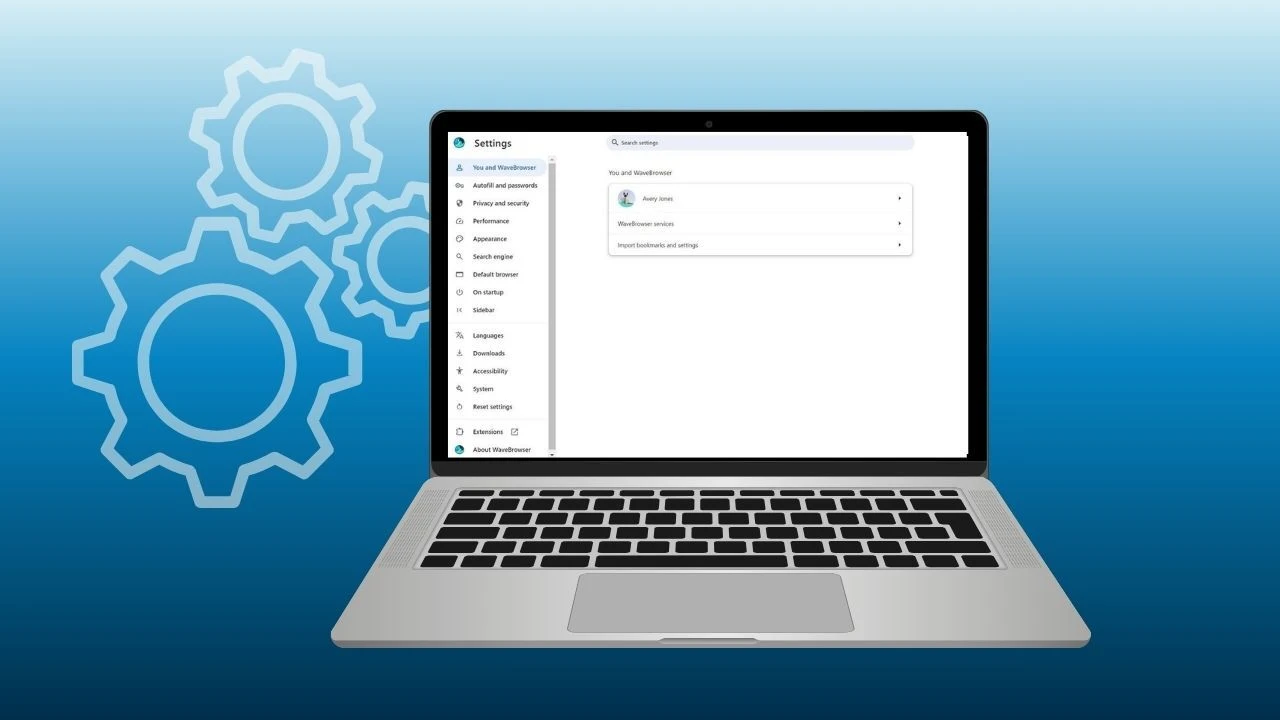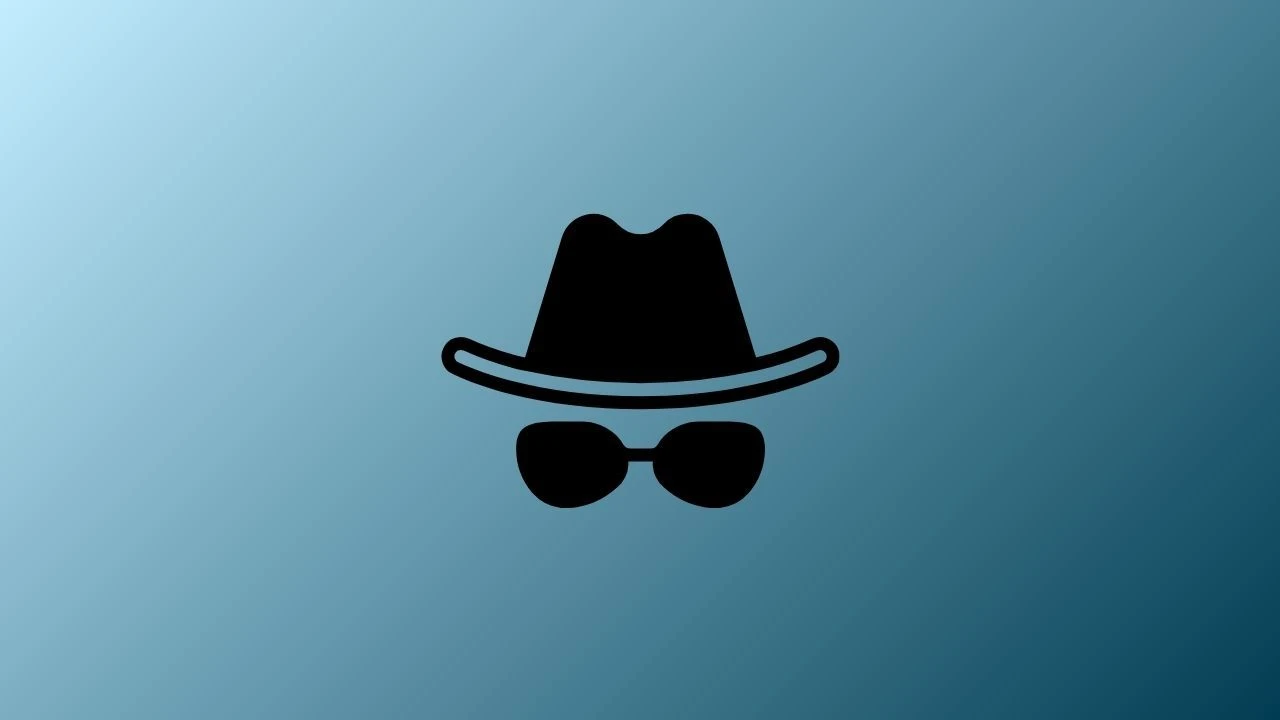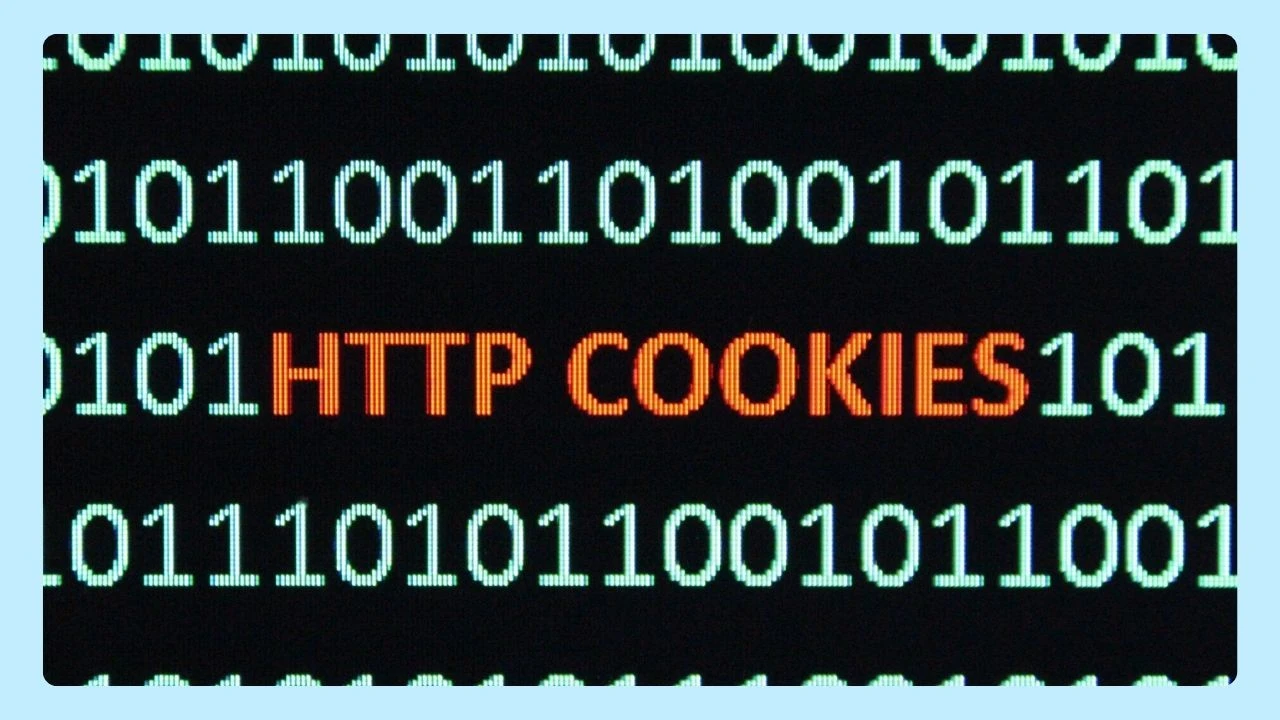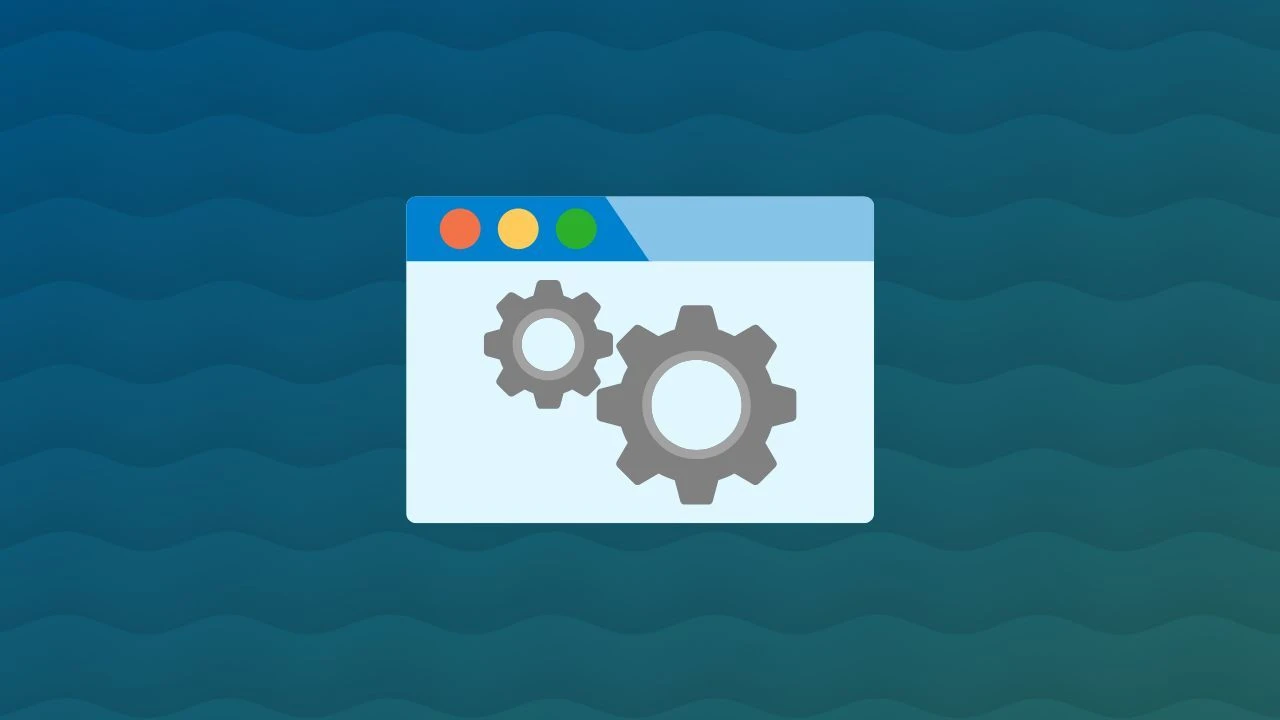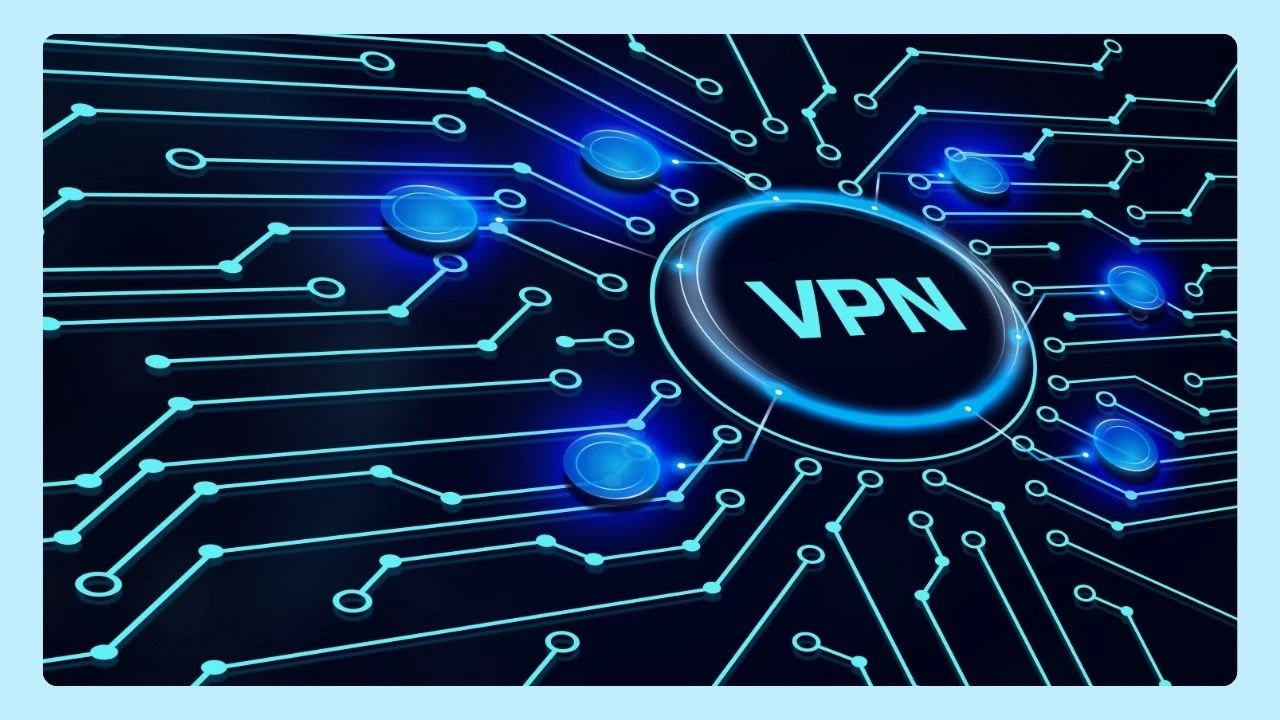Browser extensions are a small software module designed to make your online life easier and more productive. They integrate directly into your web browser, adding functions that customize how you interact with web pages.
From blocking unwanted ads to unlocking new features like productivity trackers or password managers, extensions bring powerful, helpful features right to your browser window.
Whether you’re installing your first extension or trying out a new extension, understanding how browser extensions work is key to improving your browsing experience safely and effectively.
What Is a Browser Extension?

A browser extension is a small software program that enhances your web browser's functionality. It allows users to customize their browsing experience by adding features, improving productivity, or integrating with other tools. Browser extensions can help streamline tasks, block ads, manage passwords, and enhance online security effectively.
Each extension has an extension icon that typically appears to the right of the address bar, allowing you to activate or manage it easily.
How to Find Browser Extensions
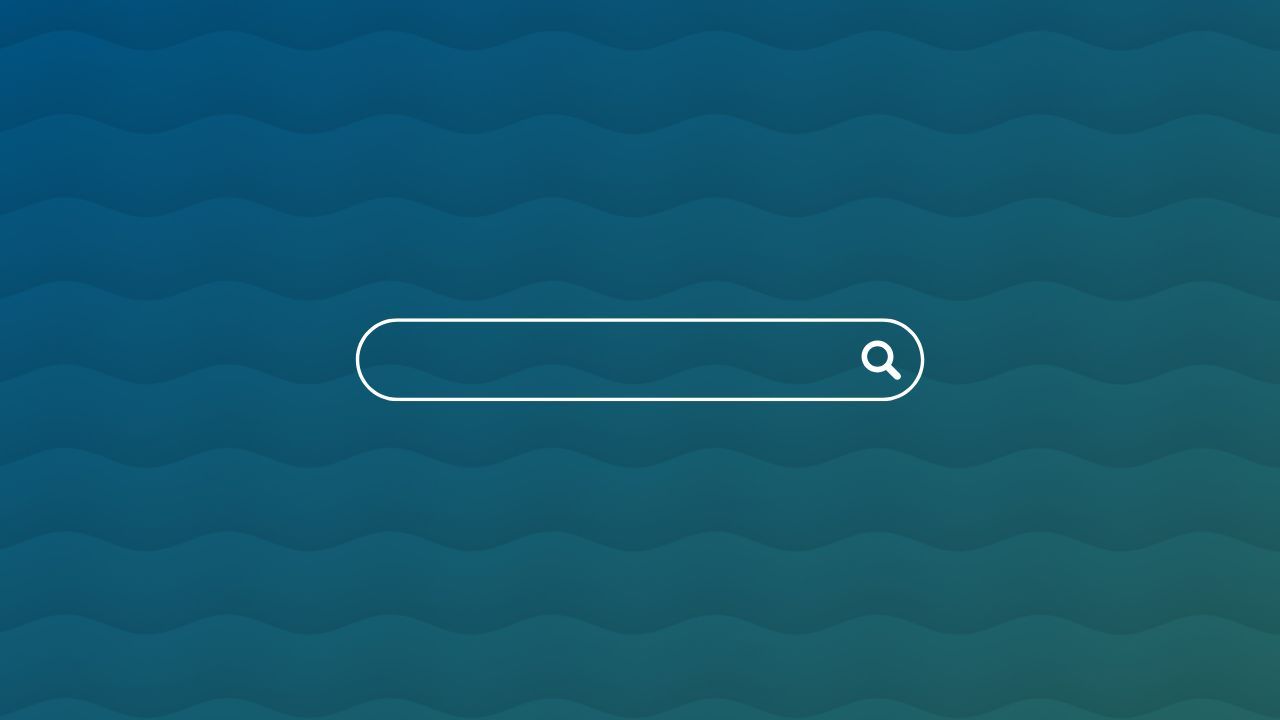
To install a new extension, you can explore browser stores such as:
With Wave, you get the best of both worlds: powerful extensions and built-in tools for performance and productivity, plus full compatibility with all Chrome extensions.
And beyond the tech, Wave is making an impact where it counts. Tom’s Guide recently highlighted Wave Browser as one of the few browsers that transform everyday web surfing into real, measurable ocean-cleanup efforts, thanks to its partnership with 4ocean. It’s a browser that not only works smarter, but also helps create meaningful change with every tab you open.
Are Browser Extensions Safe to Use?

Browser extensions can be both useful and risky, depending on where they come from and how they’re managed.
On the safe side, many legitimate browser extensions from official browser stores are carefully reviewed, making them generally trustworthy. These provide helpful features that improve your browsing without major risks.
However, there are also malicious browser extensions that can cause serious problems. Some may request excessive permissions, track your browser history, collect sensitive information, or inject malicious software into your system. These unsafe tools can lead to data theft, privacy violations, or performance issues.
Best practices for safety:
- Download only from reputable sources (official browser stores).
- Check user reviews and ratings before installing.
- Understand the extension’s purpose and permissions before you approve them.
- Keep your browser updated with the latest security patches.
- Remove or disable hidden extensions you don’t use.
- Be cautious with extensions that request access to all web traffic or your personal information.
The safest way to enhance your browser is by sticking to well-known, legitimate extensions and avoiding unverified downloads.
Benefits of Using Browser Extensions

When you use a browser extension from legitimate and reputable sources, they can significantly enhance your user experience.
Benefits include:
- Convenience – Streamline online activities by keeping useful tools within your browser.
- Productivity – Get more done in less time by reducing clicks, steps, and app-switching.
- Personalized Experience – Adapt your browser to your unique needs and preferences.
- Time Efficiency – Automate repetitive tasks and simplify complex processes.
- Focus – Reduce distractions and stay on task with features that support concentration.
- Better Organization – Keep your online activities tidy and manageable.
- Increased Control – Decide how your browser looks, feels, and behaves.
- Accessibility – Make browsing easier with tools that support reading, translations, or visual adjustments.
- Cost Savings – Benefit from tools that help you save money or avoid unnecessary services.
- Peace of Mind – Enjoy a more secure, reliable, and tailored browsing environment.
Most Used Browser Extensions
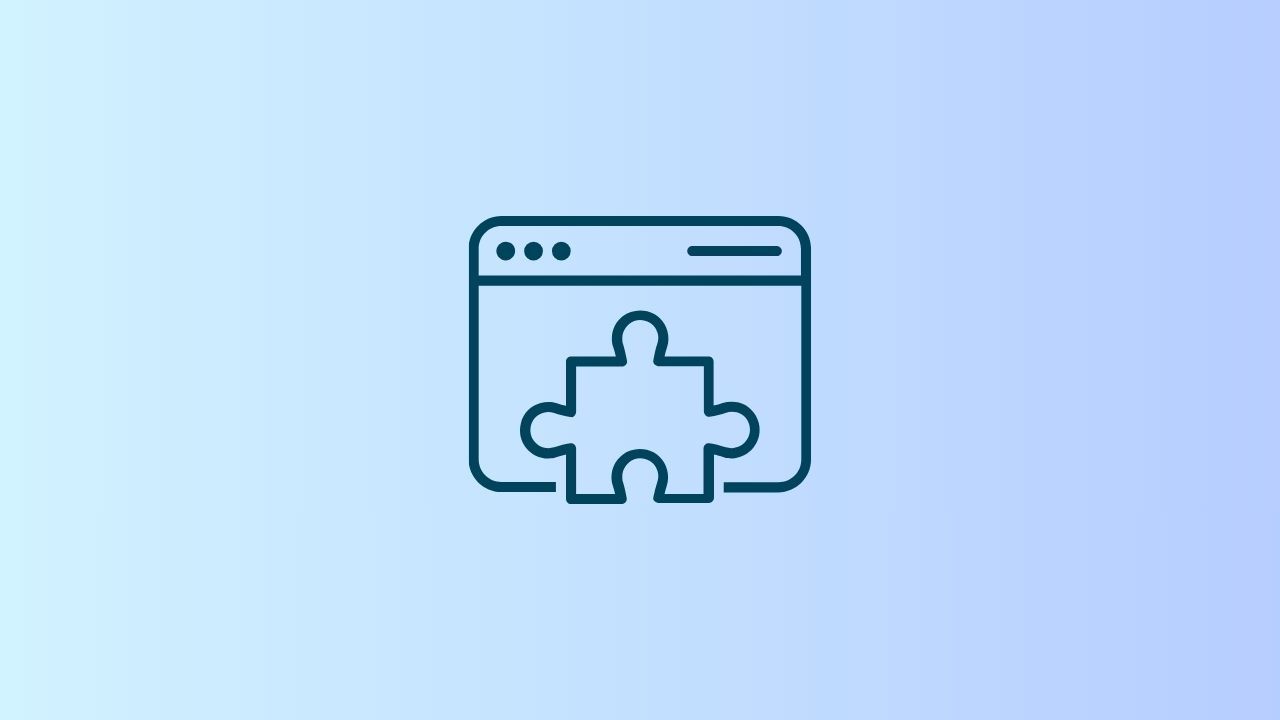
Here are some of the most popular browser extensions across major browsers like Wave, Chrome, Edge, Safari, and Firefox:
Adblock Plus
Adblock Plus is one of the most widely used extensions for a reason. It blocks unwanted ads and pop-ups, which not only makes websites cleaner and easier to read but also speeds up page loading times. By filtering out malicious ads and trackers, it also adds an extra layer of online security, reducing risks from hidden scripts and unsafe ads.
And if you’re looking for a free ad blocker built right into your browser, try Wave Browser.
Its integrated ad and tracker blocker delivers the same clean, fast, and secure experience—no extra downloads required.
Grammarly
Grammarly is a robust browser extension designed to elevate your writing. It checks for spelling, grammar, and punctuation errors in real time while also offering suggestions to improve clarity, tone, and style.
Whether you’re drafting an email, working on an essay, or posting on social media, Grammarly ensures your message is polished and professional.
Honey
Honey makes online shopping easier and more affordable. This extension automatically scans the web for coupon codes and applies the best one at checkout, saving you both time and money.
Over time, Honey can help you uncover significant discounts with little effort, making it a favorite for bargain hunters.
LastPass
LastPass is a secure password manager that protects your sensitive data. Instead of remembering dozens of complex passwords, you only need one master password. LastPass stores and autofills your login details across devices, encrypting them to prevent unauthorized access.
It’s an essential tool for improving both convenience and security online.
Pocket helps you save and organize web pages, articles, and videos for later viewing. Instead of cluttering your bookmarks or leaving countless tabs open, you can save content directly to Pocket and revisit it in a clean new tab format.
With offline access and tagging options, it’s a powerful tool for readers and lifelong learners.
How to Turn Off Browser Extensions

Sometimes, extensions create privacy issues, consume too much memory, or request excessive permissions that put your data at risk. In these cases, it’s best to either disable or uninstall them.
How to disable or uninstall extensions:
- Open your browser window.
- Go to the extensions menu (often behind the hidden extensions icon near the address bar).
- To disable an extension, simply toggle it off.
- To uninstall an extension completely, select Remove or Delete next to the extension’s name.
This process works similarly across major browsers, including Wave, Chrome, Edge, Safari, and Firefox.
Disabling is useful if you want to turn a browser extension off temporarily, while uninstalling permanently removes it from your browser.
Do Browser Extensions Track Online Activities?

Yes—some extensions can track your browser history, monitor web traffic, and even collect sensitive information like personal information or sensitive data.
While many are legitimate extensions, there are also unsafe browser extensions and malicious browser extensions that can be exploited by threat actors for data theft or to install malicious software.
That’s why security teams and web developers always recommend sticking with reputable sources, keeping up with the latest security patches, and understanding the extension’s purpose before installing.
Using best practices like checking user reviews, avoiding excessive permissions, and disabling extensions in incognito mode can help minimize potential threats and security risks.
Wave Browser: Smarter, Safer, Greener
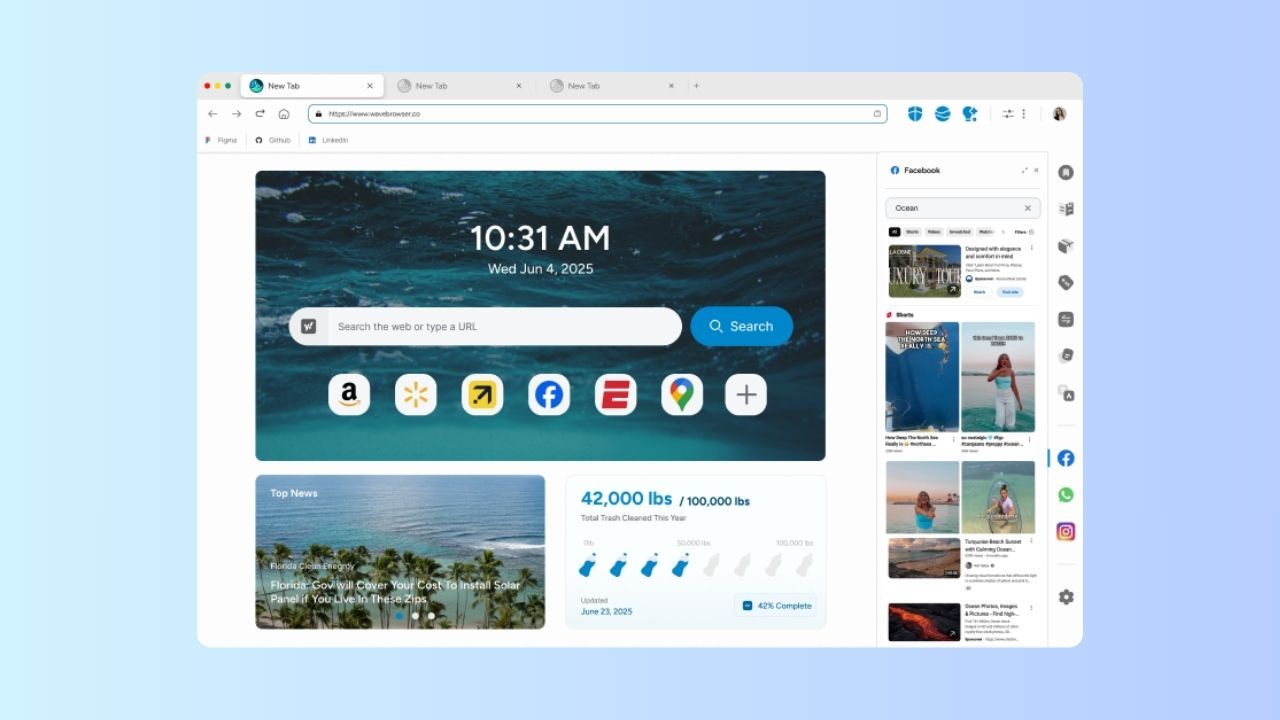
Wave Browser goes beyond ordinary browsing. Unlike most browsers that require you to install a long list of extensions just to cover the basics, Wave already comes with powerful tools built in—an ad and tracker blocker, AI assistant, translator, file converter, PDF editor, price and package tracking, and more.
That means fewer downloads, fewer risks, and a smoother browsing experience right out of the box.
But Wave isn’t just about productivity and security—it’s also about purpose. Built with an eco mission, every tab you open contributes to verified ocean cleanup through its partnership with 4ocean. By 2028, Wave’s goal is to remove over 300,000 pounds of plastic waste from the ocean and coastlines.
With Wave, your browsing is smarter, your privacy is safer, and your clicks help create a cleaner planet. It’s not just a browser—it’s a better choice for both your online experience and the world around you.