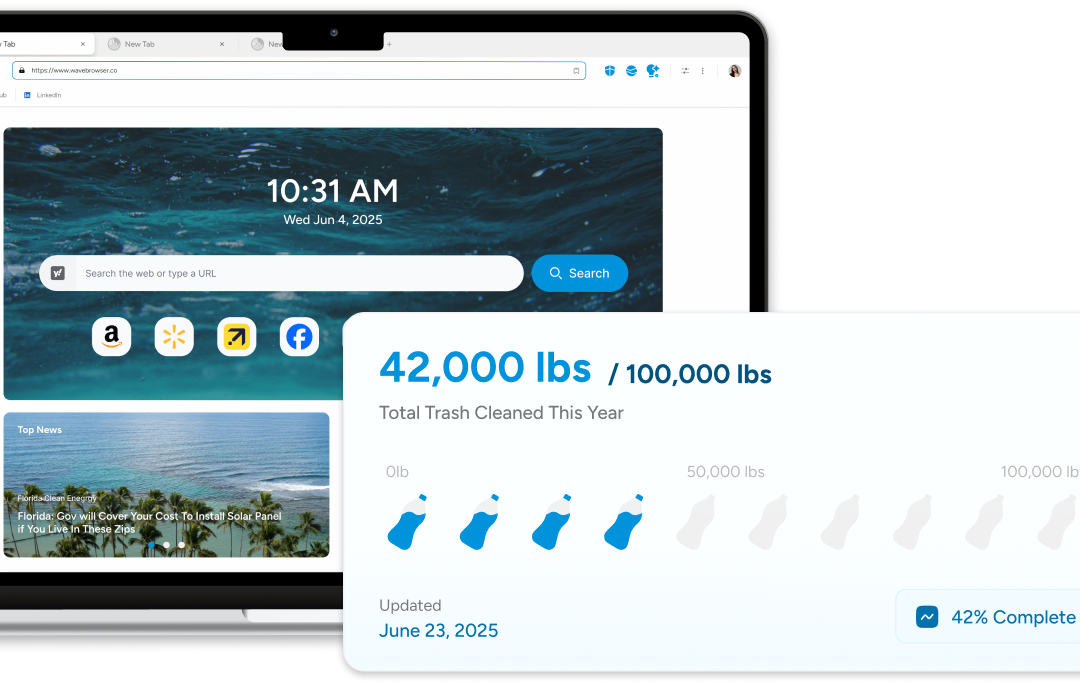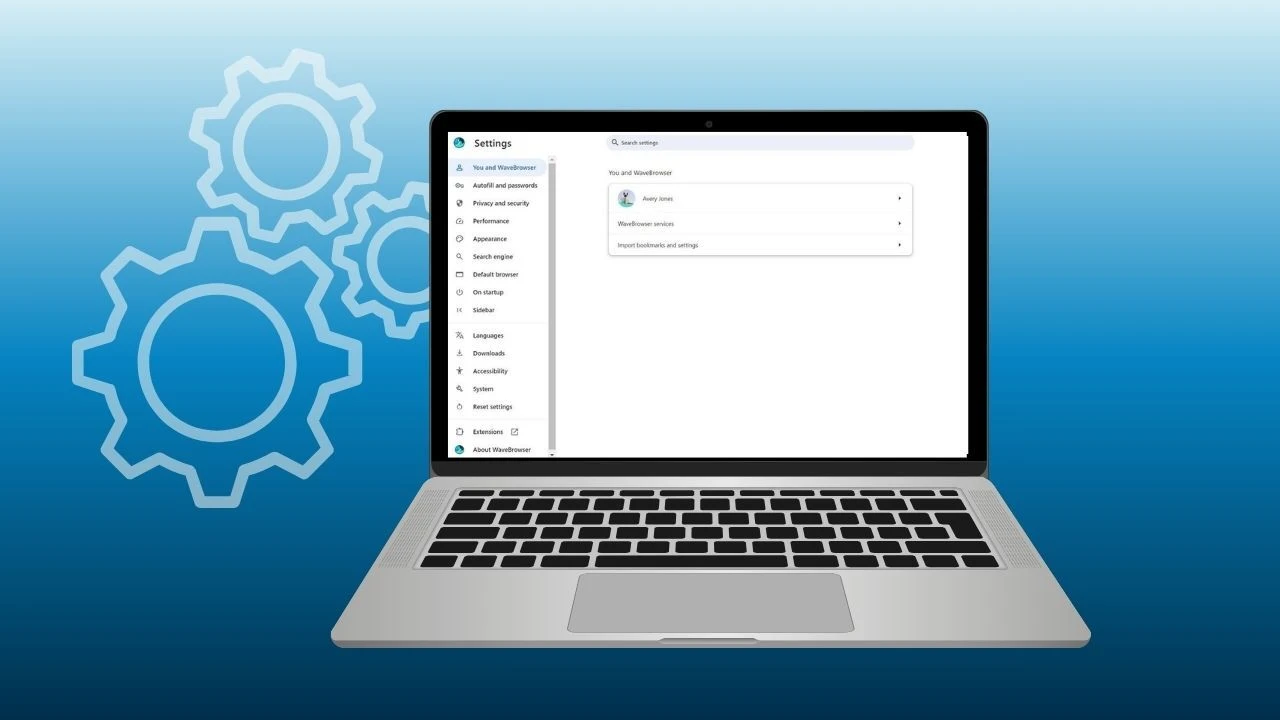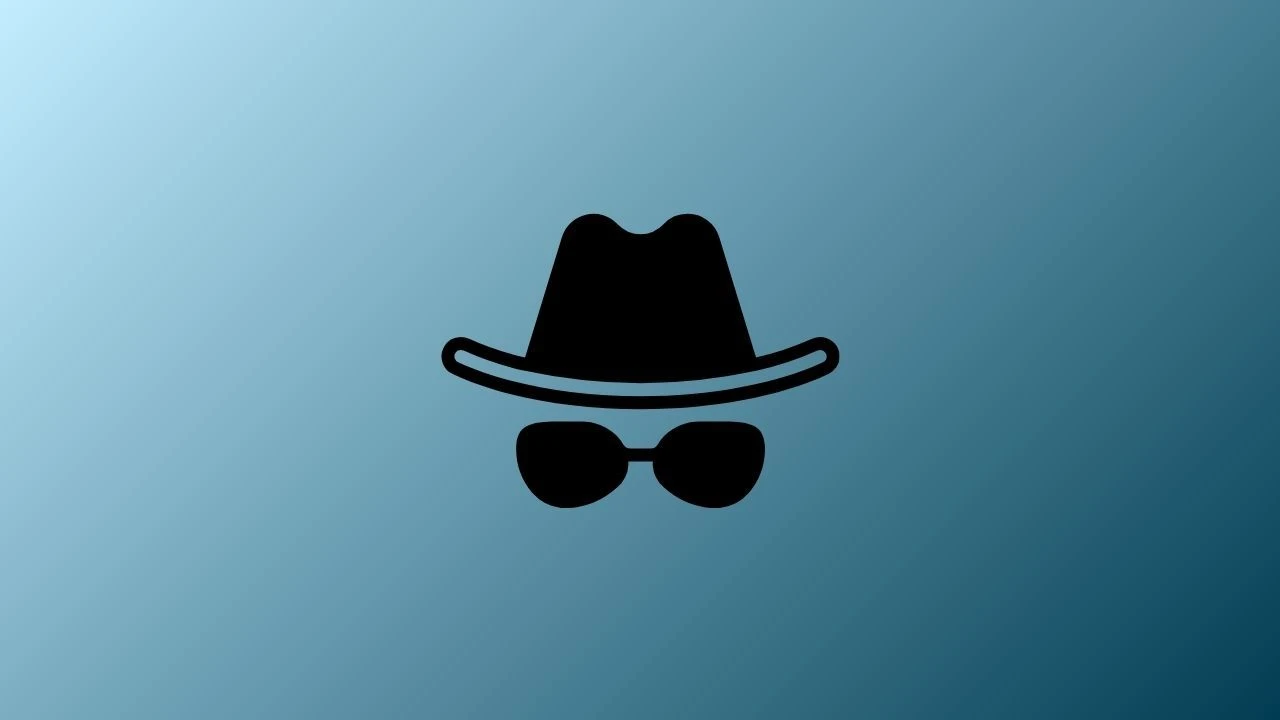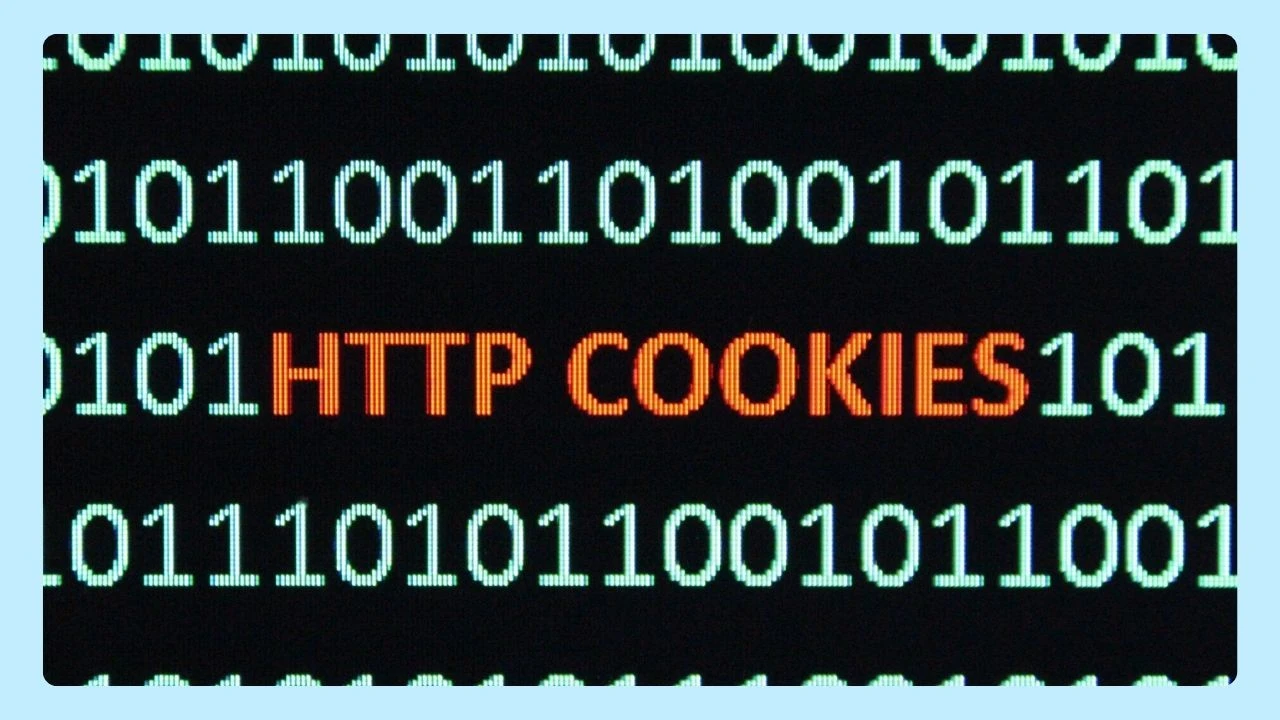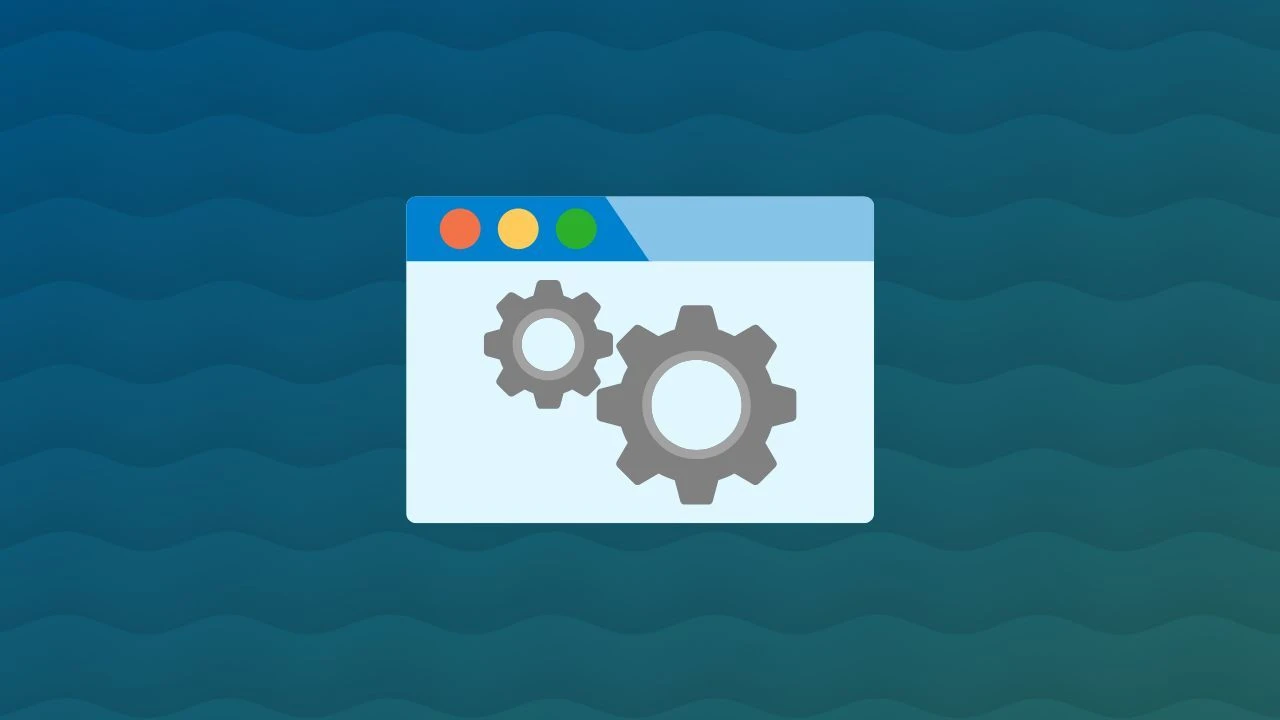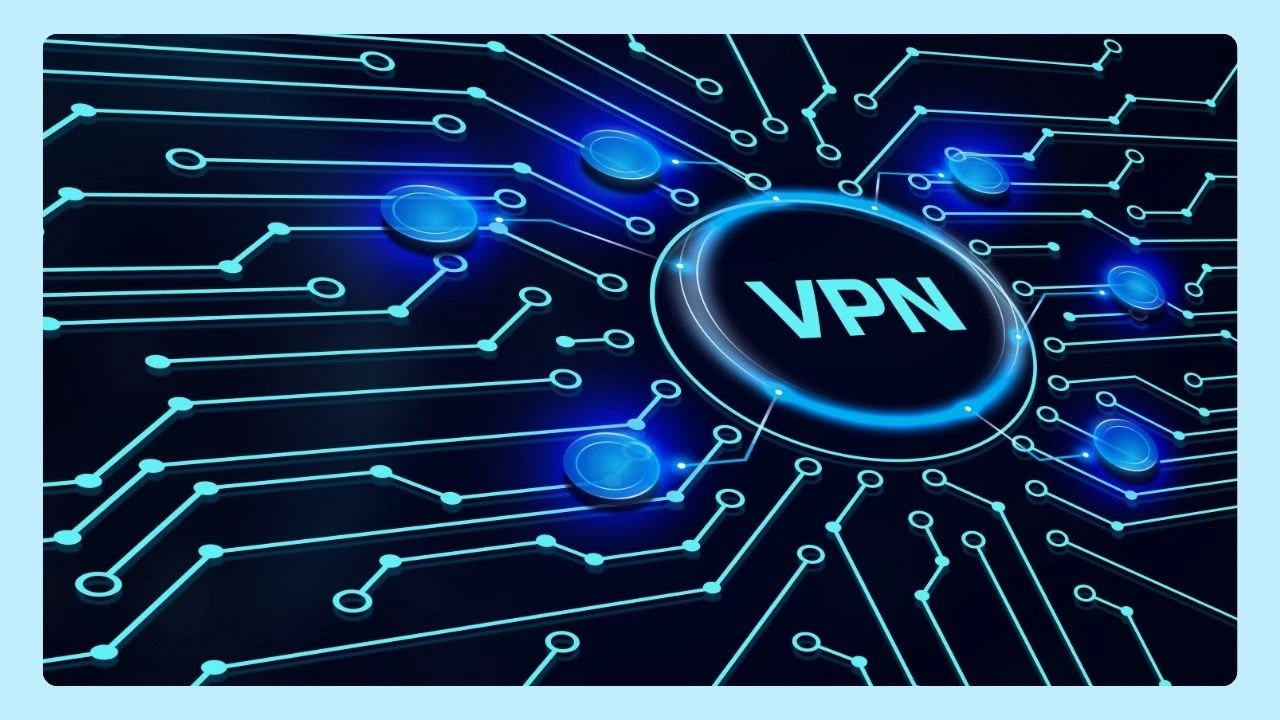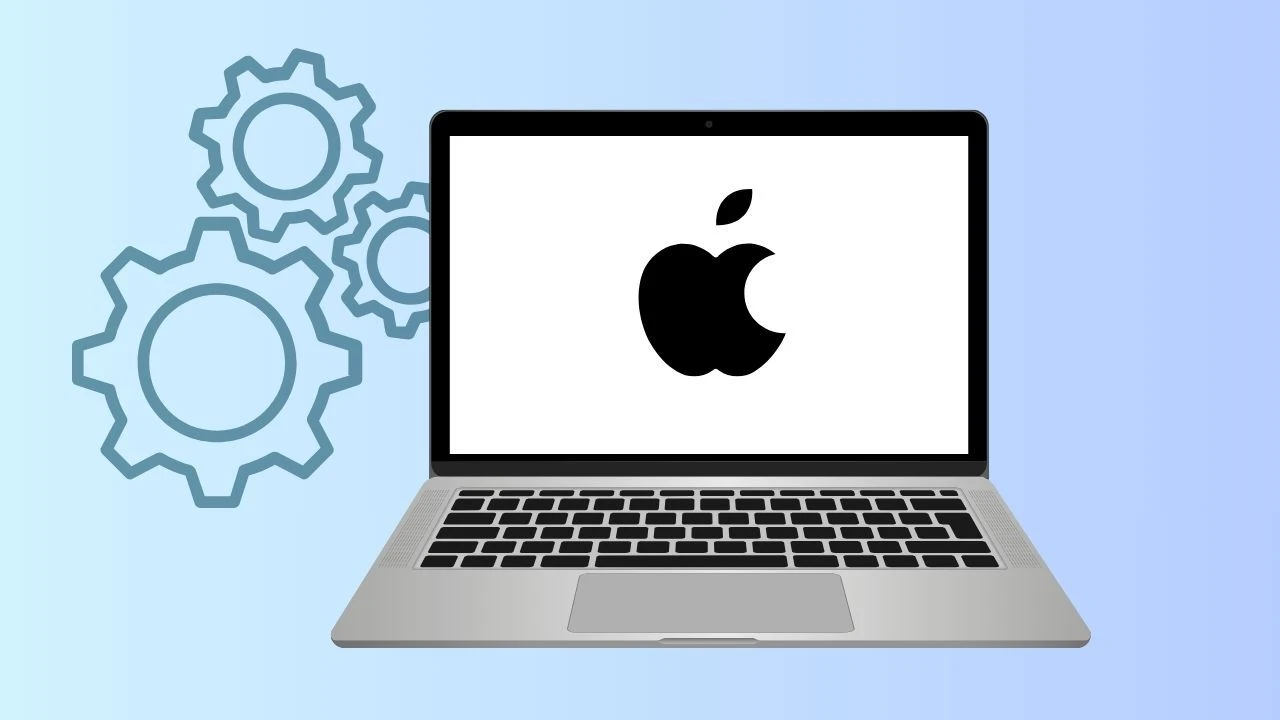Staying connected doesn’t have to mean downloading different apps on every device.
With Wave Browser, you can easily open Messenger in browser or use the Facebook browser version without needing the standalone messenger app. Everything you need—text messages, notifications, and even other messaging apps like WhatsApp and Instagram—is available right from the built-in sidebar.
And here’s the best part: every tab you open in Wave supports verified ocean cleanup projects. That means your everyday chat sessions don’t just keep you connected—they help create a cleaner, healthier planet.
Is It Possible To Open Messenger Without The App?
Yes. You can open Messenger without the app by using the messenger website or, even better, through Wave Browser’s built-in sidebar.
With Wave, Messenger runs in split view alongside your other tabs, so you don’t need to install extra apps or switch devices—everything is right there in your browser.
Is There a Web Browser Version of Facebook Messenger?
Yes, there is a web browser version of Facebook Messenger. You can easily open Messenger in your browser by visiting messenger.com. This allows you to chat with friends and manage conversations directly from your desktop without needing the mobile app, enhancing user convenience and accessibility.
Why Use Facebook Messenger in a Desktop Browser?
The most obvious way to use Facebook Messenger is through the app on your phone.
But what if you’re on a laptop, desktop, or even a Mac and don’t want to switch devices? That’s where the messenger website (also called the messenger web app) comes in. It’s fast, secure, and doesn’t require extra storage like a mobile app.
With Wave, Messenger fits right into your browsing flow—so whether you’re working, studying, or simply scrolling, you can chat without distractions or unnecessary clutter.
Never Miss a Notification While You Browse
With Wave, it’s easy to open Messenger in browser and stay on top of every notification. The integrated sidebar puts Messenger right where you need them—so you can see new messages, reply to a chat, or start a video call without ever leaving your browsing flow.
This streamlined functionality means you don’t have to switch between different apps or devices.
Everything is built into Wave, keeping your conversations organized while reducing digital clutter. And with every tab you open, you’re also supporting real-world ocean cleanup—making your everyday connections part of something bigger.
Smarter Than Chrome: Wave Functionality That Works for You
Wave isn’t just another web browser—it’s designed with smarter functionality that makes your online life easier. From the ability to open Messenger in browser through the built-in sidebar, to instant access to different messaging apps, Wave keeps all your conversations in one place.
Instead of juggling different apps or worrying about missing a notification, you can manage chats, group conversations, and even start a video call without breaking your flow.
And because Wave automatically blocks ads and trackers with built-in features, your browsing stays faster, safer, and cleaner every time.
How to Open Messenger in Browser with Wave
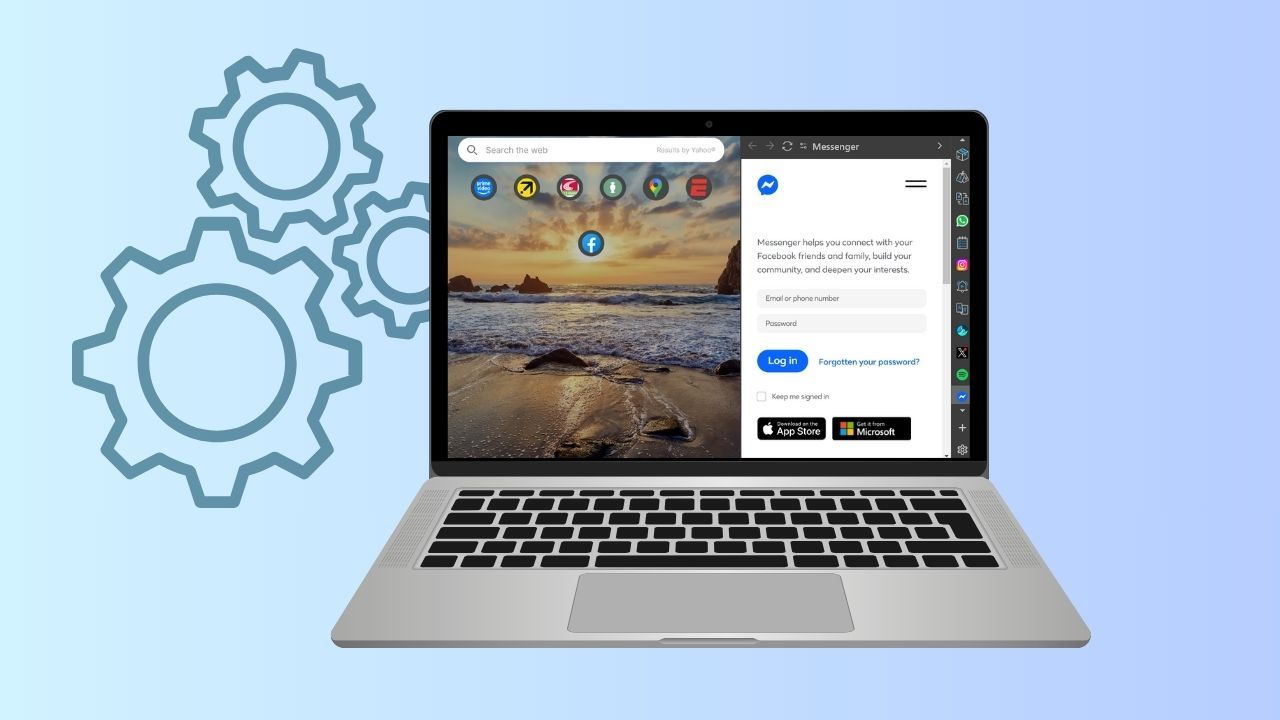
With Wave, you don’t need to open a separate messenger website or install another app. The messenger web app is already integrated into the sidebar, so you can open messenger in browser and chat while browsing in split view.
- Download an open Wave Browser.
- Click the messenger icon in the sidebar.
- Sign into your Facebook account if prompted.
- Start individual chats or group chats, send text messages, drop in fun stickers, or launch a video call—all without leaving your current tab.
This built-in interface gives you instant access to new messages, and notifications, while keeping your workflow smooth and distraction-free.
Wave’s interface is built to make multitasking seamless. You can pin Messenger in your default tabs, keep it open alongside other social media platforms, and never miss a beat. Try our browser now!
Chat with the Messenger App on Any Device
Whether you’re using Android, Mac, or a Windows laptop, Wave makes Messenger feel like a seamless web version of the facebook messenger app—with all the familiar functionality you expect. You can send text messages, share stickers, or start a video call without ever needing to install an extra app.
Unlike Chrome or other browsers, Wave goes further by blocking ads and trackers by default, giving you a faster, and distraction-free chat experience.
And Wave doesn’t stop at Messenger. With built-in browser messaging apps like WhatsApp and Instagram available in the sidebar, you can keep all your conversations in one place, perfectly organized in split view.
No more juggling between different apps or windows—just smooth, integrated messaging on any device. Best of all, every tab you open in Wave helps clean our oceans, so staying connected also means making a positive impact.
All-in-One Sidebar with Messenger, WhatsApp, Instagram, and More
Why juggle multiple apps when Wave brings them all into one clean, organized sidebar?
With Messenger, WhatsApp, Instagram, and other tools built right in, you can manage every chat, call, and notification without switching tabs or cluttering your device. Fewer downloads mean less digital waste, more efficiency, and a smaller carbon footprint on the planet.
And with Wave, every conversation has impact. Each time you open Messenger—or any browser messaging app—you’re helping remove plastic from the ocean through Wave’s partnerships with verified cleanup organizations. That means your everyday browsing directly supports a cleaner, healthier future.
Make every tab count. Download Wave Browser today and start connecting with purpose.