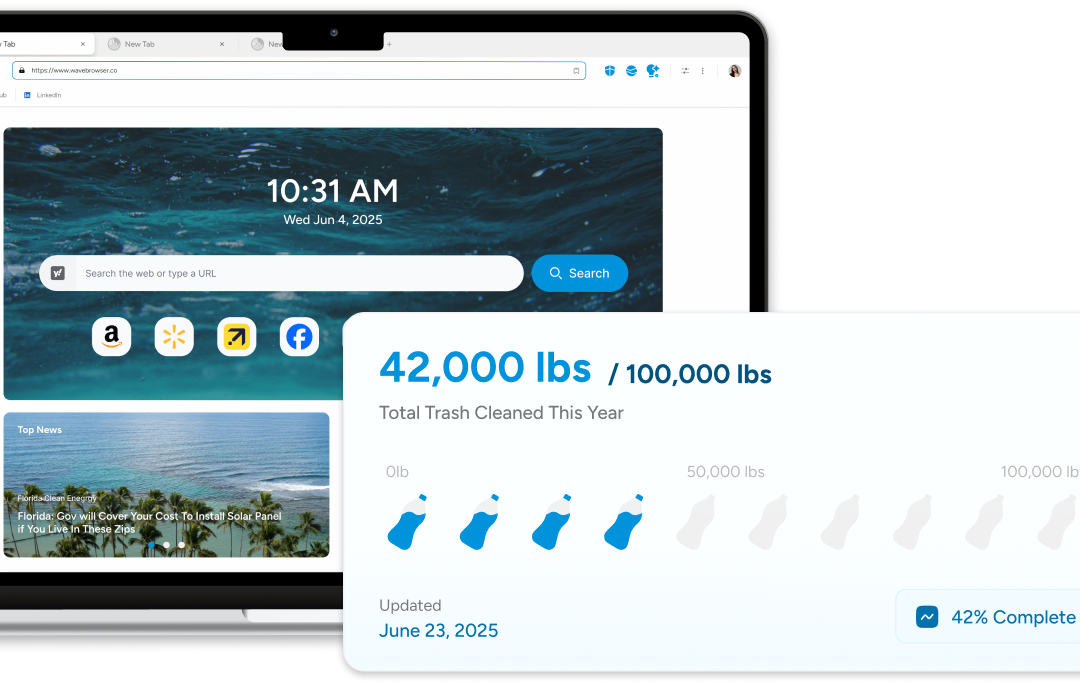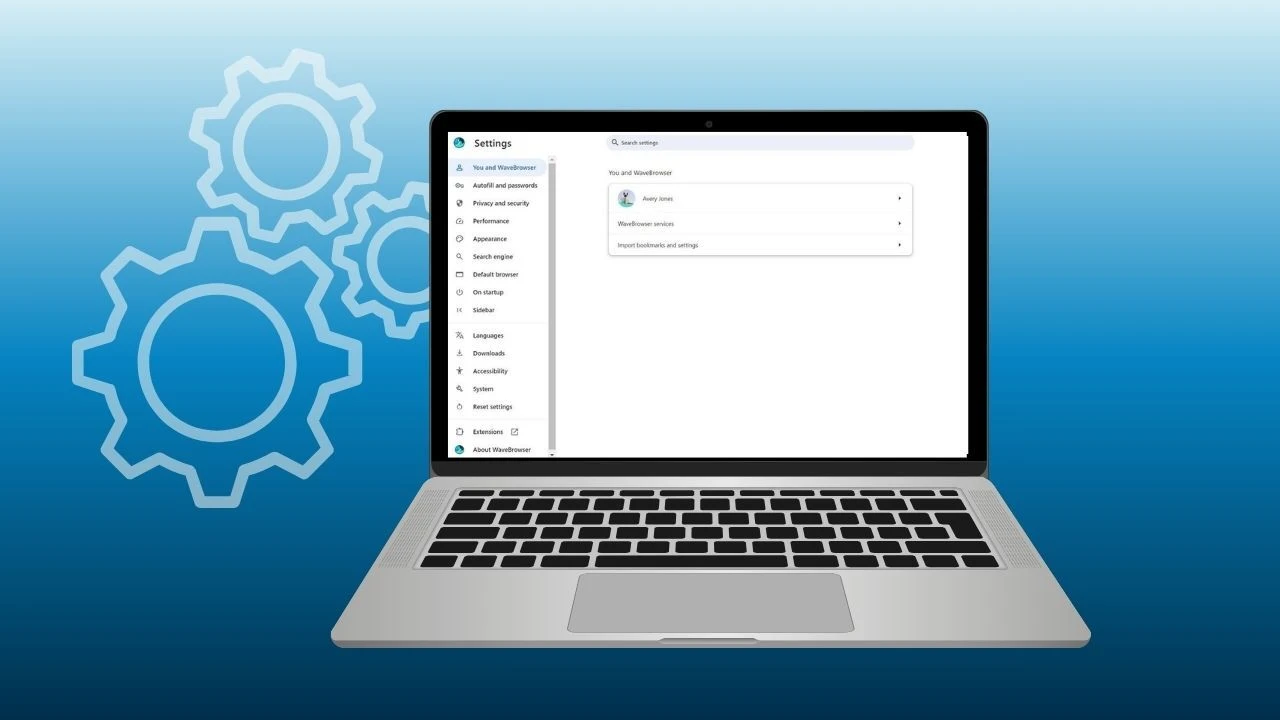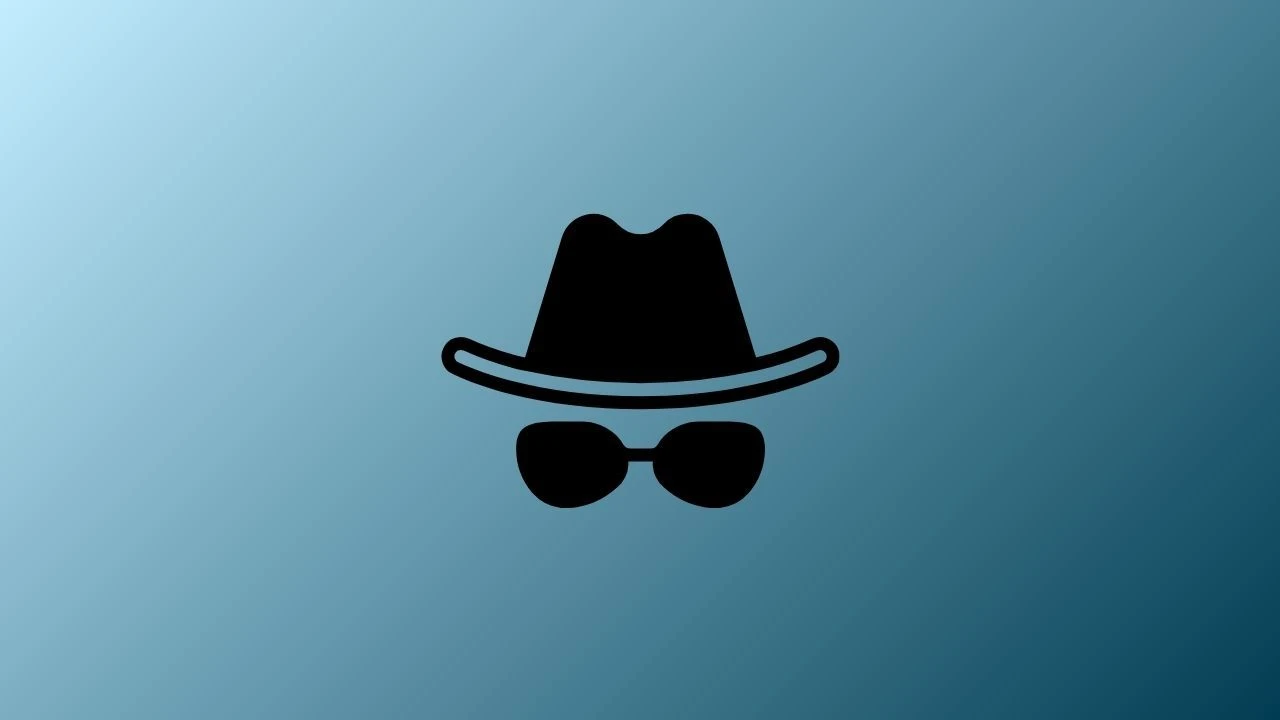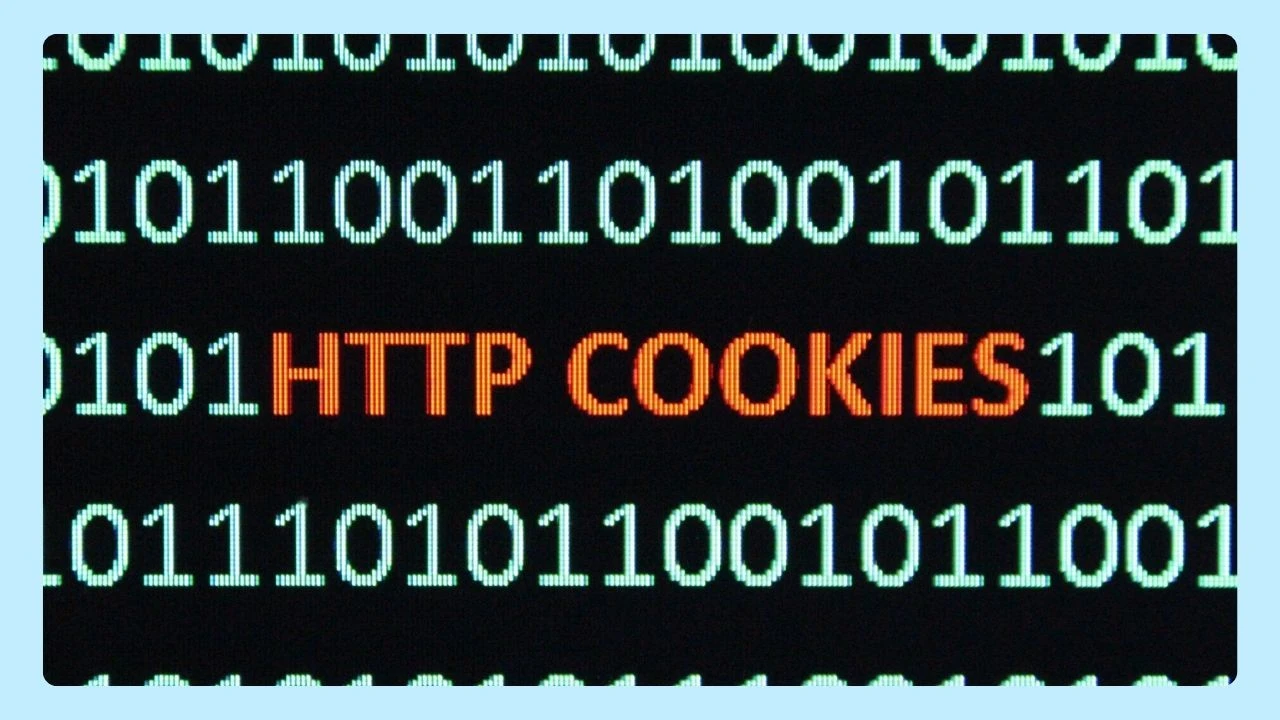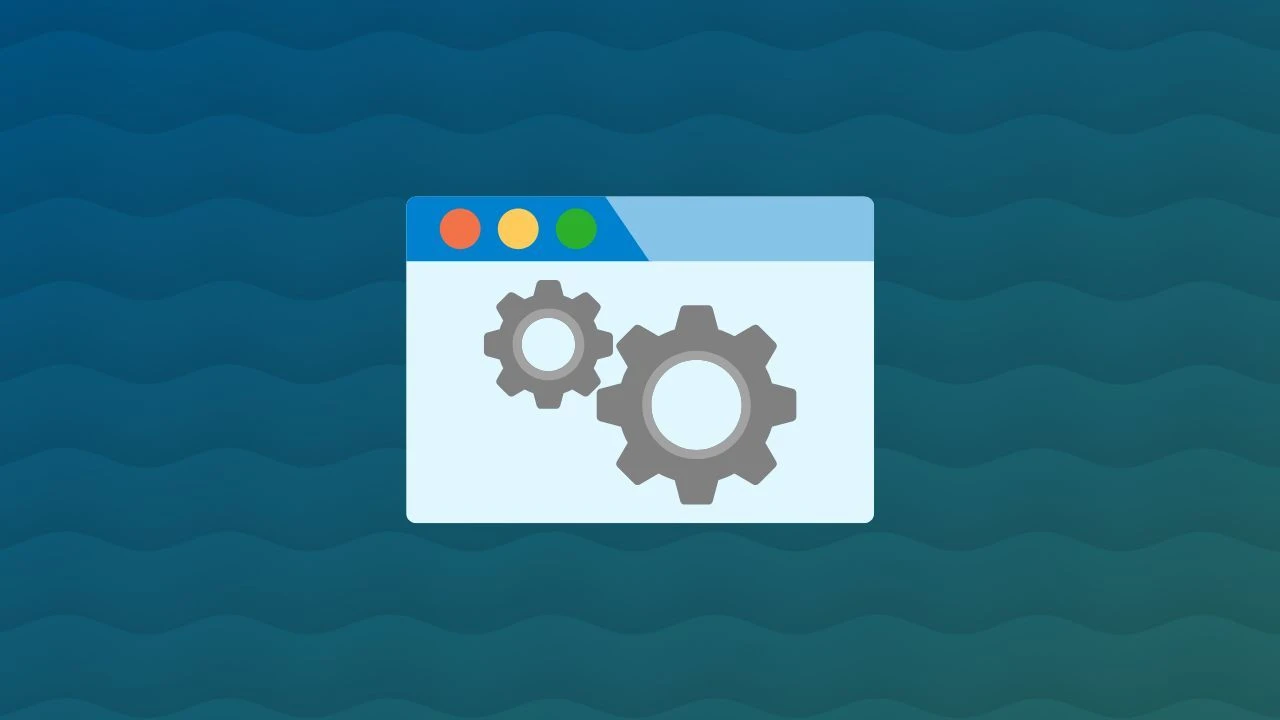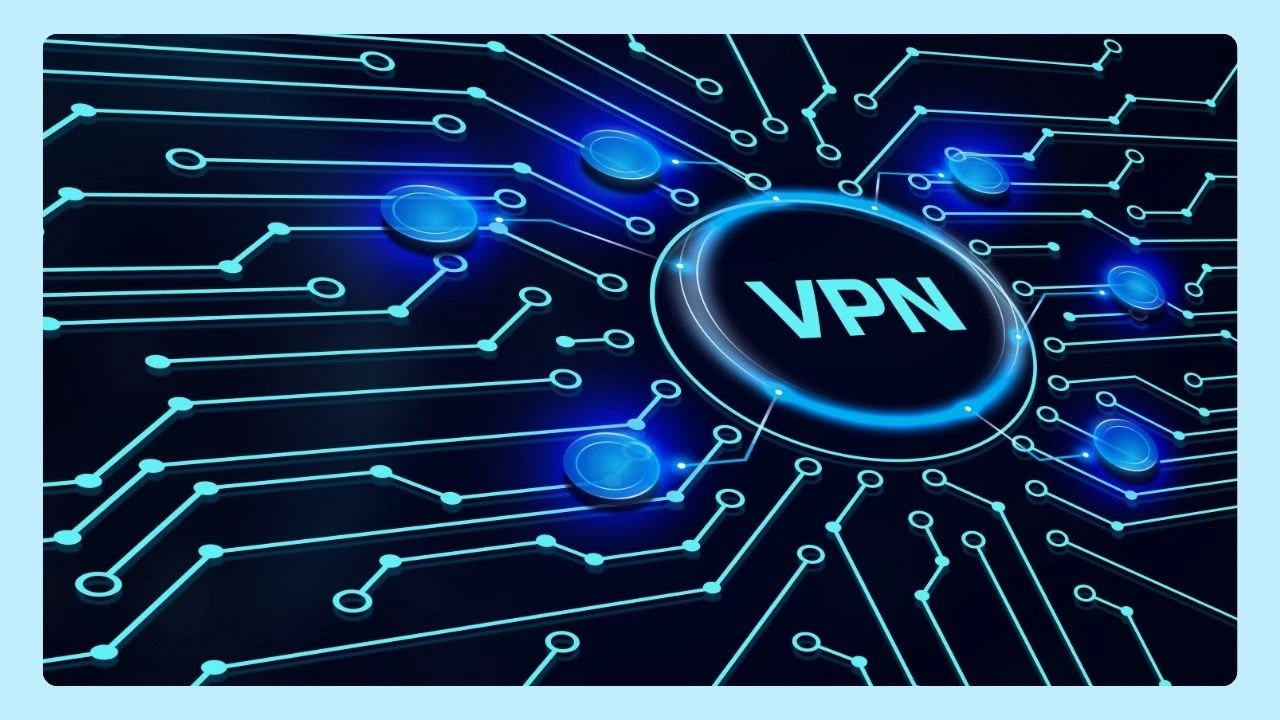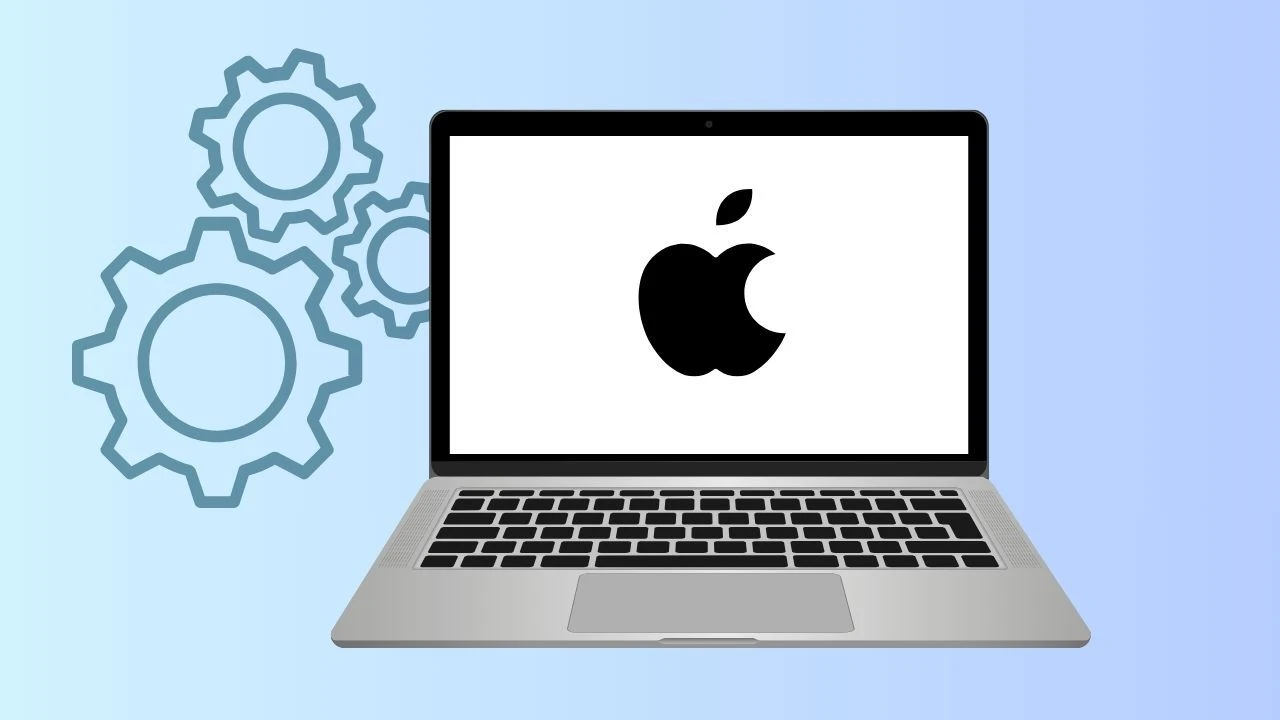Staying safe online is more important than ever. With billions of people depending on web browsers every day, the risk of exposing personal information, falling victim to social engineering attacks, or downloading malicious software has grown.
Tools like Google Safe Browsing, strong browser settings, and smart habits can protect your sensitive information, IP address, and overall digital identity from malicious actors.
In this guide, we’ll break down what safe browsing is, give you actionable tips, and show you how to adjust safe browsing settings for maximum protection.
What is Safe Browsing?

Safe browsing is a set of practices, technologies, and services designed to protect users from online threats such as phishing attacks, malware sites, unwanted software, and other types of unsafe sites. And when you use a browser with built-in security features like Wave Browser, you’re even more protected.
Wave combines speed, ad and tracker blocking, and strong privacy tools to give you a safer, distraction-free browsing experience every time you go online.
Why Is Safe Web Browsing Important?

The internet is an incredible place to learn, connect, and explore—but it also comes with risks. Every click, search, and download has the potential to expose you to scams, harmful software, or unwanted tracking. That’s why safe web browsing matters: it protects not only your device but also your digital identity and peace of mind.
When you make thoughtful choices online—like avoiding suspicious links, keeping your browser updated, and limiting what information you share—you reduce the chances of running into trouble. A secure browsing experience means you can focus on what really matters without constantly worrying about who’s watching or what might be lurking behind the next link.
Using a browser like Wave, which is designed with built-in protections and a clean, distraction-free experience, makes safe browsing effortless. It’s about more than staying out of danger—it’s about enjoying the web with confidence.
Safe Browsing Tips
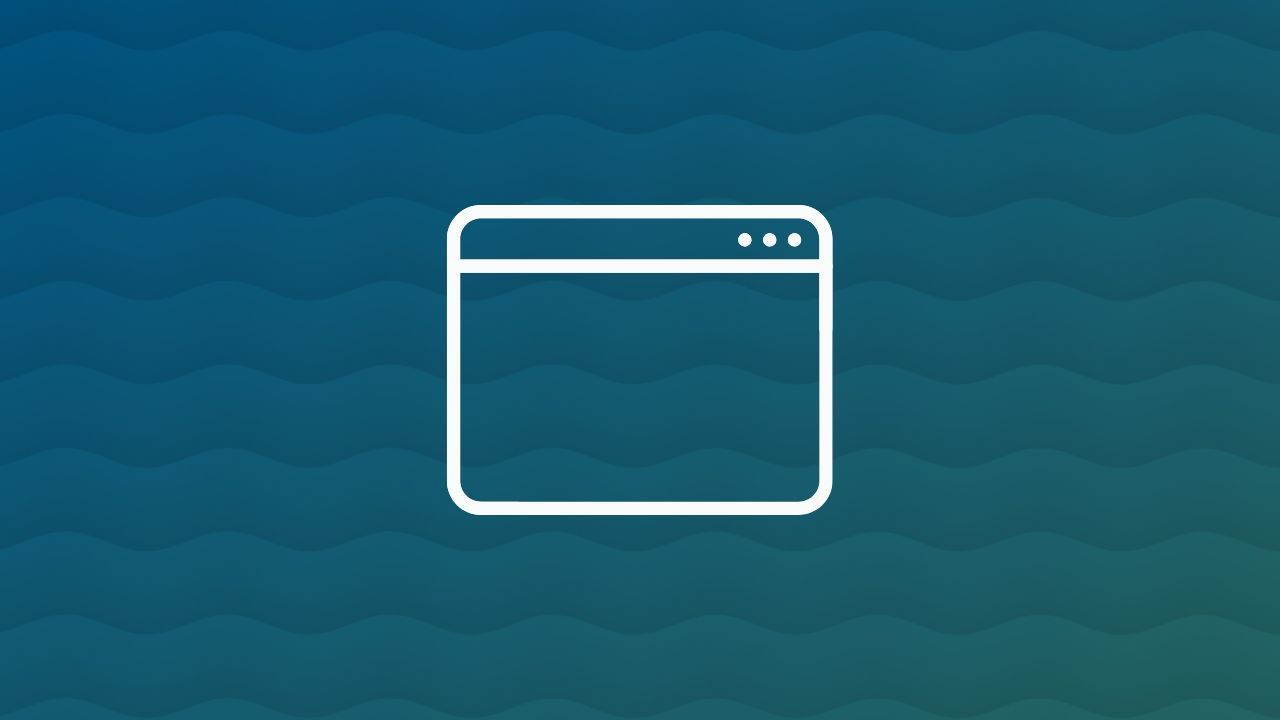
Google’s Safe Browsing services are among the most widely used, powering Google Chrome, Google products, and even Google Play to block malicious content and dangerous files. Safe Browsing alerts billions of Chrome users every day through warnings in the address bar or via a safe browsing message that flags potential threats.
Google shares updates through its transparency report, google security blog, and site status diagnostic tool, which allow users and internet service providers to check the types of web threats detected within a short period of time.
Now let’s explore some essential safe browsing tips to help you enjoy a safer, smarter, and more secure online experience.
1. Be Cautious With Search Results
Always double-check search results before clicking. Malicious actors often use social engineering attack tricks to disguise malware sites or unwanted software as “helpful downloads.”
2. Protect Your Personal Data
Never share personal data, browsing data, or your google account credentials on suspicious websites. This includes avoiding sites with unusual domain names or ones hosted outside Google Play.
3. Use a Password Manager
A password manager helps secure your accounts and reduce risks from phishing attacks or unexpected changes to login forms. It also adds an additional layer of protection against potential risky events.
4. Keep Your Browser Updated
The latest versions of web browsers like Wave and Chrome include enhanced safe browsing and standard protection modes. Updates often contain fixes for security issues and improve defenses against social engineering and malicious content.
5. Avoid Potentially Harmful Extensions
Only install browser extensions from trusted sources like the Chrome Web Store. Extensions from unknown sites may hide malicious software or unwanted code.
6. Watch Out For Dangerous Files
Do not download files flagged as dangerous files by your browser. These may contain unwanted software, malicious content, or even spyware designed for security purposes by bad actors.
7. Follow Best Practices for Secure Browsing
Adopt best practices like enabling two-factor authentication, limiting exposure of sensitive information, and avoiding links from unknown senders. These habits power safer browsing experiences every day.
Safe Browsing Settings

Incognito or Private Browsing Mode
Use Incognito Mode (or Private Browsing) to prevent your browser from saving browsing data, personal information, or cookies during your session.
VPN (Virtual Private Network)
A VPN hides your IP address and encrypts your traffic, making it harder for malicious actors or even internet service providers to track your activity.
Ad and Tracker Blocking
Turn on ad-blocking and tracker-blocking features to reduce exposure to malicious software, social engineering attack tricks, and dangerous files hidden in ads.
HTTPS-Only Mode
Activate HTTPS-Only Mode in your browser settings so you only connect to secure websites with encrypted connections.
Automatic Security Updates
Make sure your browser is set to install updates automatically. This ensures you always have the latest defenses against potential threats and online protection at the highest level of protection.
Site Permissions Control
Review and manage which sites can access your location, camera, microphone, or browsing data to avoid unexpected changes or potentially harmful extensions.
Secure Browsers With Threat Protection Features Included

Secure browsers that include built-in threat protection go beyond simple private browsing. They actively defend users against online risks such as malicious websites, intrusive trackers, unsafe downloads, and deceptive phishing attempts. This type of protection gives people a safer, more predictable experience, especially when they aren’t security experts themselves.
As we said, Wave Browser follows this same principle. Its security features work quietly in the background to create a cleaner, safer environment:
- Ad & Tracker Blocking: Reduces exposure to malicious ads, hidden trackers, and data-harvesting scripts. This not only protects privacy but also improves page load performance.
- HTTPS Status Checking: Helps users understand whether a site is encrypted and safe to interact with, reducing the risk of entering data on insecure pages.
- Smart Resource Management: Limits harmful or suspicious behavior from tabs that consume too much data or bandwidth.
Threat protection features like these build trust by reducing the chances of accidentally landing on unsafe sites or sharing information over insecure connections. For people who want both ease and peace of mind, a secure browser with integrated threat protection offers practical, everyday safety without requiring technical knowledge.
Safe Browsing Made Simple with Wave Browser
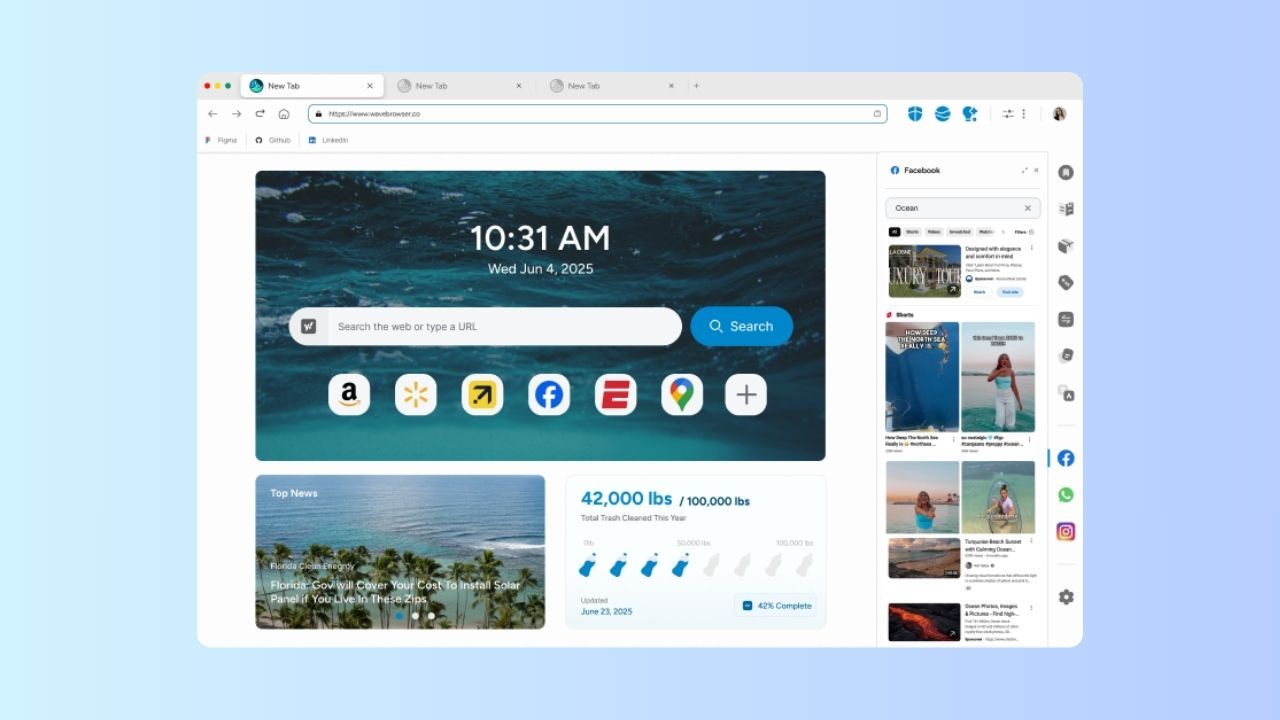
Safe browsing is about protecting your personal information, avoiding online threats, and staying in control of your browsing data. By following best practices you can significantly reduce the risks of phishing attacks, malware sites, and malicious software.
And when you choose a browser designed with security in mind—like Wave Browser—you get built-in protections that make safe browsing effortless. With features such as ad and tracker blocking, private search options, and optimized performance, Wave helps you enjoy a faster, cleaner, and more secure experience online.