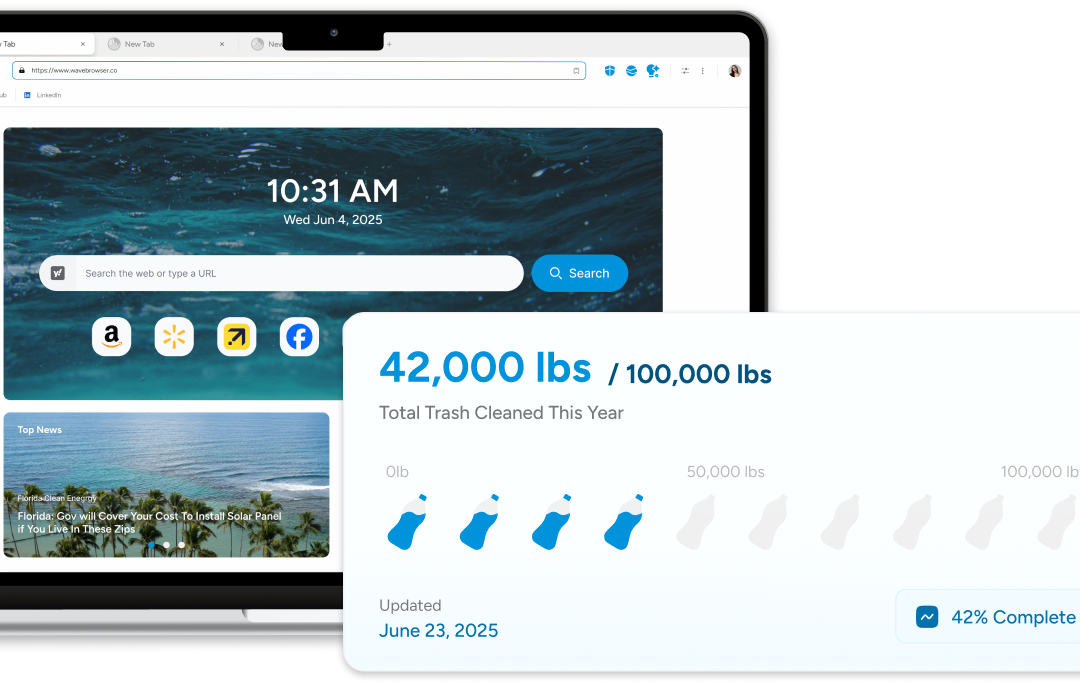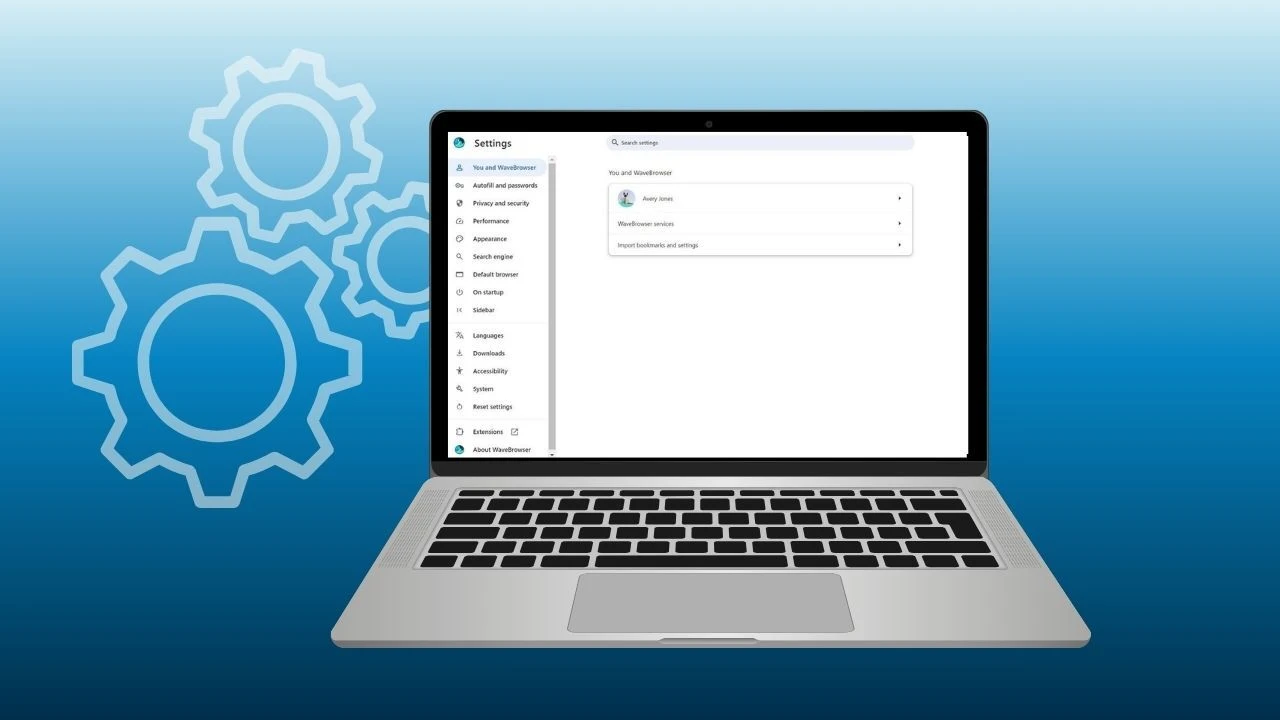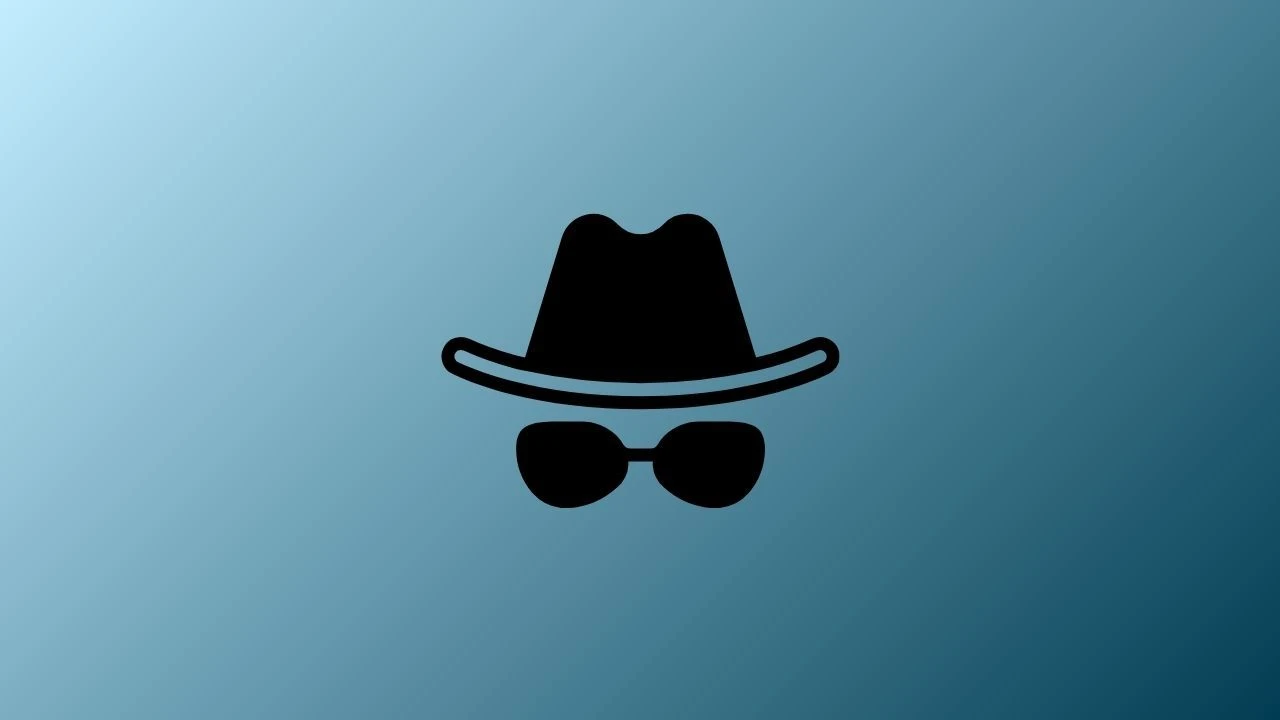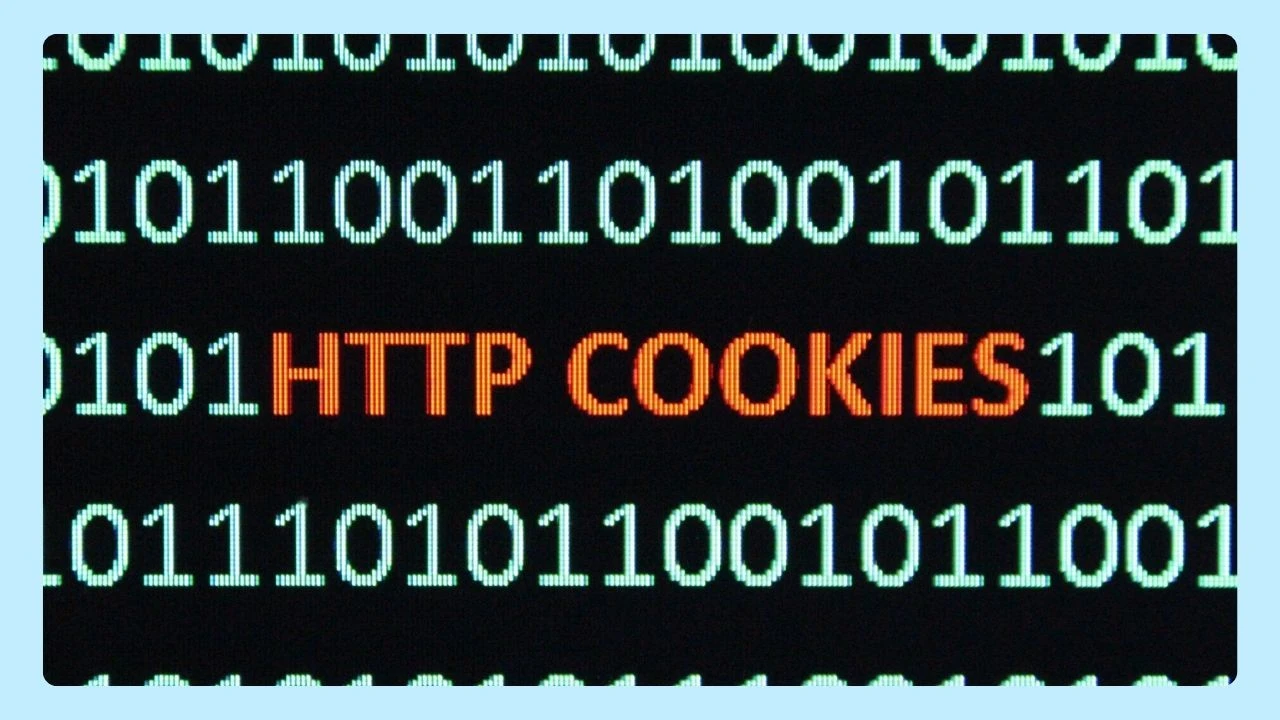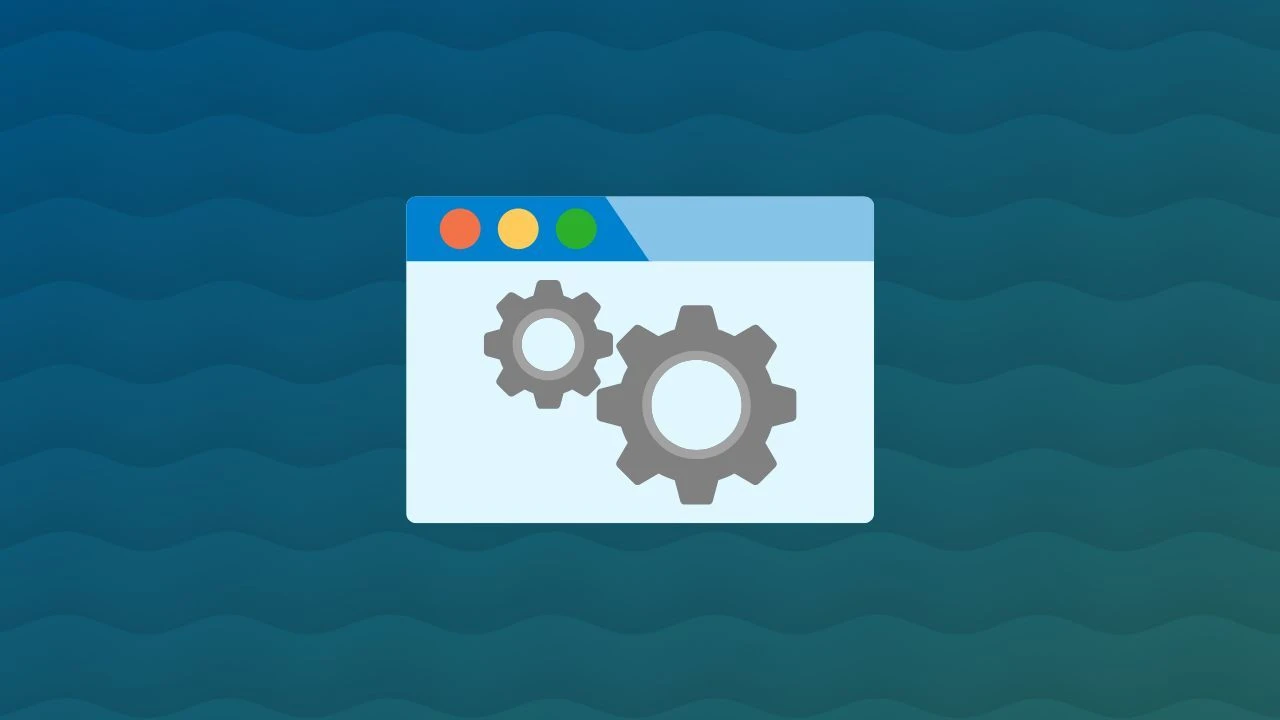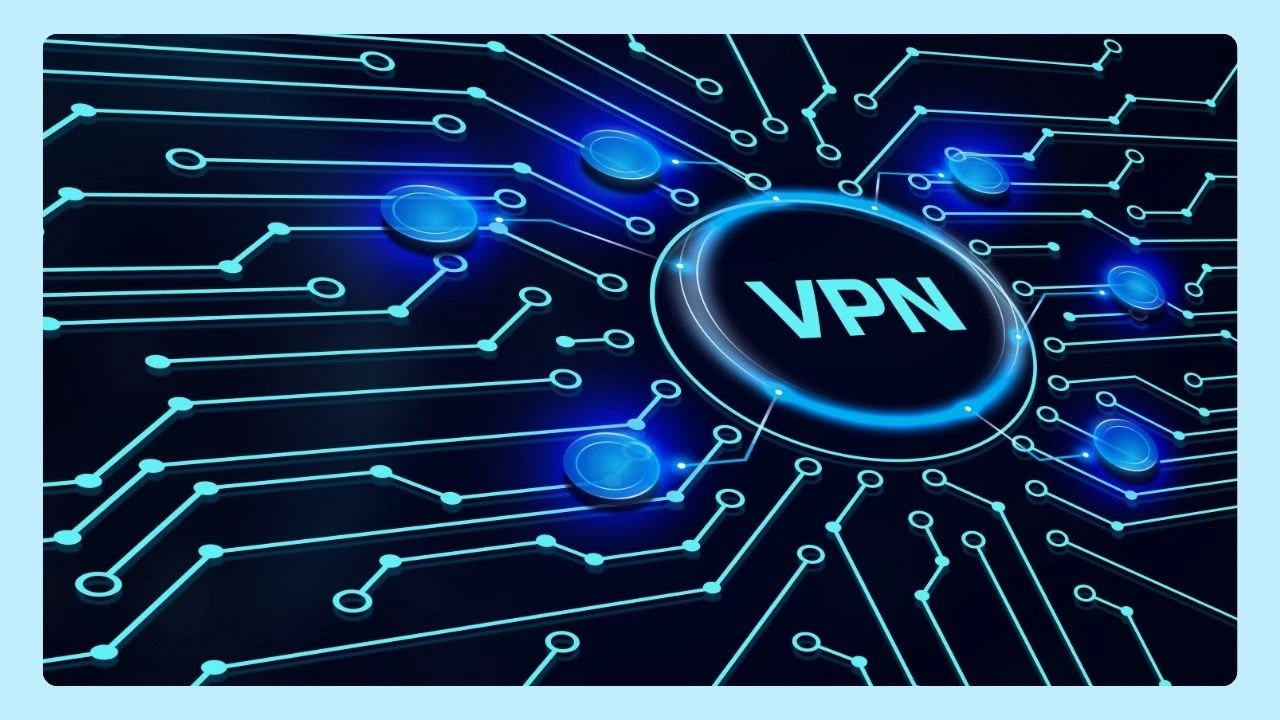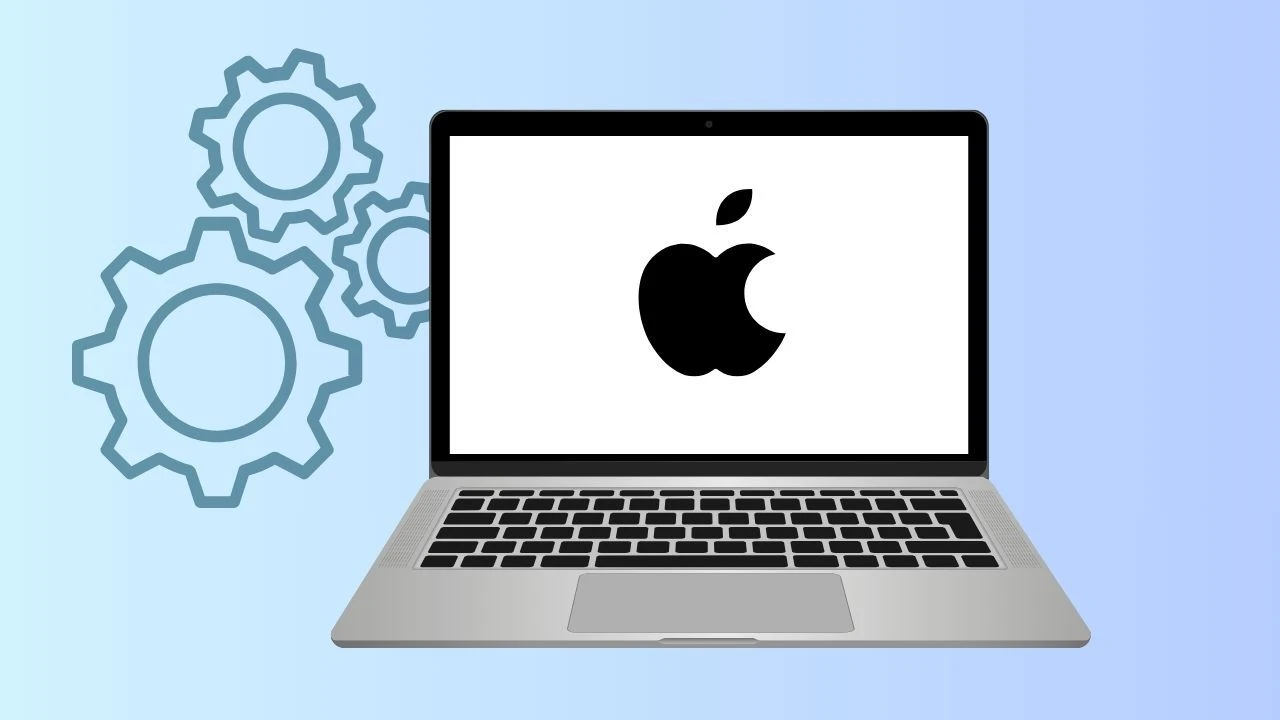Phishing is a kind of cybercrime where someone tries to fool you with fake messages like a phishing email. These messages can sound real and try to make you share sensitive information.
Many phishing attempts use tricks that play with how people think and act. The main goal is to get things like your login credentials, credit card numbers, or personal info. With these details, the attacker can get unauthorized access to your accounts. This can cause big money loss or harm to your good name.
The good news is that there are strong ways to fight back through modern cybersecurity. Attackers often try to copy real companies or people you know, so sometimes it’s hard to tell what’s real. You need the help of special anti-phishing tools to spot these dangers and have important layer of defense against online attempts.
So, which phishing tools are the best right now? Let’s look at some top solutions that help keep you safe from growing threats.
Top Anti-Phishing Tools to Protect Your Online Safety

Picking the right protection can make a big difference for your online safety. In 2025, the latest trends in anti-phishing tools include the use of artificial intelligence for real-time threat detection, advanced machine learning algorithms to adapt to emerging phishing techniques, and integration with cloud-based services for broader protection across devices.
Some of the best tools do more than just scan your emails; they also include security awareness training so your team actually knows how to spot risks. When you combine smart technology with informed people, you get a much stronger defense. It’s a simple strategy that uses both tools and training to keep your organization safer.
Here are a few solid anti-phishing tools that can help protect you.
1. Microsoft Defender for Office 365
If your team already uses Microsoft 365, this is an easy way to boost security. Defender works right inside the platform and protects you from phishing, business email compromise, and other threats, no extra setup needed. It uses smart filters, machine learning, Safe Links, and Safe Attachments to scan emails in real time. A strong, built-in option for any Microsoft environment.
2. Proofpoint Email Protection
Proofpoint is a top name in email security, trusted by many organizations. It analyzes billions of messages daily, helping it detect the latest phishing tactics. Its engine examines email content, attachments, and sender reputation before letting anything through, making it a reliable first line of defense against advanced threats.
3. Mimecast Secure Email Gateway
Mimecast filters all email traffic before it reaches your inbox, blocking spam, malware, and phishing with impressive accuracy. It uses layered defenses, sandboxing for attachments, link rewriting, and data-loss prevention, to keep harmful emails out. Your security team also gets strong incident-response tools in one cloud-based dashboard.
4. IRONSCALES
IRONSCALES combines AI with human reporting for powerful inbox protection. It analyzes suspicious emails directly inside the mailbox and gets smarter with every threat it finds. Users can report suspicious messages with one click, and the system removes confirmed threats from all inboxes in seconds. With built-in training and simulations, it strengthens both technology and team awareness.
5. Cofense PhishMe
Cofense focuses on the human side of security by training employees to recognize and report attempts.Its simulations and awareness programs turn users into active defenders. When someone reports a suspicious email, Cofense analyzes it and shares threat data across the system, reducing real-world risk fast.
6. Trustifi
Trustifi is an all-in-one email protection suite that shields both incoming and outgoing messages. It uses AI, strong encryption, and authentication to block phishing, spoofing, and malware. You can encrypt sensitive emails with one click, and its data-loss prevention tools help keep your organization compliant and protected.
7. Cloudflare
Cloudflare uses Zero Trust principles to block phishing sites and dangerous domains before users reach them. If a user clicks a suspicious link, Cloudflare opens it in a safe, isolated browser session. Its global network spots emerging phishing domains quickly, keeping your organization protected without slowing anyone down.
8. KnowBe4
KnowBe4 is a leader in security awareness training. Its large library of lessons and realistic simulations teach employees how to spot red flags, verify senders, and avoid risky clicks. By tracking progress and reinforcing good habits over time, KnowBe4 helps build a strong culture of security across your whole organization.
9. Valimail
Valimail focuses on email authentication, blocking attacks that spoof your domain. It automates DMARC, SPF, and DKIM so only authorized senders can use your domain name, protecting your brand and preventing impersonation. This approach stops dangerous emails before they even reach your inbox.
10. McAfee Total Protection
McAfee provides broad cybersecurity coverage with strong phishing detection baked in. It scans emails, attachments, and links in real time, warning users before they land on risky sites. As an all-in-one security suite, it protects against threats across your device and data.
Key Features of Effective Anti-Phishing Tools
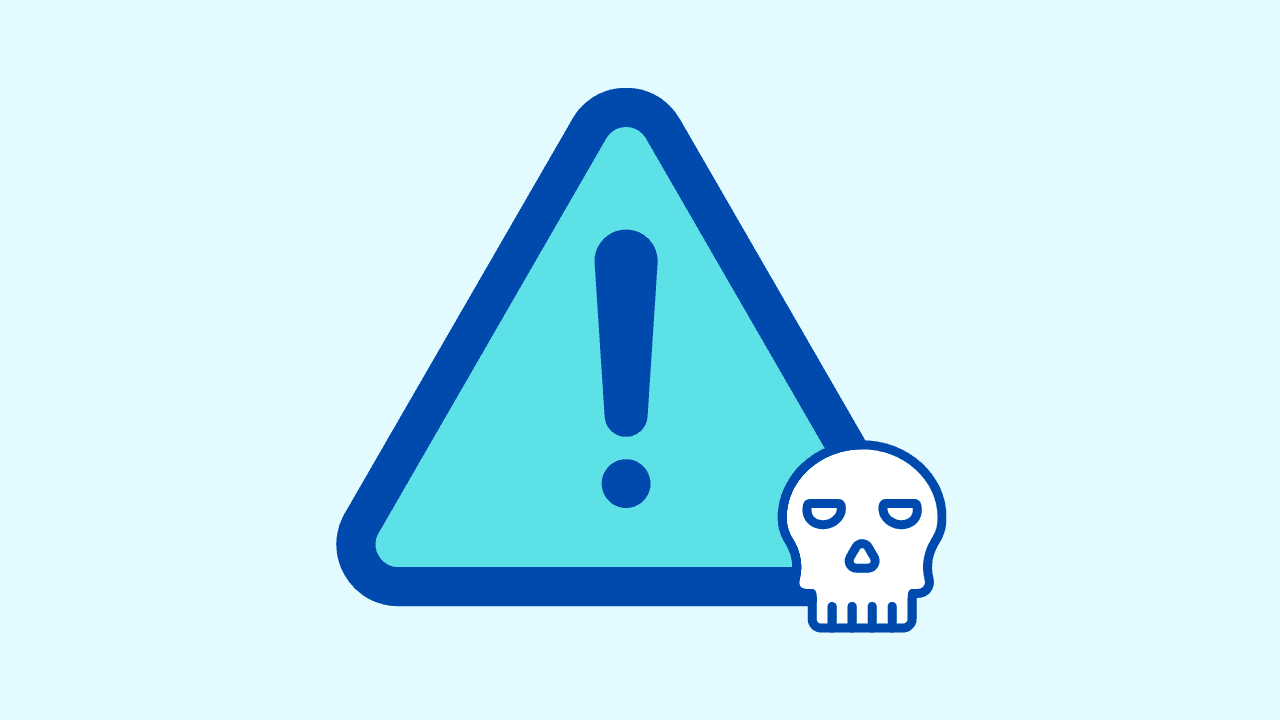
When you're building your defenses, it helps to know what to look for.
The best anti-phishing tools all share a few key advanced features: strong detection, real-time analysis, and easy integration with your existing systems.
Great tools don’t just filter email attacks, they act like smart, fast guards that adapt as attackers change their tactics. That flexibility keeps your protection one step ahead of new phishing tricks.
Now, let’s look at what makes these anti-phishing tools work so well.
Advanced Threat Detection Capabilities
Modern anti-phishing tools rely on advanced threat-detection engines. They don’t just scan for keywords anymore, they use machine learning and smart analytics to catch even well-hidden phishing attempts. That intelligence is what separates basic tools from truly powerful ones.
These systems also look at behavior. They notice unusual patterns, like an email coming from a new location or a message that doesn’t match someone’s normal tone. With this kind of awareness, today’s phishing detection tools can spot threats far more accurately than older, keyword-based filters.
Key capabilities to look for include:
- Machine Learning: The software uses algorithms that keep learning about new data so it can find new phishing tactics quickly.
- Behavioral Analysis: The system checks regular communication so it can notice change or odd behavior.
- Heuristic Analysis: The solution uses easy rules to check email facts and spot any odd actions.
- Sandboxing: The tool tests attachments and links in a secure place to look for bad actions.
Another useful capability is a sandbox browser, which opens suspicious links or files in a completely isolated environment. This lets the system safely check how a website or attachment behaves without putting your real device or network at risk. If something dangerous is detected, the threat gets blocked before it ever reaches your users.
Real-Time Link Scanning and Analysis
A major strength of good anti-phishing tools is real-time link scanning. Attackers often hide malicious URLs in emails that lead to fake websites designed to steal your passwords or personal information.
Real-time scanning checks a link the moment you click it, which is important because some attackers use delayed tactics, making a link look safe at first, then switching it to something harmful later. With real-time protection, you’re covered against those changing, sneaky threats.
Find tools that come with:
- URL Rewriting: This changes the link to a new one so it goes through a security check before you reach the final page.
- Reputation Databases: This means checking websites with updated lists of known bad phishing sites.
- Page Rendering Analysis: Looking at how the page is built and what’s on it to spot any signs of phishing kits.
- Link Isolation: Opening the link in a safe, remote browser so any bad code can’t get onto your device.
Integration with Existing Security Systems
Anti-phishing tools work even better when they’re part of a larger security setup. For strong protection across your email and network, your phishing solution should easily connect with the tools you already use.
In simple terms, these tools talk to each other. If your email security spots a phishing attempt, it can alert the rest of your system so a deeper check can happen right away. This teamwork helps your organization react faster and stay safer without adding extra complexity.
Key spots where these tools work together:
- Email Clients and Servers: Ready-made plugins for platforms like Office 365 and Google Workspace.
- SIEM/SOAR Platforms: Sending threat information to your main security center. This helps with shared analysis and fast group response.
- Endpoint Protection: Phishing tools give data to endpoint agents to stop threats on user devices.
- Identity and Access Management (IAM): Making sure multi-factor authentication is used when there is a login that looks risky.
How Anti-Phishing Tools Safeguard Your Online Safety

Anti-phishing tools are like digital guards working around the clock. The moment an email arrives, they start scanning, sorting, and blocking anything that looks suspicious. Their main goal is simple: keep phishing threats out before anyone can fall for them.
But good tools don’t rely on technology alone. Many include security awareness training to teach your team how to spot red flags in real life. When smart software and informed people work together, you get a stronger, more reliable defense. It becomes much harder for attackers to slip through, no matter how clever their tricks are.
Email Filtering to Prevent Scam Messages
Smart email filters act as the first barrier between you and phishing scams. They look closely at every incoming message—checking the sender, scanning attachments, and spotting harmful links, before anything reaches your inbox.
They’re trained to recognize common tactics, like:
- Fake financial requests
- Urgent or “act now” messages
- Emails pretending to be from trusted contacts
- Suspicious links disguised as normal URLs
- Dangerous attachments that look harmless
By flagging or holding suspicious emails, filters greatly reduce the chance that someone on your team will click something dangerous. This first layer of protection is essential for keeping business email safe.
Automated Incident Response and Reporting
When something suspicious slips through, speed is everything. Modern anti-phishing tools come with automation that can remove harmful emails from every inbox instantly, cutting off an attack before it spreads.
These tools also generate helpful reports so you can see what your team is facing and where improvements are needed. Combined with threat-detection data and phishing-simulation results, your system keeps learning and getting stronger over time.
This constant cycle—spotting issues, responding fast, and learning from every attempt—is what makes today’s anti-phishing tools so effective at keeping trouble out.
User Training and Awareness Programs
Technology by itself can't win the fight... people are an important part of your defense. The best anti-phishing strategies use strong user training, security tools and awareness programs.
- Through regular phishing simulation, users get to see fake but safe attacks.
- With this hands-on learning, they get better at finding the sneaky tricks of social engineering.
With these programs, there is a culture of security, and everyone feels it is their job to keep the company safe. When people on your team know how to see and report anything suspicious, they add even more strength to your security team. This makes your whole system much stronger.
Are There Any Browsers That Have Built-in Anti-Phishing Protection?
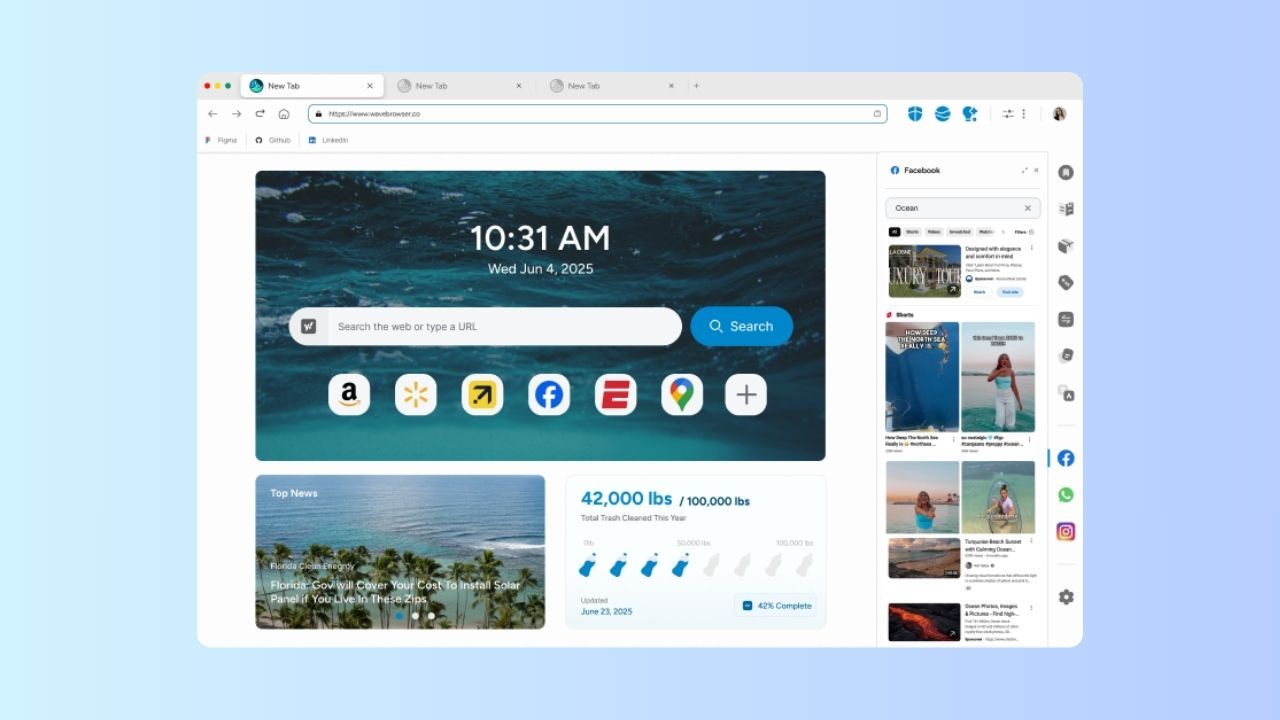
Yes, many modern web browsers include some form of built-in anti-phishing protection. They typically warn you when a website looks suspicious, block known malicious pages, or alert you if a malicious link might steal your information. This kind of protection is an important first layer of defense because it stops many threats before they even load.
Wave Browser also helps keep you safer online. It uses built-in security features, smart browsing alerts, and strong ad and tracker-blocking to reduce your exposure to dangerous sites and hidden scripts that often power phishing attacks. By cutting out risky trackers and blocking harmful pop-ups, Wave helps prevent you from landing on fake or malicious pages in the first place.
And because Wave is designed for speed, efficiency, and smooth performance, it protects you without slowing down your device, especially helpful on older computers.
If you want a browser that’s fast, efficient, and built to help keep you safe, Wave Browser is a strong choice.