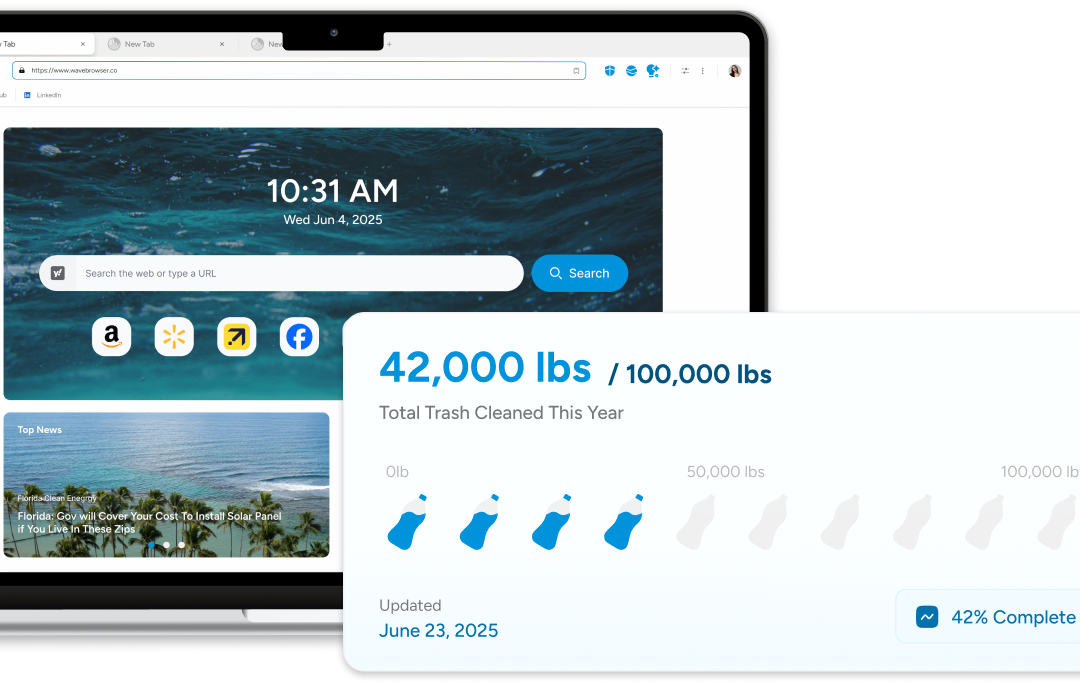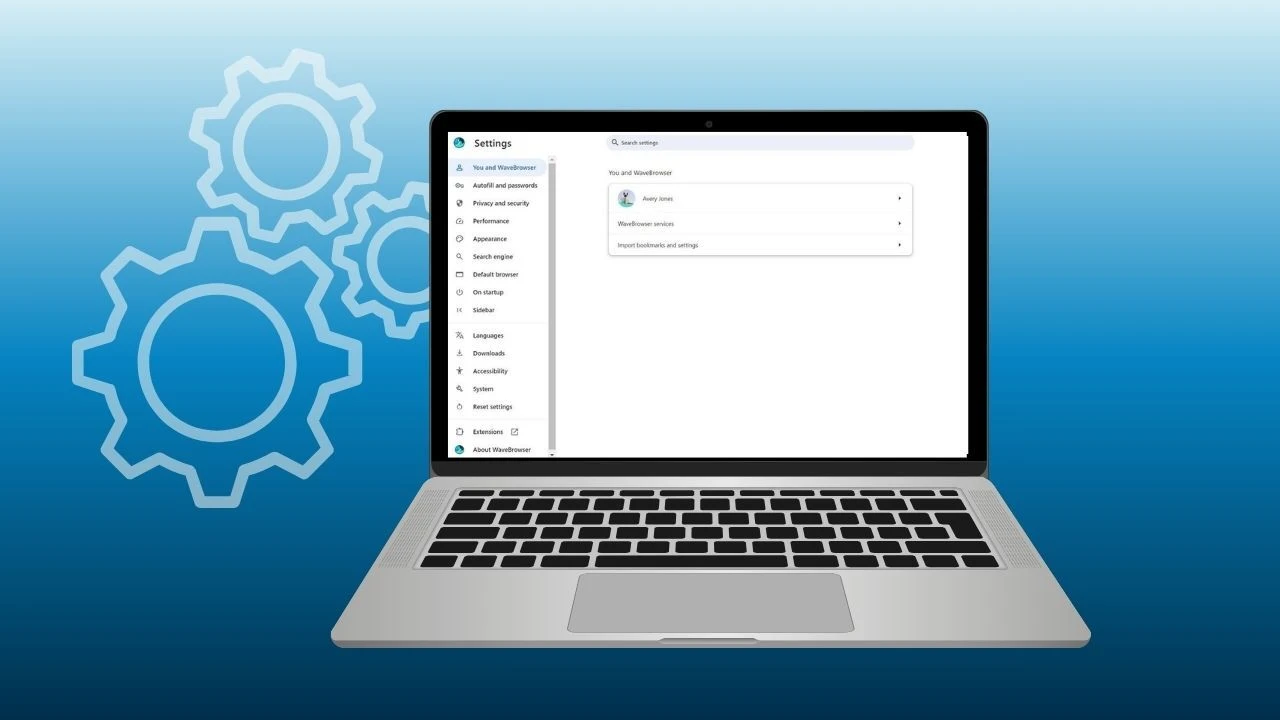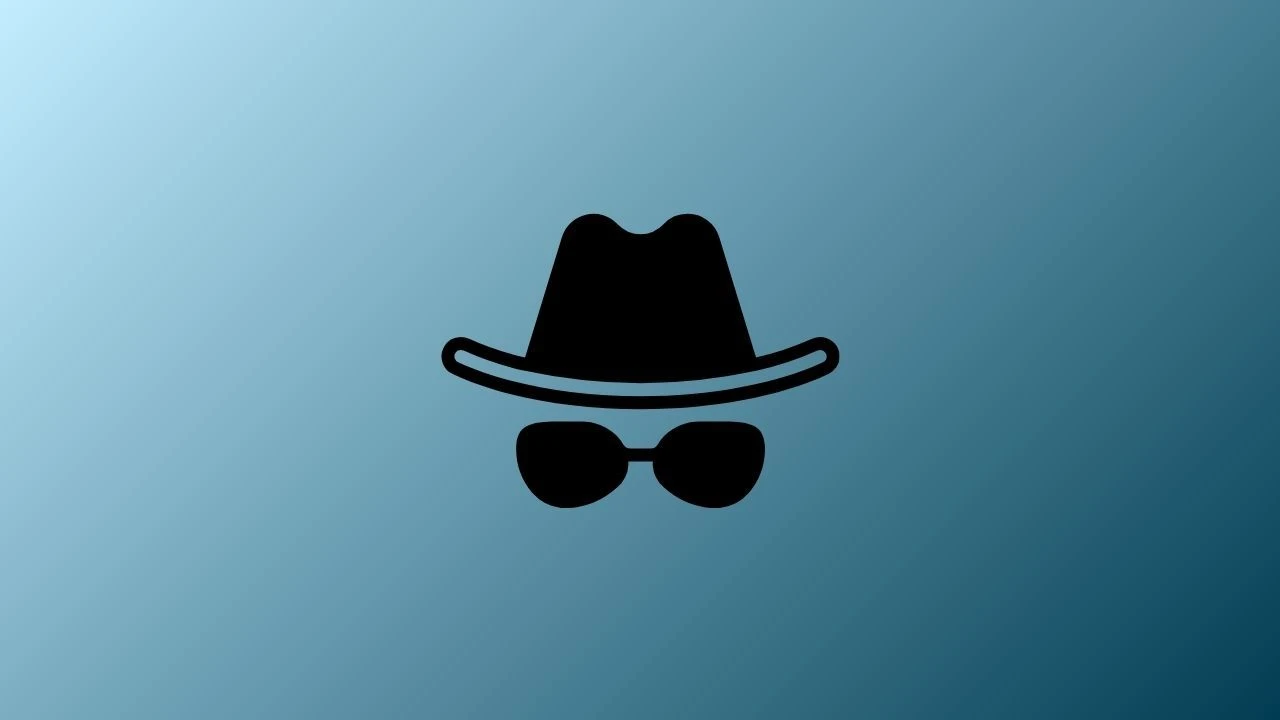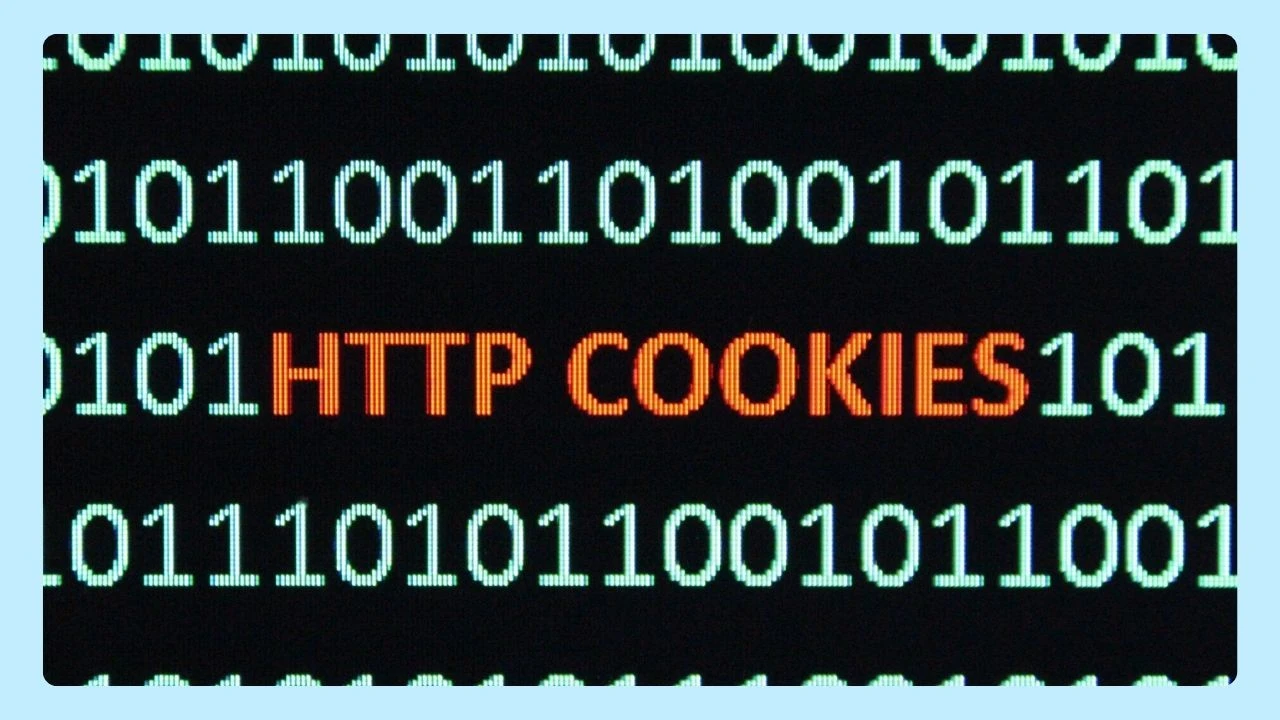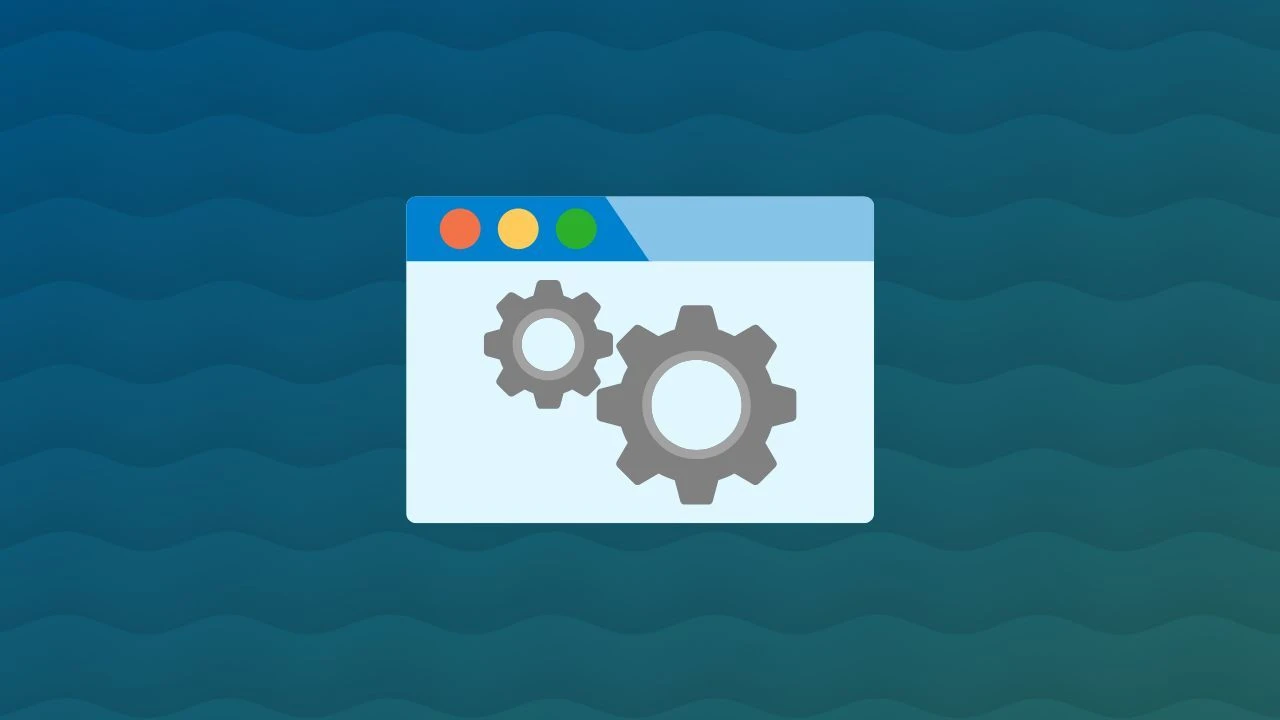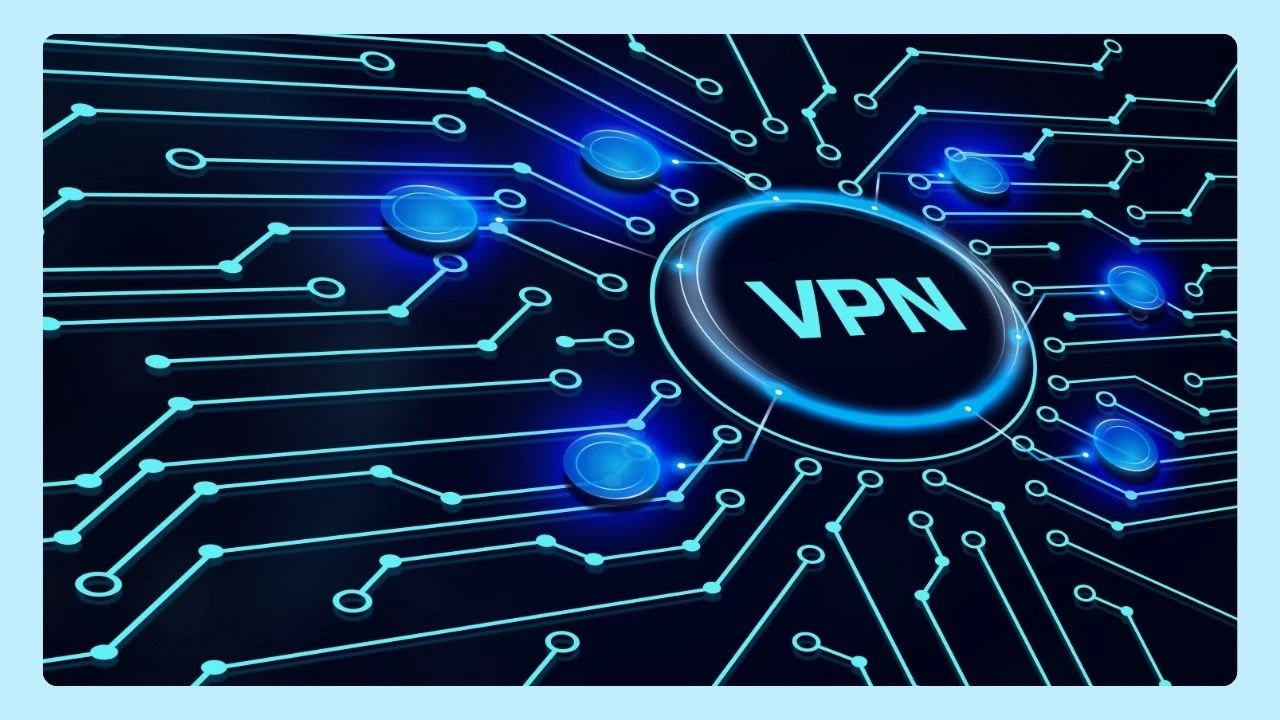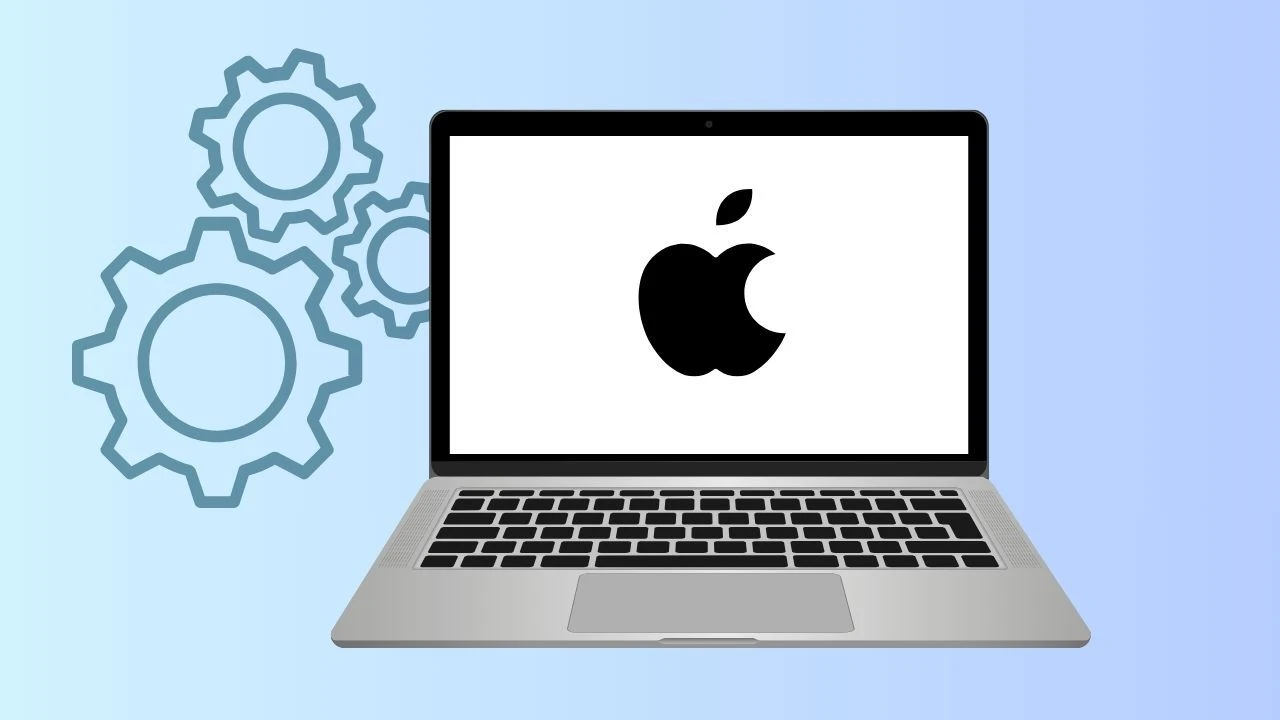Many internet users still wonder if there’s an official Gmail desktop app or even a fully native desktop app for their operating system.
While Google offers no official desktop app, most people access their Gmail account through a web browser like Google Chrome or Microsoft Edge. But these methods don’t always offer the best experience or smooth email management.
Some people turn to third-party tools like Microsoft Outlook or Apple Mail, but these don’t always deliver the full familiar features of Gmail.
Many email clients can’t match the seamless integration Gmail has with Google Calendar, Google Docs, or Google Contacts. Others try a separate Gmail client or generic mail app, but these may lack advanced features, limit customization, or even require a free trial—leaving the Gmail features you actually want out of reach.
If you’ve ever felt frustrated with gmail not working or switching between too many email providers, Wave Browser offers an easy way to bring everything together—while also helping clean the ocean with every tab you open.
Types of Gmail

Gmail has become the world’s most popular email app, serving both individuals and businesses with flexible options.
Whether you choose a personal or business account, the experience remains consistent with a clean user interface, smart productivity features, and reliable email management.
1. Gmail Personal Accounts
These are free accounts created by individuals for everyday email management, messaging, and Google Mail use. A personal account gives you access to your inbox, notifications, and core gmail features like keyboard shortcuts and customizable themes.
2. Gmail for Business (Google Workspace)
These are paid accounts designed for companies and organizations. A business desktop app setup unlocks more productivity tools, including custom domains, shared Google Calendar, Google Docs, Google Contacts, and other popular productivity apps. This version enhances collaboration with advanced features while keeping the user interface familiar to all gmail users.
With Wave, you can access either type of Gmail directly in the sidebar, giving you quick access to new emails, easy multitasking, and supporting the cleanup of plastic and trash from the ocean with every tab you open.
Is There a Gmail Desktop App?
There isn’t an official Gmail desktop app available for any operating system. Instead, most users rely on a web browser to access their inbox.
With Wave Browser, you can create your own desktop app-like workflow. By pinning Google Mail to the sidebar, you get instant access to your email account, new emails, and important emails without installing extra apps—plus, every tab you open supports real-world ocean cleanup.
How To Get Desktop Version of Gmail?

While there’s no official Gmail desktop app, Wave makes it simple to turn Gmail into a true desktop version with all the familiar features you love.
Here’s how:
- Download Wave Browser – Install Wave on your Windows PC or Mac (it works across all major operating systems).
- Open Wave – Launch the browser and search for Gmail in the sidebar.
- Pin Gmail to the Sidebar – With a simple click, add Google Mail to the built-in sidebar for instant access to your inbox, new emails, and important emails.
- Multitask With Ease – Use split view to browse, stream, or work while monitoring notifications, reading messages, or sending replies in Gmail.
This setup gives you a desktop app-style user experience without extra downloads, third-party tools, or complicated settings. Wave also supports browser messaging apps like Messenger, WhatsApp, and Instagram, so you can keep email and chat in one place.
And because every tab in Wave supports verified ocean cleanup, even checking your email account becomes a small step toward a cleaner planet.
How Do I Install the Gmail App on My Laptop?

Many users search for an official app they can install directly on a Windows PC or Mac. However, there isn’t an official Gmail desktop app available in the App Store or Microsoft Store.
Instead, most people access Gmail through a web browser like Wave, Chrome, Firefox, Microsoft Edge, or Safari.
The easiest option is to skip downloads altogether and use Wave Browser. With Wave, you can pin Gmail to the sidebar for instant access to your inbox, keep up with new emails and important emails, and even multitask with split view.
This setup gives you the best email experience without cluttering your device with extra apps.
Why Can’t I Open Gmail on My PC?
Sometimes users run into errors when trying to open Google Mail on a Windows PC. Common reasons include:
- Issues with your web browser
- Problems with cached data
- Outdated operating system updates
- Temporary server outages on Google’s side
- Third-party extensions in browsers like Google Chrome or Microsoft Edge interfering with your experience
If you’ve checked your connection and Gmail still isn’t loading, one solution is to try another browser.
If the error persists, clear your cache and cookies, disable any browser extensions that might interfere, or update your operating system. As a last step, you can also check Google’s status page to see if there are temporary outages.
Why is there no Gmail desktop app?
Google has opted for a web-based experience instead of a dedicated desktop app. This approach allows users to access their accounts from any device with internet connectivity, ensuring seamless updates and integration with other Google services without the need for downloads or constant software updates.
Which Email is Safer Than Gmail?
Gmail is one of the most widely used email providers in the world, offering reliable performance and powerful features. Still, some users seek alternatives with stronger privacy or advanced features focused on data protection.
Below are a few options often mentioned when people ask which email app is safer.
Hushmail
Hushmail is one of the oldest secure email providers, trusted since 1999 for offering encrypted communication. It’s popular among healthcare professionals, legal teams, and privacy-minded users in the U.S. because it complies with HIPAA and other industry regulations.
As an email client, Hushmail delivers a straightforward email experience with encryption built in, giving you peace of mind when handling important emails. It works across desktop and mobile devices, supports customization options, and makes it simple to manage your email account without clutter.
Proton Mail
Proton Mail is based in Switzerland and is known for end-to-end encryption and strong privacy laws. It limits data collection and offers a secure email experience for users who prioritize confidentiality over extra productivity features.
Tutanota
Tutanota is another privacy-first email client that emphasizes encryption and open-source transparency. It offers customization options and offline access, appealing to people who want an email account outside of major email providers.
Apple Mail with iCloud
For Mac users and iPhone owners, Apple Mail combined with iCloud provides strong native encryption within the operating system. While it doesn’t replicate every familiar feature of Gmail, its seamless integration with Apple’s ecosystem makes it a secure alternative.
Microsoft Outlook
Microsoft Outlook is a widely used email client, especially for businesses. It integrates well with productivity tools like Microsoft 365, task management, and calendars.
Outlook also lets you change the default browser in Outlook to open links, giving you more control over your browsing user experience. While Outlook offers enterprise-level security features, it collects data for integration across Microsoft services, so it’s not always considered “safer” than Gmail—just different in focus.
Zoho Mail
A business-focused email app with strong privacy policies. Zoho Mail offers customization options, no ads, and compliance with international security standards. It’s popular with companies looking for a balance between productivity and security.
It's important to say that the real difference isn’t always the provider—it’s how you access your inbox or any mail app.
With Wave Browser, you can strengthen your access to Gmail by blocking ads and trackers with our built-in privacy features.
This means your important emails are safer, your user experience is cleaner, and every tab you open helps remove plastic waste from the ocean.