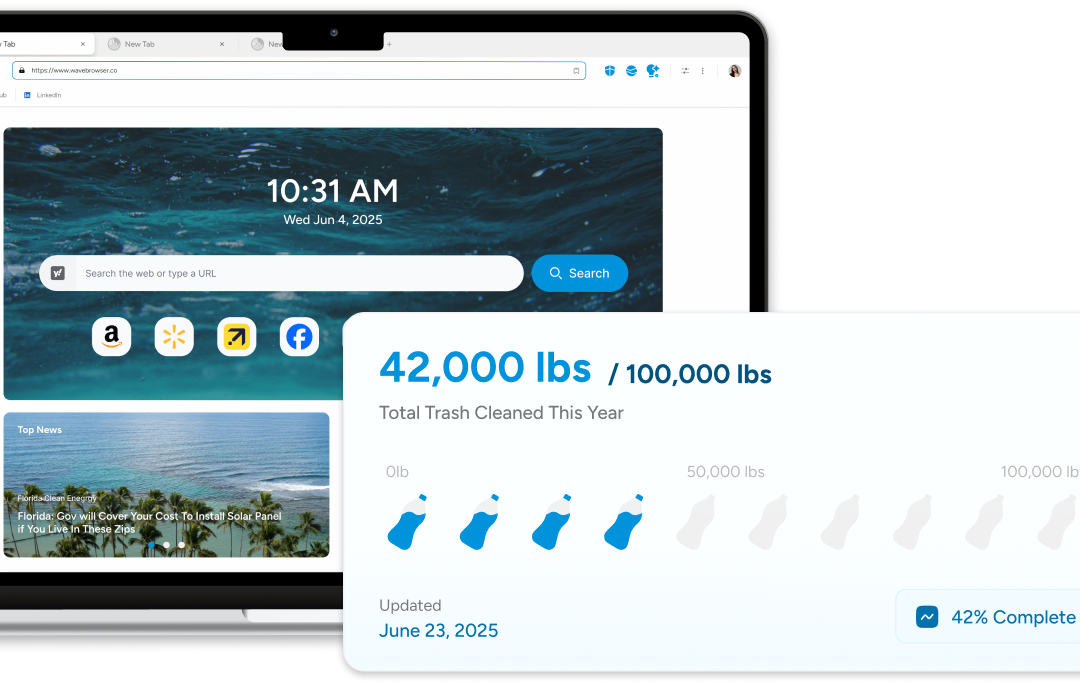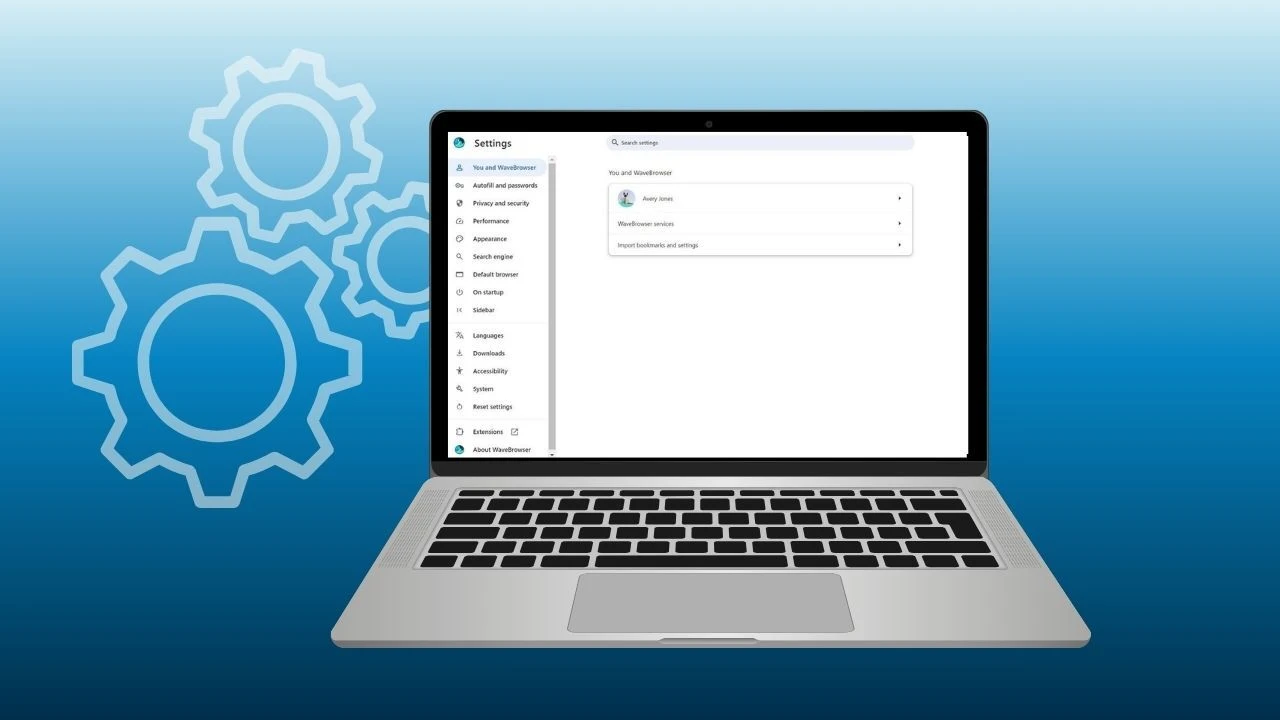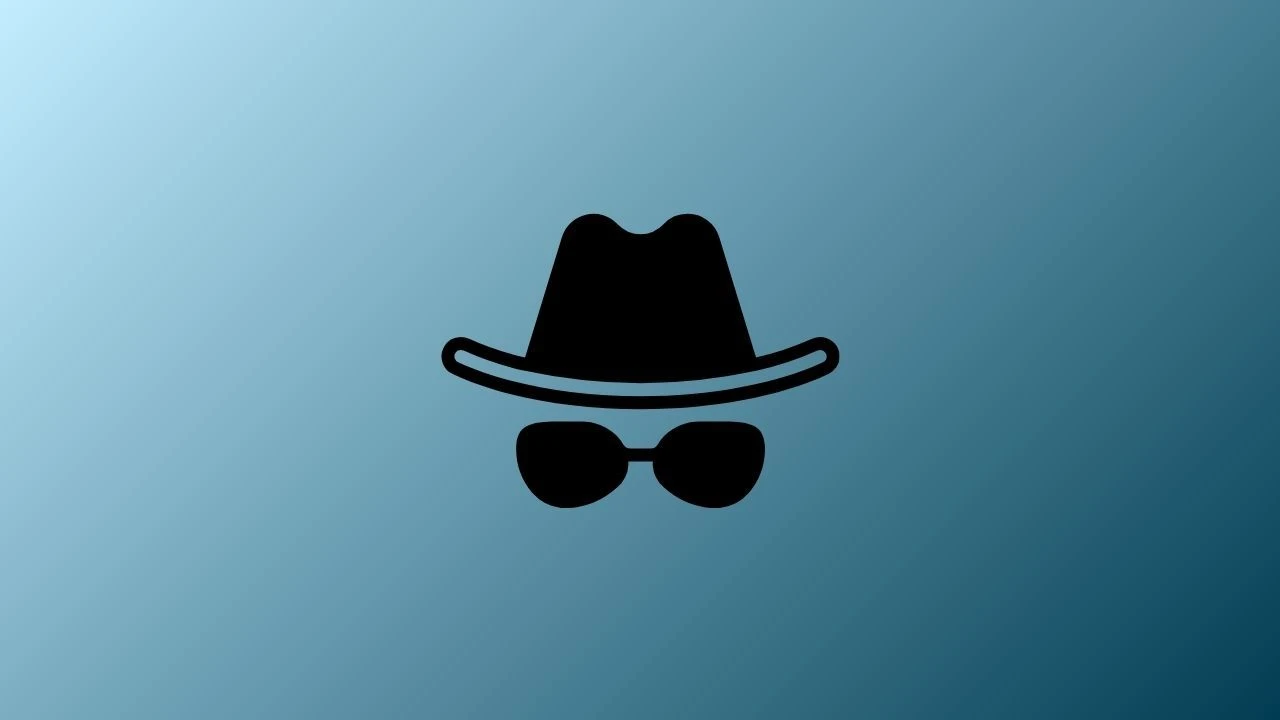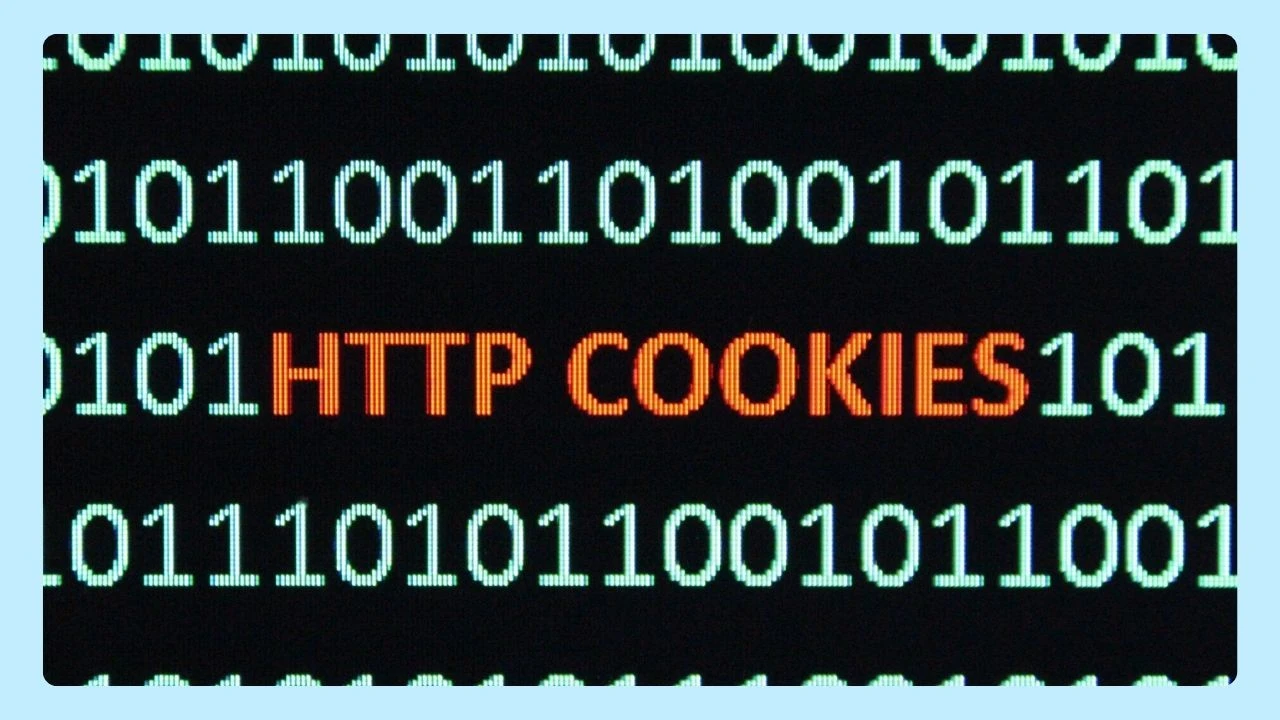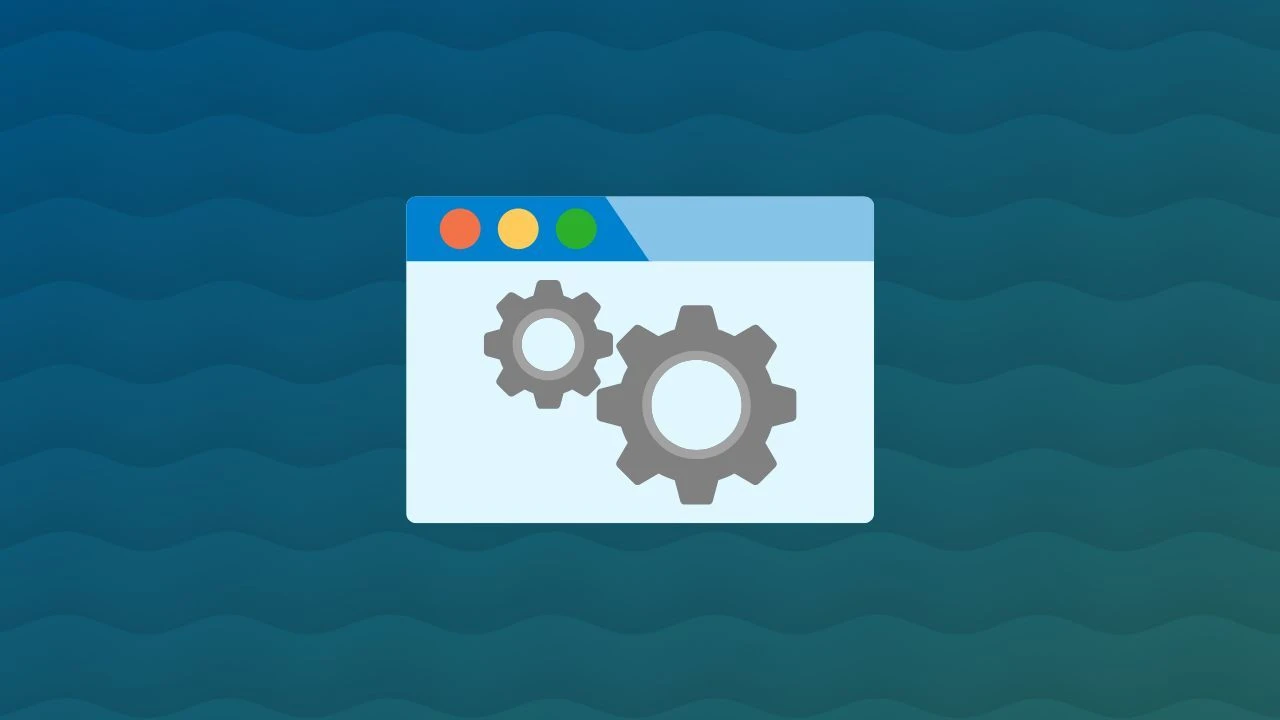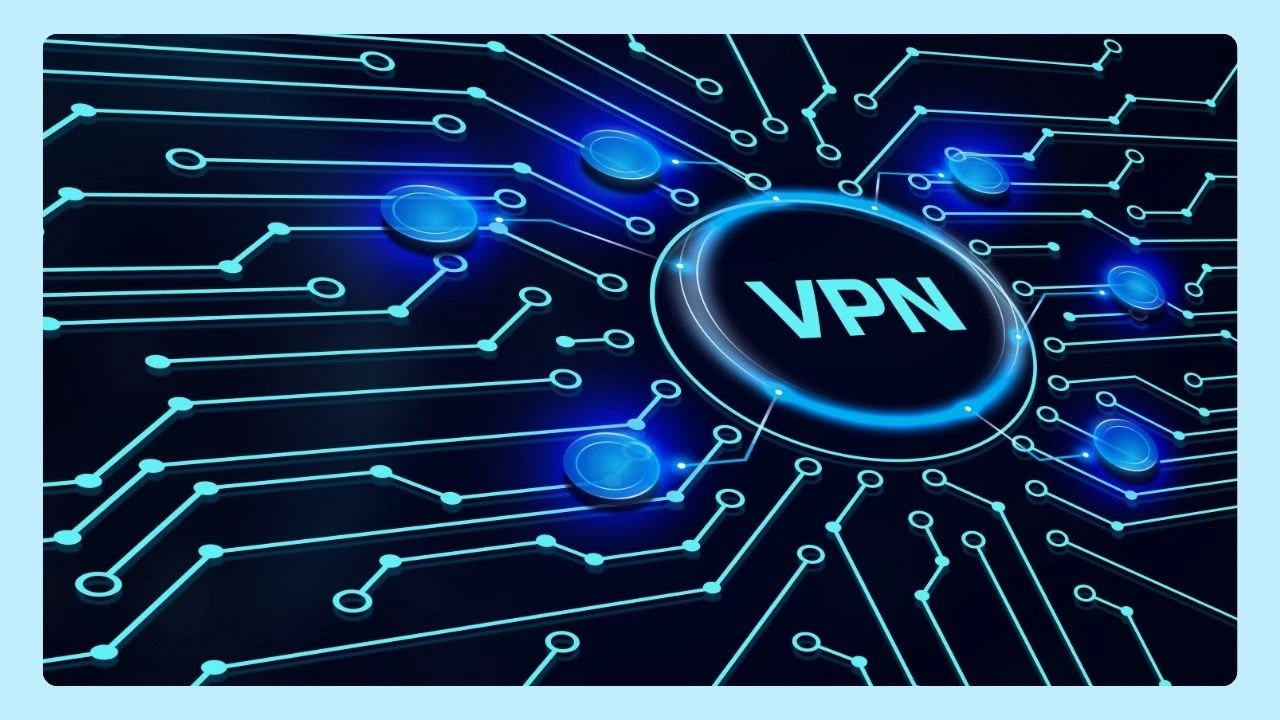Instagram is one of the most widely used social media platforms, but many Mac users discover quickly that downloading a dedicated Instagram app through the App Store isn’t always possible.
The good news is you don’t need an extra app to stay connected.
With Wave Browser, you can log into the web version of Instagram right from your Mac or macOS device, making it easier than ever to post photos, share reels, check your notifications, and connect with your followers—all while helping clean the oceans with every tab you open.
Keep reading to discover more details on how to use Instagram for Mac.
Is There An Instagram App for Mac?
Yes, there is an Instagram desktop app, but it comes with several limitations. Unlike the iPhone or iPad experience—where mobile devices have access to the full set of key features—the Mac desktop app can feel incomplete.
Many Mac users find they can’t easily upload posts, reply to email notifications, or take advantage of convenient keyboard shortcuts.
That’s why using the web version in Wave Browser is the smarter choice.
With Wave, you get instant access to your Instagram account directly in your browser, without the restrictions of a traditional download.
Why Can’t I Download Instagram On My MacBook?
If you’ve tried to download the Instagram desktop app from the App Store and run into issues, you’re not alone. Instagram was originally designed for android users and iOS devices, so support for pc and mac systems has always been limited.
Instead of struggling with incomplete desktop apps, Wave offers a simpler solution: just open Instagram in your browser. It works seamlessly, gives you access to all the key features like posting, messaging, and reels, and lets you multitask with other tabs open.
iPhone vs. Mac: What’s Different About Instagram Access
- On an iPhone, the Instagram app delivers the full experience: you can upload photos and videos, post reels, reply to notifications, and connect with your followers instantly. The app is designed for mobile devices, so everything feels fast, seamless, and built for touch.
- On a Mac, however, the desktop version of Instagram can feel more limited. While you can log in through your browser or try the desktop app, not all key features are available—things like posting directly, managing messages, or using quick keyboard shortcuts may be restricted.
That’s why using Instagram for Mac through Wave Browser makes sense.
With Wave, you can keep Instagram pinned in the sidebar, switch to split view, and multitask while checking your feed, responding to messages, or browsing other sites.
It bridges the gap between mobile convenience and desktop functionality—while helping clean the oceans with every tab you open.
Mac vs. PC: How to Stay Connected on Desktop
Around 2025, the global desktop OS landscape is led by Windows, holding approximately 71% of market share, while macOS claims around 16%. Despite the dominance of Windows, Mac is steadily growing.
This means more people than ever are using Macs to browse, work, and stay social—but Instagram for Mac still lacks a fully featured desktop app. The desktop version or app often limits core functionality such as posting photos, creating reels, or using quick keyboard shortcuts—features widely available on iPhone and mobile apps.
That’s where Wave Browser brings better value for both Mac and PC users:
- Access Instagram through the built-in sidebar, right from your browser.
- Keep Instagram, Messenger, and WhatsApp neatly organized in your sidebar for seamless multitasking.
- Receive notifications instantly wherever you are in the browser, without cluttering your device or toggling between apps.
- Every tab you open in Wave supports ocean cleanup efforts, making your browsing meaningful and sustainable.
Whether you're on a MacBook or street-wise PC, Wave transforms the way you stay connected—efficiently, privately, and with impact.
How to Use Instagram for Mac with Wave Browser
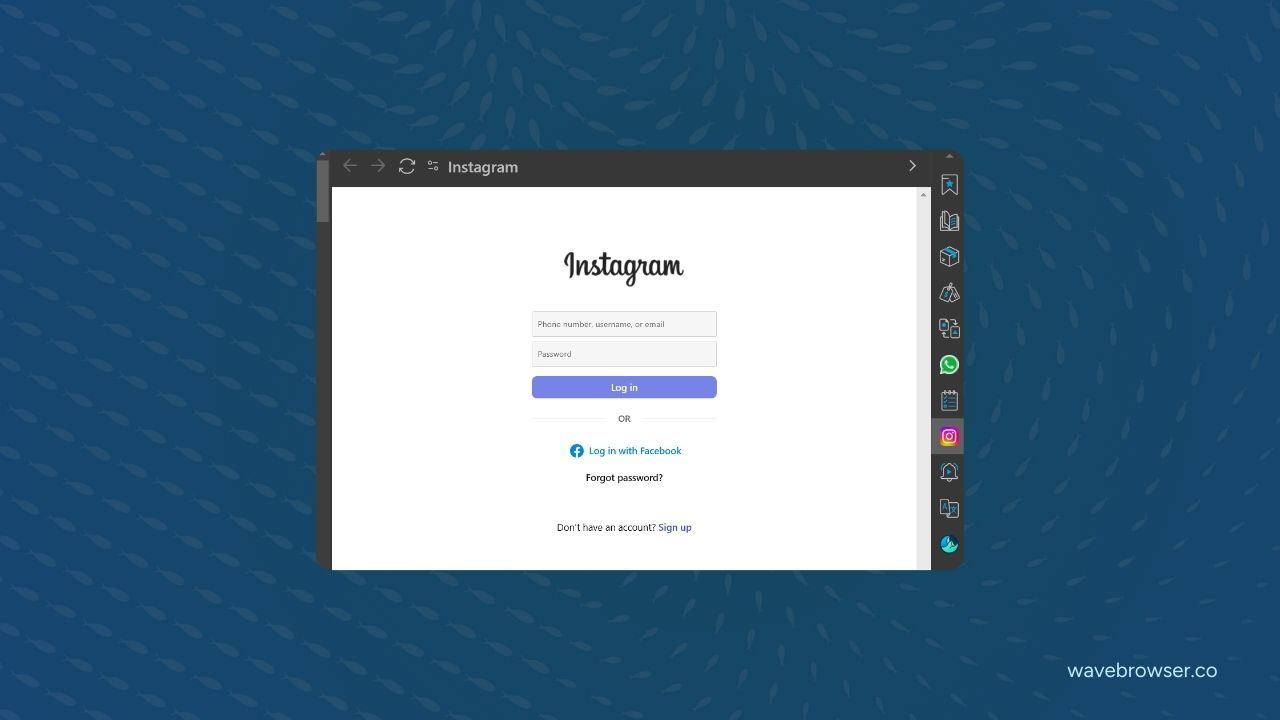
Here are some simple steps to make the most of Instagram on your MacBook:
- Open Wave Browser on your Mac.
- Select the Instagram icon from the built-in sidebar.
- Log into your instagram account.
- Start posting, checking notifications, replying to DMs, and scrolling your feed—all without extra apps.
Wave lets you enjoy the full desktop version of Instagram while also giving you quick access to other social media platforms like Facebook and TikTok.
And since Wave blocks ads and trackers by default, your browsing experience is faster, and safer than in others web browsers.
Never Miss Notifications While You Browse
With Wave Browser, you never have to worry about missing important notifications on Instagram.
Instead of cluttering your device with extra downloads, you can keep your favorite social media tools pinned in the built-in sidebar and see every update in real time—without switching tabs.
For many Mac users, one of the most searched questions is “how to uninstall apps on Mac.” That’s because extra apps take up space, drain resources, and often add unnecessary steps to your workflow. Wave solves that problem by letting you access the web version of Instagram directly in your browser—no separate app required.
The result is a cleaner, simpler way to stay connected. And with every tab you open, Wave contributes to verified ocean cleanup projects—turning your everyday browsing into real-world impact.
Meta Platforms Made Simple
Staying connected across Meta platforms like Instagram, Facebook, and Messenger doesn’t have to mean juggling multiple apps. With Wave Browser, you can keep them all in one place through the built-in sidebar. From scrolling Instagram, checking Facebook updates, or replying to Messenger notifications, everything is right where you need it—without extra downloads.
This simple setup works seamlessly on Mac, PC, and even alongside your favorite mobile devices. No matter which social media platform you use most, Wave makes the experience smoother, safer, and more organized.
Surf Instagram. Save the Ocean.
Every time you scroll, post, or reply on Instagram using Wave, you’re not just connecting—you’re making an impact. Wave partners with verified organizations to remove plastic waste from our oceans, so even your everyday smartphone-like habits on desktop can help create a cleaner world.
Download Wave Browser today and make your Instagram time count—for your followers, your feed, and the planet.