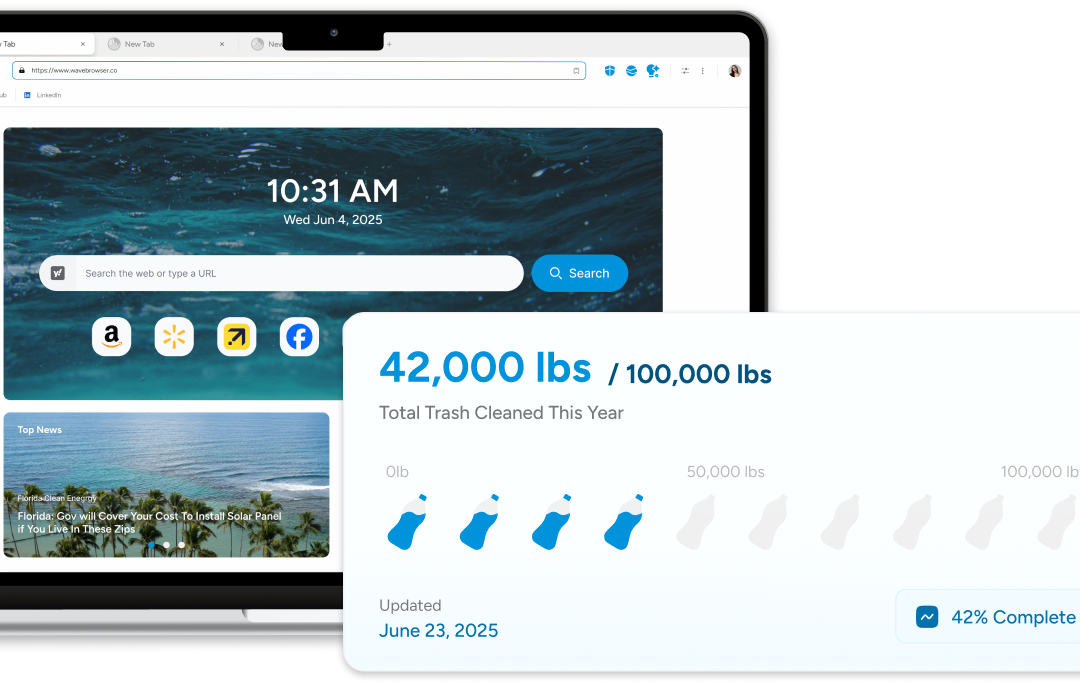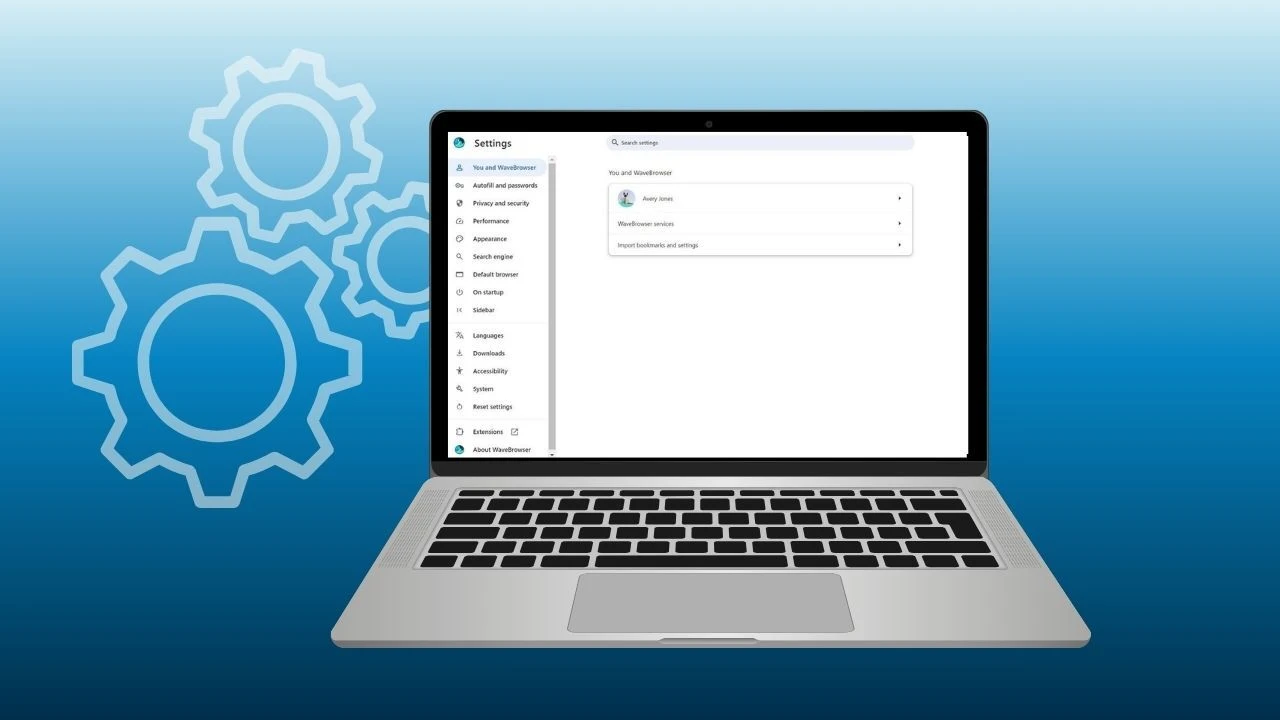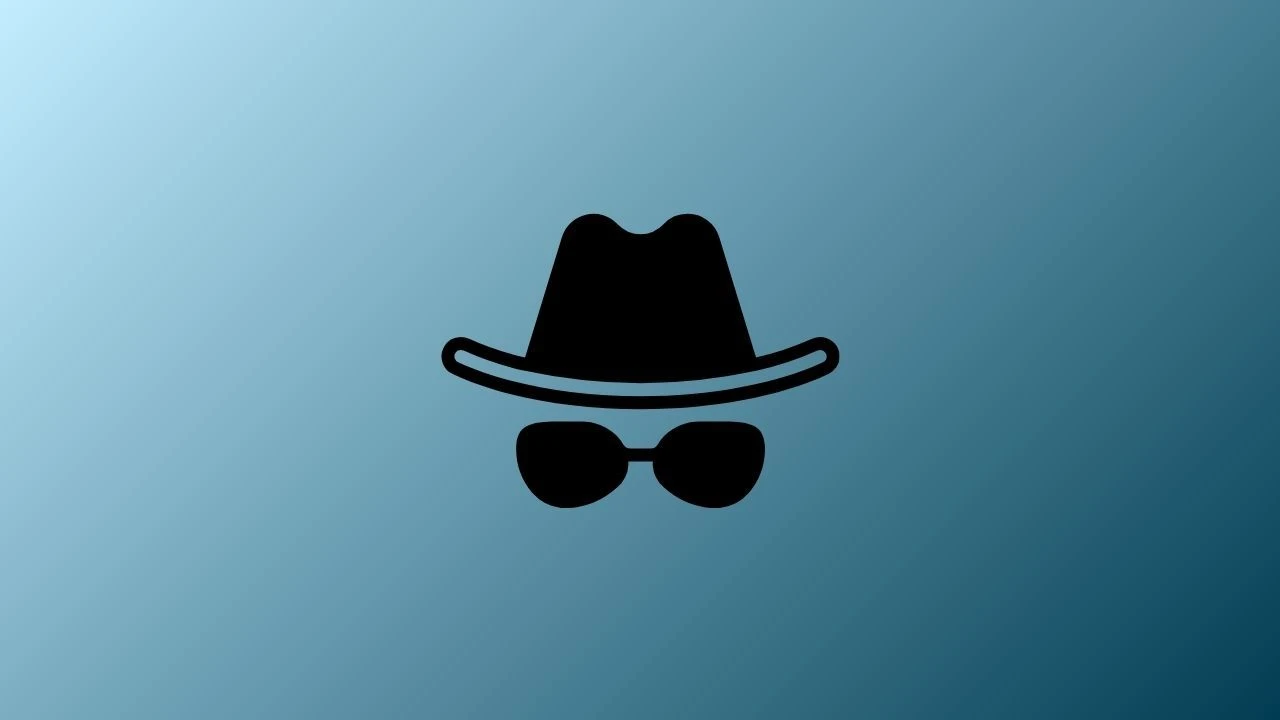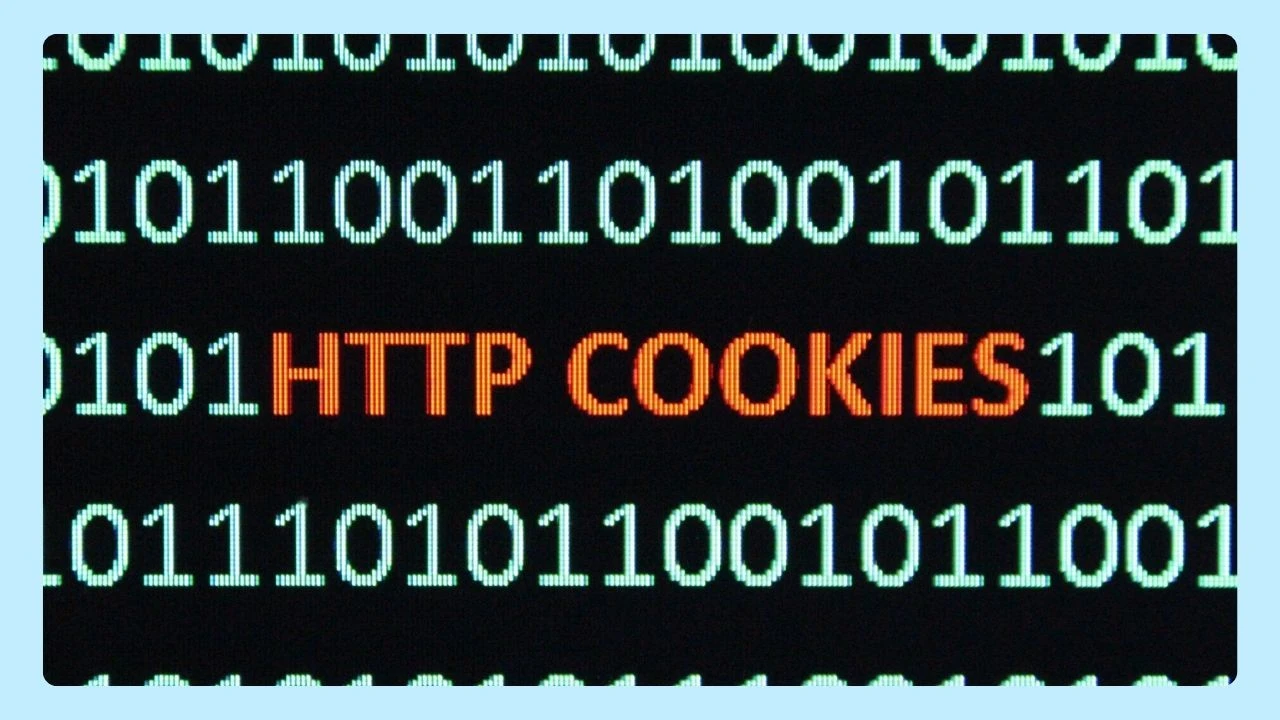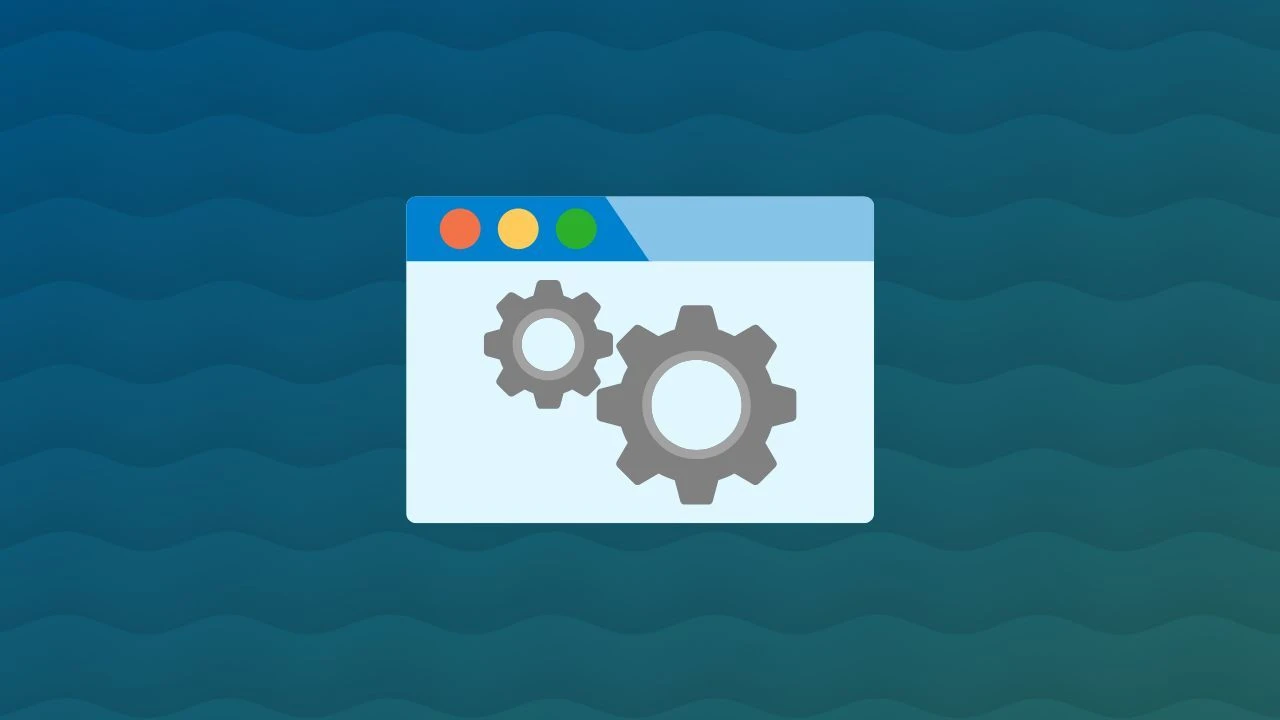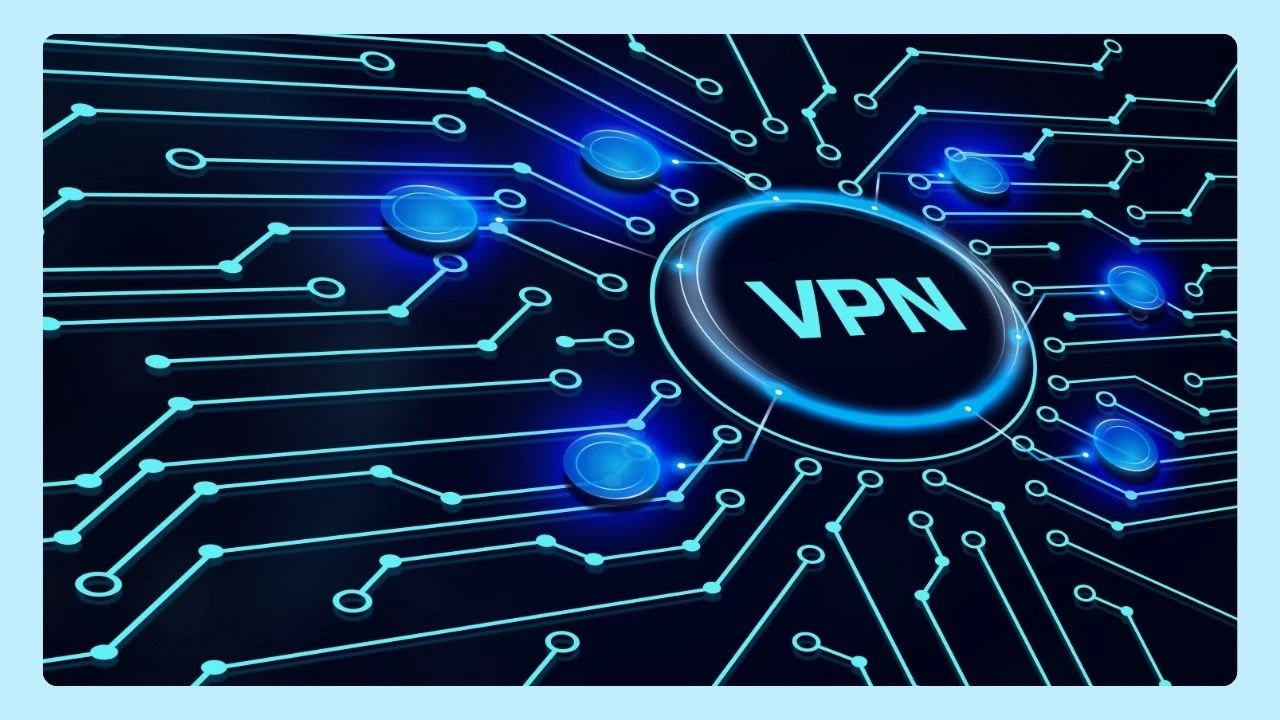Kahoot is an entire game-based learning platform where players can join quizzes created by teachers or other users to test their IQ. Players can join a Kahoot game and compete with classmates in real time.
In this guide, we'll share some clever Kahoot hacks that will help you answer questions faster, stay ahead of the game, and maybe even snag a win or two. But it's important to know that Kahoot regularly updates its platform to improve security and block known hacking methods, so traditional shortcuts may no longer work as expected.
What Are Kahoot Hacks?
Kahoot hacks are unauthorized tools or scripts used to interfere with the normal gameplay of Kahoot, an interactive quiz-based learning platform. These hacks can manipulate results, flood games with fake players, or automatically answer questions to gain an unfair advantage.
Common examples include auto-answer bots, fake nickname generators, or scripts that spam Kahoot sessions with hundreds of false participants. While some users treat them as pranks, they violate Kahoot’s terms of service and disrupt the intended learning experience.
How Can Teachers Detect Kahoot Hacks?
Teachers or hosts can often spot Kahoot hacks by observing irregular behavior during a game. Warning signs include:
- An unusually high number of players joining within seconds.
- Funny or random player names that appear rapidly.
- Perfect or unrealistic scores from participants who usually perform at average levels.
- Game lag or freezing, which may occur when bots overwhelm the server.
Educators can reduce hacking attempts by using private games, restricting access with secure PINs, and enabling nickname filters or two-step join verification in Kahoot’s settings.
Can Kahoot Hacks Be Harmful?
Yes. Even if they seem harmless or funny at first, Kahoot hacks can negatively impact the classroom environment. They can:
- Disrupt lessons and waste valuable teaching time.
- Demotivate honest students who lose interest when games are sabotaged.
- Undermine trust between students and teachers.
- Cause technical issues such as lag or game crashes.
Kahoot is designed to make learning interactive and fun, and using hacks goes against that purpose. Encouraging fair play not only keeps the game enjoyable for everyone but also helps maintain a respectful, positive learning space.
Top Kahoot Hacks for Students
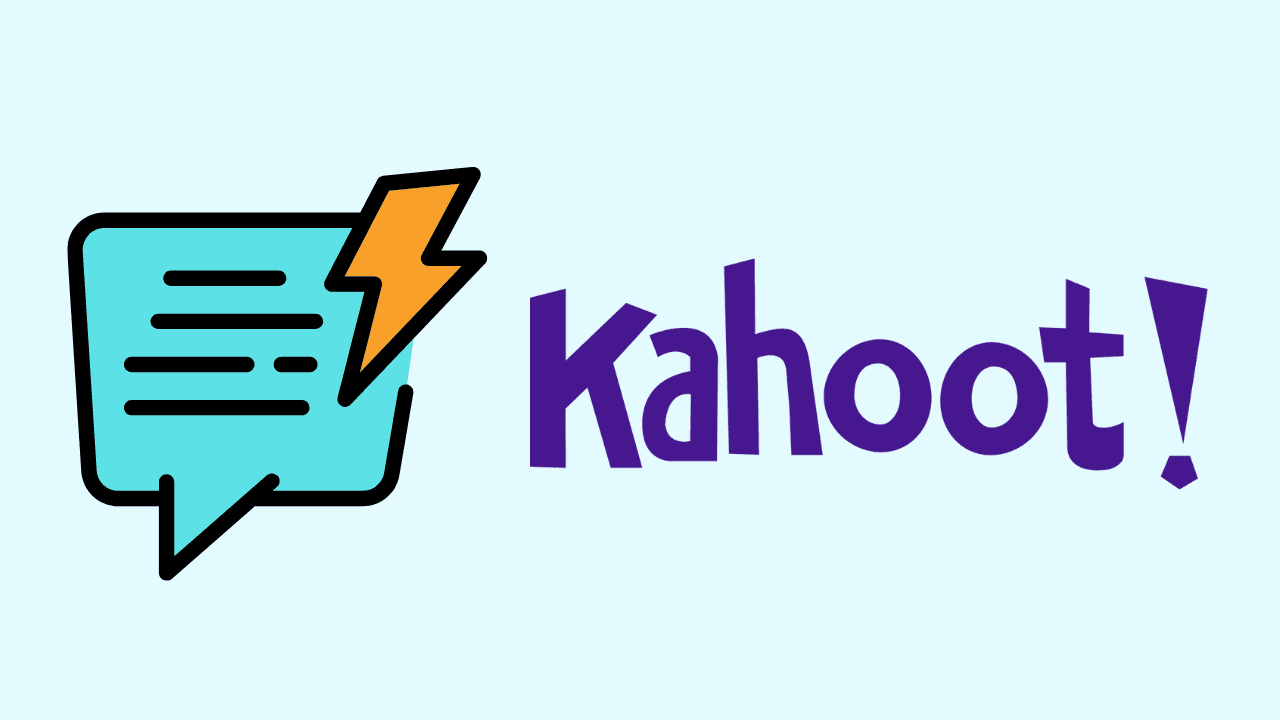
Hack #1: Study Modes
One effective Kahoot hack is to utilize the study modes available within the game. Study modes allow players to review the questions and answers before the game starts.
Hack #2: Fast Answering
You can improve your reaction time by focusing, reading carefully, trusting yourself, using keyboard shortcuts, and spamming your answer on the loading screen.
Hack #3: Finding Answers Online
Some players try to find answers to Kahoot questions by searching the web or visiting forums that post quiz answers. While these sites may be reachable from any browser, using them to get an unfair advantage undermines the learning purpose of Kahoot and can violate school or organization policies.
If you want to support honest play, Wave Browser’s split view and sidebar can help you keep study notes and reference materials handy without interrupting the session. You can use those tools to learn, not to shortcut the process.
Hack #4: Collaborating with Friends for Better Scores
By forming a team and working together, you can combine your knowledge and increase your chances of answering correctly.
Hack #5: Using Multiple Devices for More Chances
By logging in to the same game on multiple devices, you can answer questions from different accounts simultaneously on your favorite cloud gaming browser.
Hack #6: Guesswork
Guesswork refers to a simple tactic some players use in Kahoot—joining the same game from multiple devices or accounts to try different answers at once. This increases the odds of selecting the correct response faster, but it’s not a fair or encouraged method of play.
If your browser slows down while switching between devices or tabs, you can improve performance by closing background apps, managing open tabs, or using an optimized browser like Wave Browser for smoother multitasking.
Hack #7: Kahoot Bots
Working Kahoot bots can be used to create study sessions or practice quizzes, allowing players to review the content more efficiently. However, some pythonbots and answer generator bots can be used for spam, and are discouraged in most games.
Hack #8: Kahoot Hacks Github Repository
Kahoot Hacks Github is a repository that you can access for detailed information on any web browser for gamers on the popular code-sharing platform GitHub. It offers a wide range of scripts, bots, and extensions that can enhance your gameplay experience, such as python hacks, terminal-based hacks like Kitty Tools, Selenium hacks, and others. Here are some hacks you can find on Github:
- Study Mode Bot: A bot that automatically reviews study modes
- Fast Answer Script: A script that helps improve reaction time
- Guesswork Extension: An extension that assists with guesswork
Hack #9: Kahoot Hacks Javascript
Kahoot Hacks JavaScript refers to scripts and code snippets written in JavaScript that are designed to modify how Kahoot works. These scripts can be executed through browser consoles or extensions such as Tampermonkey. Examples include vanilla JS or HTML-based hacks, which may alter gameplay elements or add unauthorized features.
However, it’s important to note that using such scripts violates Kahoot’s terms of service and can disrupt the learning experience for others. They are intended for educational or ethical testing purposes only—not for gaining an unfair advantage in games.
Hack #10: Auto Answer
Speed is key in Kahoot, and this hack can give you a major advantage. By using auto-answer tools, you can quickly select the correct answer before anyone else. Just install a browser extension like Kahoot Auto Answer and let it do the work while you watch the points roll in.
You can also search for quiz answers on your browser or use bots that automatically deliver the correct answers for random questions.
Hack # 11: KahootGPT AI Extension
Take your Kahoot skills to the next level with the KahootGPT. This powerful AI tool has a personal helper function that integrates into your search engine. It analyzes questions in real-time and provides accurate answers instantly, giving you the edge to dominate every game.
Whether you're in a competitive quiz or just having fun, KahootGPT ensures you stay ahead of the pack!
Hack #12 Hide Your Name on a Quiz
Want to stay under the radar? Hide your name to keep your identity a mystery! Simply use creative text tricks, such as entering blank spaces, invisible Unicode characters, or special symbols. It’s a fun way to keep your competition guessing who’s winning every round!
Hack # 13 Kahoot Hacks Extension
Take your game to the next level with browser extensions designed for Kahoot. Popular extensions like Kahoot Ninja or Kahoot Assist let you access features like auto-answer, advanced analytics, and real-time game stats. They’re easy to install and add a layer of excitement to your quiz sessions.
Why Wave Browser is Ideal for Kahoot and Other Educational Games
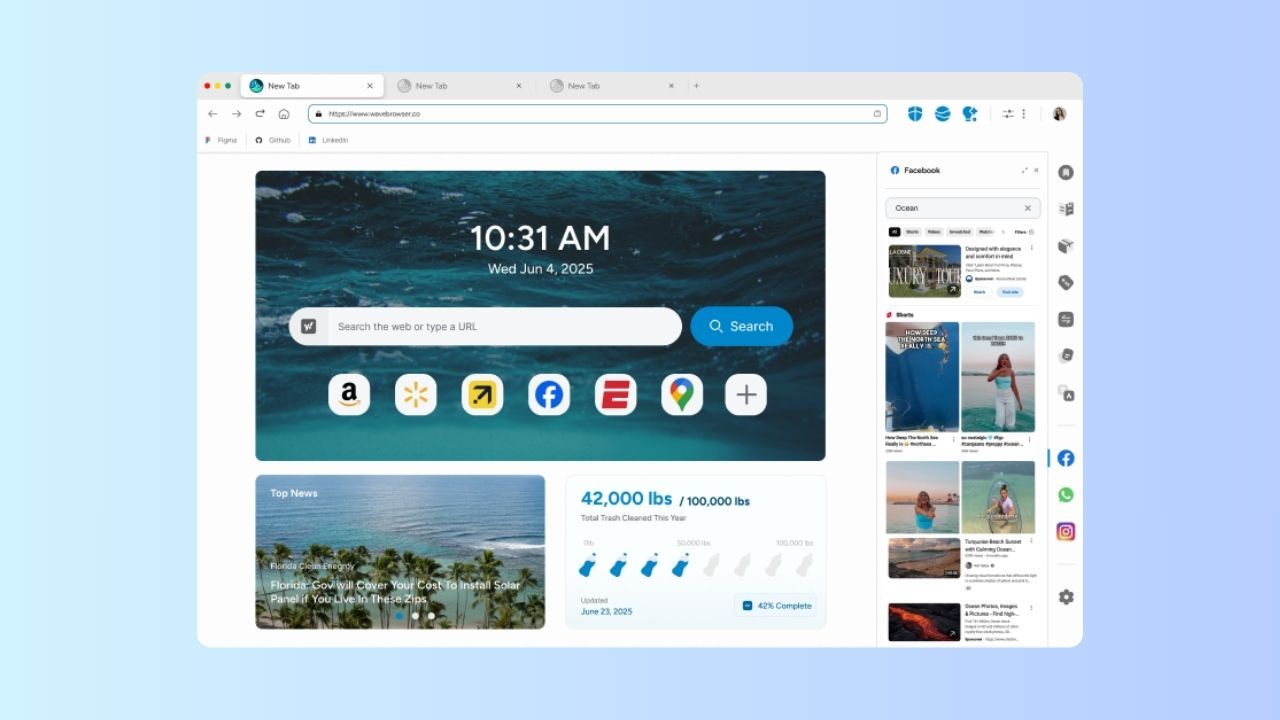
Wave Browser is built for performance, adaptability, and purpose, making it an excellent choice for gaming, including interactive learning platforms like Kahoot. Designed to handle multiple tasks smoothly, Wave offers a clean and optimized experience that reduces lag and keeps gameplay running effortlessly, even with several tabs open.
The integrated Wave sidebar also lets you access social media, messaging apps, and pinned sites without disrupting your game or quiz session.
Beyond performance, Wave stands out for its eco mission. Through its partnership with 4ocean, every user contributes to the removal of plastic from the ocean, turning everyday browsing and gaming into an act of environmental impact. It’s more than just a browser; it’s a way to make your digital time matter.
HackerNoon recognized Wave Browser as an eco-conscious alternative to traditional browsers, praising its efficient performance, clean interface, and commitment to supporting ocean cleanup efforts.
To enhance your Kahoot experience, simply download Wave Browser on your device, enter your game PIN, and enjoy smoother gameplay, fewer distractions, and a purpose-driven browsing experience.