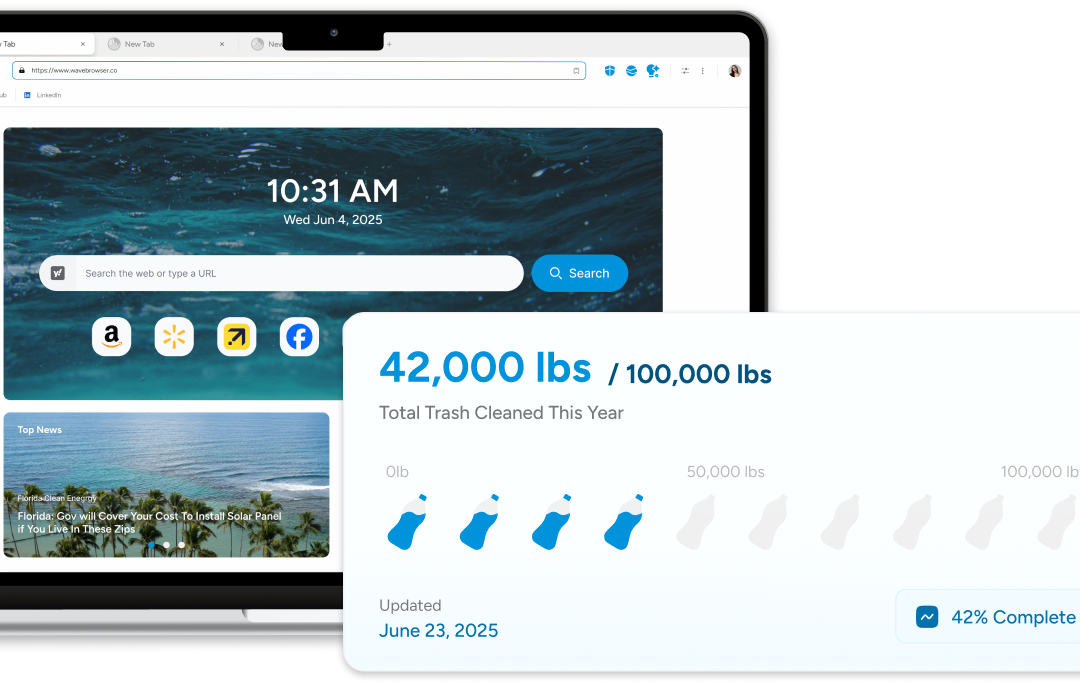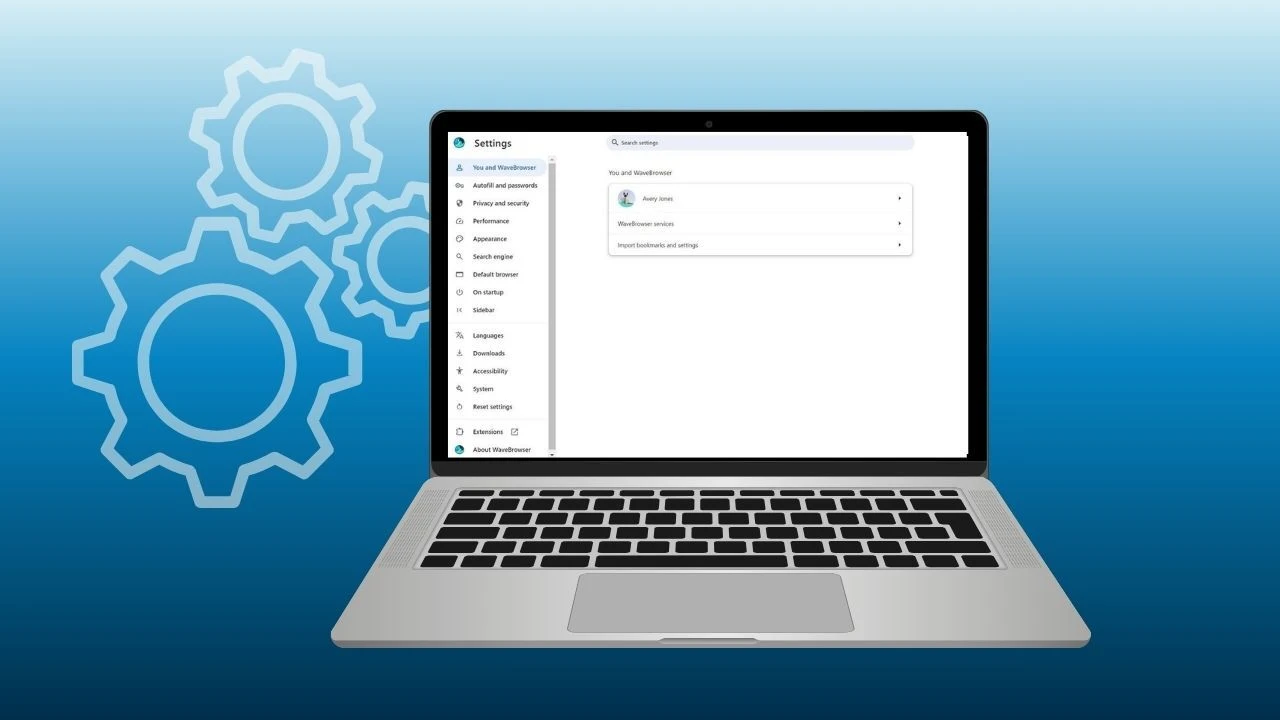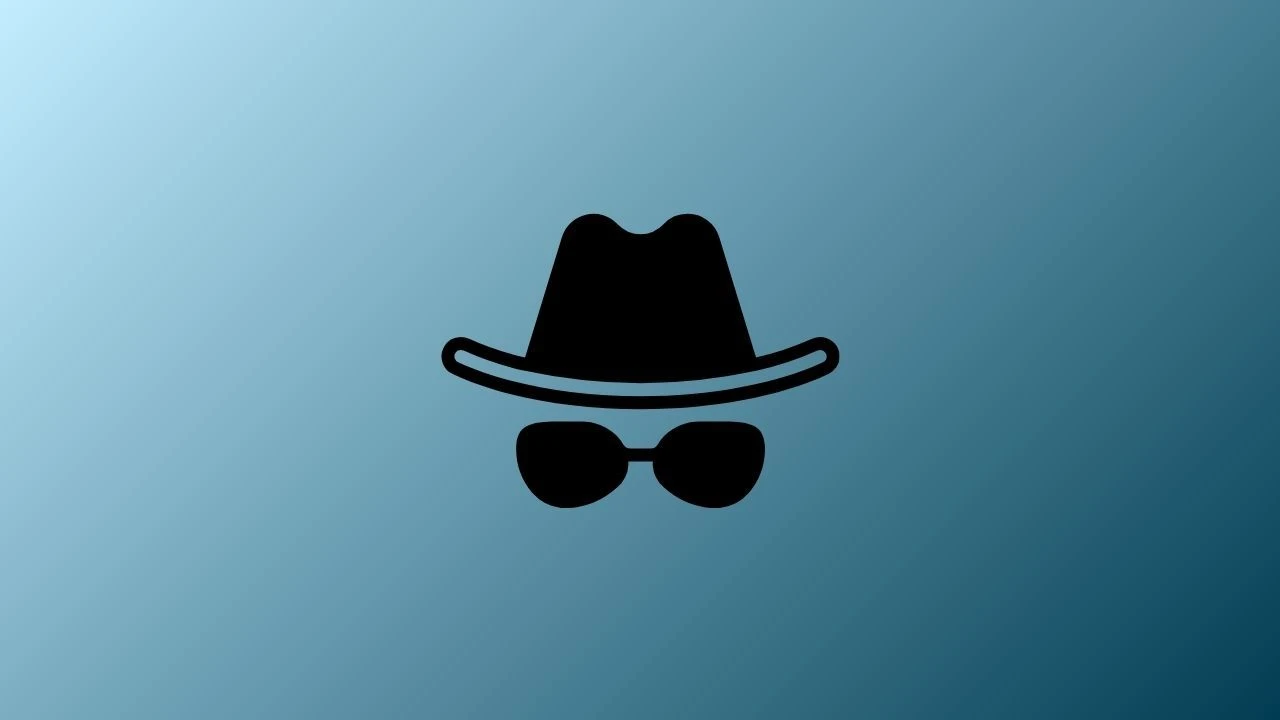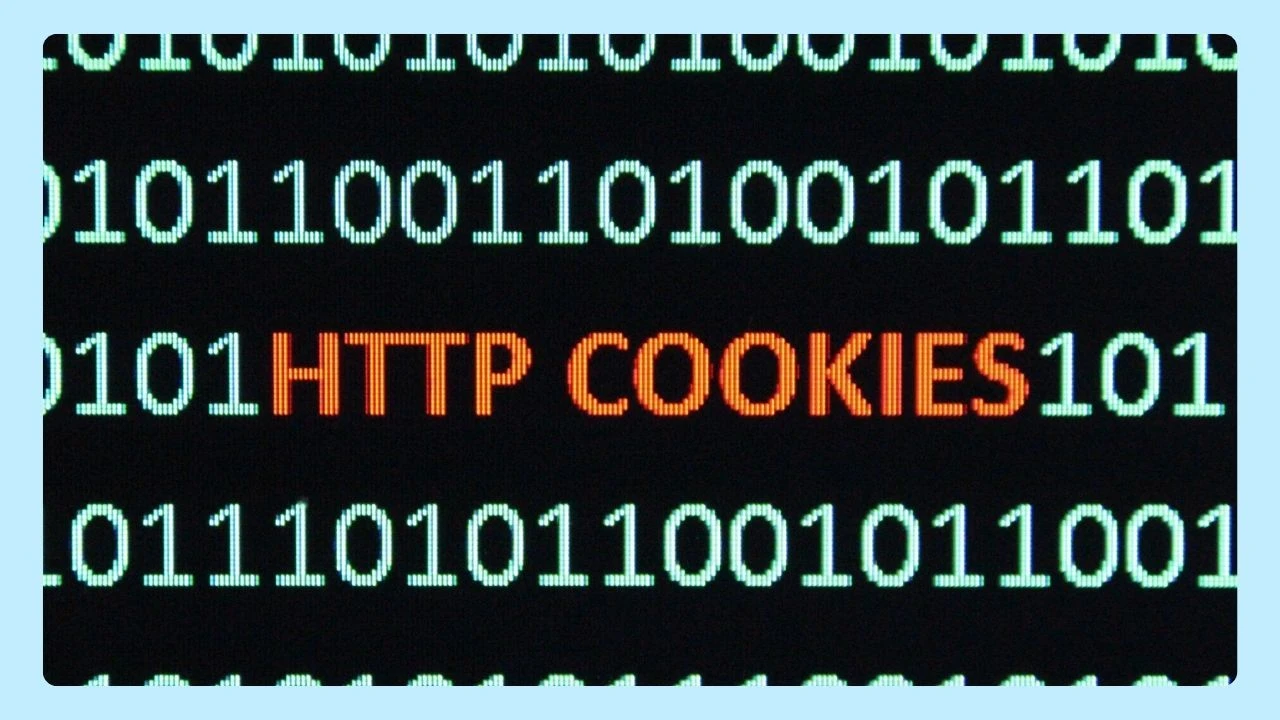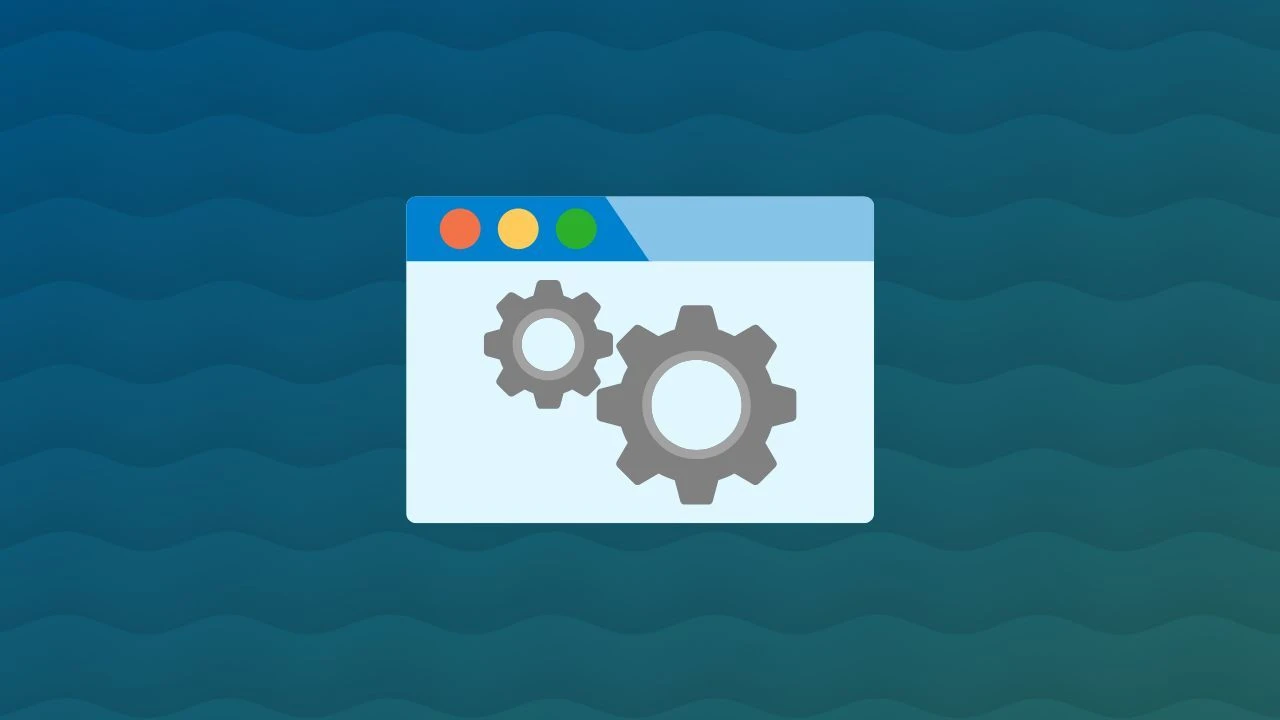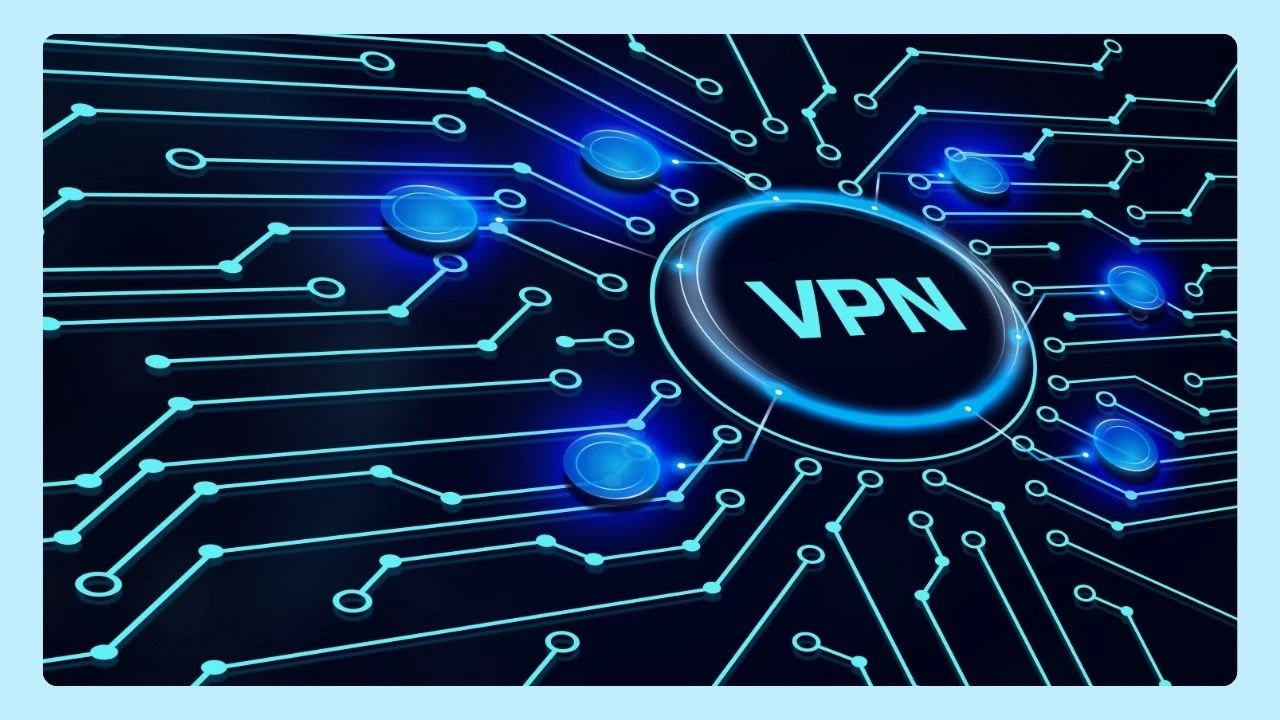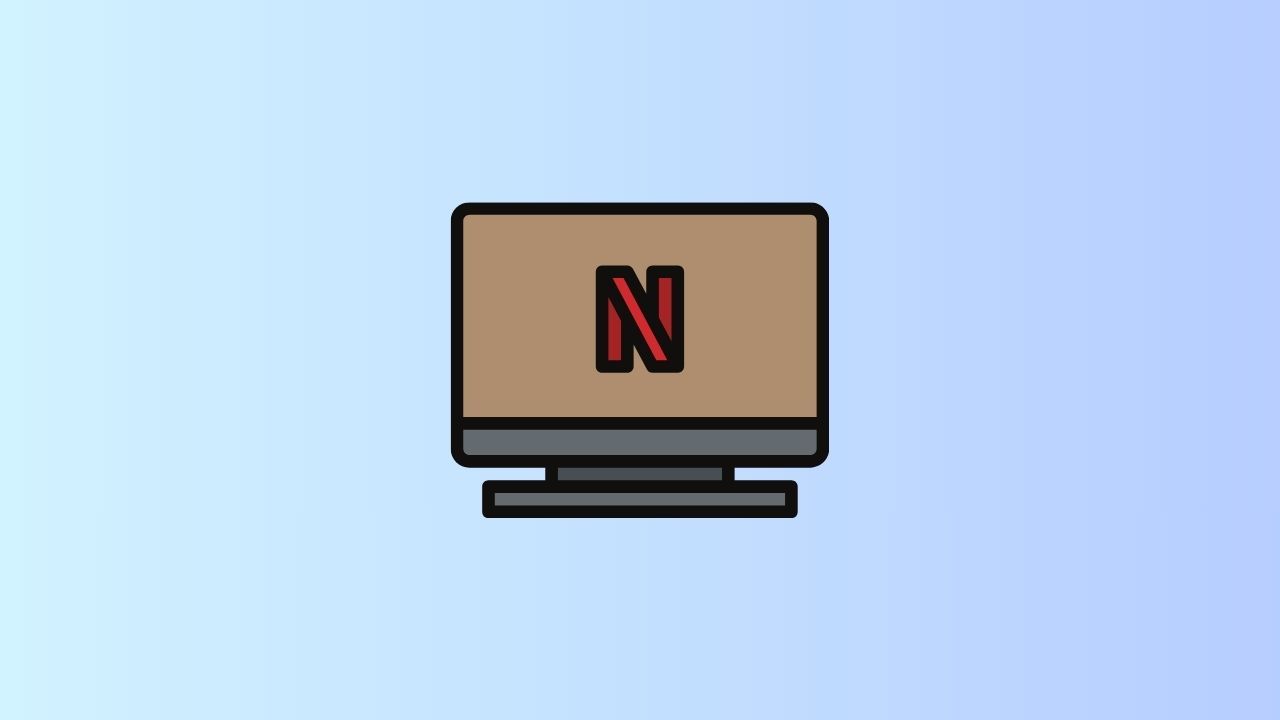
You've got your popcorn ready and your favorite spot on the couch claimed. But when you open your laptop to stream Netflix, you face a choice: should you use the dedicated app or just open it in your browser? While both get the job done, they offer surprisingly different experiences. From video quality and features to overall convenience, the platform you choose can change your movie night.
This guide will compare the Netflix app vs browser to help you decide which is best for your streaming sessions.
Is the Netflix Desktop App Better Than the Browser?

The Netflix desktop app generally offers a smoother experience with better integration of features, while the browser version provides flexibility and convenience.
Ultimately, the choice between using the Netflix app vs browser depends on user preferences regarding accessibility, system performance, and specific streaming needs.
Key Differences Between Netflix App vs Browser for PC
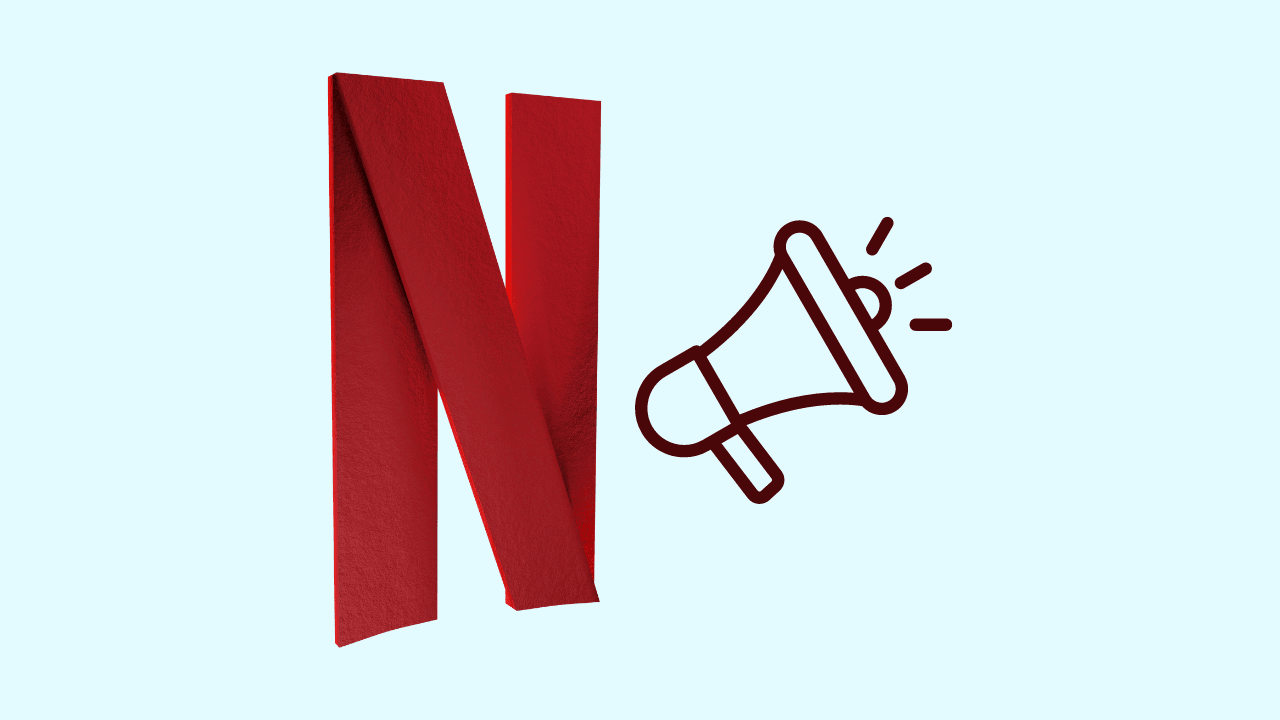
When watching on your PC, the biggest differences between the Netflix app vs browser come down to video quality and features. The app, available from the Microsoft Store, is designed to provide a more stable and high-quality playback experience, often reaching higher resolutions than most browsers can.
On the other hand, using a browser offers instant access without any installation.
However, not all browsers are created equal, and your choice can limit your stream to a lower quality than your internet connection speed allows.
User-Friendly Interface and Navigation
Which platform offers a smoother streaming experience? The Netflix app generally provides a more streamlined and user-friendly interface.
It's designed for one purpose: watching content. This means navigation is often cleaner, with fewer distractions than a typical web browser that has tabs, bookmarks, and other toolbars. The app's layout is consistent and optimized for playback, closely mimicking the experience you get on a smart TV.
In contrast, navigating Netflix in a browser can feel a bit more cluttered. While functional, the experience is contained within a browser tab, which can sometimes feel less immersive. The interface is nearly identical, but small things like using dedicated media keys on your keyboard for playback can sometimes be more reliable in the app.
Additionally, some users have reported that the browser version occasionally experiences issues such as slower load times or playback errors, whereas the Netflix app may have unique bugs related to updates or operating system compatibility. These differences are often minor but can impact user experience depending on your device and preferences.
For the best experience on a mobile device like an Android phone or iPad, the app is the clear winner. Its touch-friendly interface makes finding your next favorite tv show effortless. On a PC, if you prefer a dedicated, clean space for your viewing, the app is the way to go for the best quality and ease of use.
Performance and Video Quality Comparison
Comparing performance and video quality between streaming on the Netflix app vs browser reveals significant distinctions.
Generally, the Netflix app tends to deliver superior playback efficiency, as it utilizes device resources more effectively, ensuring smoother streams. This translates into enhanced video quality, particularly for those with a fast internet connection speed, allowing seamless Full HD and HDR streaming on compatible devices.
Web browsers, while functional, may experience variability in performance based on extensions or other background applications. For instance, Google Chrome and Firefox can sometimes hinder the playback experience, especially during peak internet usage times.
Offline Viewing on the Go
One of the most valuable features Netflix offers is the ability to download content for offline viewing. This is perfect for long flights, commutes, or any situation where you won't have a reliable internet connection. This feature, however, is almost exclusively available on the Netflix app for mobile devices.
You cannot download shows or movies for offline viewing when using Netflix in a browser. The download functionality is built directly into the app for platforms like Android, iPhone, and iPad. While the Windows app previously offered this feature, it has since been removed, making it primarily a mobile-centric perk.
If your device is automatically opening the Netflix app when you try to use the web browser, you can prevent this by uninstalling and disabling app associations in your device settings, or by using an incognito/private browsing window. These steps force your device to stay in the browser experience rather than redirecting you to the app.
- App Advantage: On an iPhone, Android phone, or tablet lets you download content directly to your device.
- Browser Limitation: Streaming in a web browser requires a constant internet connection, with no option to save content for later.
This makes the app the undisputed champion for anyone who wants to take their favorite shows on the go. Just tap the download icon next to an episode or movie and enjoy it anywhere, anytime without worrying about Wi-Fi.
Compatibility with Different Devices
Wondering which devices support the Netflix app vs browser? The good news is that you can watch Netflix on almost any modern device, but your method may vary. Web browsers offer universal access on any Mac or PC, while the app is tailored for specific operating systems and mobile devices.
Generally, any computer with an updated browser like Wave, Chrome, Firefox, Safari, or Microsoft Edge can stream Netflix. The app, however, is available on specific platforms.
- App-Ready Devices: Windows 10/11 PCs, Android phones and tablets, and Apple devices like the iPhone and iPad have dedicated apps.
- Browser-Based Access: Mac users primarily rely on web browsers like Safari for the best quality, while Linux and Chromebook users also stream via a browser.
Features can also differ depending on your setup. For instance, Mac users can achieve 4K streaming through the Safari browser, while PC users need the Netflix app for the same quality. The app on your TV or mobile device provides a consistent, optimized experience, whereas browser performance can depend on the specific browser you choose.
Accessibility Features
Netflix is committed to making its content accessible, and both the app and browser platforms offer robust features to help users. These include customizable subtitles, closed captions, and alternate audio descriptions for those with visual impairments. The core accessibility options are available whether you're watching on the app or in a browser.
You can easily toggle subtitles and change their appearance (font, size, color) in the settings on both platforms. Likewise, selecting different audio tracks or enabling audio descriptions is a straightforward process during playback. The controls are typically found under the same "Audio and Subtitles" icon on the playback bar.
For most users, the experience is consistent. However, the dedicated Netflix app on a mobile device or TV might offer slightly more integrated system-level accessibility support, such as compatibility with screen readers. Ultimately, both the app and browser provide excellent tools, ensuring everyone can enjoy their favorite shows and movies.
Is it Better to Watch Online or Download on Netflix?

The choice between streaming online or using the download feature for offline viewing depends entirely on your situation.
Streaming online is ideal when you have a stable, fast internet connection and don’t want to use up storage space on your device. It gives you instant access to the entire Netflix library without any planning, and if you’re looking to improve your viewing experience, Wave also offers helpful tips like how to block interruptions while streaming.
Downloading content is the superior option for travel or areas with poor connectivity. A downloaded movie ensures smooth playback without any buffering, and you can often select the download video quality to balance file size and clarity. While it requires you to plan ahead and uses device storage, the convenience of guaranteed, uninterrupted viewing is a huge plus. If you have the space, downloading is perfect for a worry-free experience on the go.
Why Does Netflix Say My Browser is Not Supported?
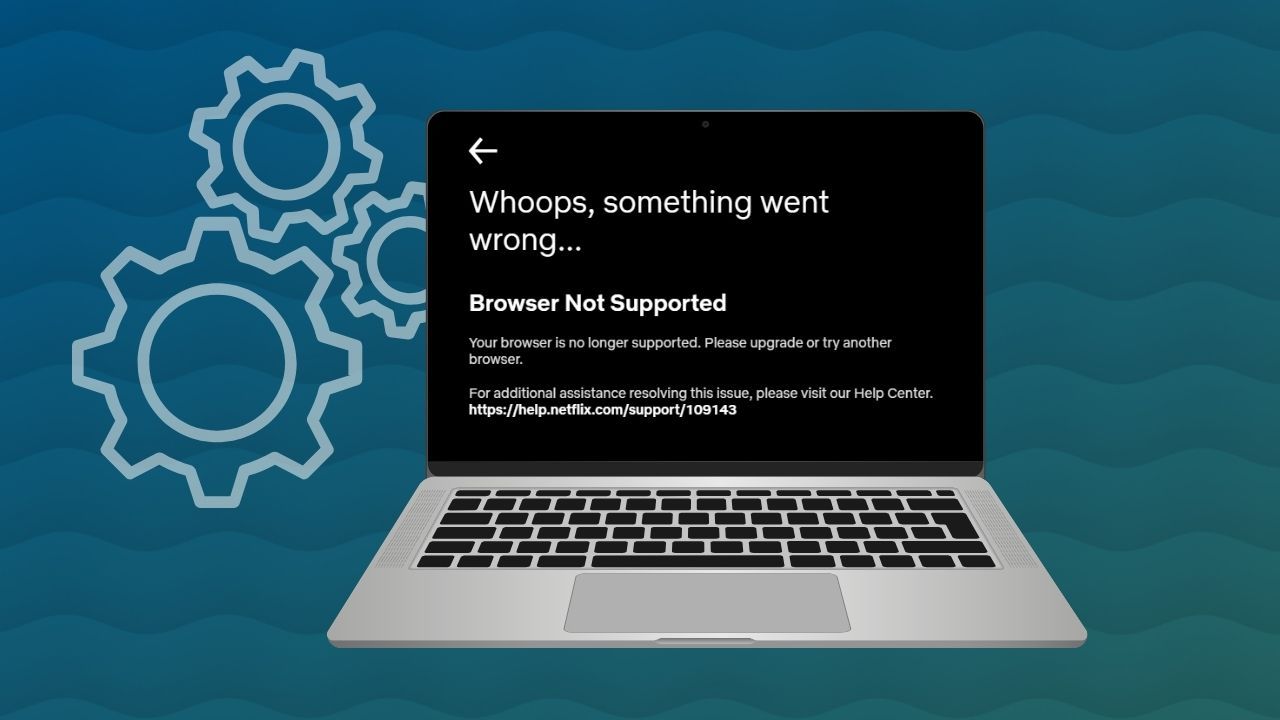
Seeing a "browser not supported" message on Netflix can be frustrating, but it's usually an easy fix. The most common reason is that your web browser is outdated. Netflix regularly updates its platform, and it requires modern browser versions to ensure security and proper playback. For example, you might need Chrome version 117 or later on Windows to stream without issues.
To resolve this:
- Your first step should be to check for and install any available updates for your browser.
- You should also ensure your computer's operating system meets Netflix's system requirements.
- If updating doesn't work, try clearing your browser's cache and cookies.
- As a last resort, switching to a different supported browser will almost always solve the problem.
Which Browser is Better for Netflix?
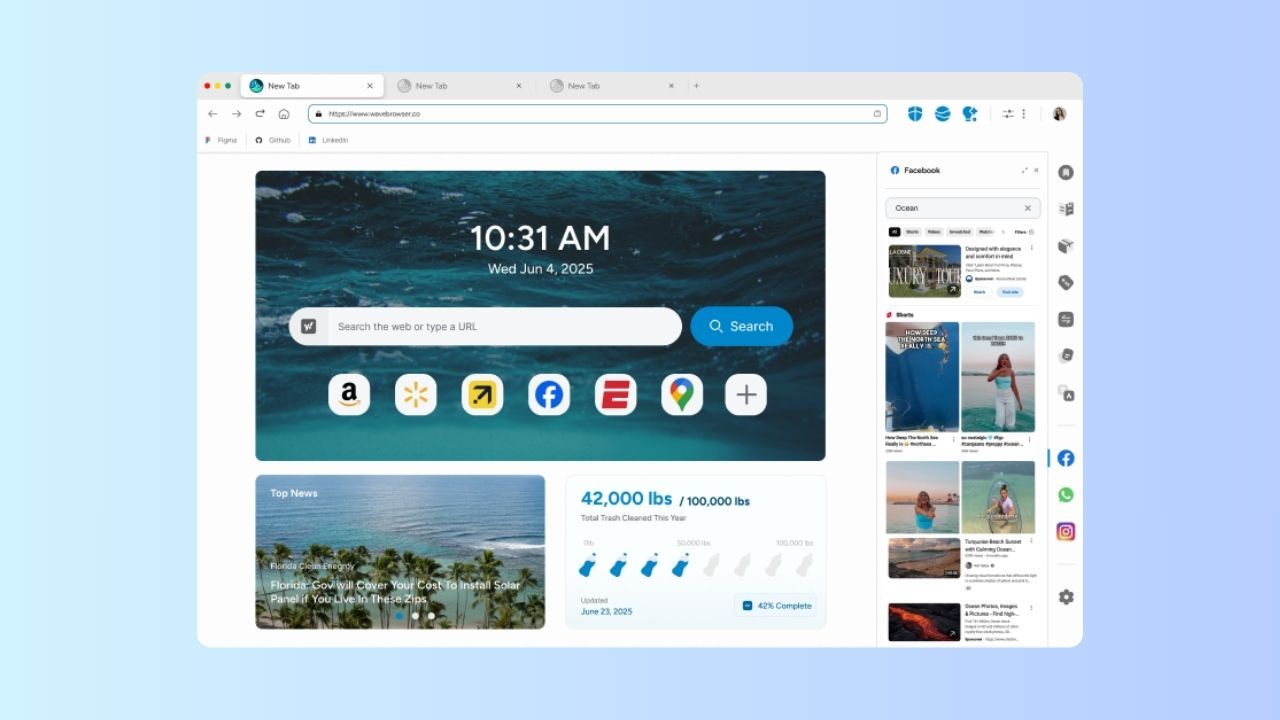
When it comes to streaming Netflix in a browser, not all are created equal, especially when video quality matters. Most popular browsers, including Chrome and Firefox, cap Netflix playback at 1080p Full HD, which is perfectly fine for everyday viewing but not ideal if you want the sharpest, most cinematic picture.
For users chasing the highest possible streaming quality, your browser choice plays a major role:
- On Windows, Microsoft Edge delivers the best results, supporting Netflix playback up to 4K Ultra HD and HDR, giving you richer colors and deeper contrast.
- On macOS, Safari is the top performer, also capable of streaming Netflix in up to 4K, as long as your hardware and subscription plan support it.
Where Wave Browser Fits In
Wave Browser is built for everyday speed, security, and smarter multitasking. While Wave currently streams Netflix at up to 1080p, it offers something other browsers don’t: split view, a unique dual-pane layout that lets you watch Netflix on one side while browsing, chatting, comparing products, or tracking packages on the other, without juggling tabs.
It’s a more functional way to stream:
Watch on the left. Explore on the right. Zero friction.
And with built-in privacy features, ad and tracker blocking, and an ocean-cleanup mission behind every tab you open, Wave gives you a smoother, more meaningful browsing experience, even if another browser edges it out in maximum Netflix resolution.