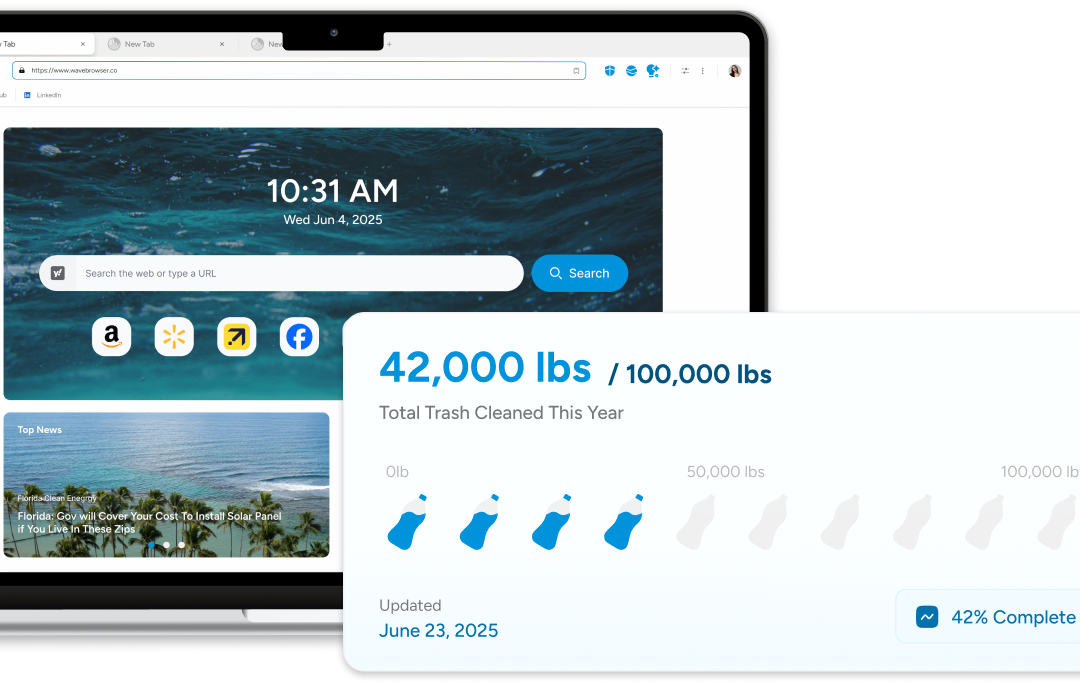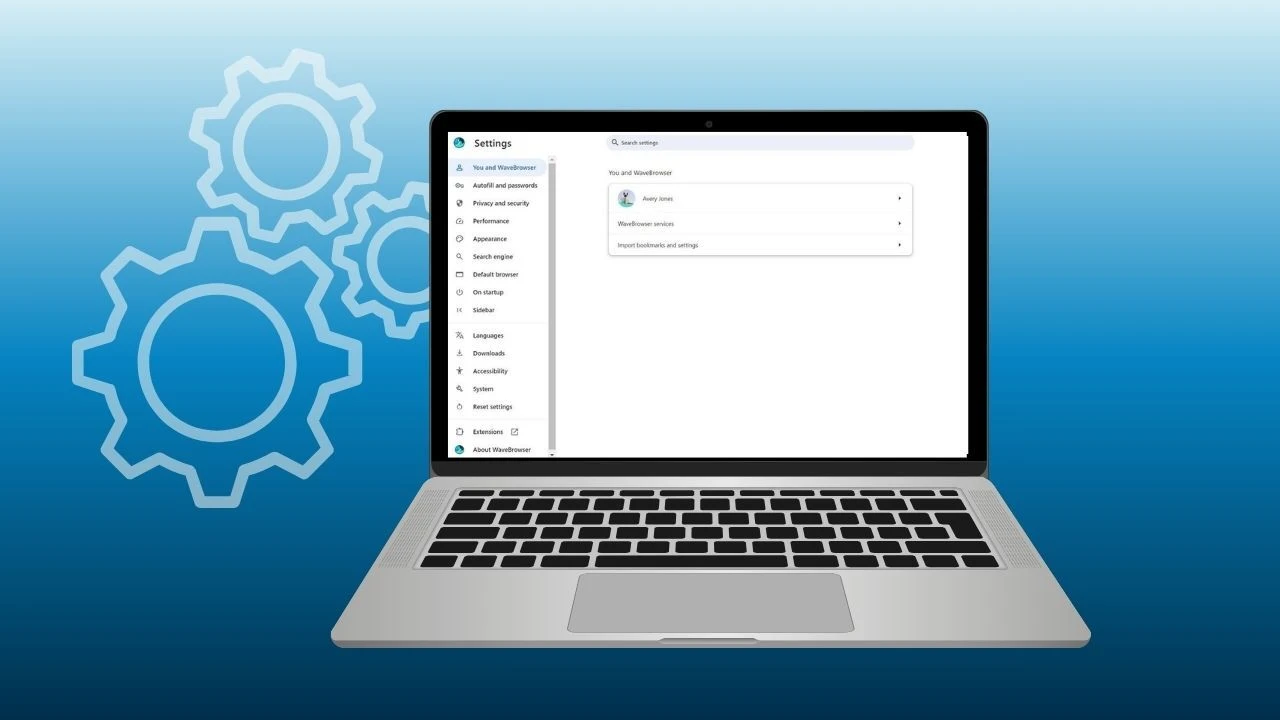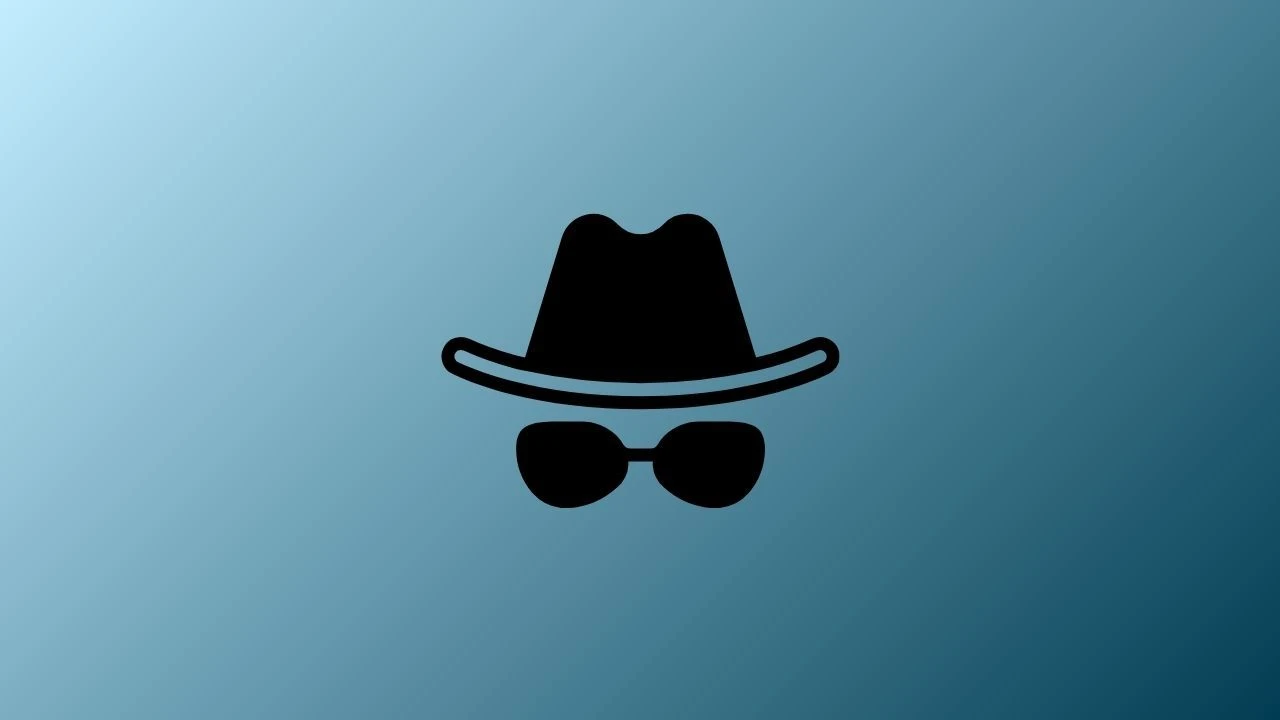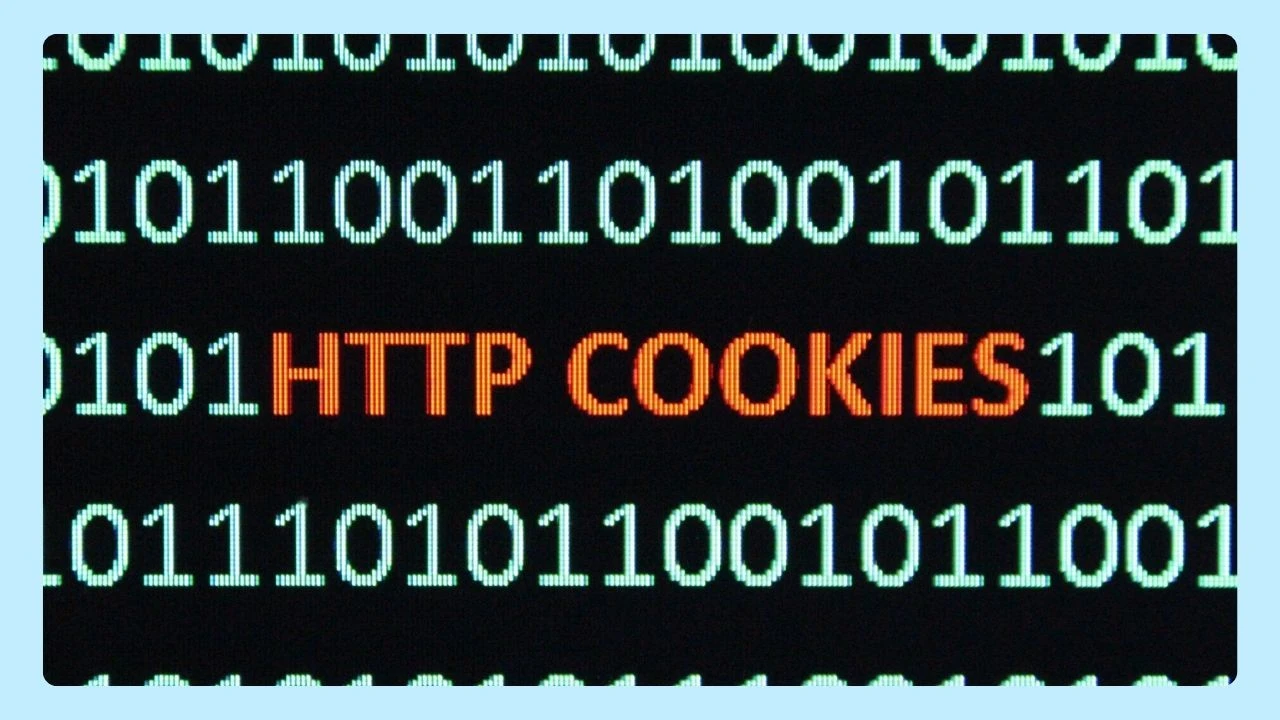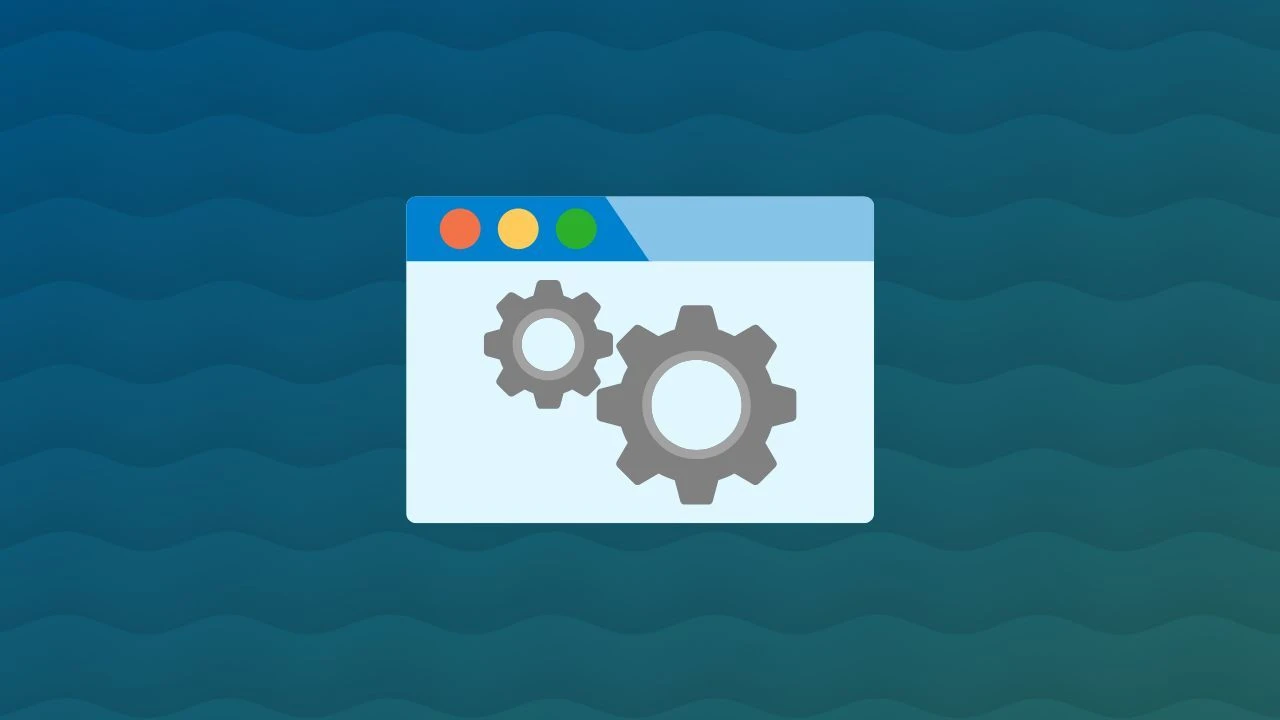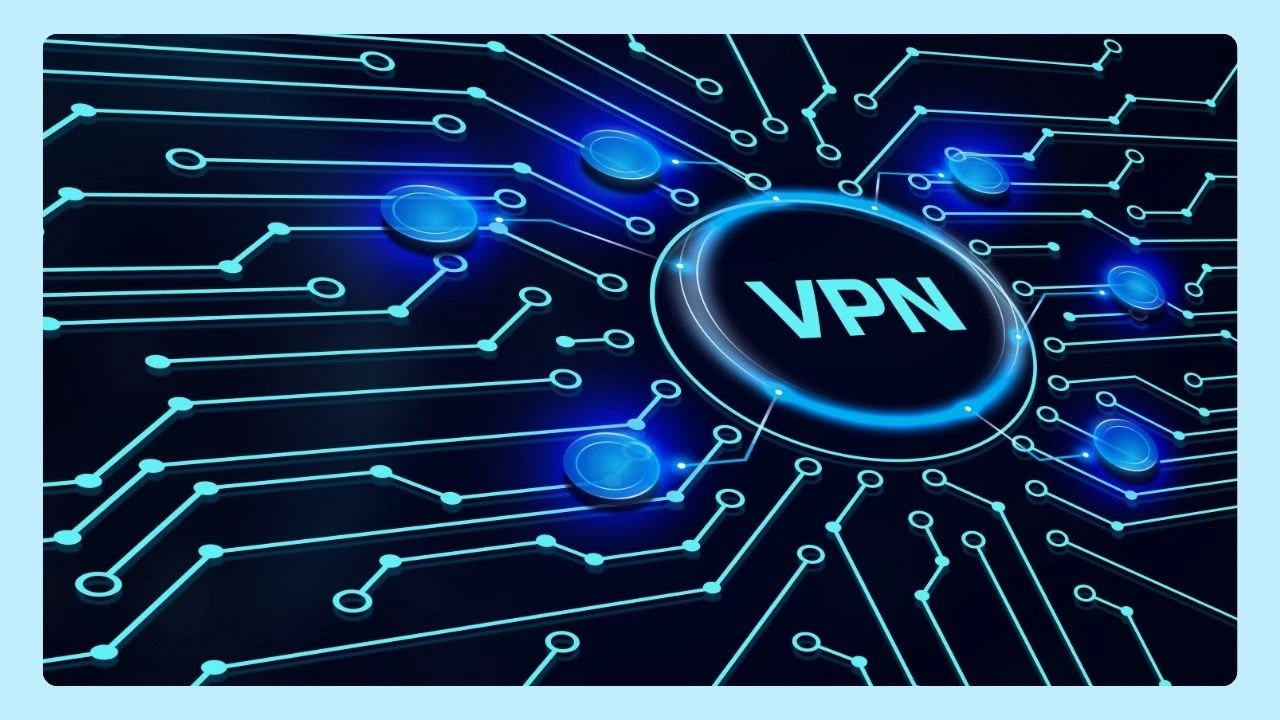YouTube has become a staple for entertainment, education, and discovery on desktop browsers.
But as the number of ads continues to grow, many users turn to ad blockers and browser extensions in search of a smoother experience. Unfortunately, these tools often fall short—especially on YouTube’s ever-changing platform.
This post explores why adblock not working on YouTube, what’s happening behind the scenes, and how browsers like Wave Browser handle the complex ad systems more effectively.
Why Is Adblock Not Working on YouTube?
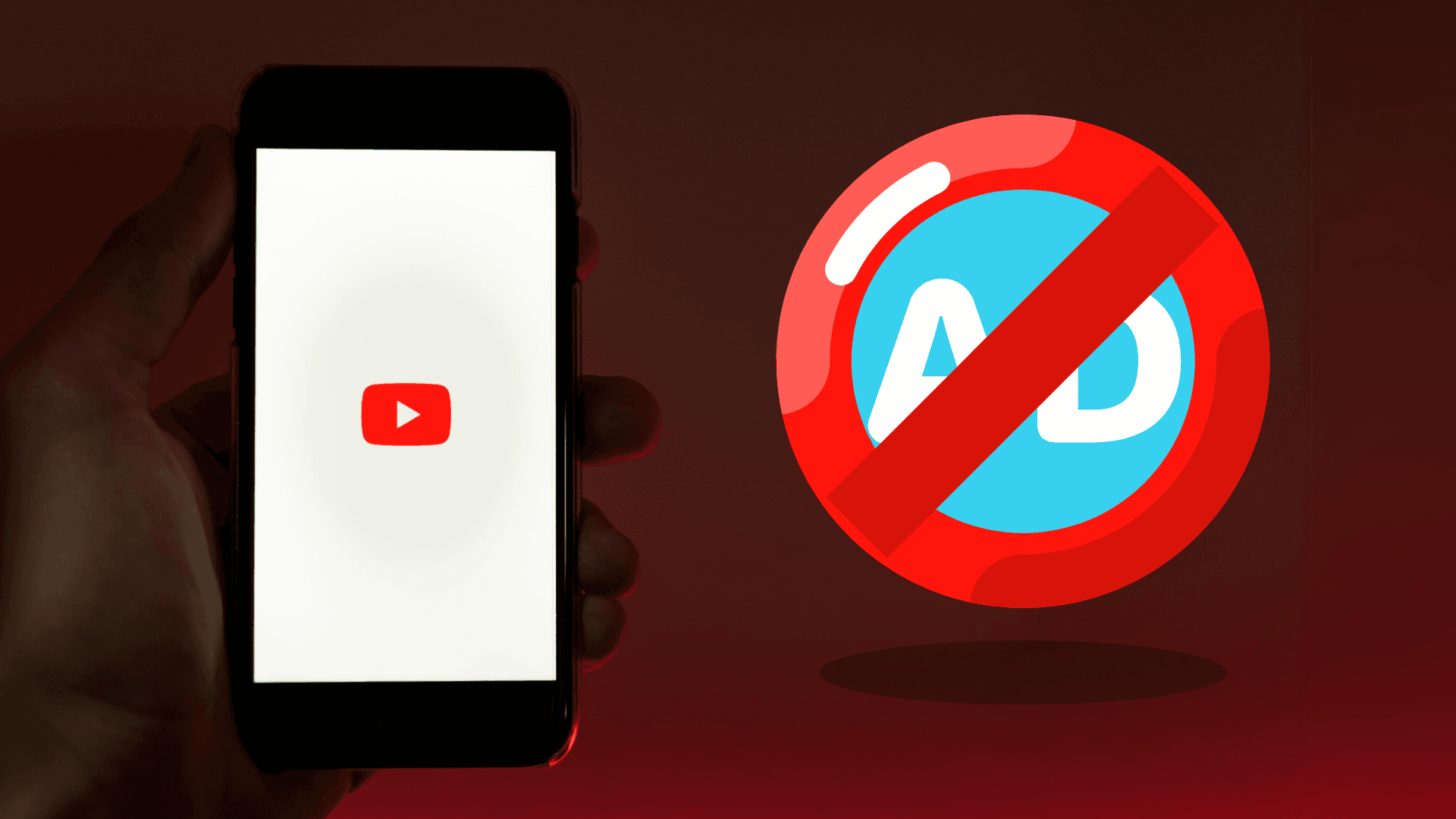
The effectiveness of adblockers on YouTube videos changes constantly. YouTube’s engineers regularly update their code and ad delivery mechanisms to bypass known blockers, while developers of tools like uBlock Origin and Adblock Plus rush to adapt.
Because ads are often merged directly into video streams, ad blockers struggle to tell where real content ends and advertisements begin.
This explains why even the most reliable blockers sometimes fail, especially during mid-roll or in-stream ads. If you’re already frustrated, you might also want to learn how to refresh your browser cache to fix playback glitches or content not loading properly.
Common Problems with Popular Adblockers

Even trusted extensions like uBlock Origin, AdBlock Plus, or the built-in blockers in browsers such as Wave, Opera GX, Firefox, or Vivaldi face recurring problems. They rely heavily on filter lists and scripts that quickly become outdated once YouTube adjusts its ad code.
Common issues include:
- Missed ads: Some ads slip through despite having blockers enabled.
- Broken functionality: Users often encounter black screens, buffering issues, or videos failing to load because of conflicts between the site’s JavaScript and adblock scripts. If that’s happening, our guide on fixing the YouTube black screen covers this exact issue.
- Compatibility issues: Browser or extension updates can disrupt filter lists or break script functions, especially in Google Chrome.
Adblock Not Working on Popular Browsers (Chrome, Wave, and more)
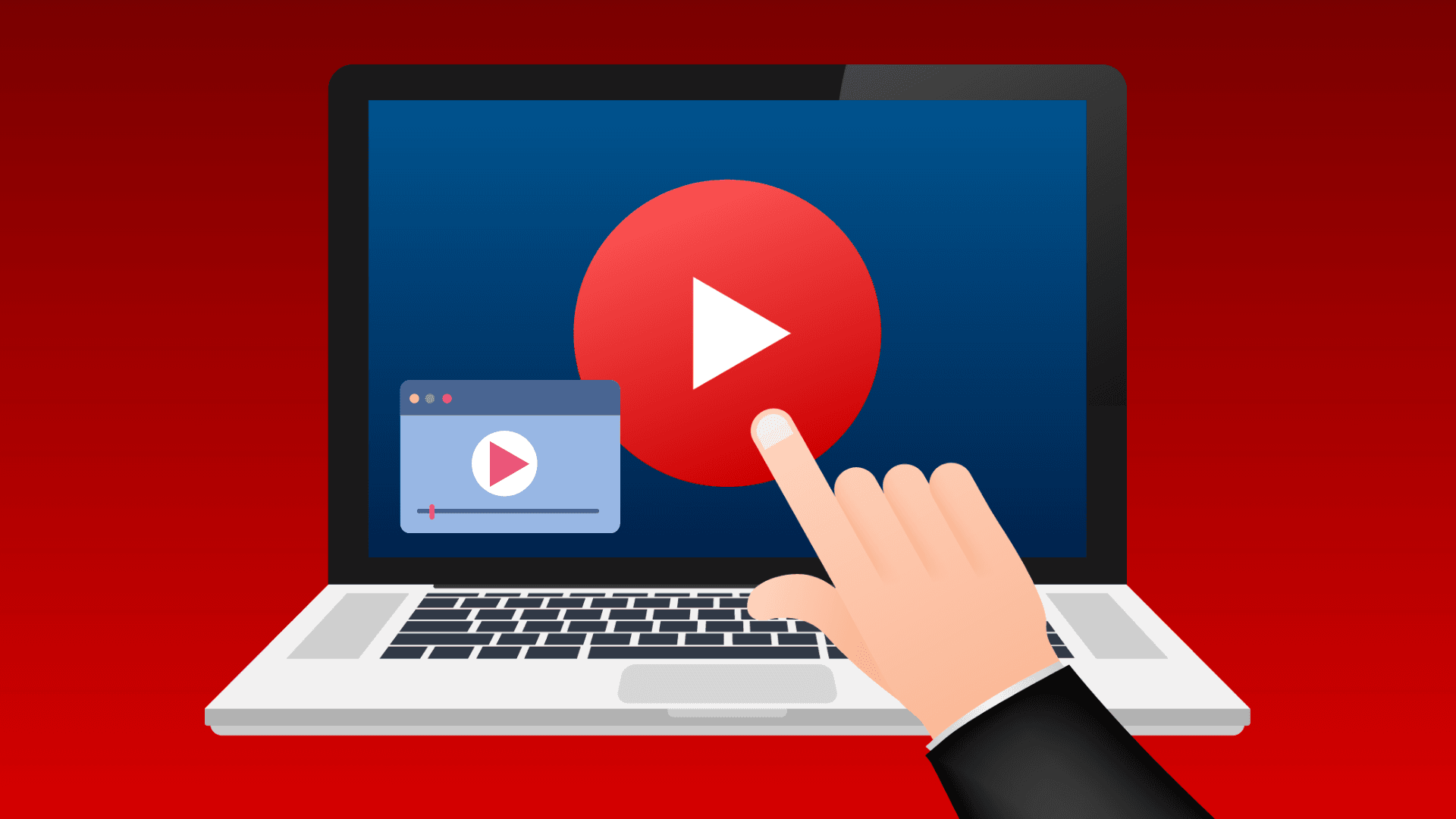
Your browser’s functionality can make or break your adblocking experience. Updates may change how browser extensions interact with page scripts, and that can cause ad blockers to lose effectiveness overnight.
- Wave Browser: Designed with an advanced built-in ad blocker, Wave minimizes the need for external extensions and automatically adapts to new ad delivery techniques. It also optimizes performance and resource use, giving you a smoother experience without the clutter of third-party tools.
- Google Chrome: Frequent updates and strict extension policies sometimes interfere with adblock scripts.
- Firefox: Offers flexibility and user control but still struggles against YouTube’s server-based ad streaming.
- Opera GX: Built for power users, yet YouTube’s evolving ad delivery still manages to slip through its filter.
If your videos are buffering or failing to load, try clearing cache and disabling overlapping extensions—it often helps restore normal functionality.
Blocking ads on YouTube isn’t as simple as hiding banners. The platform uses server-side ad insertion and inline JavaScript scripting—techniques that make adblock detection nearly impossible. Ads are often injected into the video player itself, blending seamlessly with actual content.
When blockers manage to catch up, YouTube modifies its code again. It’s a constant cat-and-mouse game.
Why uBlock Origin or AdBlock Plus Might Stop Working on YouTube
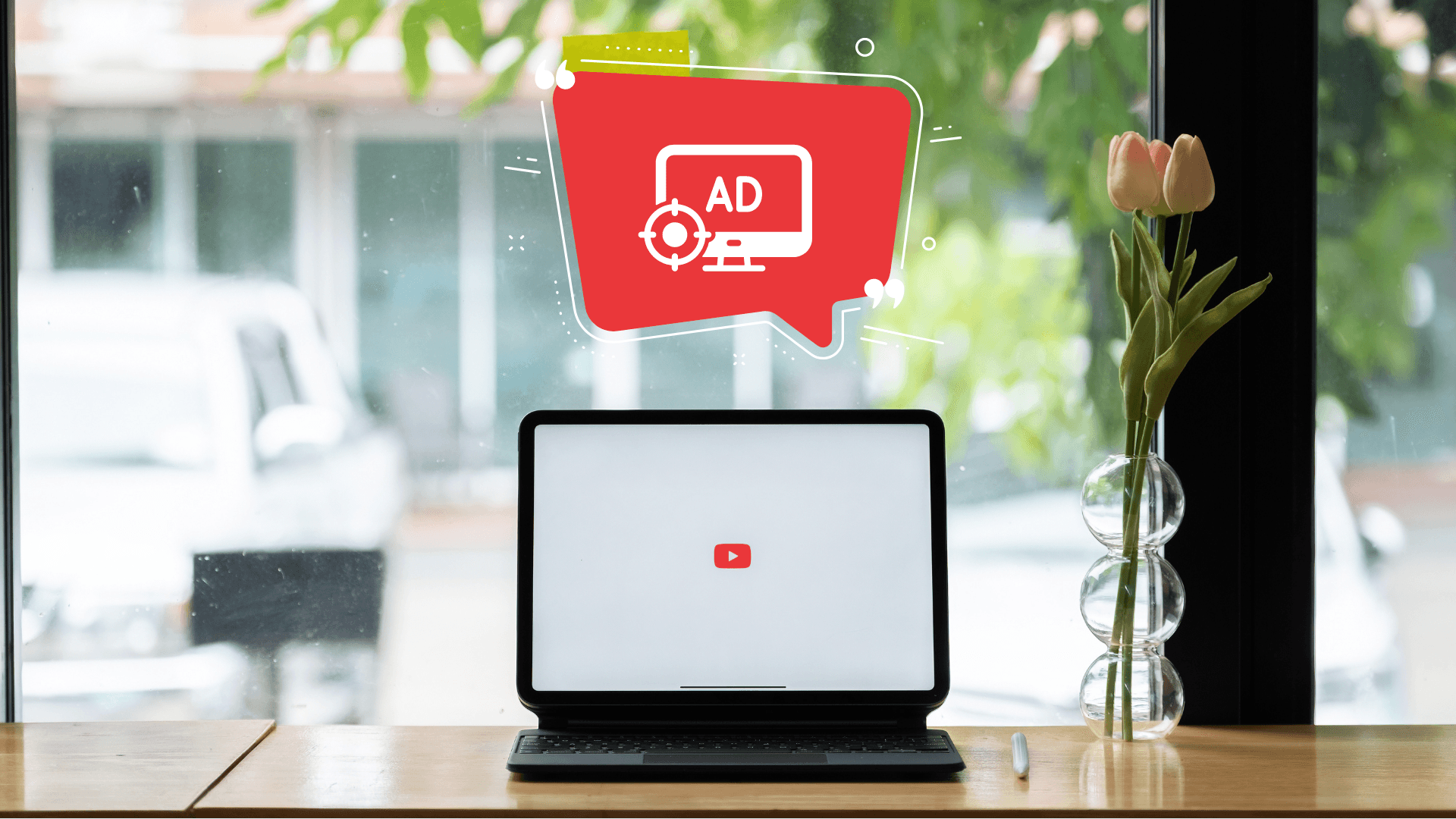
Tools like uBlock Origin are powerful but often struggle against YouTube’s dynamic video player. The site’s server-side ad insertion and frequent code changes create an ongoing challenge for blockers.
To improve performance:
- Update to the latest version of your adblock extension.
- Adjust your filter lists to include new YouTube ad-serving URLs.
- Disable cosmetic filtering, which can interfere with core detection.
- Restart your browser app or try a privacy-focused browser like Wave for more consistent blocking.
For AdBlock Plus, the same logic applies. Keeping it up to date and customizing filter lists is key—but don’t overlook browser cache or conflicting extensions.
Smarter Alternatives for an Ad-Free YouTube Experience

If constant troubleshooting isn’t your thing, especially with adblock not working on YouTube, switching browsers may be your best move.
The Wave Browser features an intelligent, built-in ad blocker that updates automatically to handle modern ad tactics. It’s also privacy-focused, protecting against malware, trackers, and intrusive scripts without slowing you down.
Wave’s adaptive adblock system works seamlessly with video-heavy platforms. If you spend time watching content, learning new YouTube keyboard shortcuts can also make your sessions faster and smoother.
And for users who want even more control over their online video experience, check out our insights on how to block YouTube ads effectively.
YouTube’s advertising model keeps evolving, and ad blockers will continue to chase it. Between terms of service updates, new browser APIs, and advanced server-side ads, maintaining a clean viewing experience takes the right mix of tools and awareness.
With Wave Browser, that balance comes built in—speed, privacy, and smart ad blocking that adapts to whatever YouTube does next.
Surf the web. Skip the ads. Stay in control with Wave.