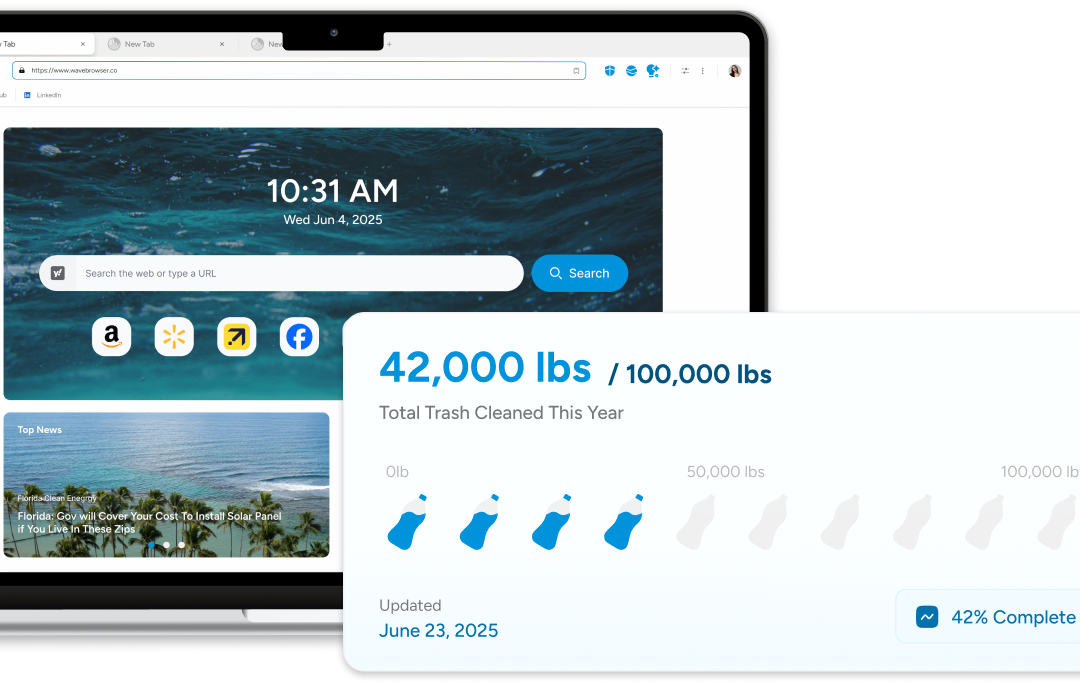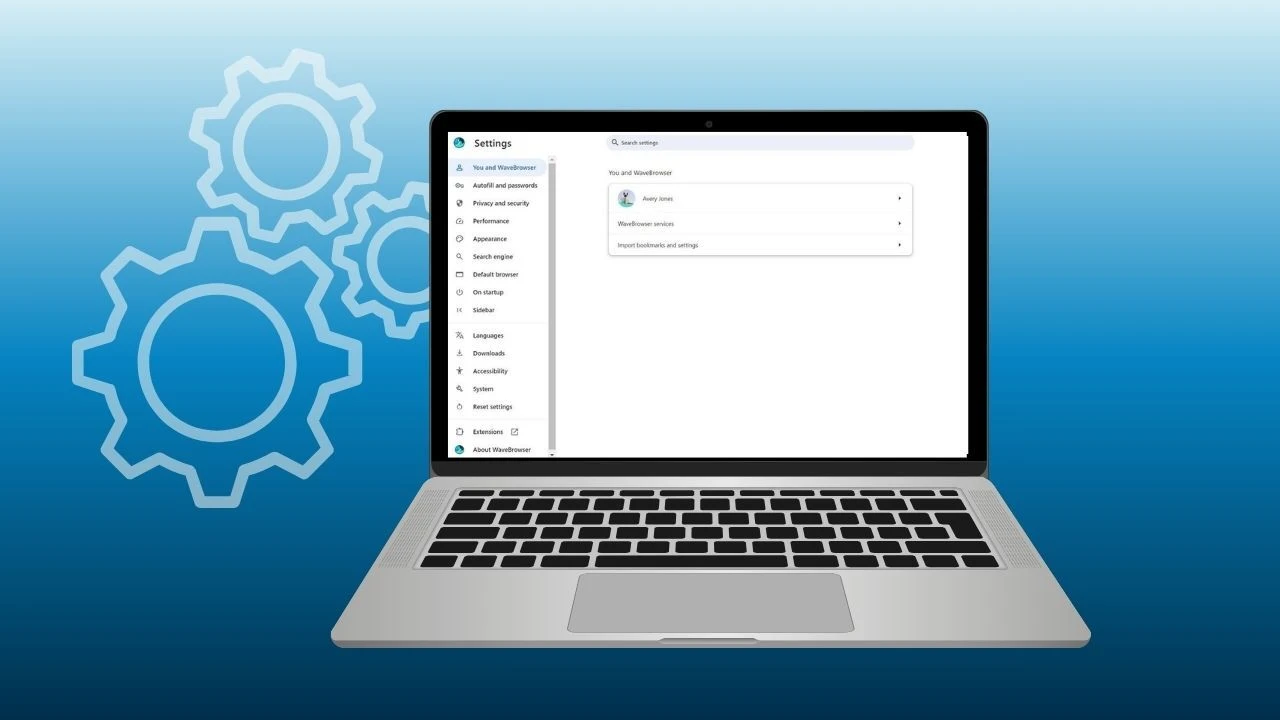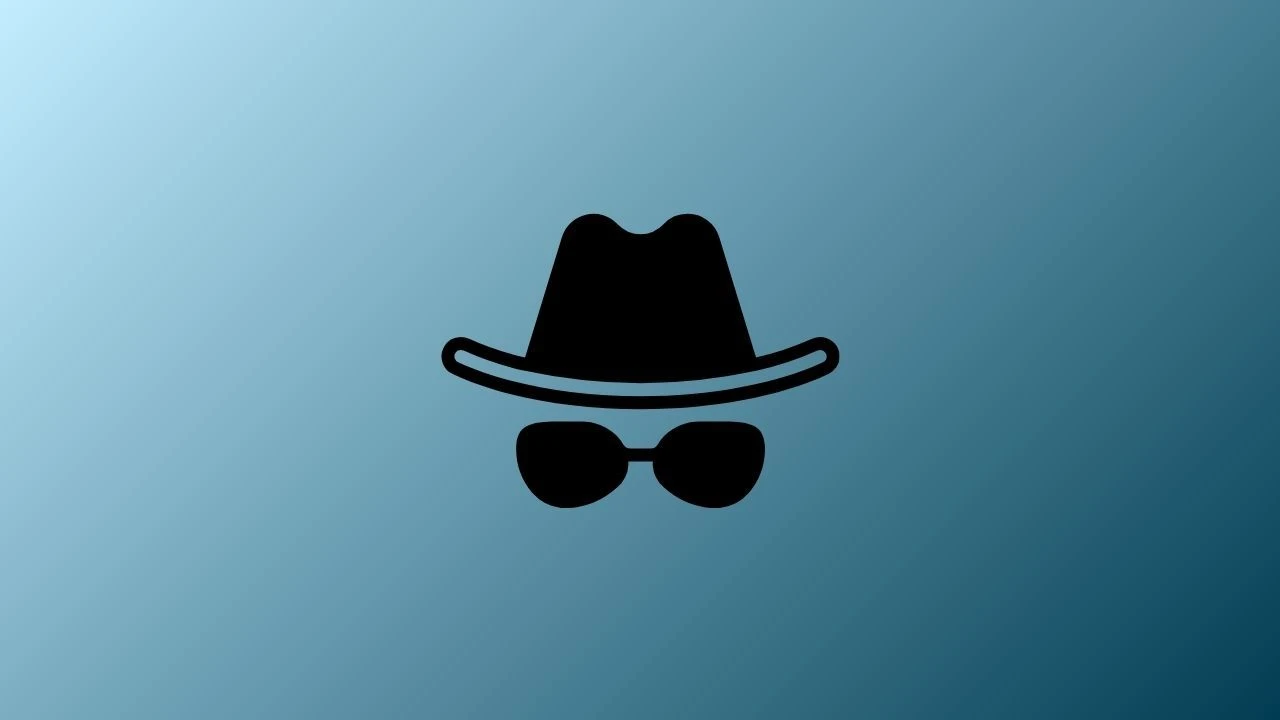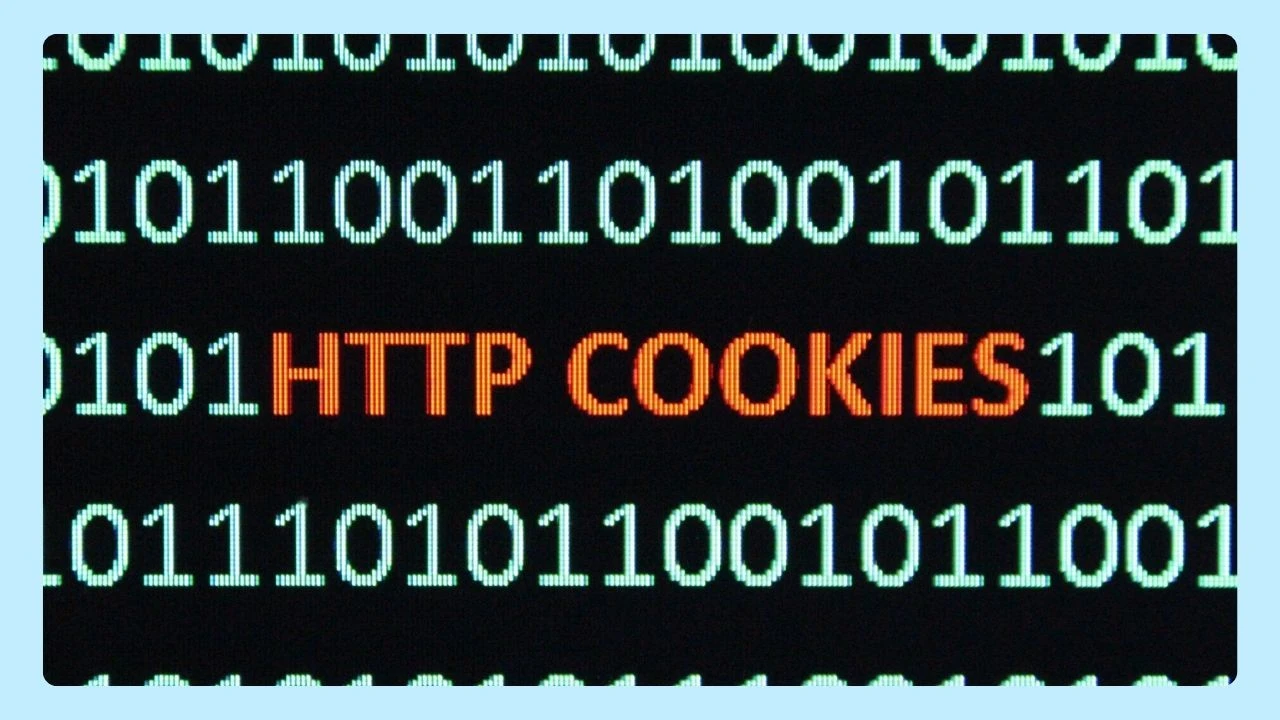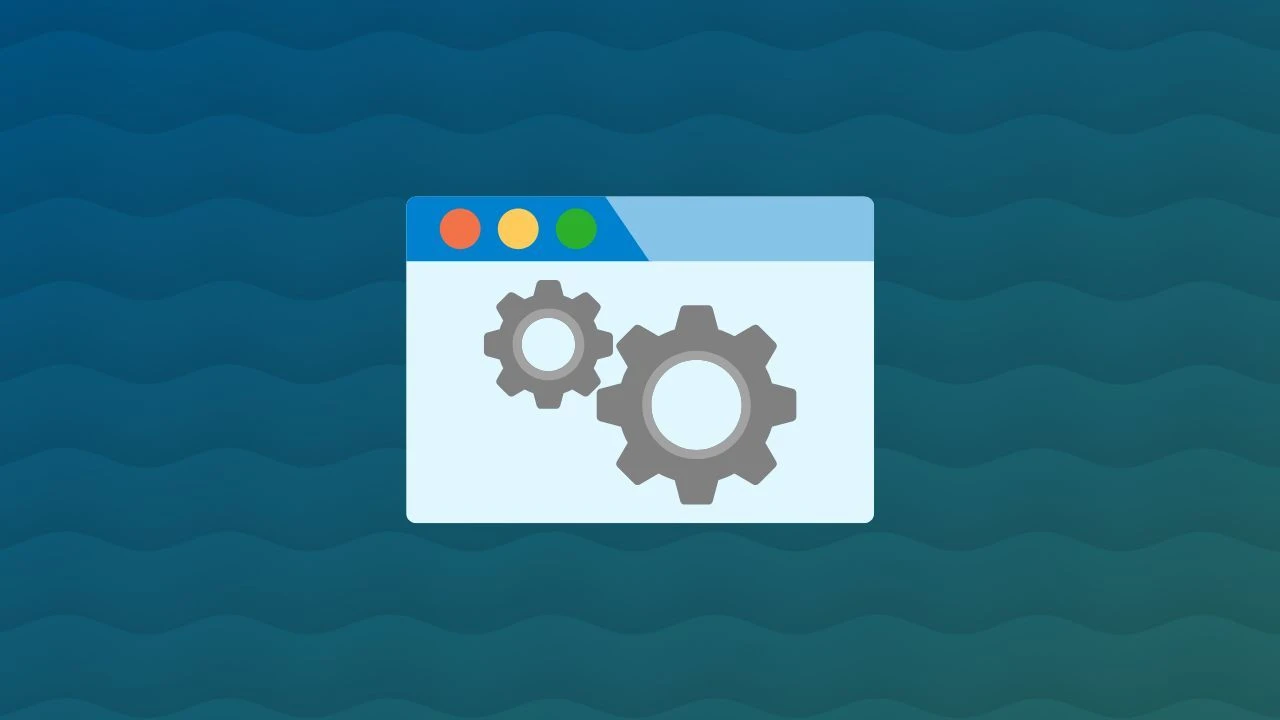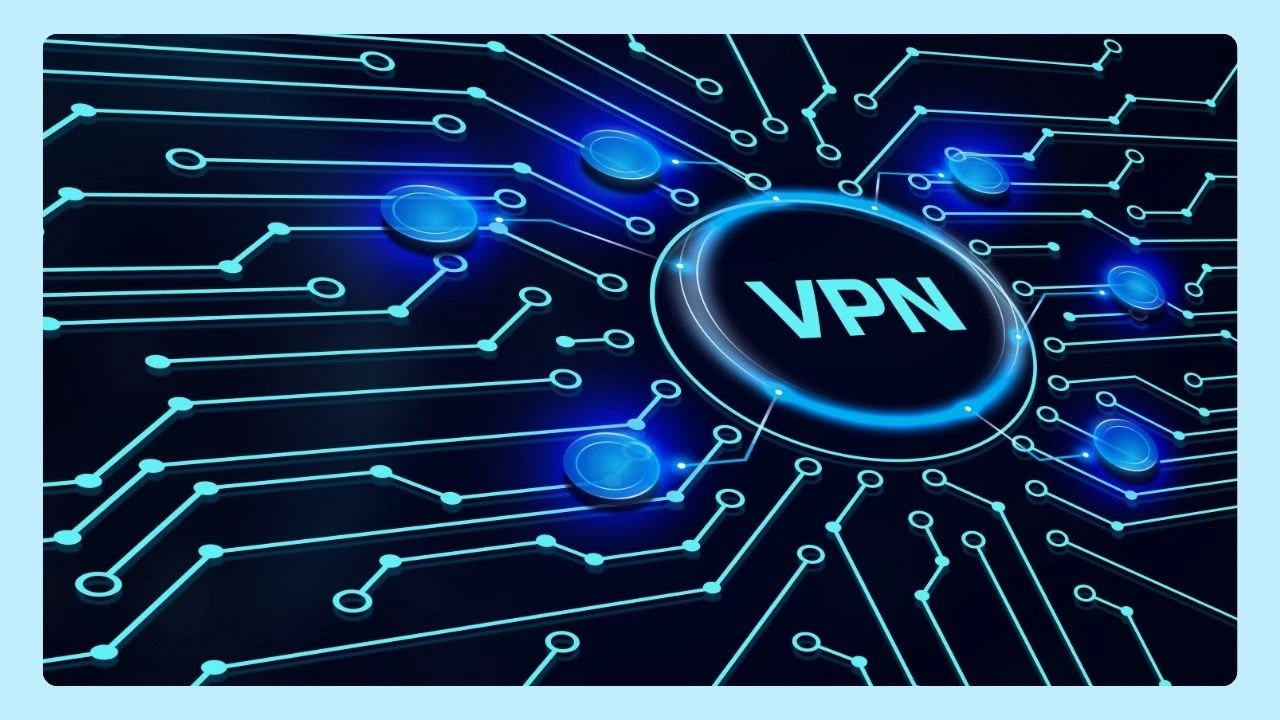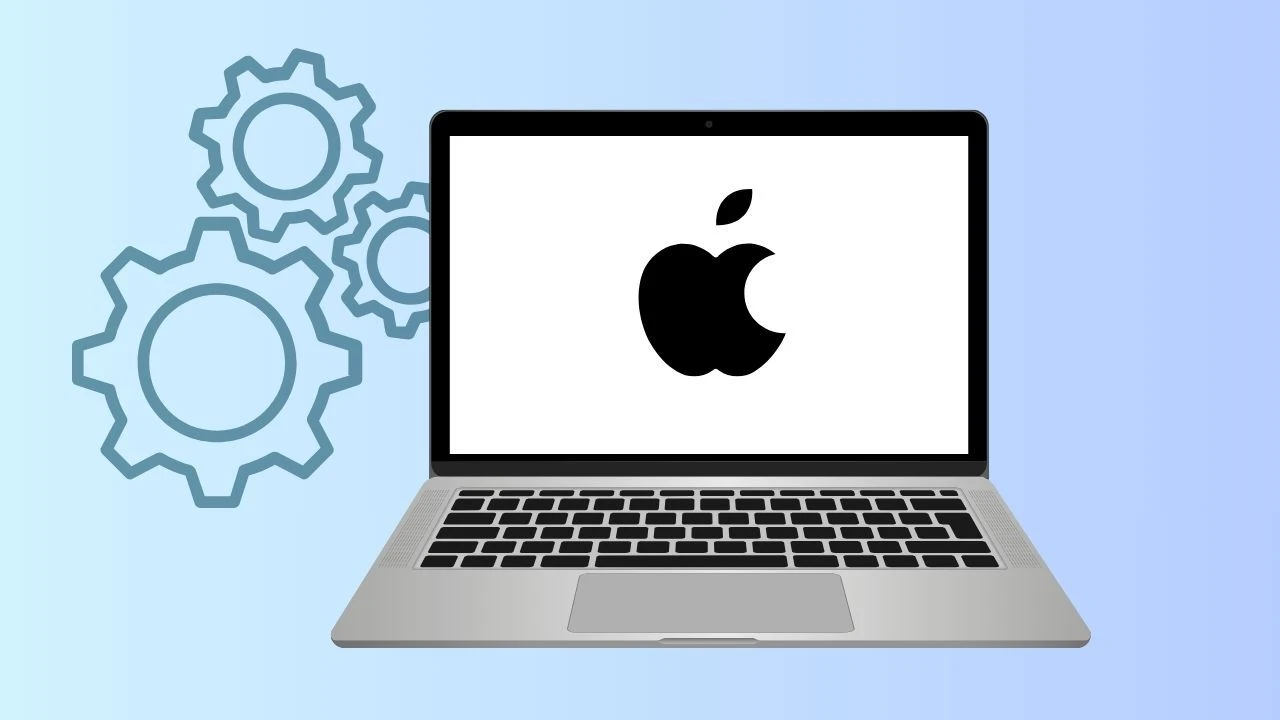Embracing full-screen mode on your computer can transform your digital experience by maximizing screen space and minimizing distractions.
Whether you're a Windows user or a Mac aficionado, mastering the art of using full-screen shortcuts to take up the entire screen can enhance productivity and immerse you in your tasks like never before, whether you are using Wave Browser, Google Chrome, Microsoft Edge, Mozilla Firefox, or any other browser. In this blog, we delve into the world of full-screen shortcuts and unlock the potential of your device. You can also check out our other blogs to learn how to enhance your viewing experience and make browsing faster!
Full Screen Shortcut Mac and Windows Overview
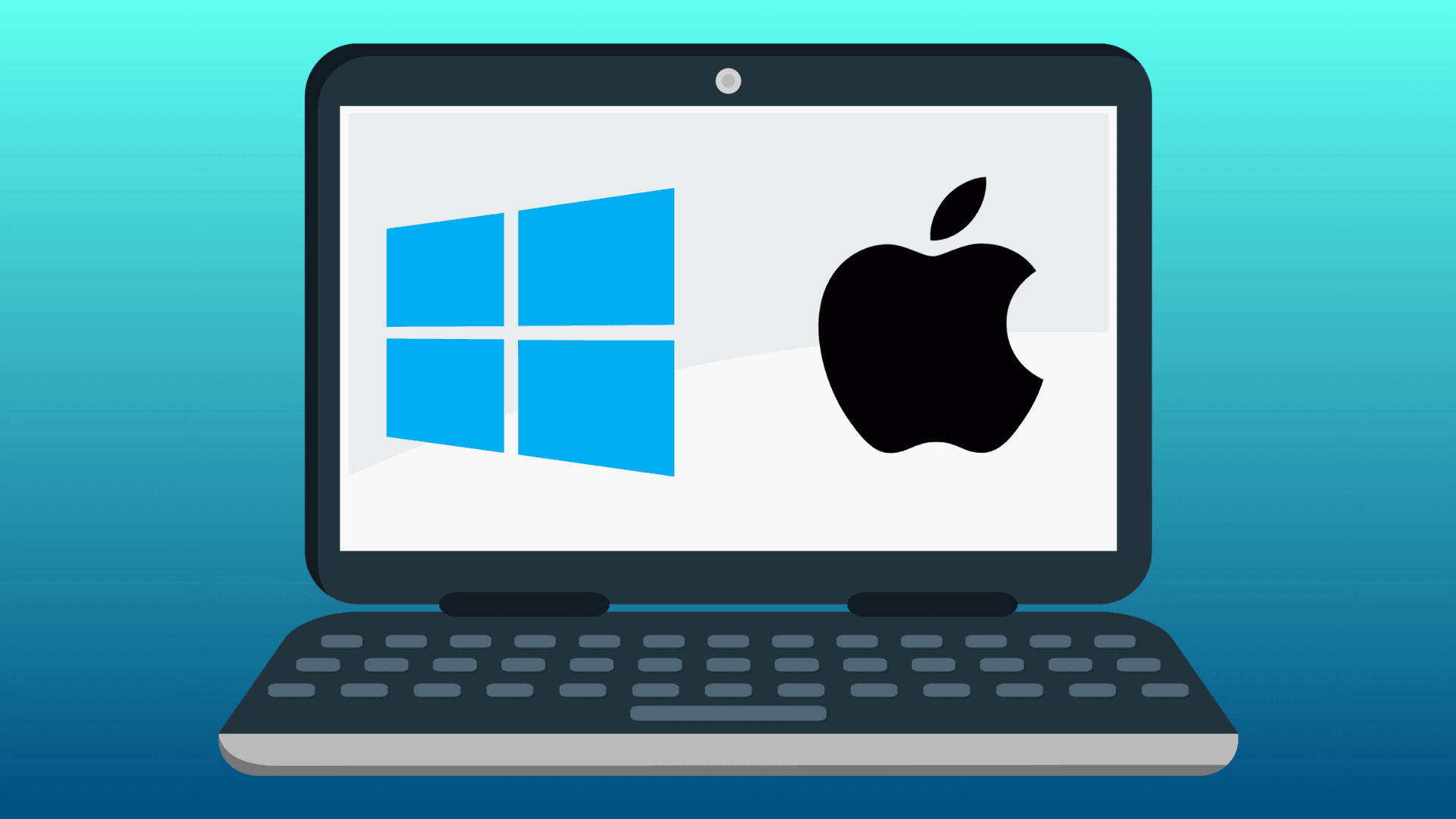
Mastering full-screen shortcuts can significantly improve your digital experience. These shortcut keys provide a quick and convenient way to maximize your screen space on your PC. You can also check out other helpful shortcuts, like shortcuts for undo and redo, in our other blogs! Let's explore some common full-screen shortcuts for Windows and Mac:
Guide to Full Screen Keyboard Shortcuts
This guide is designed to help you understand and utilize the full screen keyboard shortcut effectively, starting with the basics. Whether you're a Windows or Mac user, these shortcuts are easy to learn and implement into your daily routine.
Windows Full Screen Shortcut
Here's a quick rundown of full-screen shortcuts on Windows:
You can also check out our other blogs to discover must-have YouTube keyboard shortcuts and more!
Mac Full Screen Shortcut
Here's a summary of full-screen shortcuts on macOS:
You can also check out our other blogs to discover the shortcuts for Task Manager on Windows and Mac!
Wave Browser: Your Gateway to Fast Browsing

Wave Browser aims to boost your productivity and quicken your tasks. It's made to work well with the effectiveness of streaming your favorite videos, music, and shows. Wave's web browser comes with tools that improve productivity and make it the fastest browser. It has functions for managing tabs, adblocking for fast browsing, and making pages load quickly.
By using the collection of features in this browser, you make your internet tasks smoother and enjoy this internet browser! and have a better time surfing the web.
In essence, embracing full screen shortcuts on both Windows and Mac can significantly enhance your productivity and user experience. By understanding the benefits and knowing how to utilize these shortcuts effectively, you can streamline your workflow and seamlessly navigate through applications. Whether you are a beginner or an experienced user, mastering full screen mode can save you time and effort. Remember, efficiency is key in today's fast-paced digital world, and leveraging these shortcuts is a step towards optimizing your daily computing tasks. Access Wave's fast download browser to enhance your viewing experience. Start exploring the full screen features today to unlock a new level of efficiency in your computing experience.
Frequently Asked Questions