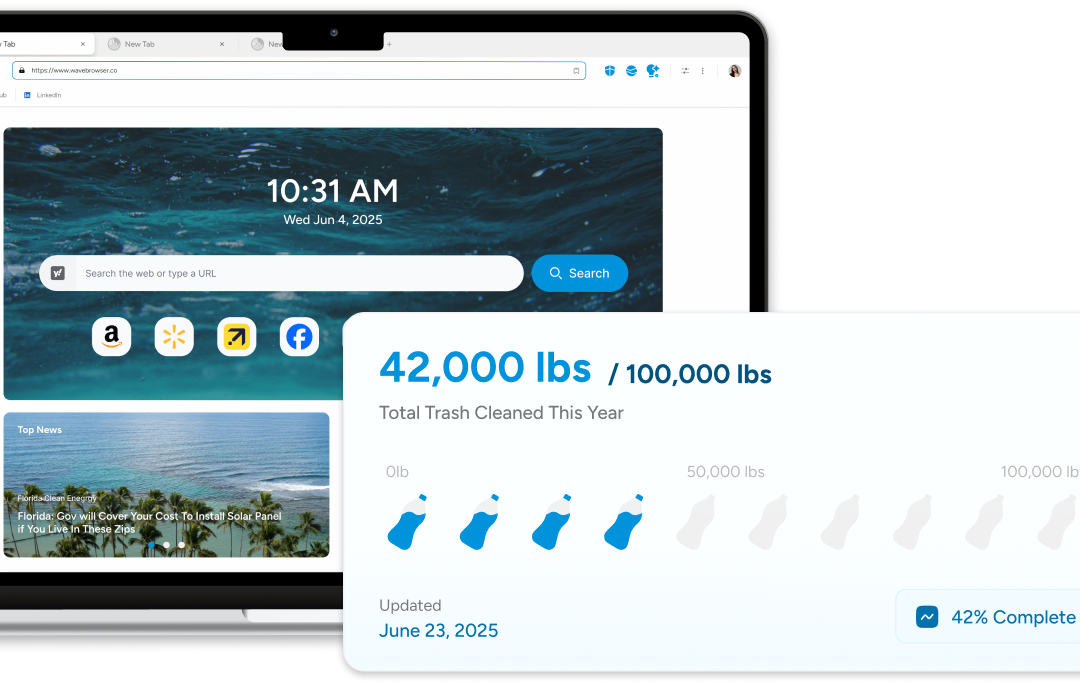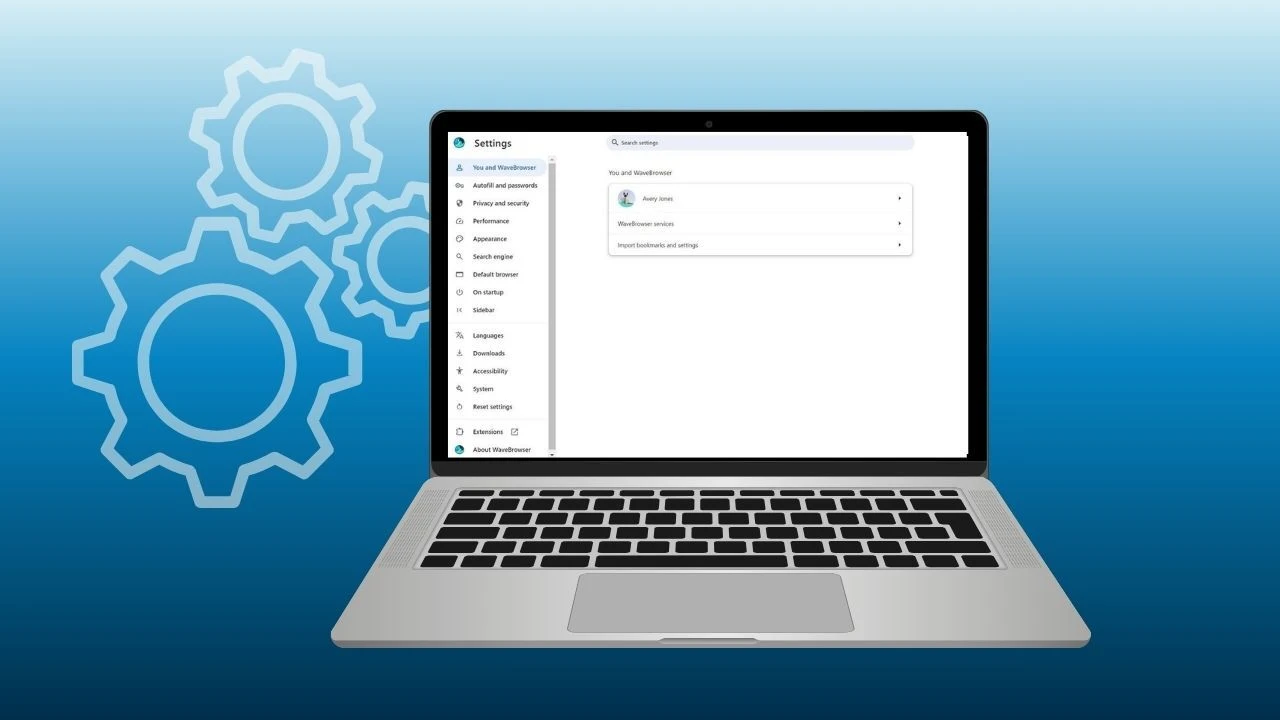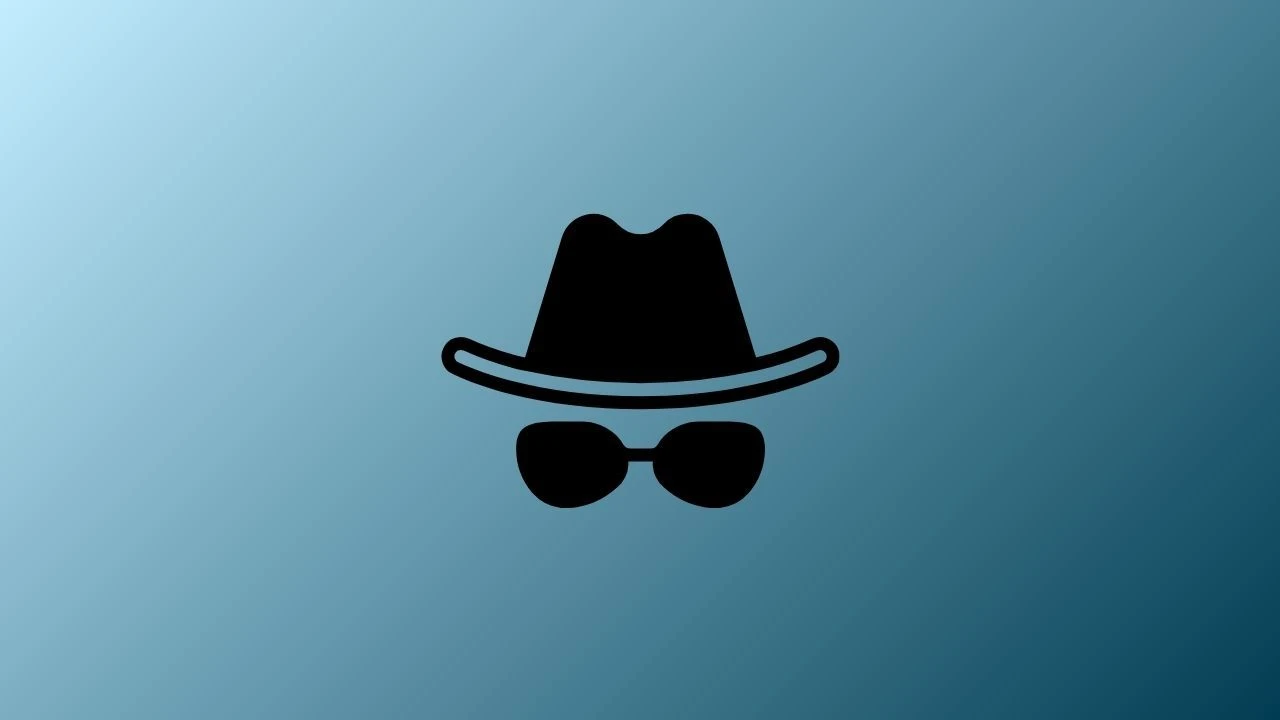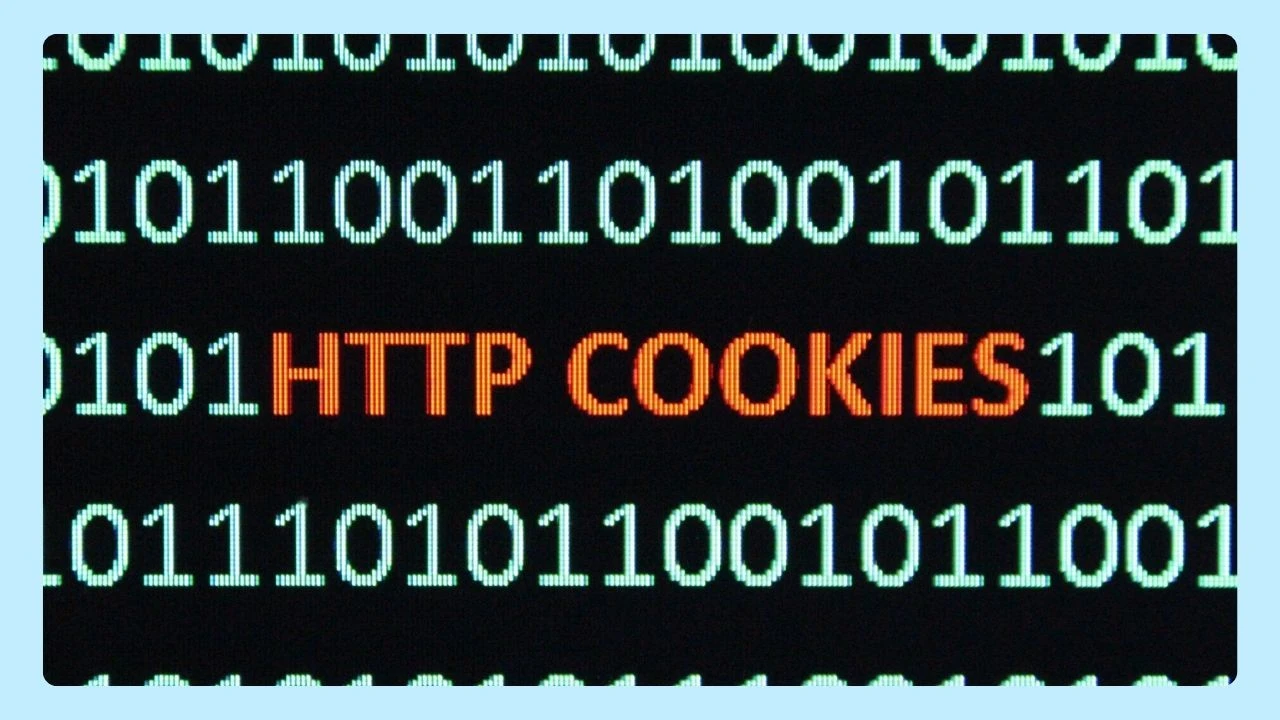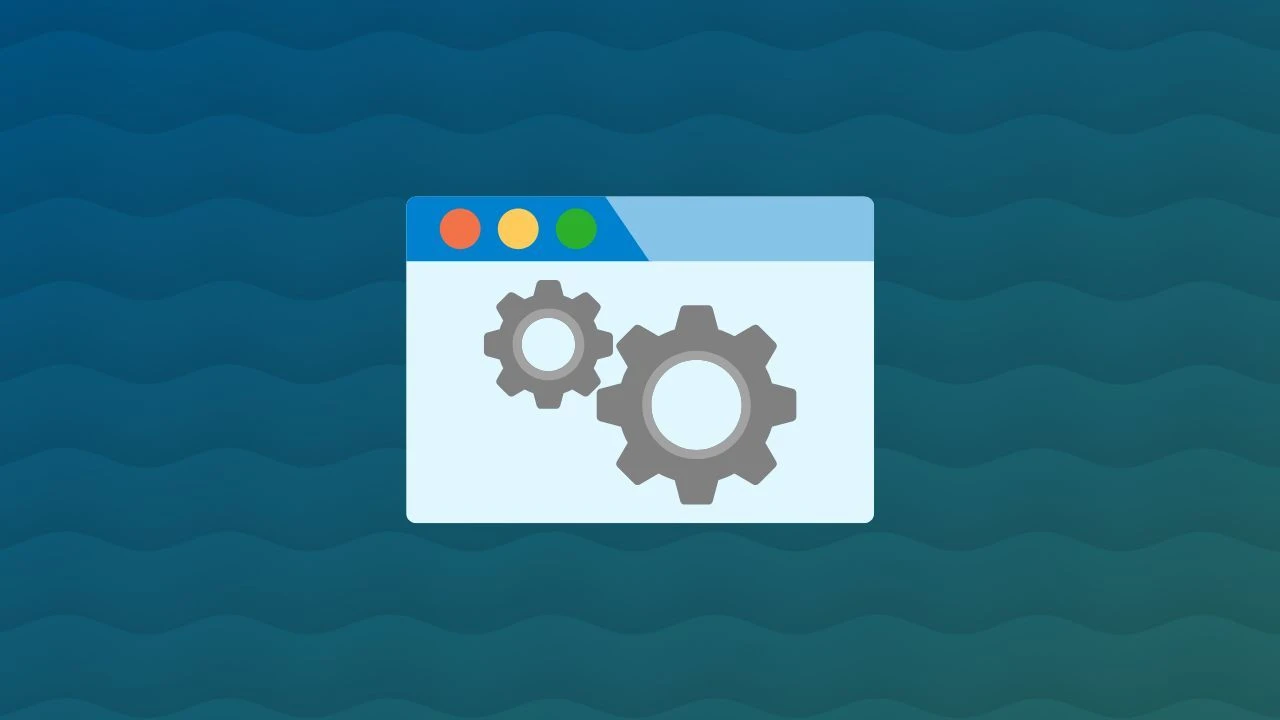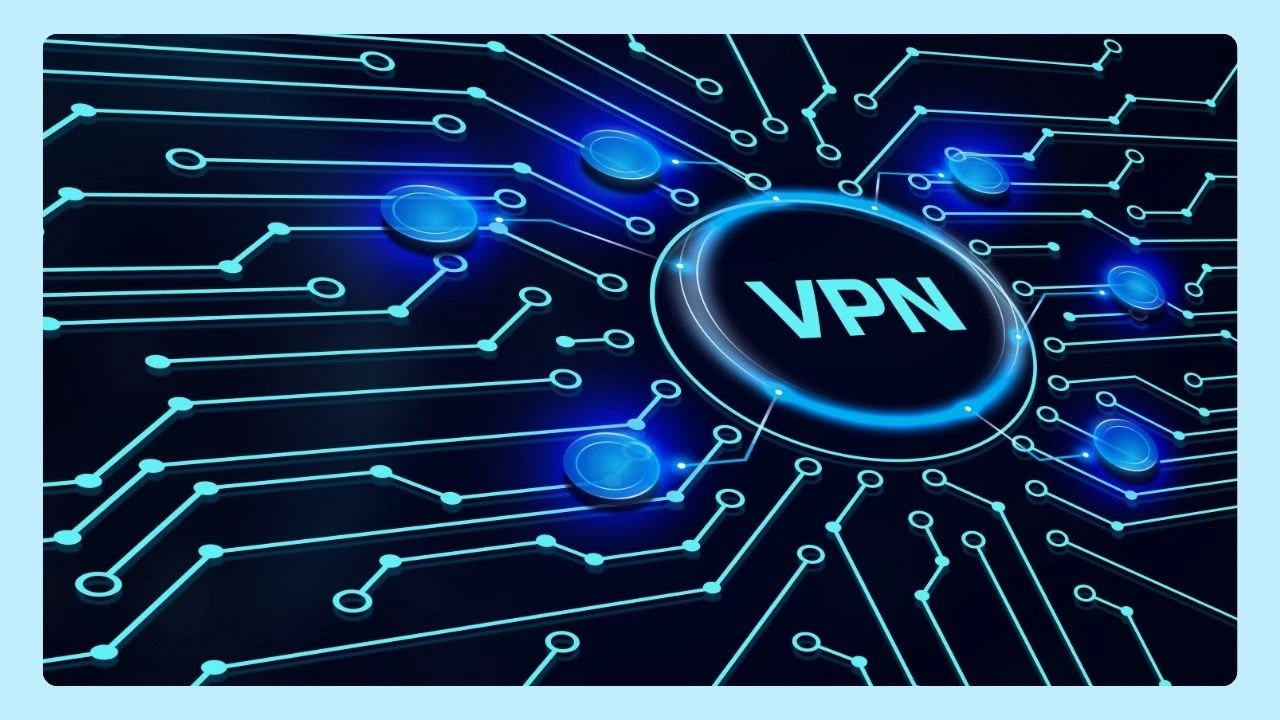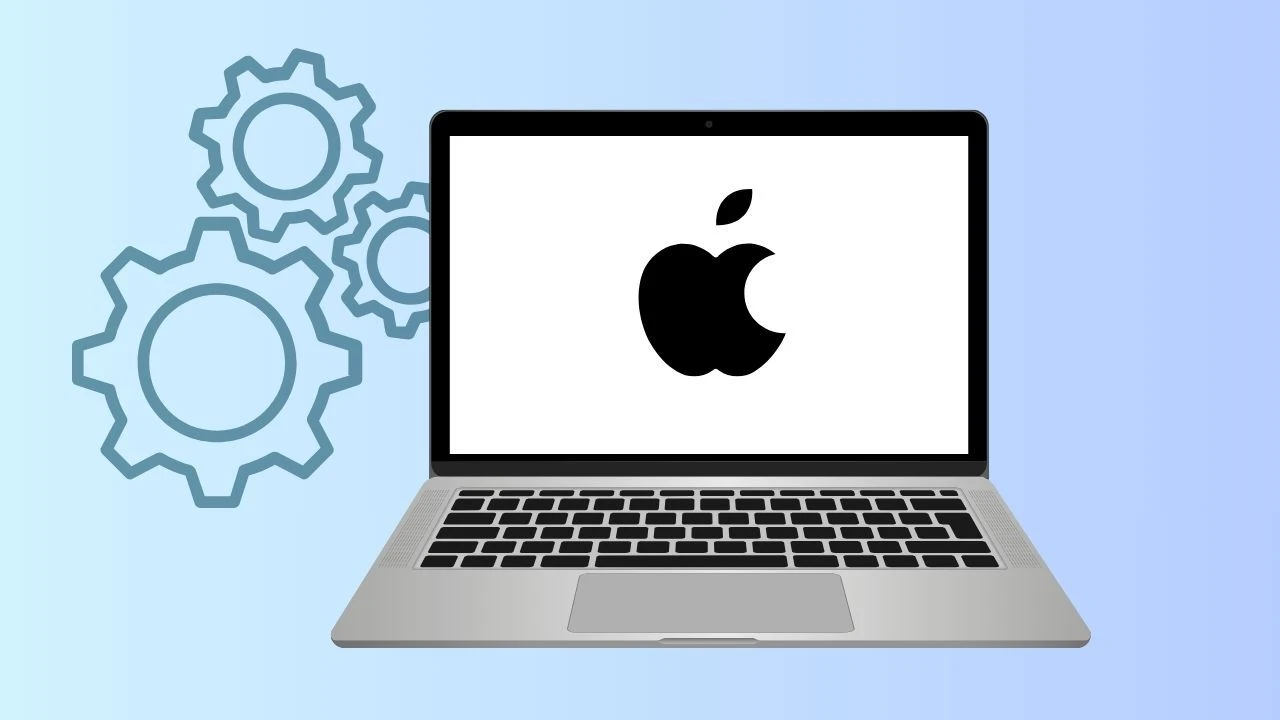KahootGPT is an AI-powered browser extension that makes every Kahoot game smarter, smoother, and more intuitive. Designed to boost your quiz performance, it automatically identifies the best answers in real time so you can focus on learning, not guessing.
By combining the analytical intelligence of ChatGPT with advanced game logic, it quickly finds the correct answer—or the most accurate choice—among possible options, helping learners and players achieve their best performance effortlessly.
Built to integrate seamlessly with modern browsers like Wave, Google Chrome, and Firefox, KahootGPT is more than just a smart browser extension, it’s a learning companion. Whether you’re a student, educator, or curious mind, it creates a safe, supportive, and engaging space to enjoy countless Kahoot games while letting technology do the heavy lifting.
What Is KahootGPT?
KahootGPT is an AI-driven assistant often mentioned among the most effective Kahoot hacks for improving quiz accuracy and performance. It’s built to interpret natural language questions from Kahoot quizzes using OpenAI’s technology. The tool analyzes the player’s screen and evaluates possible answers, automatically selecting the best fitting answer or right answer in real time.
The use of KahootGPT gives players a more passive role, as the AI takes over the thinking process: analyzing, comparing, and choosing the best possible answers within seconds, helping users focus on learning rather than guessing.
The app operates through a clean interface and connects seamlessly with your own OpenAI API key, which can be created through your OpenAI dashboard. This setup ensures privacy, transparency, and full compliance with terms of service, keeping your email address and password secure at all times. Also, KahootGPT can generate custom quizzes or questions for Kahoot, allowing users to create tailored learning experiences effortlessly.
What Is KahootGPT Used For?
KahootGPT is used to improve your Kahoot game performance and learning efficiency. It supports learners who want quick insights, educators who wish to study patterns in possible answers, and players aiming for the best performance in quizzes.
Its powerful features include:
- AI-based answer prediction using ChatGPT models.
- Compatibility with most browsers.
- Secure login with your email and password.
- Clipboard functionality for fast copying of the correct answer to the tab.
- Integration with your OpenAI API key, ensuring transparent data usage.
This excellent tool is also a safe place for experimentation—it doesn’t violate Kahoot’s terms of service as long as users comply with host requirements and respect the original author of quizzes.
If you are interested in exploring the KahootGPT source code or GitHub repository, you can usually find it by searching 'KahootGPT GitHub' or visiting the developer’s official GitHub profile, where open-source projects are often published.
How to Download and Set Up KahootGPT
To use KahootGPT, follow these steps:
- Download the Extension: Install the KahootGPT extension from the official repository or add it directly to Google Chrome and Wave Browser. You can also use it on Firefox or any browser that supports extensions.
- Connect Your OpenAI Account: Go to your OpenAI dashboard and create a new API key. This API key will connect your KahootGPT extension to the AI engine.
- Enter Your API Key: Copy the key to your clipboard, open the KahootGPT interface, and paste it into the required field.
- Optional Paid Features: While KahootGPT offers free credit for new users, its only paid feature involves using your own OpenAI API key for continuous access to ChatGPT-powered responses.
- Start Playing: Join a Kahoot quiz, open the KahootGPT tab, and let the AI suggest the most accurate choice for each question.
Can ChatGPT Make Kahoots?
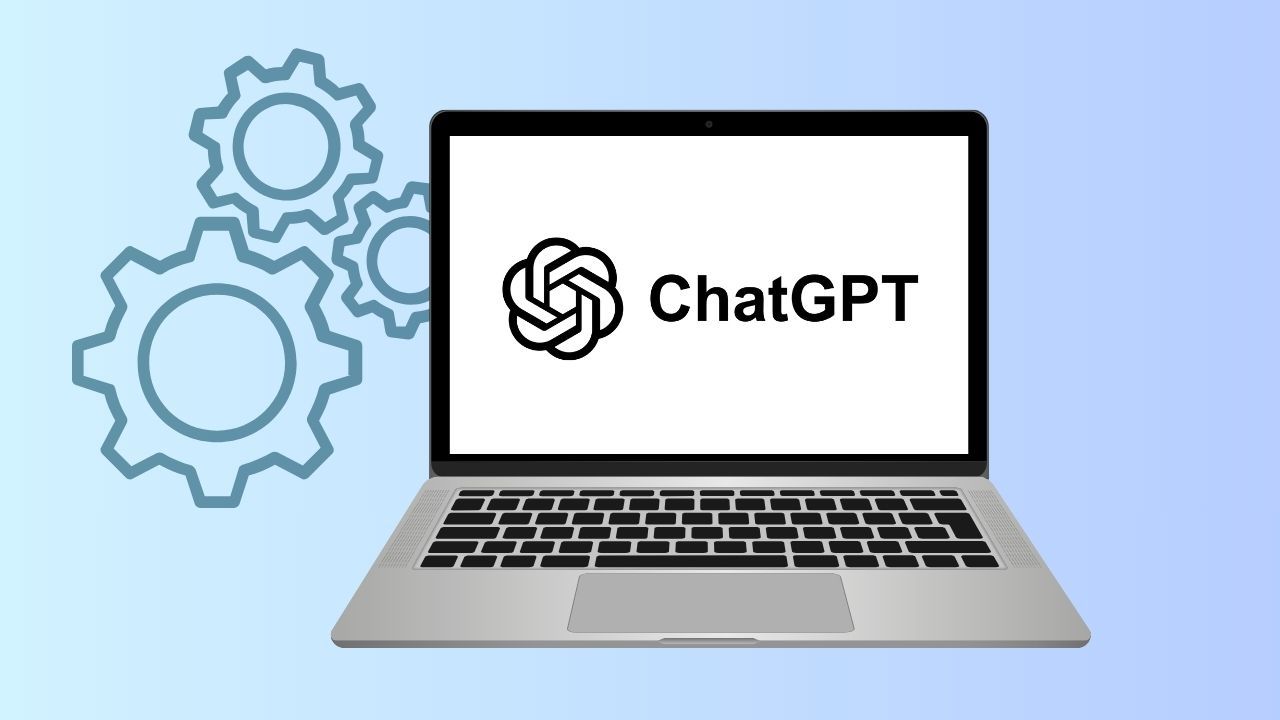
Yes, ChatGPT can help create Kahoots! While KahootGPT focuses on assisting during gameplay, ChatGPT can design quiz content. You can ask it to generate:
- Question ideas and possible answers.
- Fun fact-based quizzes for learners.
- Engaging educational challenges that match the Kahoot format.
Then, you can copy ChatGPT’s output into the Kahoot app or website to create your own games.
However, keep in mind that KahootGPT’s license, typically under the GNU General Public License version, emphasizes open collaboration. You should always credit the original author when using shared code or ideas.
Key Points of the License and Safety
KahootGPT’s key points of the license ensure user privacy and ethical use:
- Based on GNU General Public License version 3 (GPLv3).
- Allows modification and redistribution as long as credit is given to the original author.
- Requires compliance with OpenAI’s terms of service.
- Stores no personal email address or password data in unsafe locations.
By using your own OpenAI API key, you maintain full control over how the AI operates, making KahootGPT a safe place for students and teachers alike.
Is KahootGPT Suitable For All Age Groups?
Yes, KahootGPT is designed to be suitable for all age groups. Its user-friendly interface and adaptable content make it accessible for children, teens, and adults alike. This versatility ensures that everyone can enhance their Kahoot game experience, making learning engaging and enjoyable regardless of age.
Whether you’re exploring optional paid features or sticking with the free credit options, it’s a reliable way to boost your Kahoot game performance while ensuring compliance with terms of service.
How to Use KahootGPT with Wave Browser
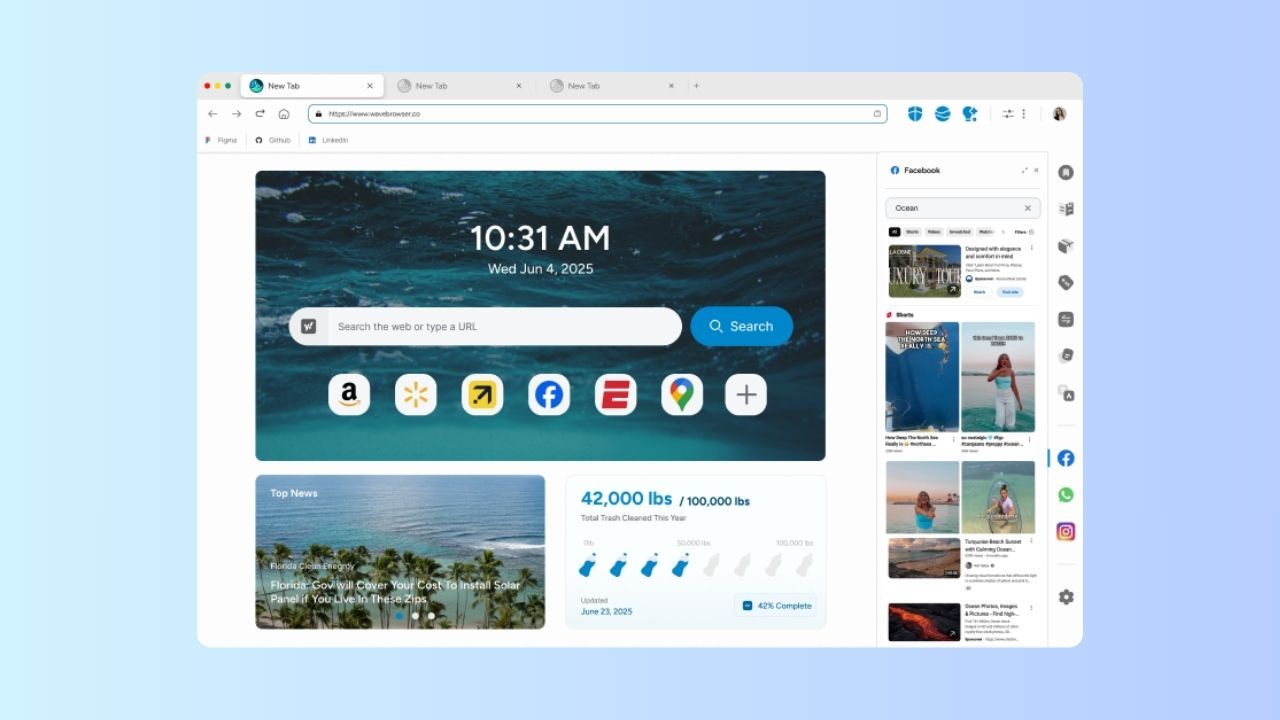
Using KahootGPT with Wave Browser is simple, secure, and seamless. The extension runs smoothly within Wave’s optimized browsing environment, giving you faster load times and smoother gameplay, especially during gaming sessions.
Here’s how to get started:
- Install the KahootGPT Browser Extension: Open Wave Browser and visit the official KahootGPT page or repository. Add the browser extension and pin it to your toolbar for quick access.
- Connect Your OpenAI API Key: After installation, open the KahootGPT icon in Wave. You’ll be prompted to paste your OpenAI API key (which you can create from your OpenAI dashboard). This connects the AI to your quiz assistant securely.
- Join a Kahoot Game: Go to the Kahoot website in Wave Browser, click “Enter PIN,” and join any active quiz just as you normally would. Once the “Kahoot enter pin” screen appears, type in the game PIN provided by your host.
- Activate KahootGPT: Once you’ve joined the game, open the KahootGPT extension tab. The AI will begin analyzing each question in real time, reading the screen and identifying the best fitting answer or right answer automatically.
- Play Smarter, Learn Better: As you play, KahootGPT works quietly in the background, offering the best possible answers and helping you stay focused on learning, not guessing.
According to HackerNoon, Wave Browser stands out as a greener way to surf the web, combining smart browsing tools with a real-world environmental mission that helps clean oceans and coastlines.
With Wave Browser’s secure, ad-free experience and KahootGPT’s AI-powered insights, you can enjoy faster, smoother, and smarter Kahoot sessions.