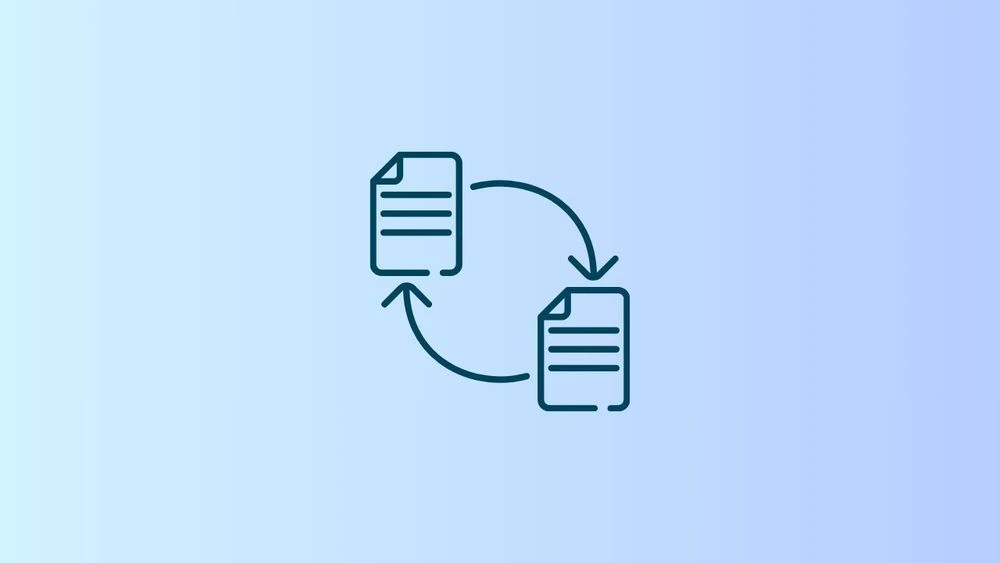Wave Blog

Discover the Best Browser Text Editor for Your Notes
Looking for the best browser-based text editor? Discover top tools for note-taking, writing, and productivity—no downloads needed.

Top 8 Browser Converter Tools for Everyday Tasks
Explore the top 8 browser converter tools that simplify everyday tasks like file, image, and document conversion—no extra software needed.

SketchUp Browser: Learn How To Create 3D Models Online
SketchUp browser lets you design 3D models online—no installation needed. Access powerful tools, save projects, and work from anywhere with ease.

Top 6 Free Tools to Paint in Browser Like a Pro
Discover the top 6 free tools to paint in browser like a pro. Unleash your creativity without the need for expensive software—check out our blog now!

How to Multitask Online and Across Multiple Devices
Discover smart ways to multitask online and across devices using tools, split-screen views, and focus techniques to boost productivity and stay organized.

Where to Find Bookmarks on a Computer and Phone
Learn what bookmarks are, how to use them, and where to find them on your computer and phone in our latest blog post. Check it out now!

Create and Organize Your Online Reading List in Browsers
Discover how to easily create and manage an online reading list using browser tools. Organize your favorite articles, books, and resources all in one place.

The 7 Best Notepad for Mac: Top Picks for Efficiency
Explore the best notepad for Mac, offering fast performance, customizability, and productivity features. Find the perfect text editor for your needs!
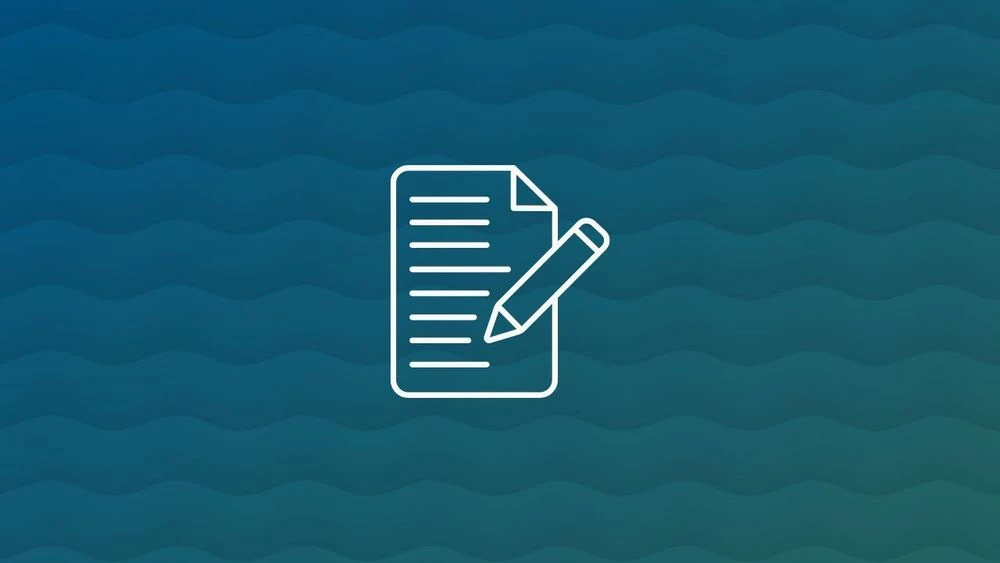
The Best Online Notepads: Features and Top Free Options
Discover the best online notepads for effortless note-taking. Learn how they work, why they’re essential, and explore top free and paid options to boost productivity.

How to Export Chrome Bookmarks and Take Them to Any Browser
Learn how to export Chrome bookmarks as an HTML file and move them to a new computer or different browser. Wave Browser users can export Chrome bookmarks in one click.
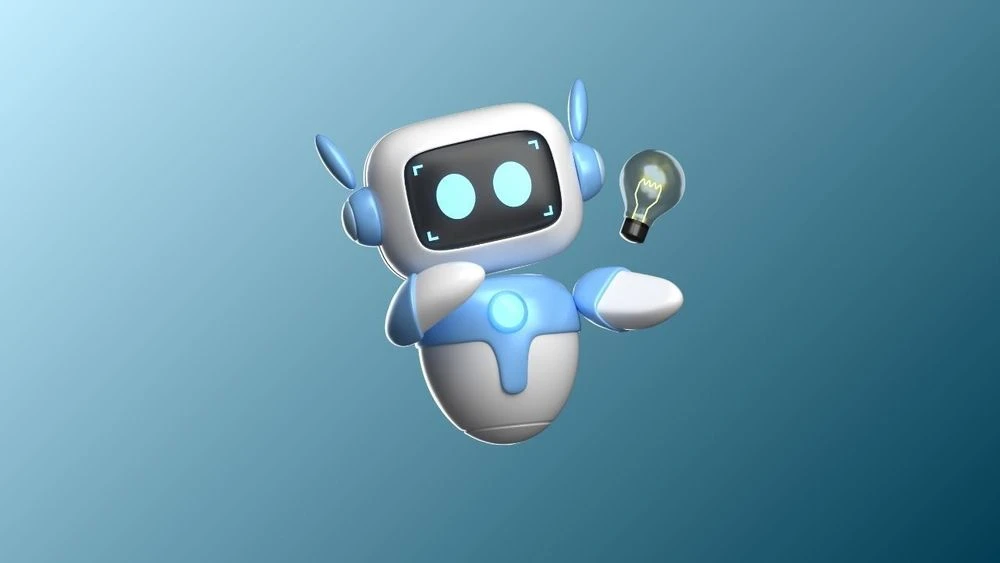
Discover the Best AI Homework Helper for Students
Discover the top AI homework helper tools for students on our blog. Enhance your learning experience with these innovative resources.

Zoom Browser Version: How to Use Without Downloading the App
Explore the zoom browser version and its unique tools designed for efficient online navigation. Find out more about its benefits in our latest blog post.

How to Delete Bookmarks from Your Browser
Discover the simple steps for how to delete bookmarks from your browser. Our guide provides clear instructions for a clutter-free online experience.

11 YouTube Keyboard Shortcuts Every Viewer Should Know
Take control of your YouTube experience with 11 must-know keyboard shortcuts. Learn how to control playback, captions, and more.

How to Access the Apple Music Browser Player
Discover the ultimate Apple Music browser experience. Stream your favorite songs, explore curated playlists, and enjoy seamless music access online.
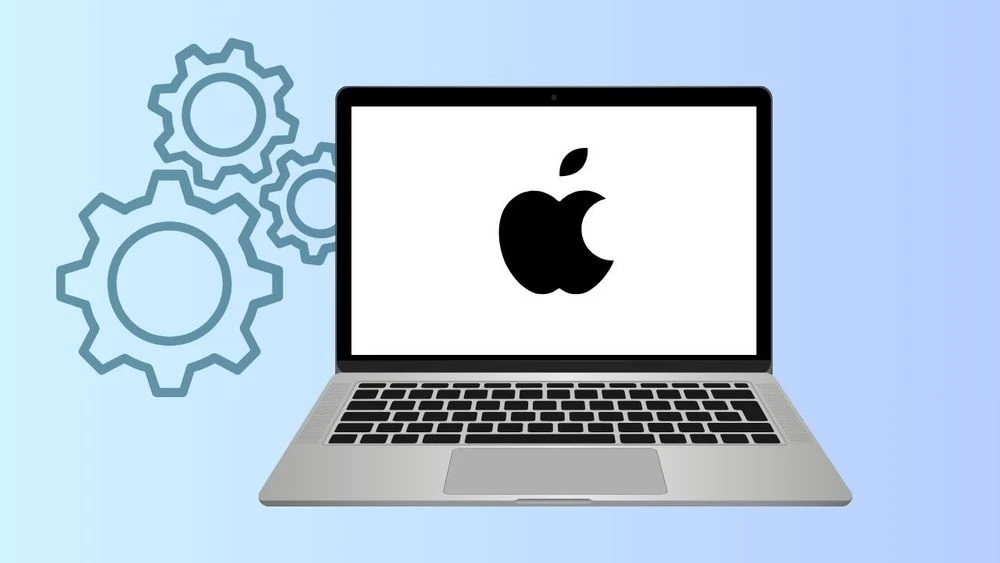
Learn How to Change the Default Browser on Mac
Discover how to change the default browser on Mac effortlessly. Follow our step-by-step guide to customize your browsing experience today.

How to Navigate the Kindle Browser: A Beginner's Guide
New to the Kindle Browser? Our beginner's guide helps you navigate its features and make the most of your reading experience. Start exploring today!

How to Use the Mac Task Manager (Activity Monitor)
Learn how to use the Mac Task Manager (Activity Monitor) to check CPU temperature, monitor apps, and manage system performance effectively.
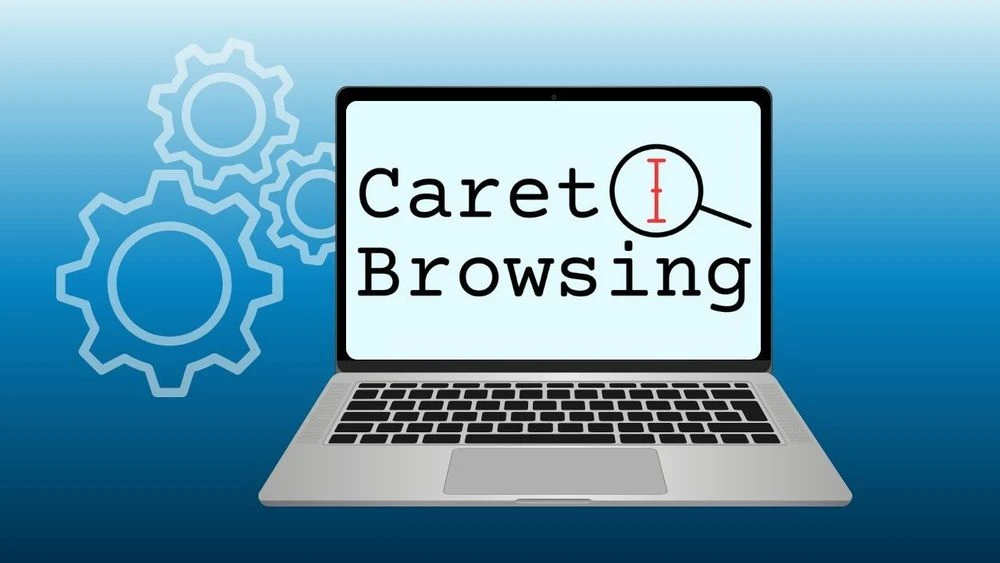
What Is Caret Browsing and How Does It Work?
Learn about caret browsing and how it can improve your web browsing experience. Find tips and tricks for using caret browsing effectively on our blog.

Spotify Browser vs. App: Which One Should You Choose?
Discover the pros and cons of using the Spotify Browser versus the app. Find out which option suits your listening needs best in our latest blog post!
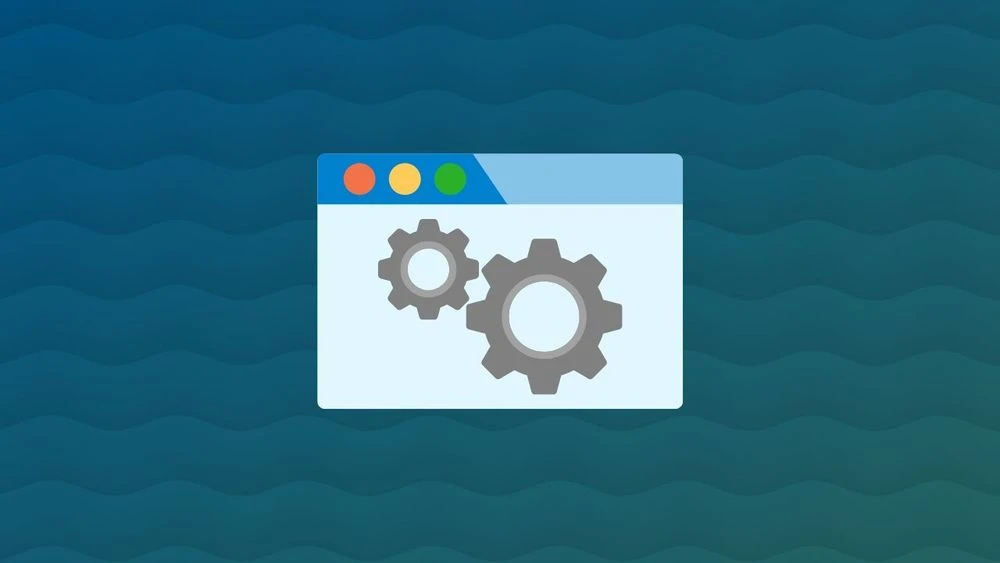
Top Browser Extensions for Productivity and Focus
From tab management to privacy and focus tools, explore top browser extensions that help you work smarter and browse with intention.

Using Microsoft Teams on a Web Browser
Learn how to use Microsoft Teams directly in your web browser—no downloads needed. Access chats, meetings, and files quickly and securely from anywhere.
- 1

Start Browsing With Purpose
Unleash speed, security, and seamless surfing. Plus, every session helps clean the ocean. Discover the power of Wave Browser, download now!
Explore More Features
Get to know the features that power your productivity and support a cleaner ocean.
Privacy
Wave includes built-in privacy features that help protect your data. Browse with confidence using tools that enhance your experience and support a safer way to explore the web.
Translate
Wave Browser's PDF Annotator seamlessly integrates with translation tools, allowing you to annotate, sign, and translate your PDFs effortlessly.
AI Assistant
As you annotate, sign, or review PDFs, the AI assistant can provide real-time suggestions, translations, and even help summarize key points.
Ad Block
Whether you're reviewing documents or browsing the web, Wave keeps you focused and productive by removing distractions.